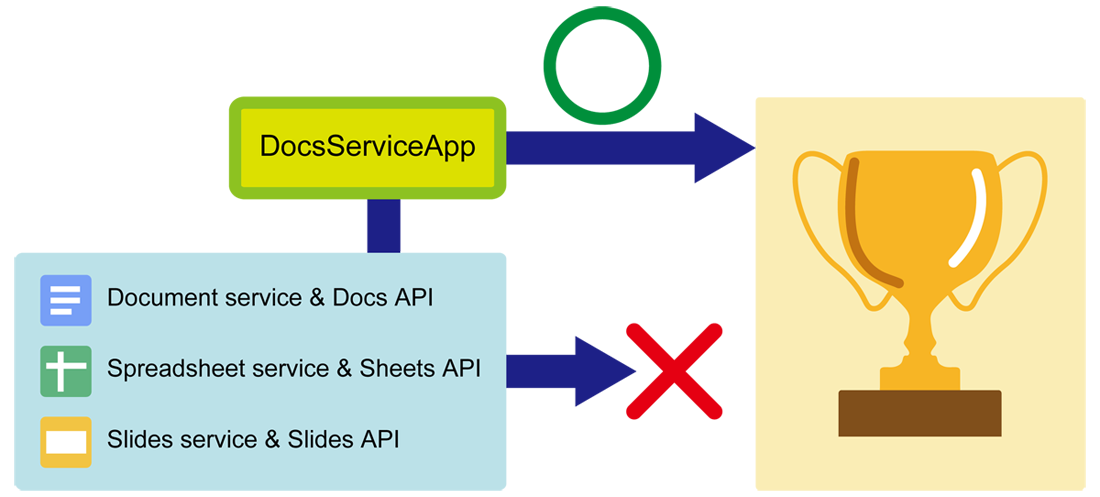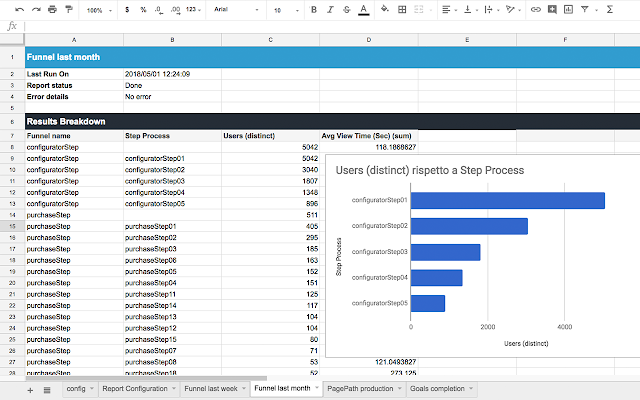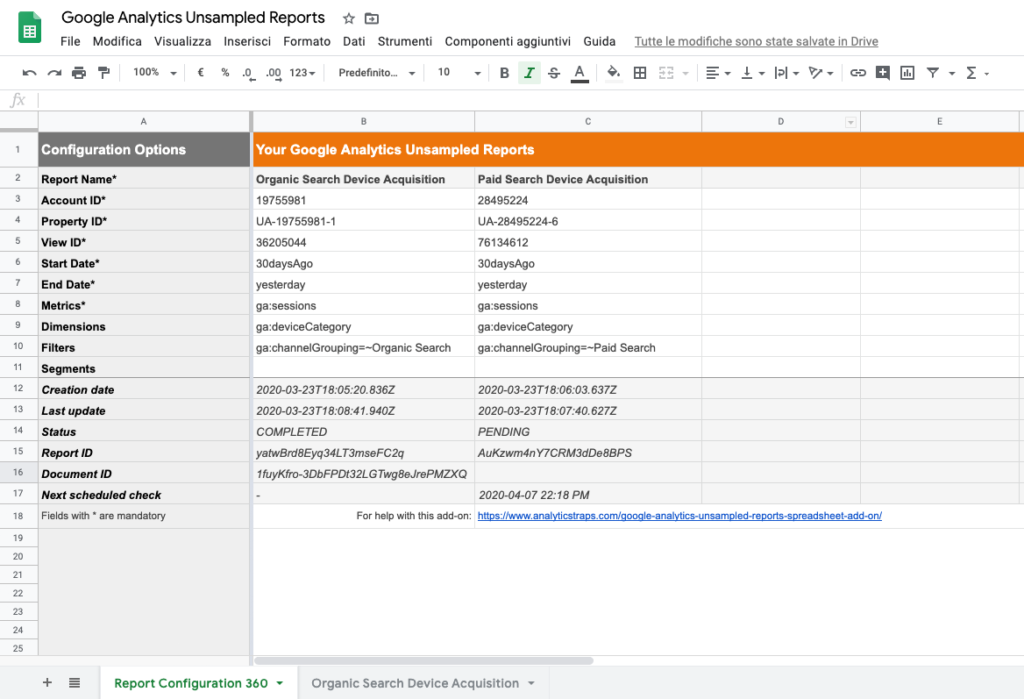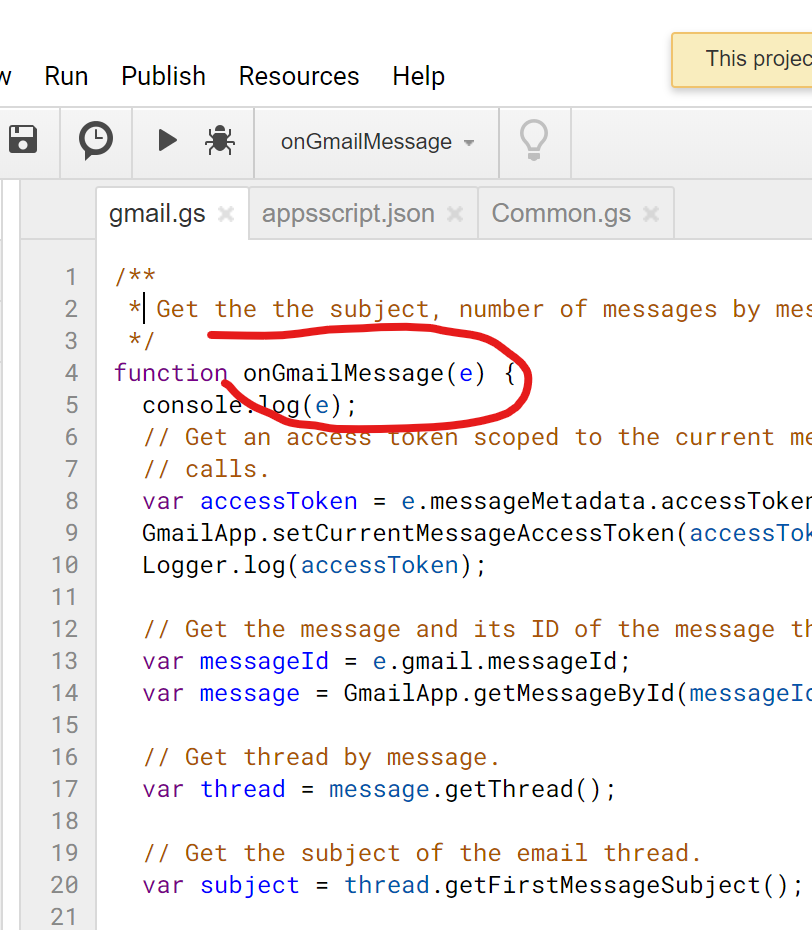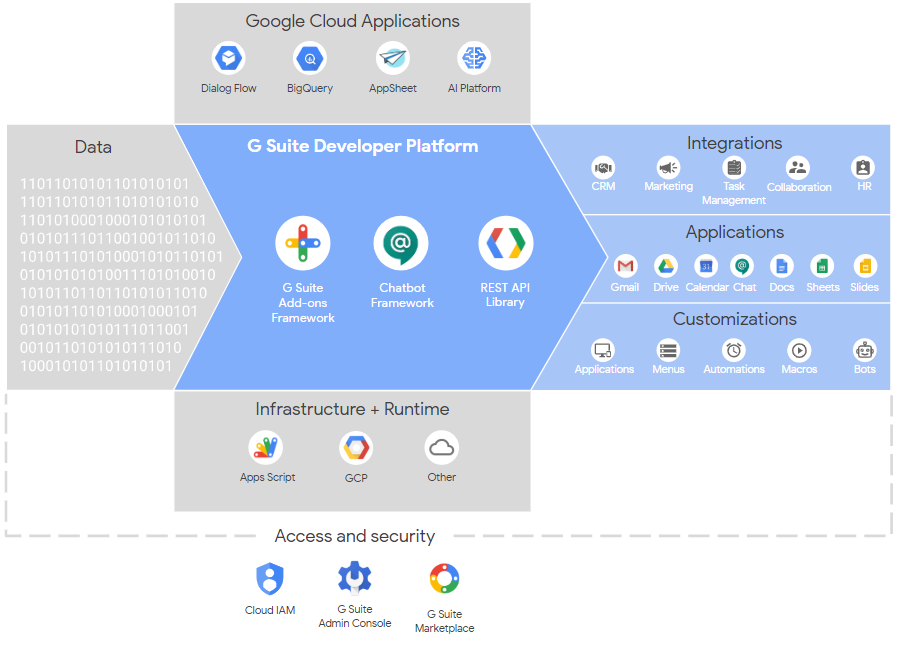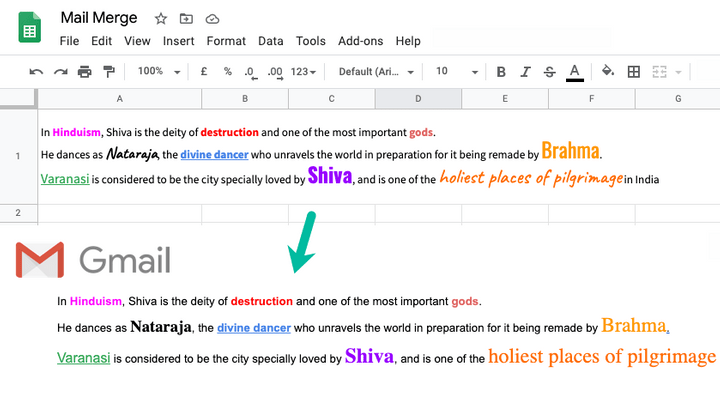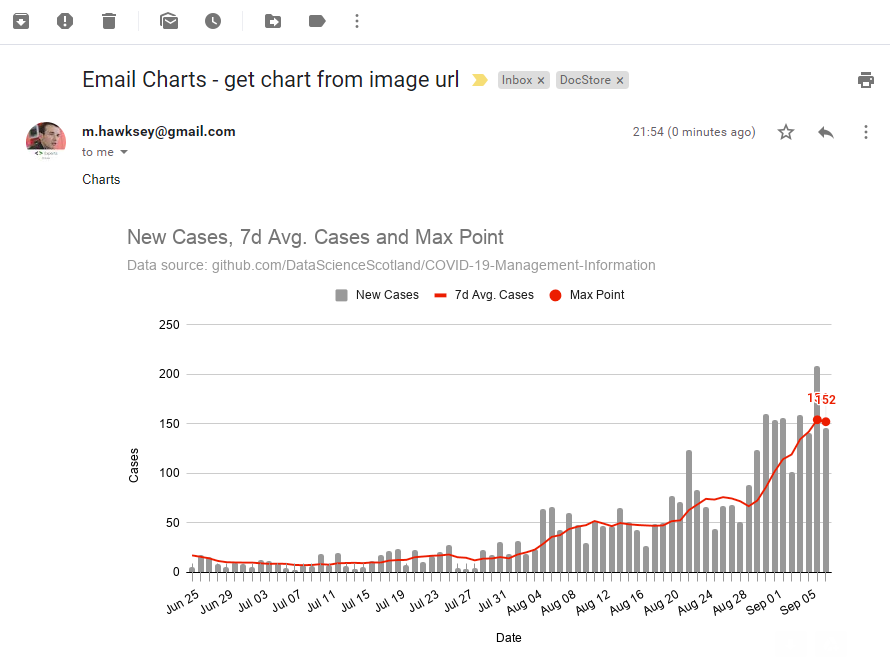This is a Google Apps Script library for supporting Document service, Docs API, Spreadsheet service, Sheets API, Slides service and Slides API. The aim of this library is to compensate the processes that they services cannot achieve.
The purpose of this contribution from Tanaike is to extend Google Apps Script to interact with certain types of Google Drive files using methods not included in the existing core or advanced services. Features worth noting are:
- Google Docs:
- Retrieve table width and column width from the table. The tables inserted with the default width are included.
- Google Sheets:
- Retrieve all images in Google Spreadsheet as an object including the cell range and image blob.
- Retrieve all comments in Google Spreadsheet as an object including the cell range and comments.
- Insert images in cells of Google Spreadsheet using the image blob.
- Create new Google Spreadsheet by setting the custom header and footer.
- Microsoft Word:
- Retrieve table width and column width.
- Microsoft Excel:
- Retrieve all values and formulas of the cells.
- Retrieve all sheet names.
- Retrieve all images as an object including the cell range and image blob.
- Retrieve all comments as an object including the cell range and comments.
For more details about this library visit the source on Github
Source: tanaikech/DocsServiceApp