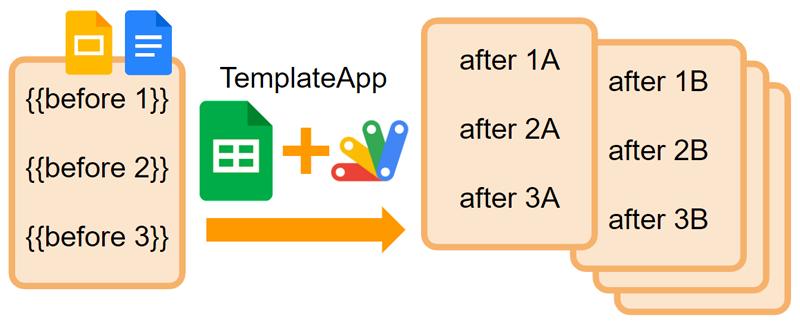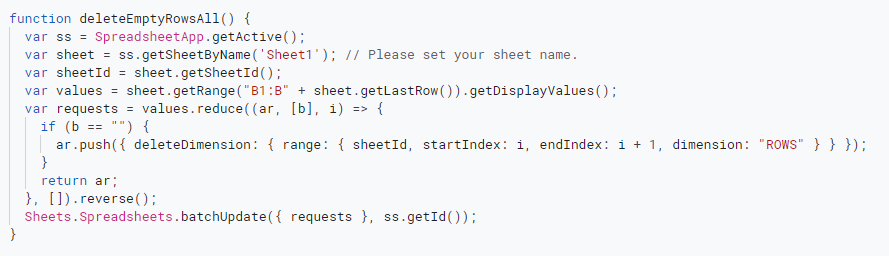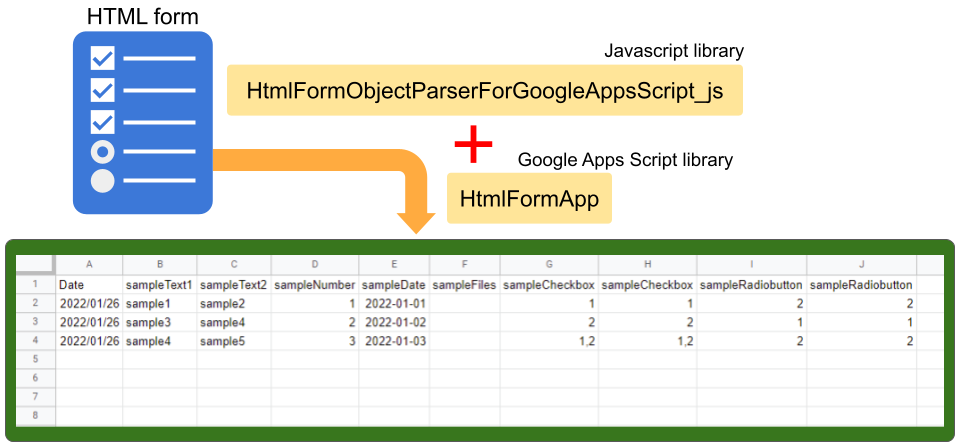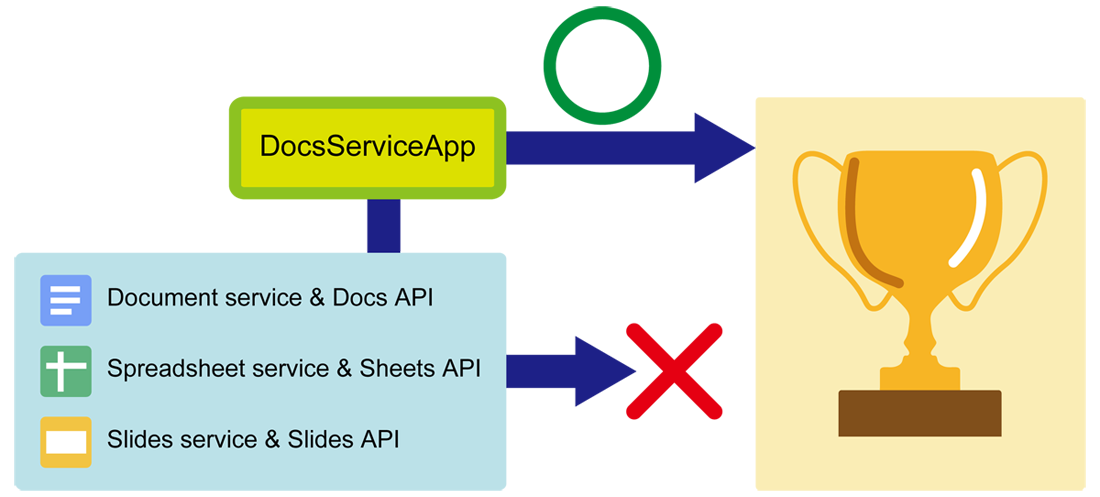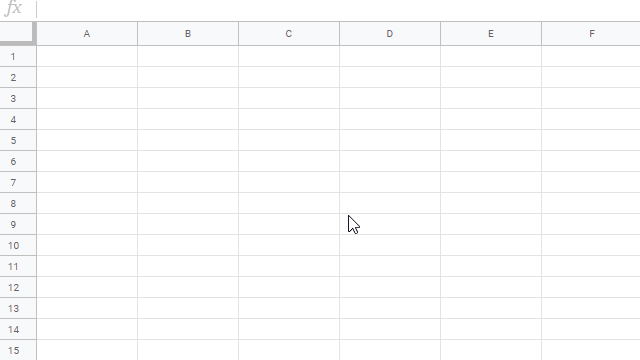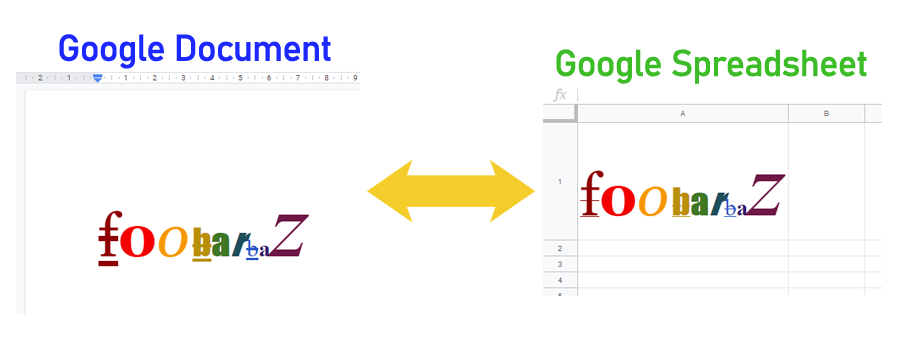Unfortunately, there are no built-in methods for directly managing PDF data using Google Apps Script. Fortunately, after the V8 runtime has been released, several raw Javascript libraries could be used with Google Apps Script. pdf-lib is also one of them. When this is used, PDF data can be cooked over Google Apps Script. In this report, I would like to introduce achieving this using a Google Apps Script library.
Google Apps Script is a powerful tool for automating tasks. It can be used to process data, create spreadsheets, and send emails. One of the limitations of Apps Script is that it does not have built-in support for PDF files. However, there are a number of third-party libraries that can be used to work with PDF files and in Pulse we’ve featured a number of posts from Kanshi Tanaike where they have explored the pdf-lib is a JavaScript library.
This work has culminated in PDFApp, a dedicated Apps Script library created by Kanshi Tanaike based on the pdf-lib, but optimised for Apps Script. The source post includes a number of recipes for handling PDF files listed below:
- Export pages from a PDF
- Get metadata of a PDF
- Update metadata of a PDF
- Reorder pages of a PDF
- Merge PDF files
- Convert PDF pages to PNG files
- Get values from PDF form
- Set values to PDF form
- Create PDF form using Google Slide as a template
- Embed objects into a PDF
The source code for PDFApp is also on GitHub if you want to dig further.
Source: Cooking PDF over Google Apps Script

Member of Google Developers Experts Program for Google Workspace (Google Apps Script) and interested in supporting Google Workspace Devs.