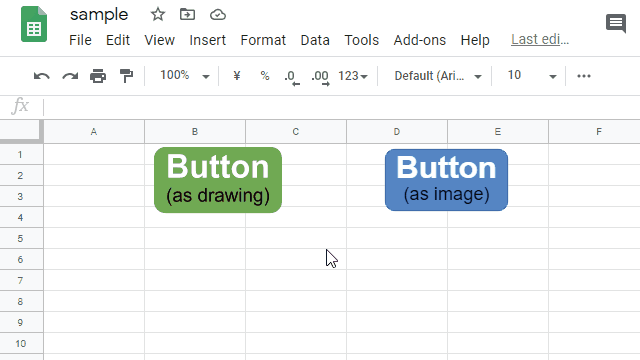This is a sample script for disabling the buttons put on Google Spreadsheet using Google Apps Script. When a script is run by clicking a button on Google Spreadsheet, there is the case that you don’t want to make users run the script in duplicate.
Nice little Google Apps Script snippet that prevents a function assigned to an image or drawing in Google Sheets from being run simultaneously. The clever bit is the code uses Google Apps Script to modify the function assigned to the button/image when it is running.
Source: Disabling Buttons Put on Google Spreadsheet using Google Apps Script · tanaike

Member of Google Developers Experts Program for Google Workspace (Google Apps Script) and interested in supporting Google Workspace Devs.