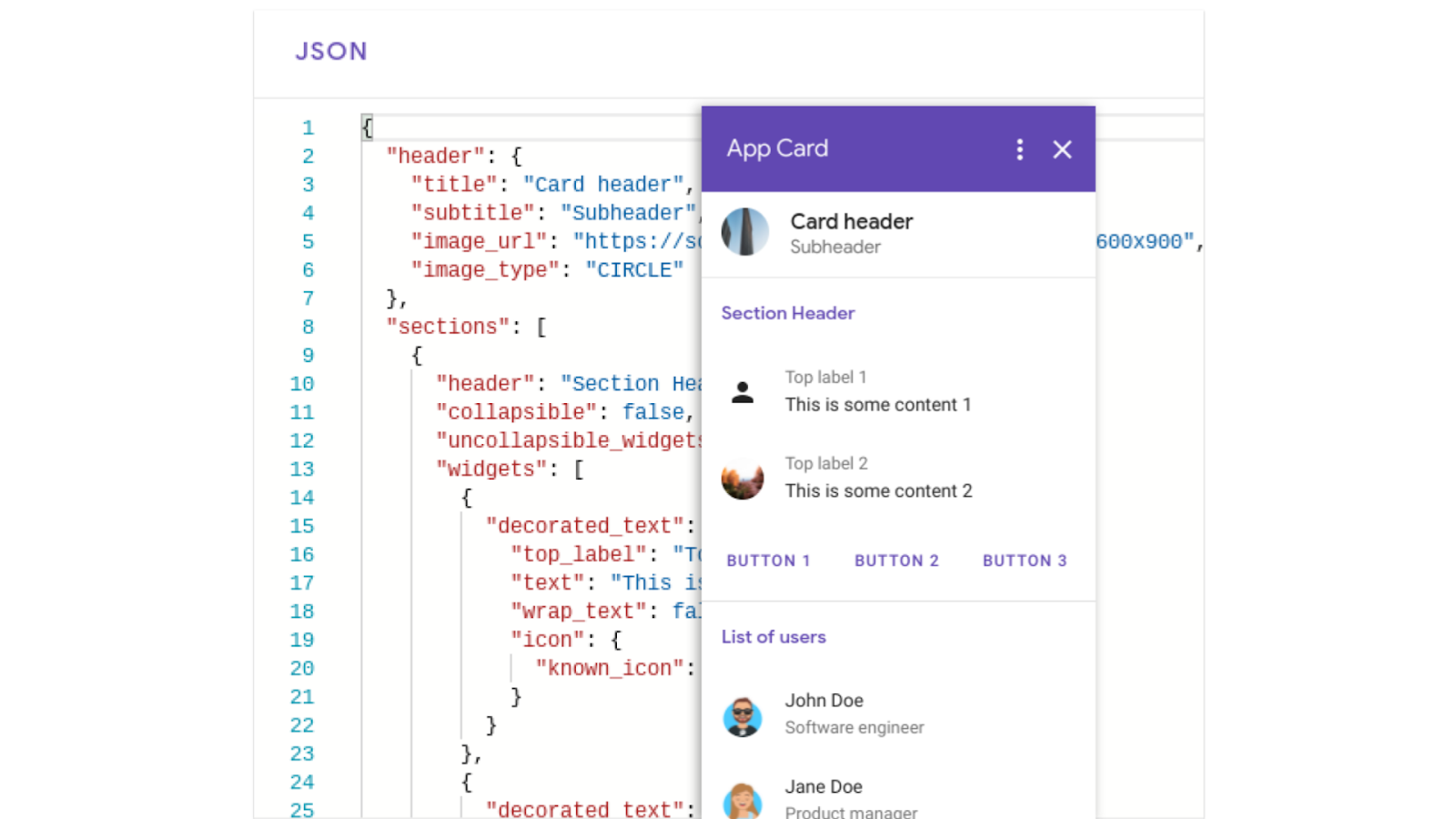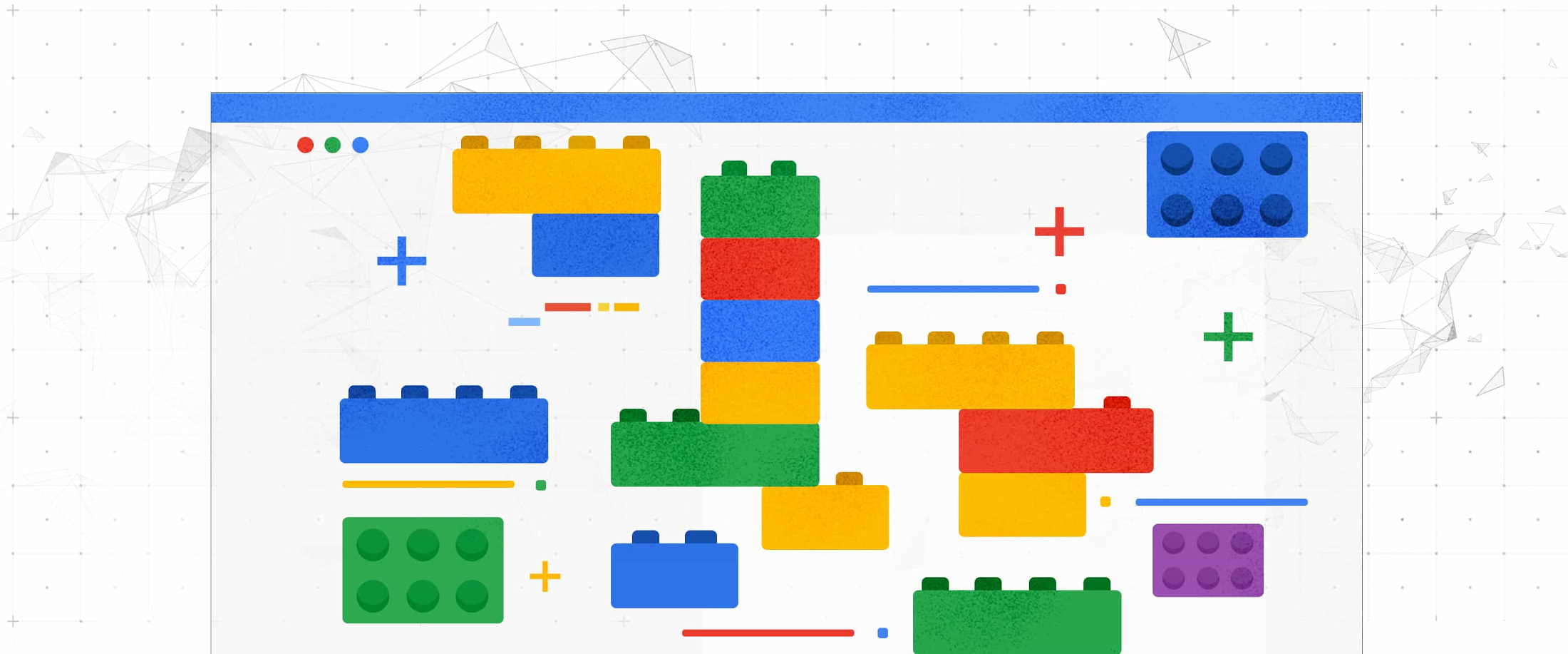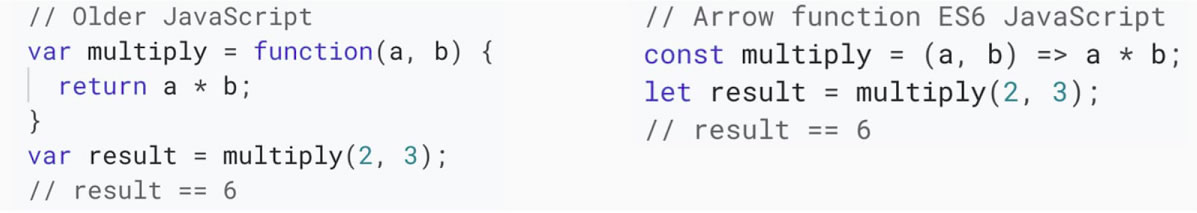Did you know that you can send text messages via Google Sheets? In this episode of Sheets to Apps, we show you how to easily send text messages with Google Sheets via Twilio – an online communications provider.
Back in January Sourabh Choraria highlighted a Medium post from AVG showing how to Send SMS event updates or discount codes using Twilio from a Google Sheet. AVG has now created a short explanatory video covering this solution. You can view the video description for all the code and resources you need to try out this solution.

Member of Google Developers Experts Program for Google Workspace (Google Apps Script) and interested in supporting Google Workspace Devs.