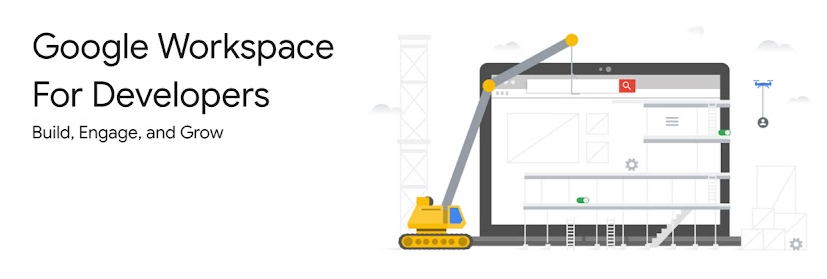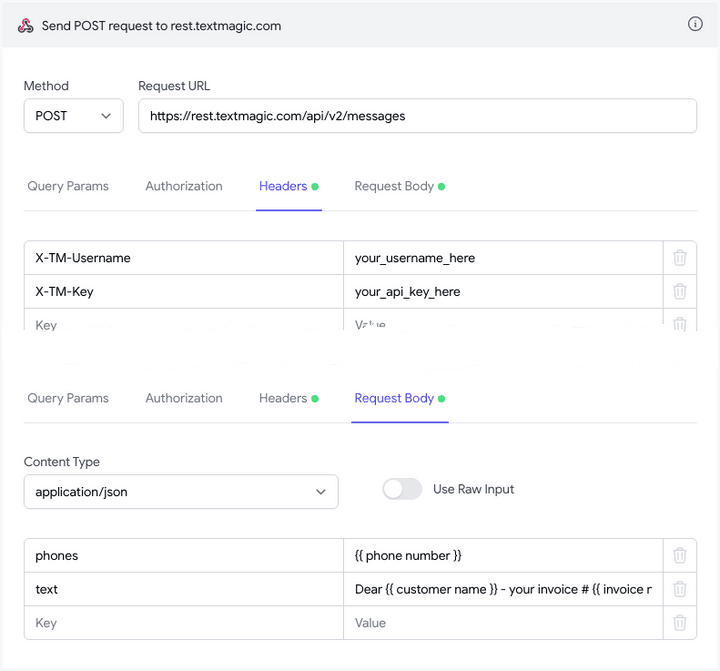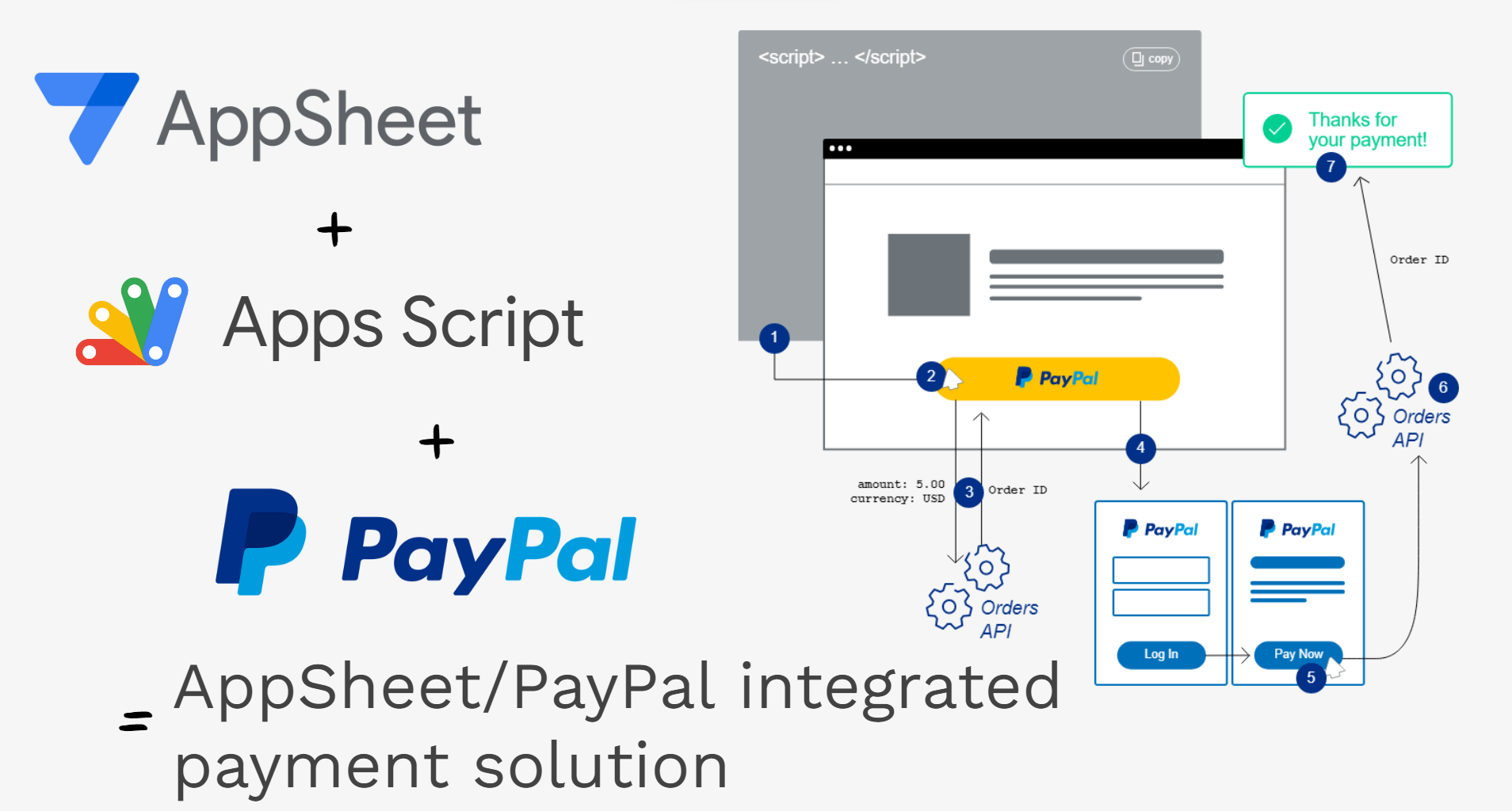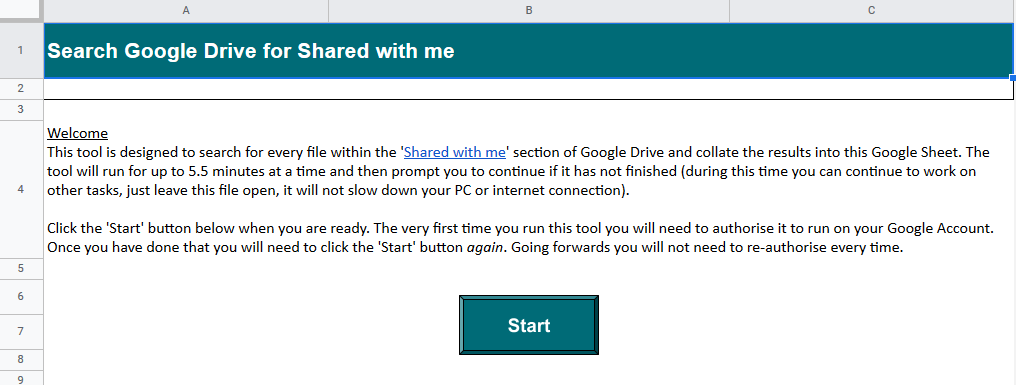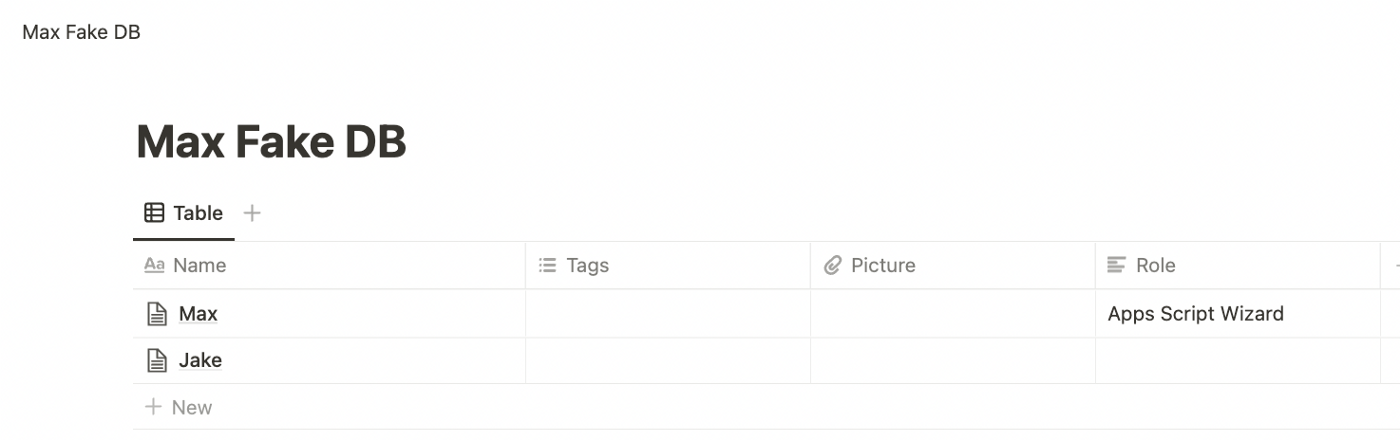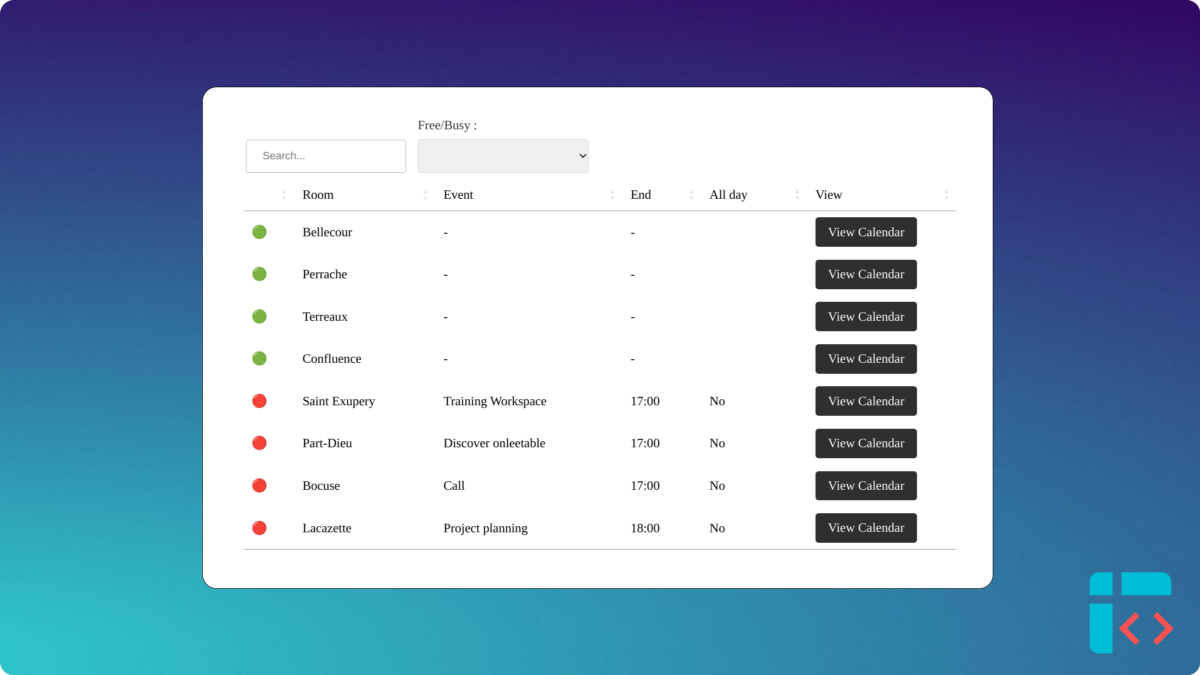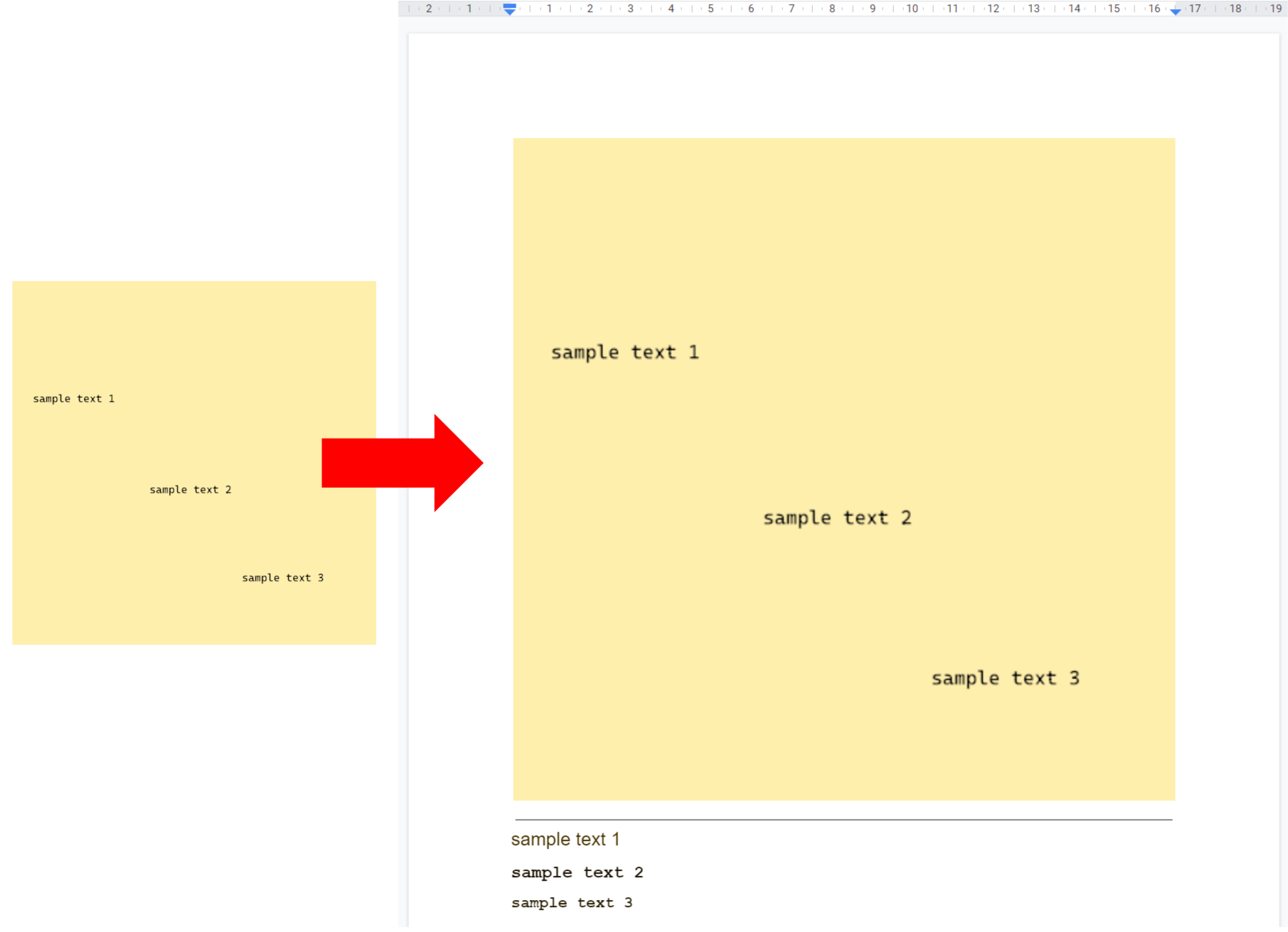In this article, we will look at Google Chat Apps and go over some of the basics of developing a chat app with Google Apps Script.
Scott Donald provides a comprehensive overview of everything you need to know to get started with Google Chat app development with Google Apps Script.
One of the nice things about Google Chat app development is there are a number of different implementation architectures you can use, including Google Apps Script. Regardless of the architecture you choose there are some common steps such as GCP setup, receiving/responding to messages and using dialogues and card interfaces all covered in Scott’s post. Click through to find out more…
Source: Google Chat Apps for Google Apps Script Developers – Yagisanatode

Member of Google Developers Experts Program for Google Workspace (Google Apps Script) and interested in supporting Google Workspace Devs.