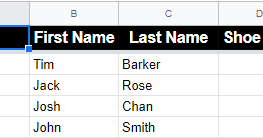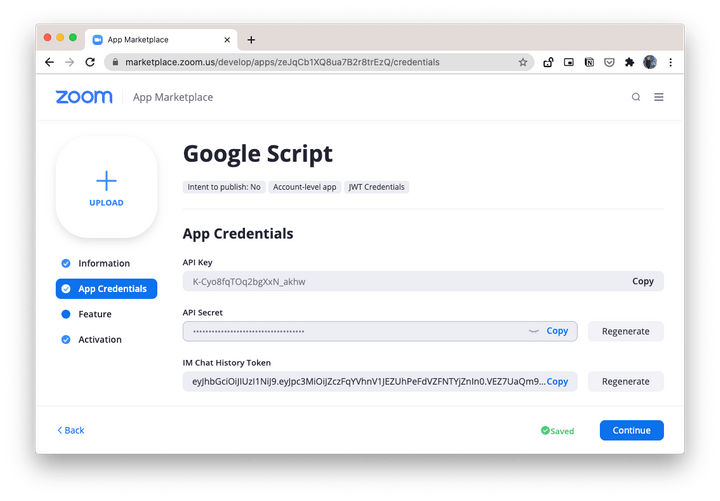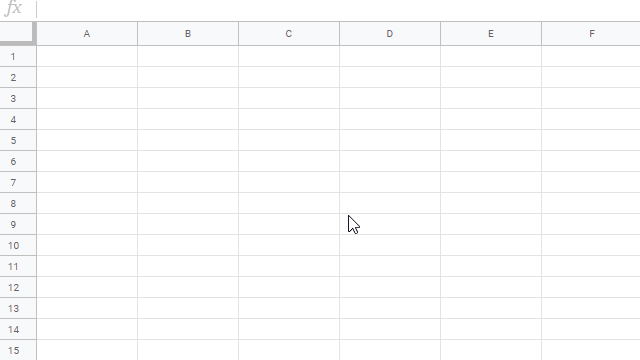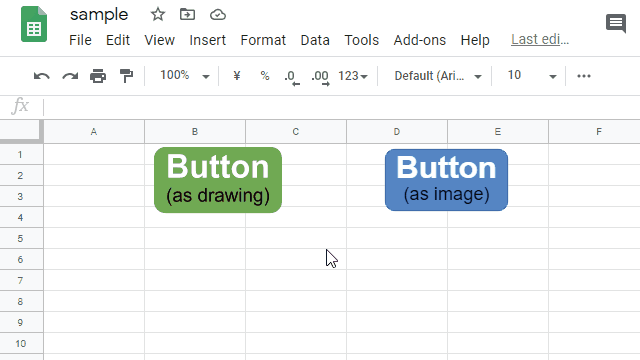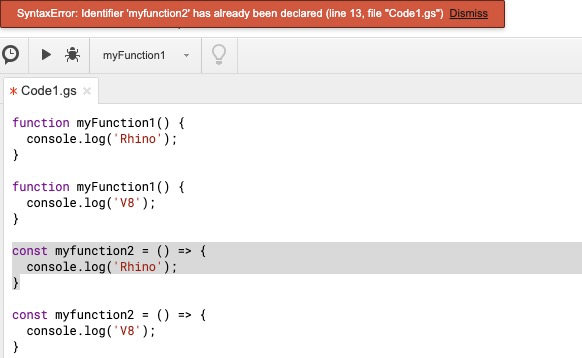This is a sample script for converting the SVG image data to PNG image data using Google Apps Script. Unfortunately, in the current stage, there are no methods for directly converting the SVG to PNG in Google Drive service. But it can be achieved by Drive API
Nice trick to get .svg files stored in Google Drive in a raster format.
Source: Converting SVG Format to PNG Format using Google Apps Script · tanaike

Member of Google Developers Experts Program for Google Workspace (Google Apps Script) and interested in supporting Google Workspace Devs.