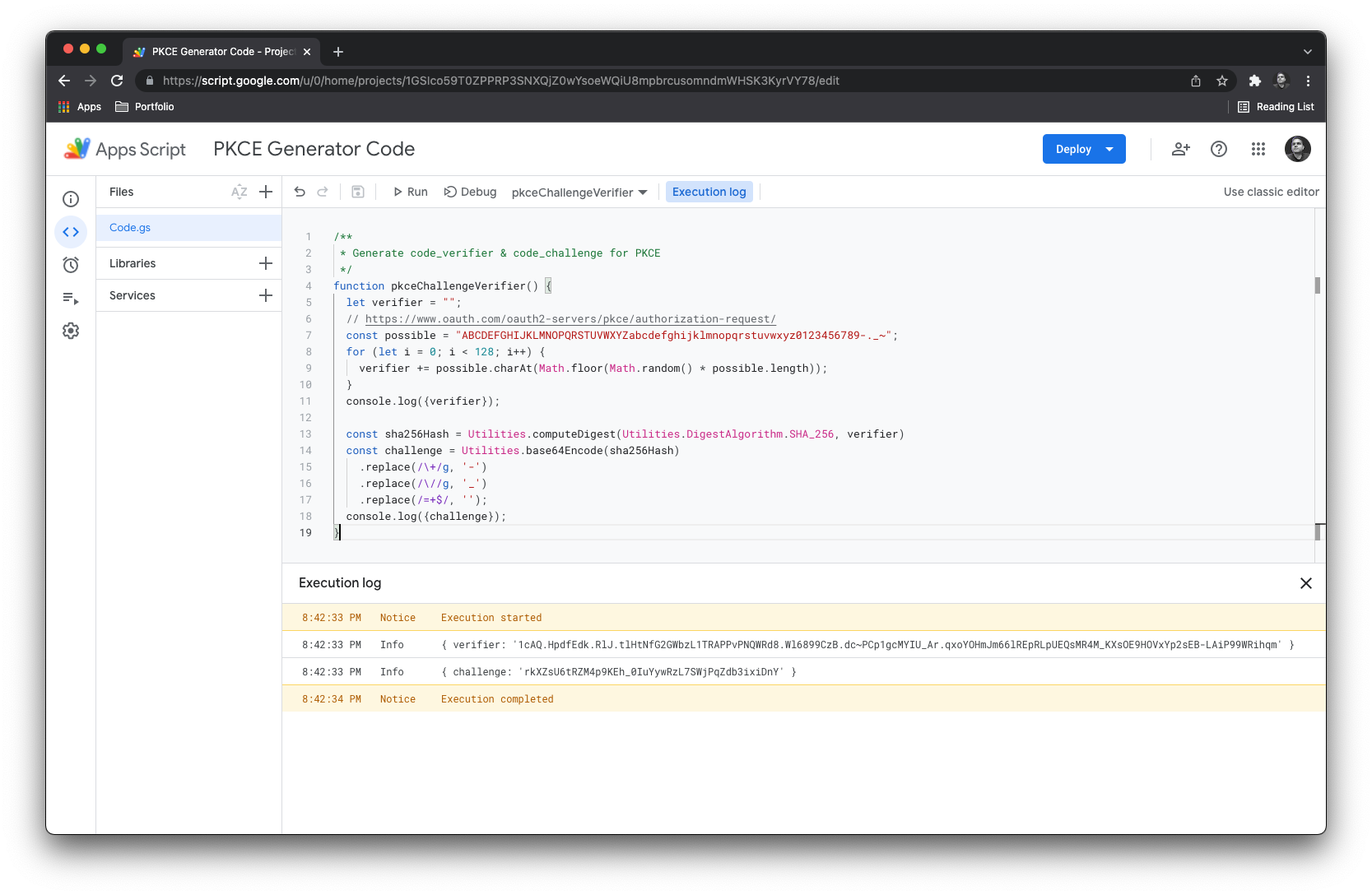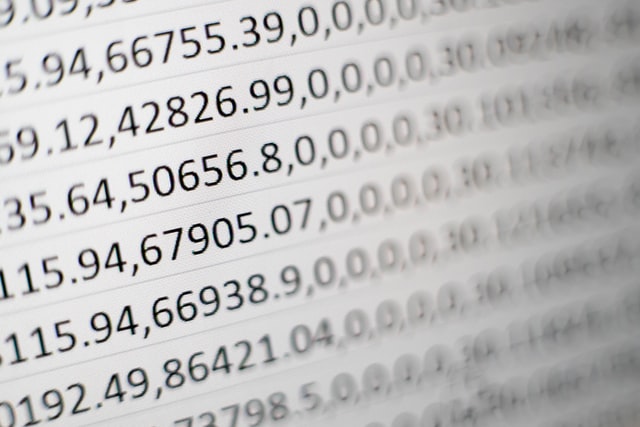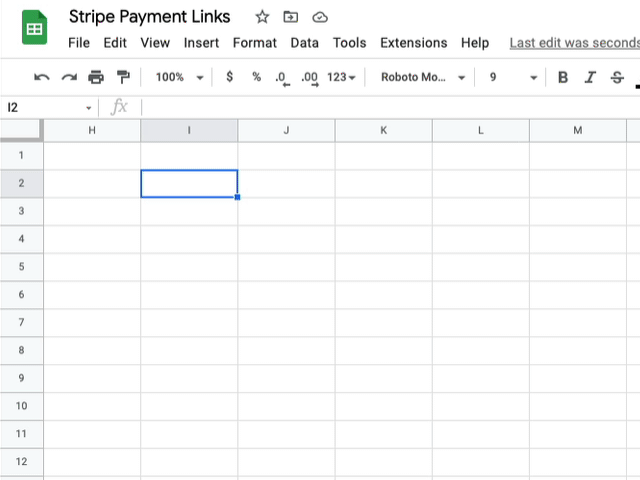
Image credit: Amit Agarwal
How to use Google Sheets to generate Stripe payment links and request payments in any currency from your customers anywhere in the world!
Amit Agarwal continues an excellent series of payment themed posts with this latest contribution on integrating the new Stripe Payment Links API with Google Sheets. As noted by Amit this can be combined to make quick payment workflows. Click through for more details and the source code.
Source: How to Request Stripe Payments with Google Sheets – Digital Inspiration

Member of Google Developers Experts Program for Google Workspace (Google Apps Script) and interested in supporting Google Workspace Devs.