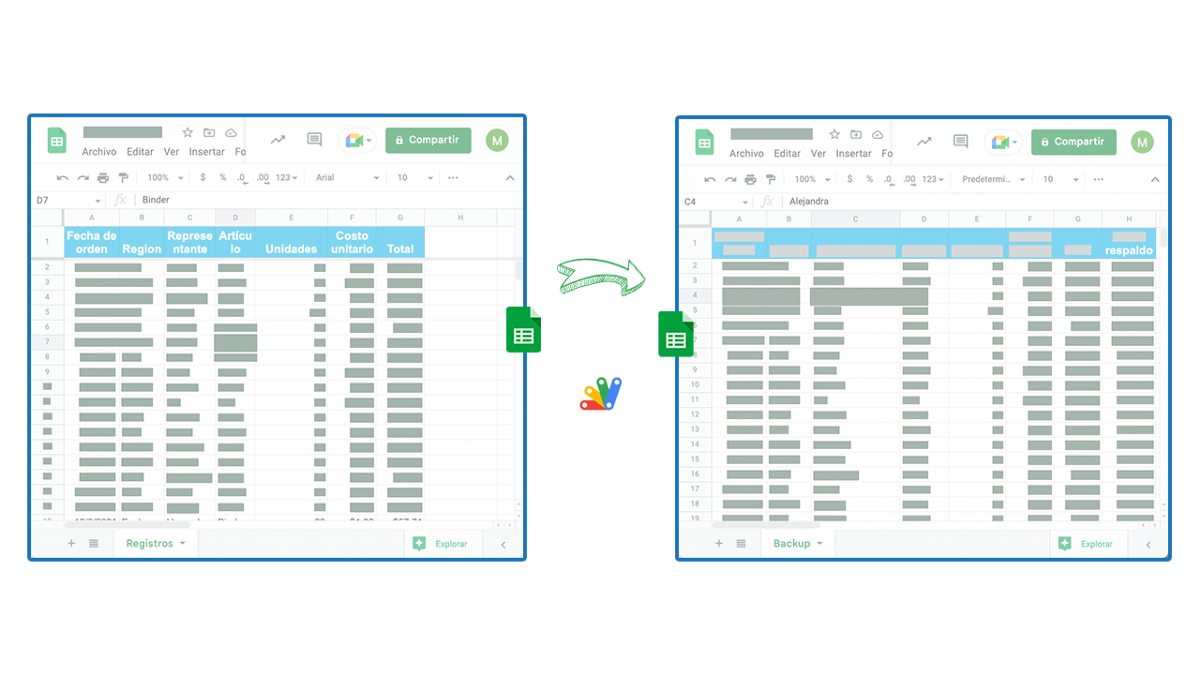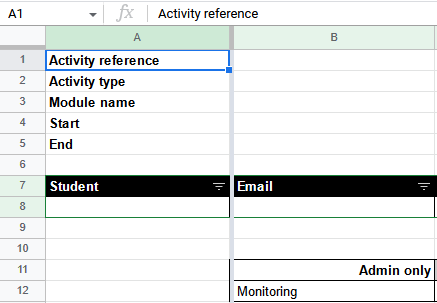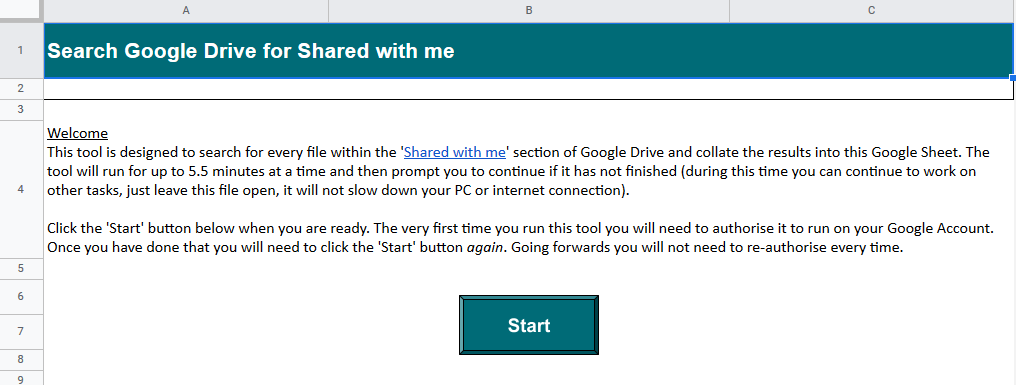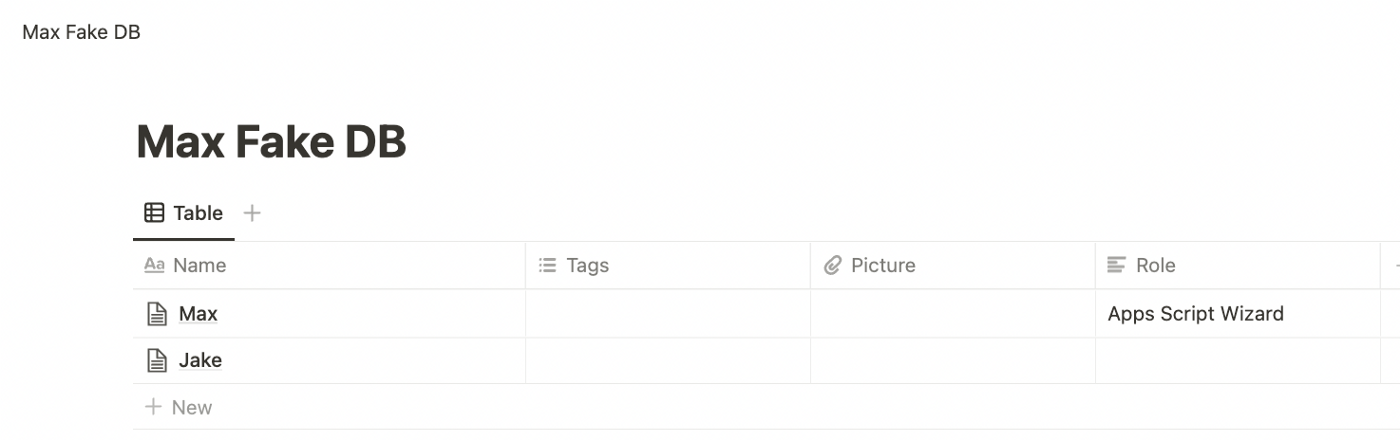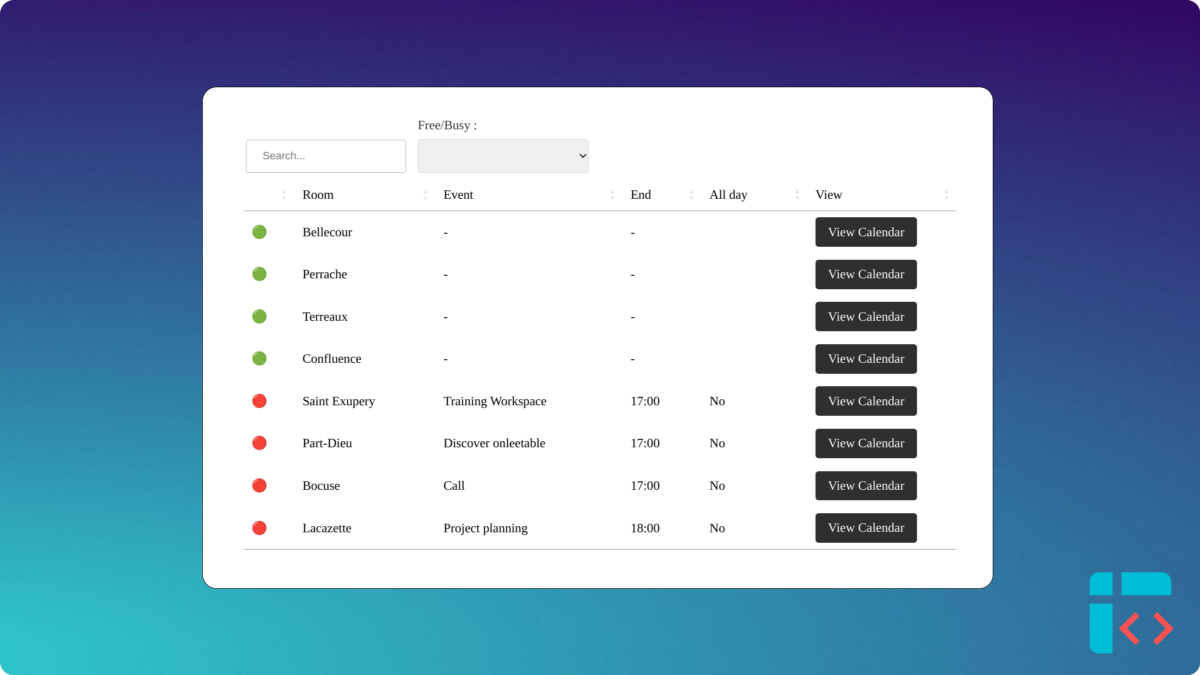The problem comes when you have to load that info in your app. … The more the data, the more time to load. You could use Apps Script to schedule backups of your data.
A nice introduce into Google Apps Script with an opportunity to learn how to archive data from one Google Sheet to another. This solution comes from Mozart García who is more often seen on YouTube producing short Google Apps Script how-to in Italian (Bravo! Mozart on recently passing 4K subscribers)
Source: Create automated backups with Apps Script

Member of Google Developers Experts Program for Google Workspace (Google Apps Script) and interested in supporting Google Workspace Devs.