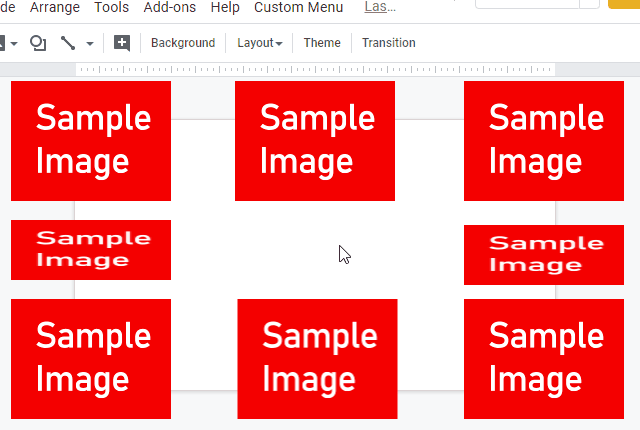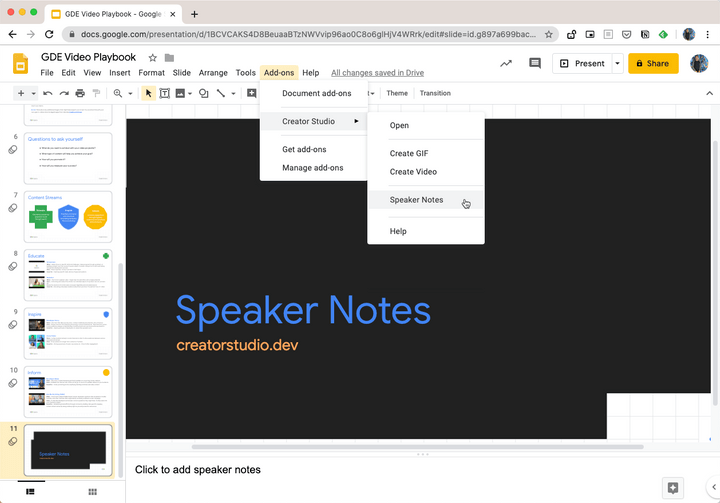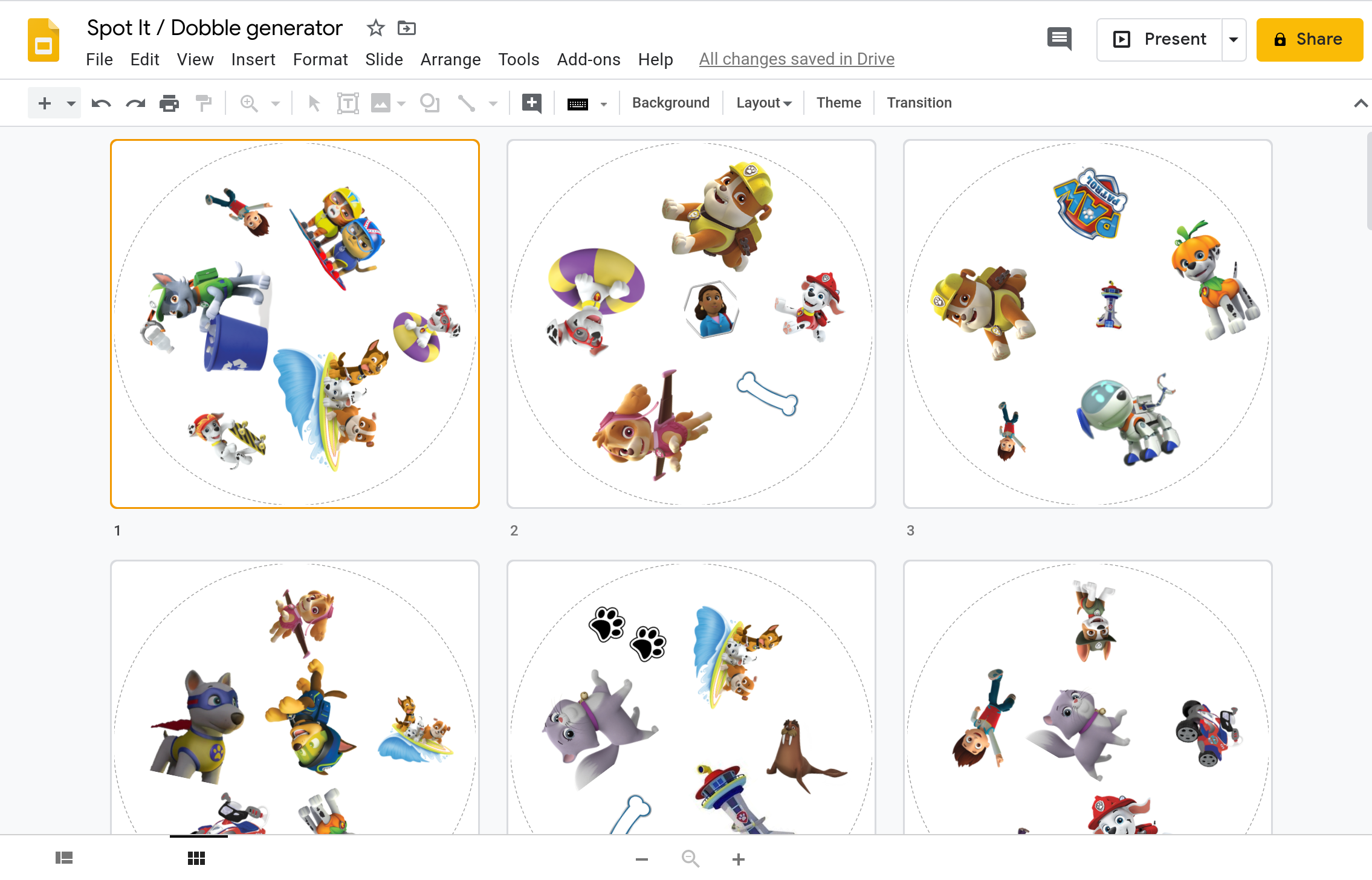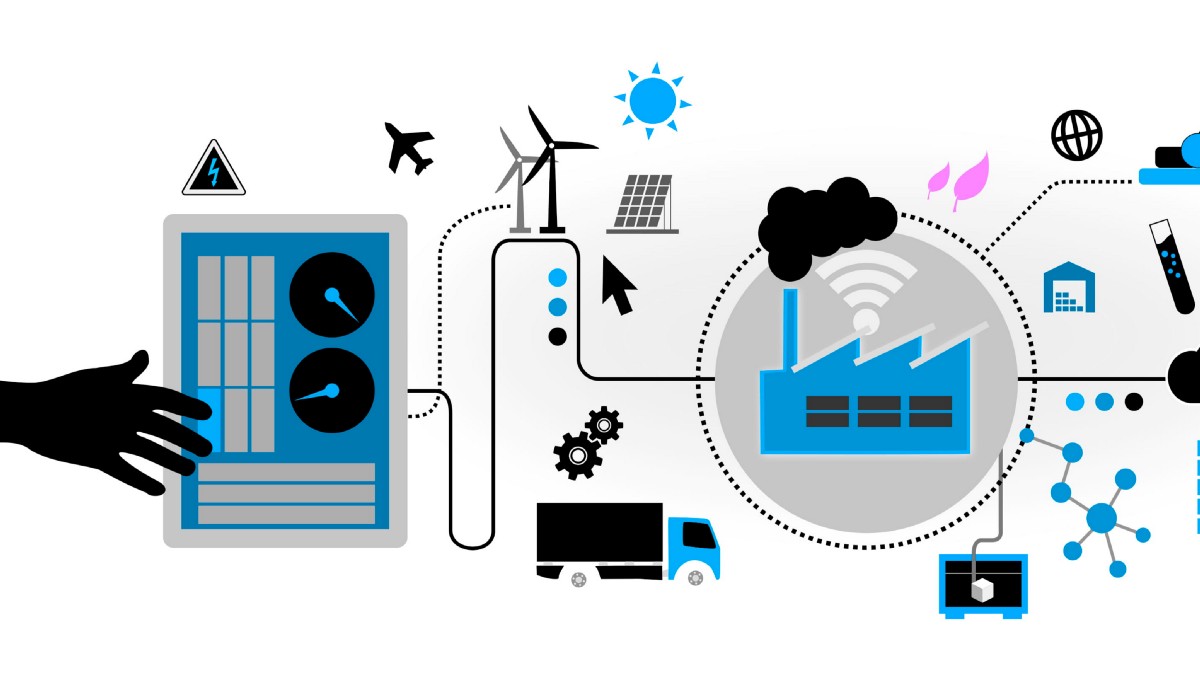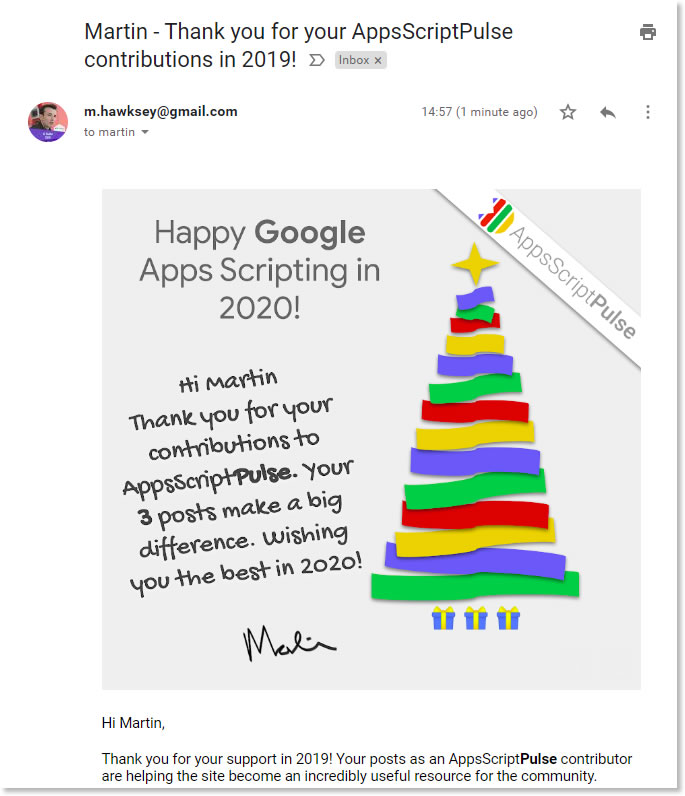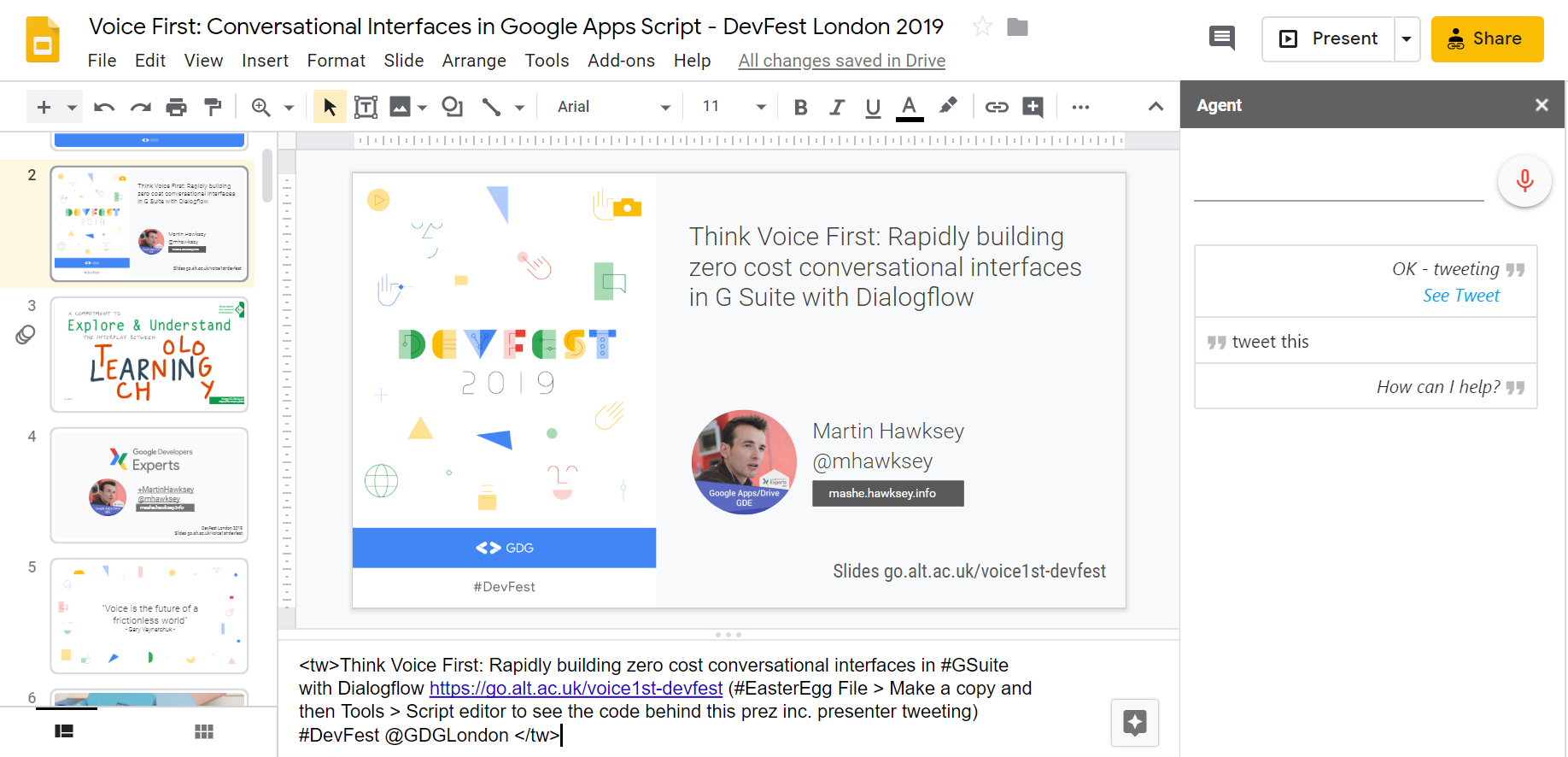This is a sample script for cropping images in the Google Slides using Google Apps Script.
Useful snippet from Tanaike which shows how you can crop images in Google Slides by using the replace(blobSource, crop) method. The post also highlights a limitation with the image manipulation methods available around crop centering.
Source: Cropping Images in Google Slides using Google Apps Script · tanaike

Member of Google Developers Experts Program for Google Workspace (Google Apps Script) and interested in supporting Google Workspace Devs.