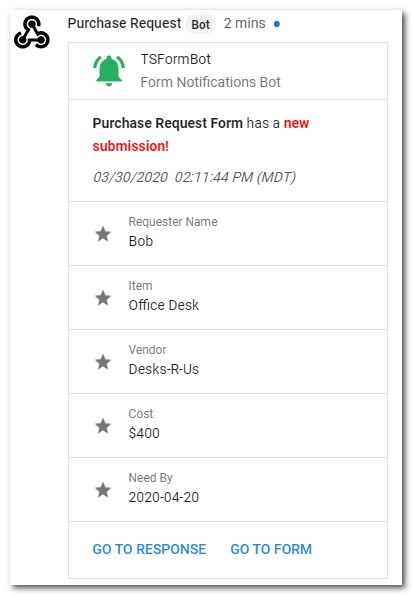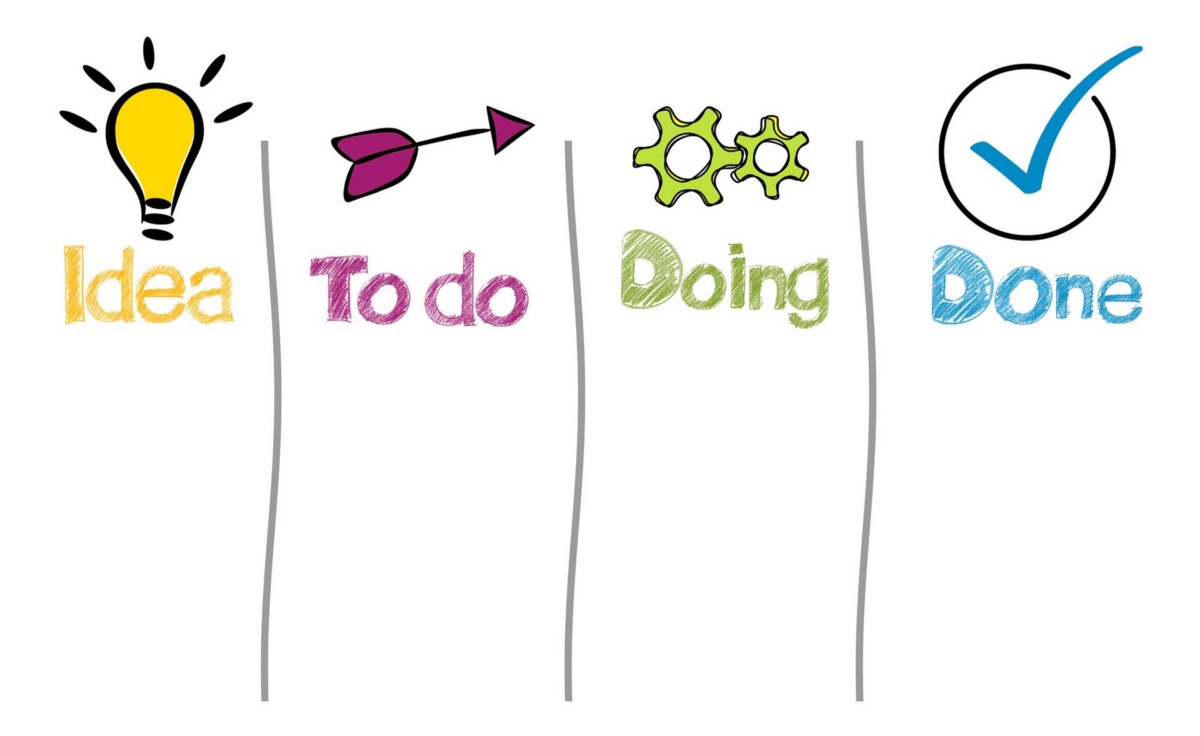In a previous post I introduced TSChatWise … a Google Sheets and Apps Script powered Google Chat tool for teaching and learning. 🚀 This post is the third post in a TSChatWise “Getting Started” series where I’ll discuss how to get started with TSChatWise.
We’ve feature TSChatWise in AppsScriptPulse in the past but worth revisiting as author Laura Taylor has created some resources to help you get started.
Source: TSChatWise — Getting Started

Member of Google Developers Experts Program for Google Workspace (Google Apps Script) and interested in supporting Google Workspace Devs.