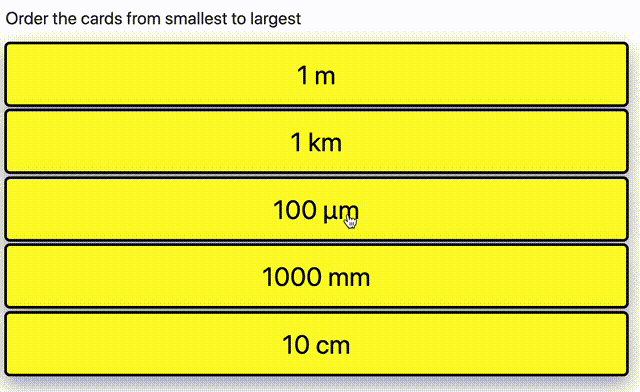
One popular method to get your students to learn is to categorise things or to put them in order. Here, we’re going to look at making a card sorting game, which could be used for both.
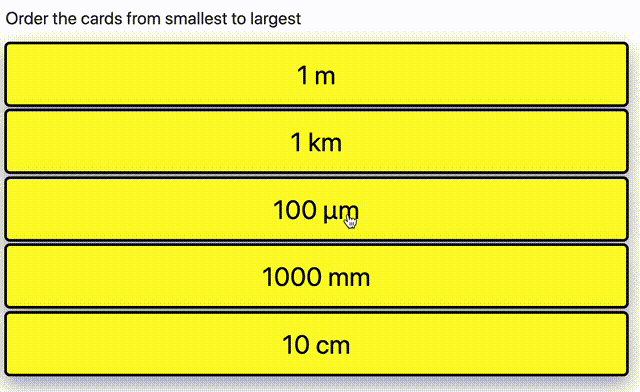
One popular method to get your students to learn is to categorise things or to put them in order. Here, we’re going to look at making a card sorting game, which could be used for both.
After joining Two Octobers this March, I was overjoyed to be able to focus on building tools that we can use to help grow client revenues. One tool that I had percolating in the back of my mind was a Google-Sheets-based Add-on for building and managing Google My Business Posts. Our team, codenamed “Skunkworks”, got to work and built our Add-On, AgencyAutomators – POSTS. While in the moment it felt like one small step for each of us, it felt like a huge leap for Two Octobers. We learned a ton along the way that I’ll be sharing with you here.
A very comprehensive guide on the challenges and solutions for developing Google Apps Script projects in teams. The post has lots of tips and tricks Noah and his team at Two Octobers learned along the way including hurdles overcome as part of the Add-on publication process. Follow the link for more details.
Source: Lessons Learned building an Apps Script Add-on | Two Octobers

Member of Google Developers Experts Program for Google Workspace (Google Apps Script) and interested in supporting Google Workspace Devs.
Screenshot of spreadsheet with data and Doc link
Create a Google Doc for each submission of a Google Form and translate some of that Form data into the Doc. It puts a link to the newly created Google Doc back into the spreadsheet alongside the relevant row. The Name field from the Form is used as part of the filename for the created Doc and there is a Log sheet to support any troubleshooting errors.
Source: The Gift of Script: Create Google Doc from Form submission

I use Google Apps Script to support staff and students in my job. I enjoy dabbling with creating tools to help with automation and I freely share my learning experiences on my blog, where I also have a number of useful Google Add-ons: www.pbainbridge.co.uk
Building up a solid link profile is a cornerstone of local SEO, but it can be a time consuming and tedious process. In this post I’ll show you how to automate this quickly and efficiently with Google Sheets.
This Google Sheets tool uses Apps Scripting to combine the Google Maps and Mozscape APIs into an all-in-one link finder. Type in a search term and a lat/long, and the tool will find the top Google maps results. Once we have those results, we can discover who is linking to them, and produce a “link intersect” report.
Use cases for Google Apps Script include syncing data from Coda to Google Sheets.
Always nice to see other products promoting integrations to Google with Google Apps Script. In this post/podcast Al Chen links to a detailed tutorial and code for syncing data to and from Google Sheets to Coda. If you aren’t familiar:
Coda brings all of your words and data into one flexible surface. Coda comes with building blocks—like tables and buttons—and time-saving templates, so your doc can grow and evolve with the needs of your team.
Follow the link through to the source for code and more details.
Source: Dear Analyst #31: Writing Google Apps Scripts to sync data from Coda to Google Sheets • KeyCuts Blog

Member of Google Developers Experts Program for Google Workspace (Google Apps Script) and interested in supporting Google Workspace Devs.
Change Tab Detection on Google Spreadsheet using onSelectionChange Event Trigger with Google Apps Script – submit.md
An example script from Kanshi TANAIKE which lets you test the new onSelectionChange(e) simple event trigger in Google Sheets.
The
onSelectionChange(e)trigger runs automatically when a user changes the selection in a spreadsheet.
In the example shared this is used to detect the user changing Google Sheet tab.

Member of Google Developers Experts Program for Google Workspace (Google Apps Script) and interested in supporting Google Workspace Devs.
Before this, when a cell has only one hyperlink. In this case, the hyperlink was given to a cell using =HYPERLINK(“http://www.google.com/”, “Google”) but by a recent update, a cell got to be able to have multiple hyperlinks … In this report, I would like to introduce the method for setting and retrieving the multiple URLs for a cell.
Hyperlinks in Google Sheets cells is a bit of an obsession of mine and it’s nice to see Kanshi TANAIKE has a similar passion. Google are rolling out multiple hyperlinks in Google Sheet cells and Tanaike has provided details on how the hyperlink values can been get/set with Google Apps Script (the official docs are still catching up with Tanaike’s discovery :)
Source: Updated Specification of Google Spreadsheet: Multiple Hyperlinks to a Cell

Member of Google Developers Experts Program for Google Workspace (Google Apps Script) and interested in supporting Google Workspace Devs.
Google Classroom has become one of the darlings of the teaching world that has come out of this crisis. Its shallow learning curve and attractive UI made it an obvious choice for most educators. Oh, and I am sure the fact that it is free helped too.
One of the limitations is that you cannot simply upload grades from, say Google Sheets or another assessment tool. Well…not directly in the Google Classroom platform, yet.
This tutorial runs through the basics of uploading grades from Google Sheets into Google Classroom using Google Apps Script with the Classroom API.
Source: Google Apps Script: Upload grades into a Google Classroom Coursework Assignment – Yagisanatode
Dos funciones personalizadas para hojas de cálculo de Google desarrolladas en Apps Script que proporcionan un envoltorio para la función NSLookup, tal y como aparece en la documentación del servicio de resolución de nombres de CloudFlare. Consulta el registro indicado en el o los dominios que se pasan como parámetro utilizando el servicio de resolución de nombres de CloudFlare. Determina si un email o dominio (o lista de emails o dominios) está gestionado por Google o no. – pfelipm/dnsquery
Pablo Felip Monferrer has shared two custom functions for Google Sheets that provide an extension to the NSLookup function originally shared by Cloudflare. The first is a wrapper that makes it easy to list specific DNS record types for a single or list of domains. The second function uses the domains MX record to automatically detect if a domain has G Suite Gmail settings applied.
Source: pfelipm/dnsquery

Member of Google Developers Experts Program for Google Workspace (Google Apps Script) and interested in supporting Google Workspace Devs.
Recently I had setup a daily extraction automation from a marketing platform and they had SOAP API. I had worked with xml before, so after some trial and error I was able to fetch marketing data from trafficvance.com platform right inside Google Sheets
Nice post from Urwa Shabir highlighting how to interact with 3rd party APIs using SOAP which relies heavily on XML. The post covers formatting a SOAP request now that SOAPService is deprecated in Apps Script, as well as parsing the XML response.
Source: Marketing Data Extraction using SOAP API — Apps Script Automation

Member of Google Developers Experts Program for Google Workspace (Google Apps Script) and interested in supporting Google Workspace Devs.