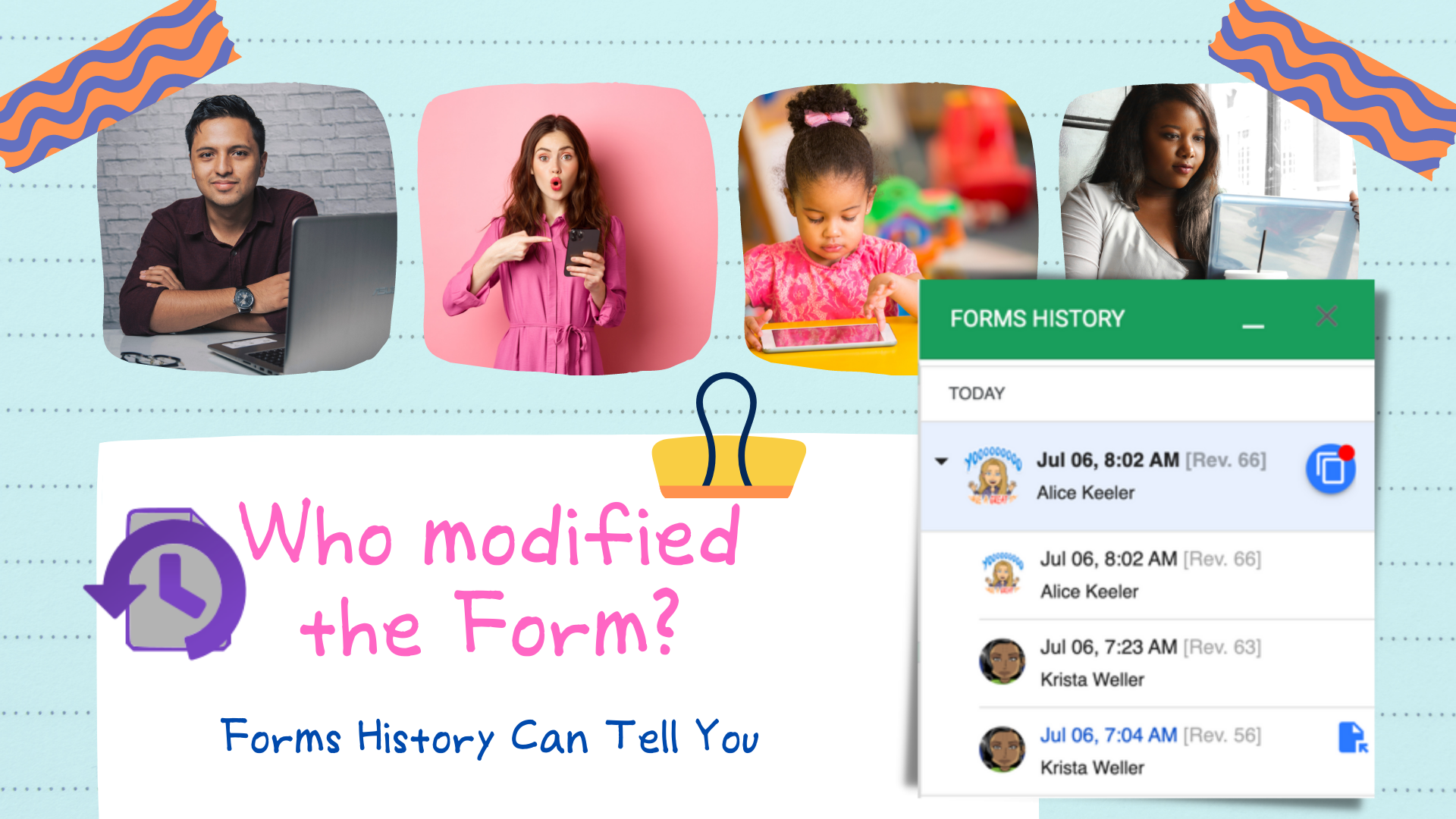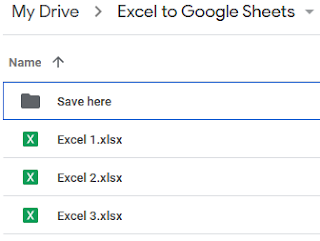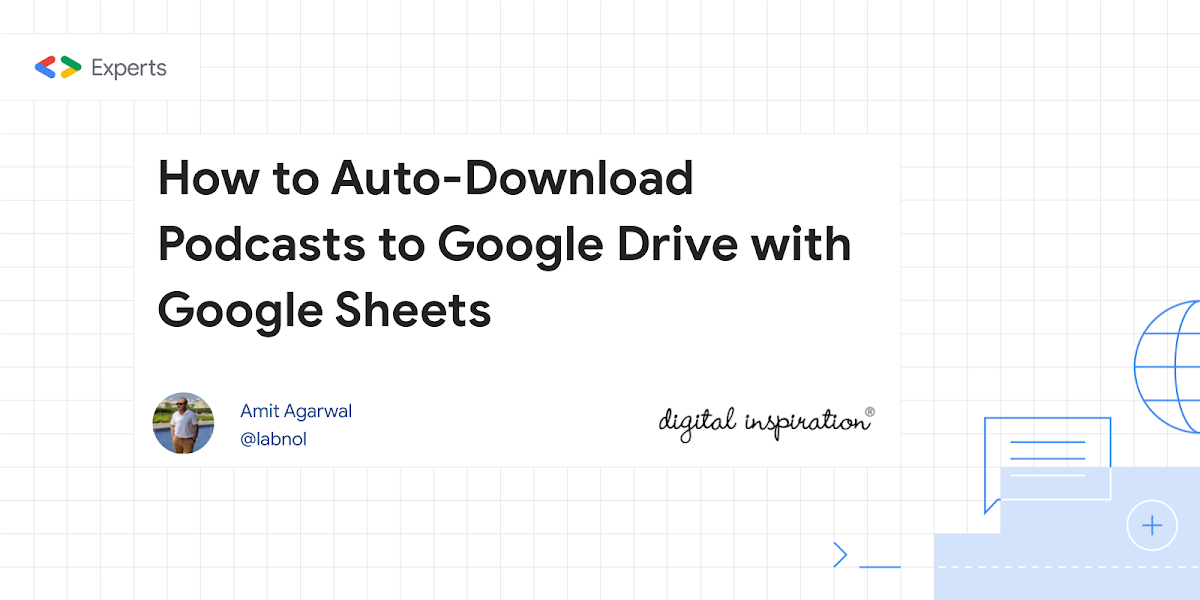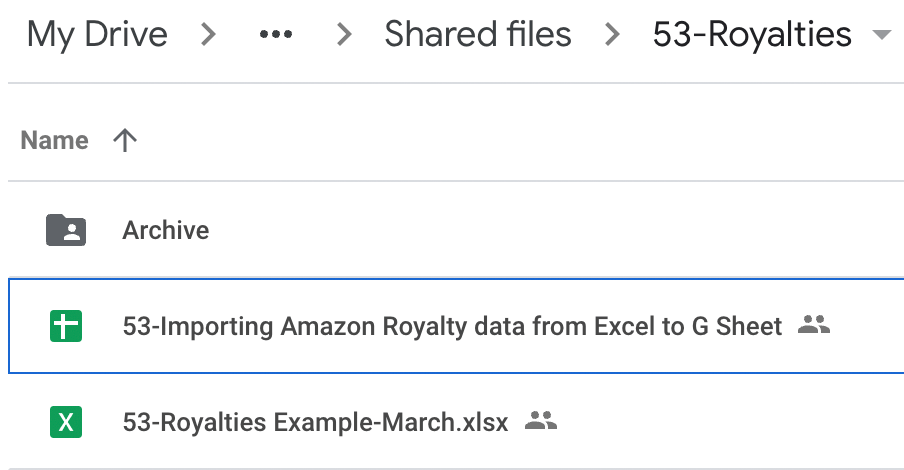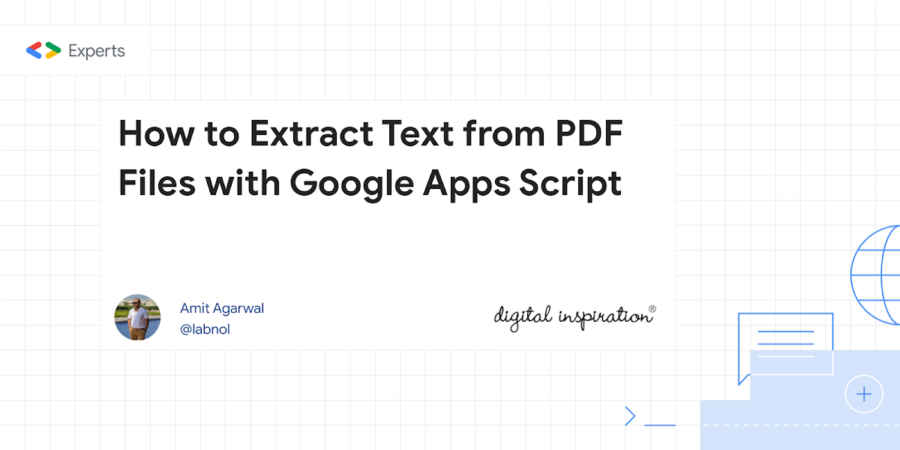Few days ago, with the launch of French region ‘europe-west9’ in GCP, I made an apps script to backup a Drive folder to Cloud Storage. It is a cool script and works nicely but after some exchange, we can make it better.
So here I come back with onleebackup an open source code to backup multiple Google Drive folders to cloud storage with synchronisation.
A very interesting open source project from Stéphane Giron which lets you backup Google Drive folders to Google Cloud Storage. An important caveat is with Google Apps Script limitations like script runtime and URL Fetch POST size this won’t work if you have gigabytes of data. The code has some nice features like handling Google Docs/Sheets/Slides file types, converting them to equivalent MS Office formats as well as management of Google Drive shortcuts, which requires calls to v3 of the Google Drive API. The source post provides details for setting up onleebackup, which also includes a link to a previous post with code highlights.
Source: Automatically backup Google Drive folders to Cloud Storage

Member of Google Developers Experts Program for Google Workspace (Google Apps Script) and interested in supporting Google Workspace Devs.