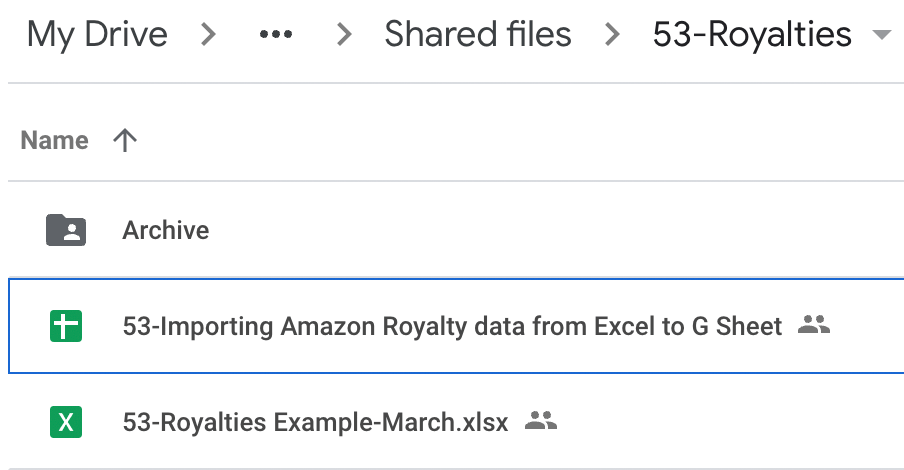In this post we’re going to look at how we can get data from an Excel spreadsheet and import some of it into a Google Sheet. As an example, we’re going to upload an Excel which contains the current month’s royalty data from Amazon and add it to a central sheet which contains all the previous month’s royalties.
Similar to the post on converting a PDF document to text, this tutorial from Baz Roberts uses a similar approach of using the Google Drive API for file conversion, this time converting a MS Excel file into Google Sheets to make it possible to easily extract and update a master spreadsheet. The post includes a detailed explanation of the shared code.
Source: Importing Amazon royalty data from Excel to Google Sheet – Learning Google Workspace & Apps Script

Member of Google Developers Experts Program for Google Workspace (Google Apps Script) and interested in supporting Google Workspace Devs.