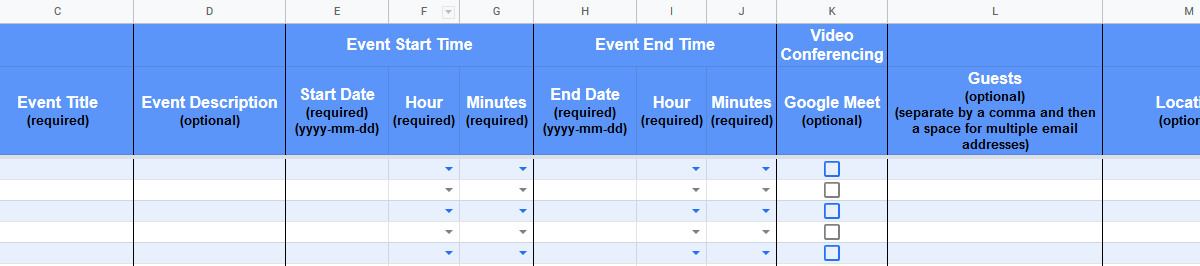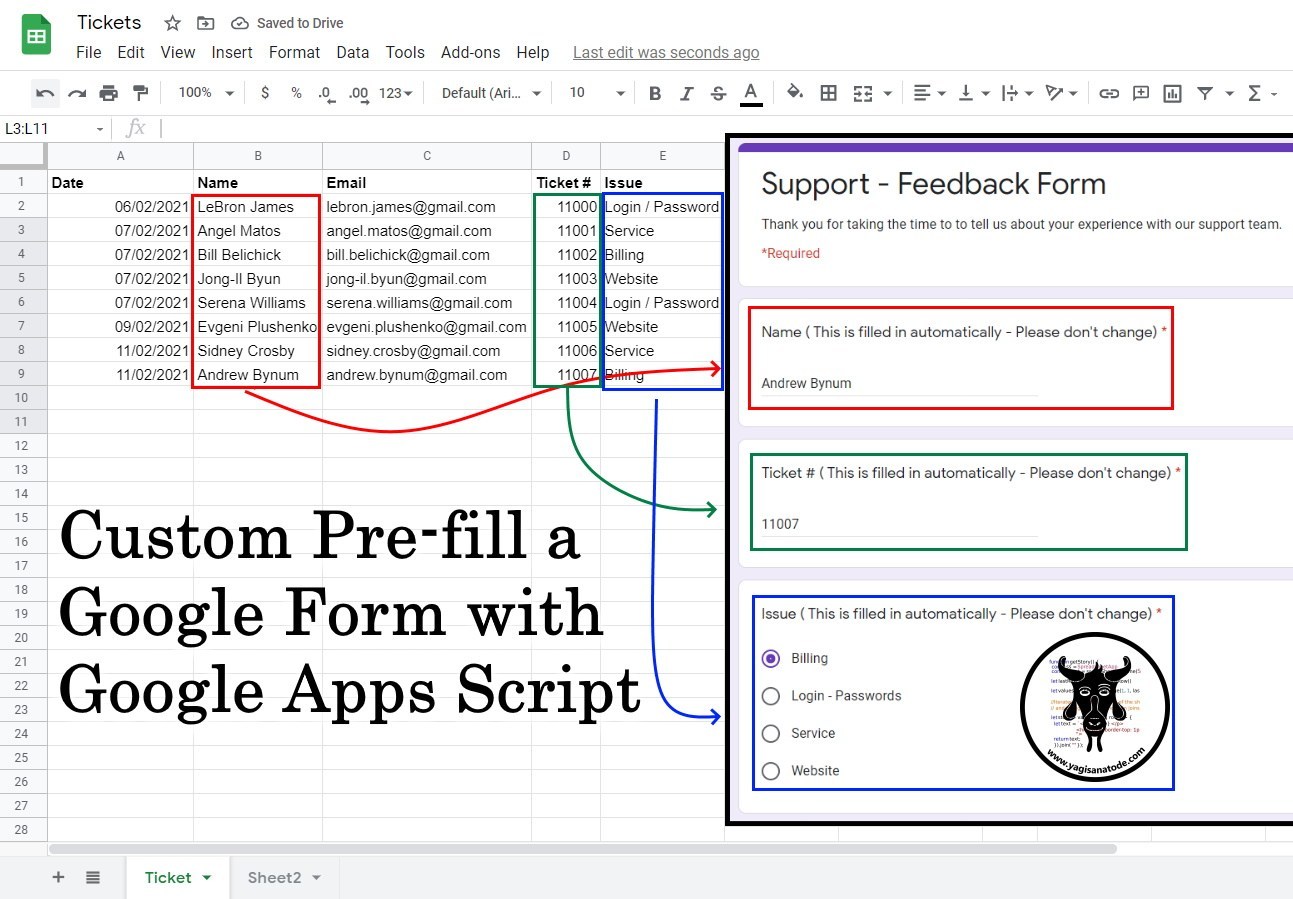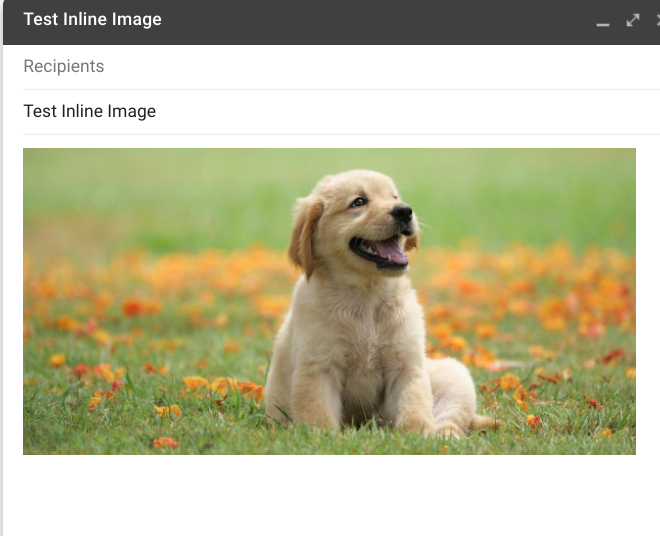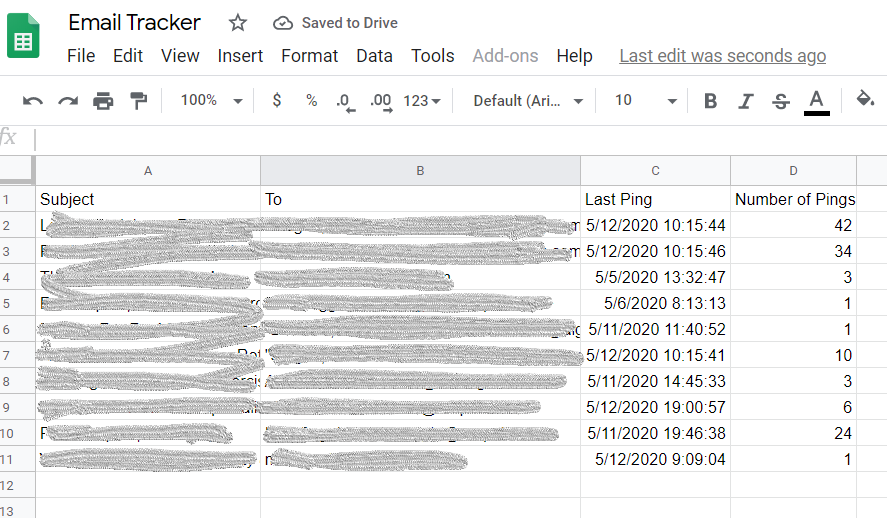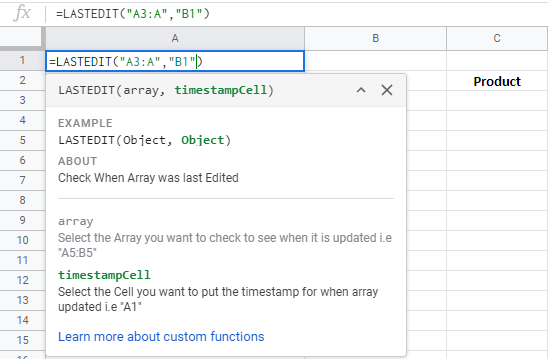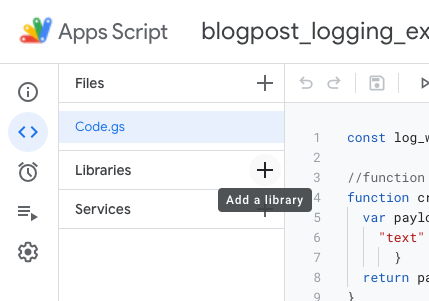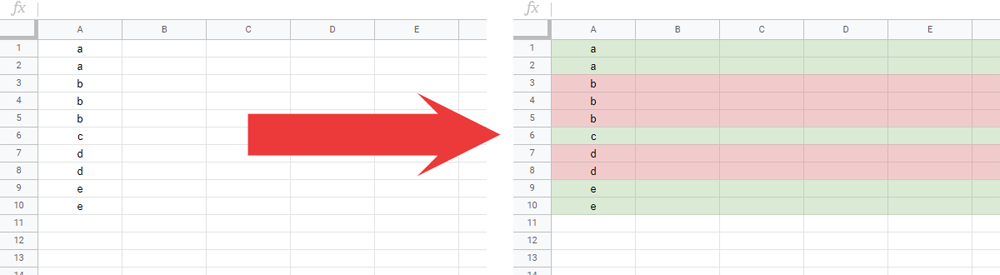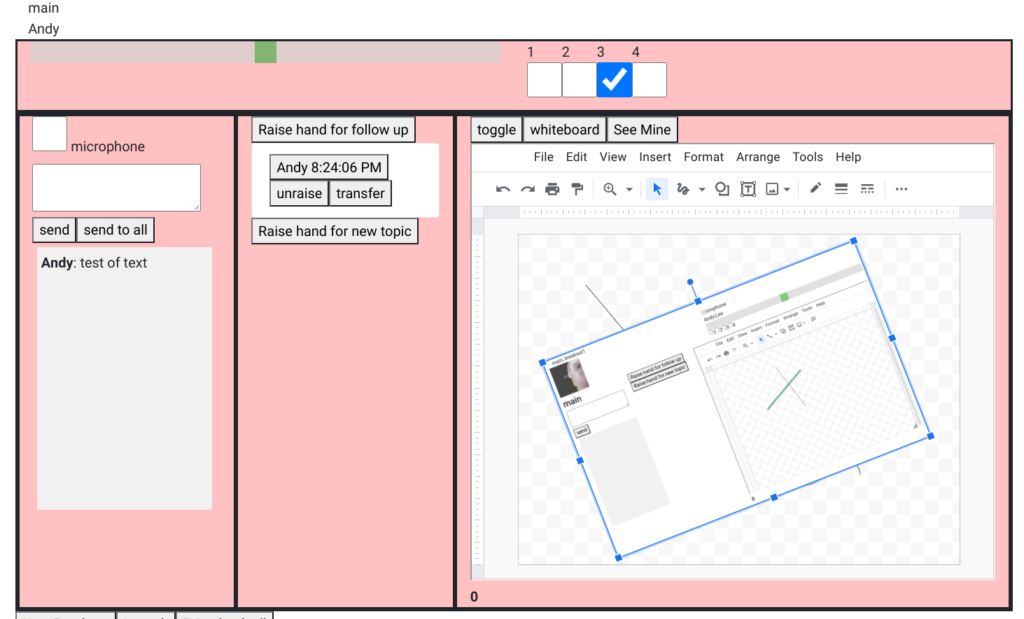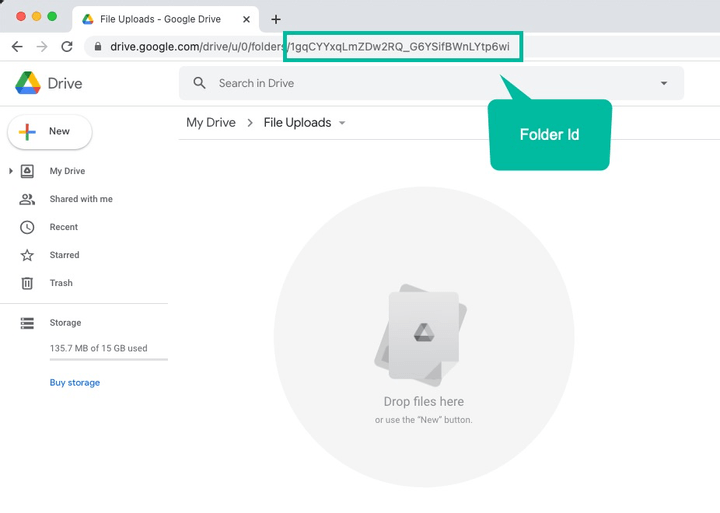Don’t have time to get to all your library duties? Need more staff? Create them using code! I work in a school library and could definitely do with some help around here, so let’s write some programs to streamline a few library duties and add some “virtual staff”.
In this post, we’ll create a small tool to help get word out to the school community about book recommendations and new releases/purchases in the library. The plan is to make use of a Google Sheet to pre-populate a bunch of data as time goes on and then have a Google Apps Script pull that data periodically, display it on our digital displays using Google Slides as well as to send email updates to the community.
Nice example for creating Google Slides from Google Sheets for digital signage. The post has a useful explanation of what is going on in the code for those interested to learn more.

Member of Google Developers Experts Program for Google Workspace (Google Apps Script) and interested in supporting Google Workspace Devs.