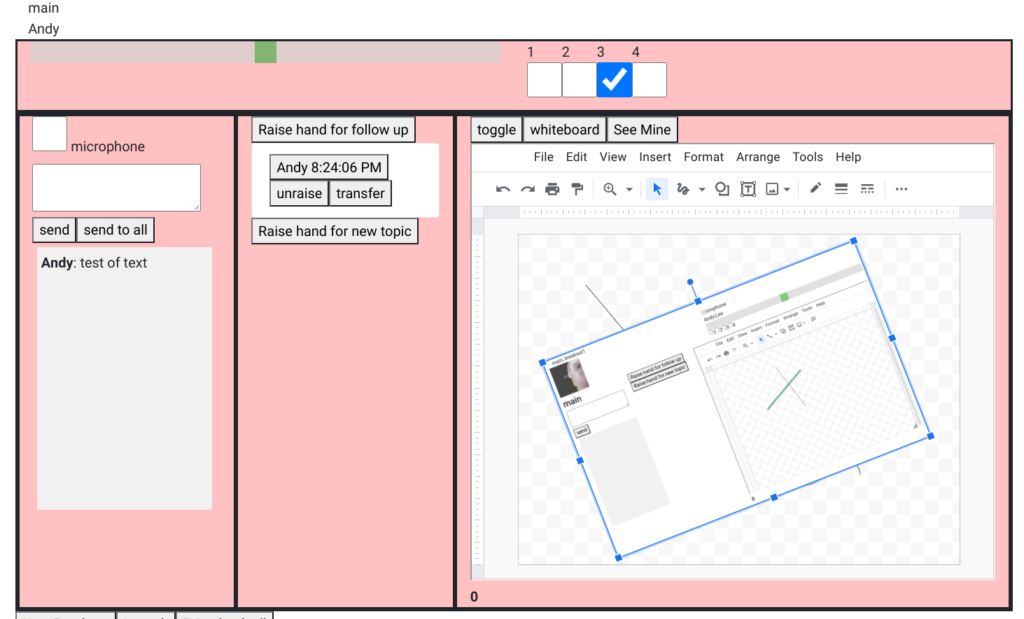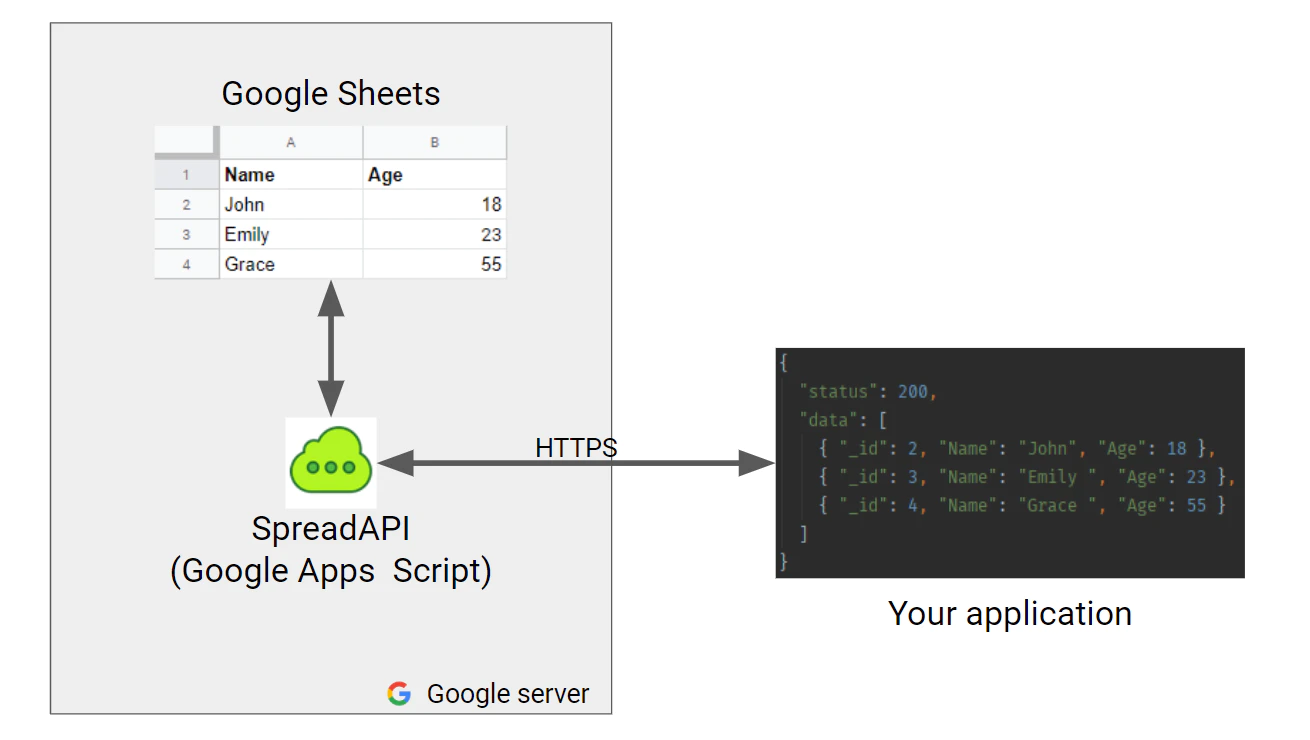Andy Rundquist has created (and released as open source!) a synchronous class dashboard built entirely out of Apps Script.
As my school went mostly online last spring, I started collecting my thoughts about what I really wish I had for an online platform to work with my students. I quickly realized that my dream of all videos on and fully interactive students 1) wasn’t as good as I thought, and 2) didn’t happen because many students couldn’t or wouldn’t make use of video. I began to realize that video is the dominant feature in things like Zoom and Google Meets. It gobbles up nearly all of the screen space and is responsible for nearly all the bandwidth. So I started to consider what I might be able to do if I just stopped using video.
So I set out looking for ways to build in collaborative tools like whiteboards and understanding checks that would make better use of screen space. This is the result.
https://github.com/arundquist/synchronous-dashboard-with-jitsi
Andy’s full project is on GitHub is worth checking out.
I’m a public school teacher writing Apps Script projects to manage documentation and to make life easier in general. You can read more on my blog, blog.ohheybrian.com or follow me on Twitter, @bennettscience.