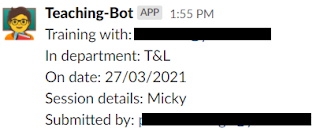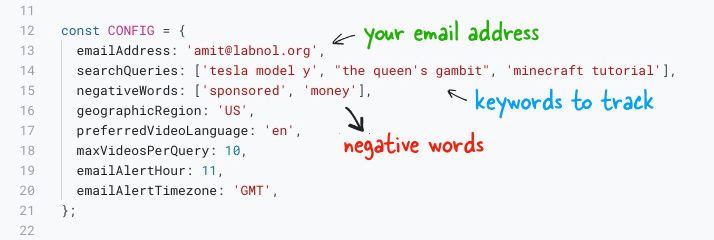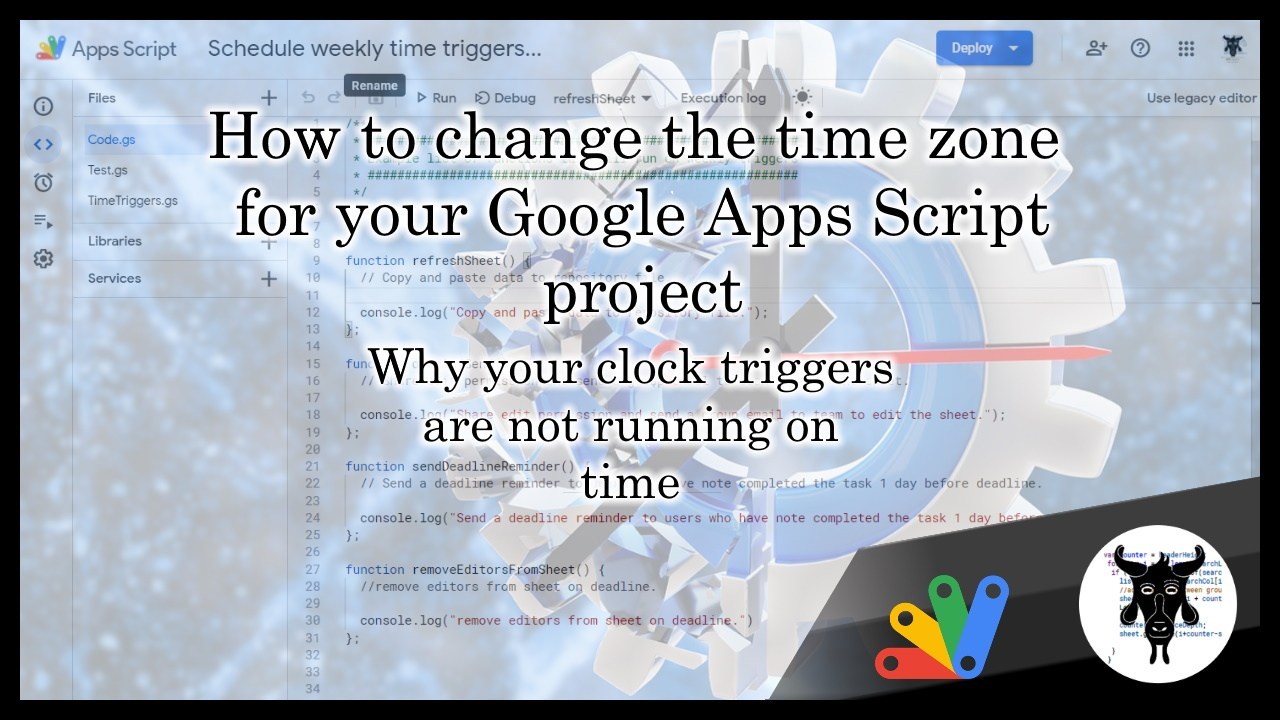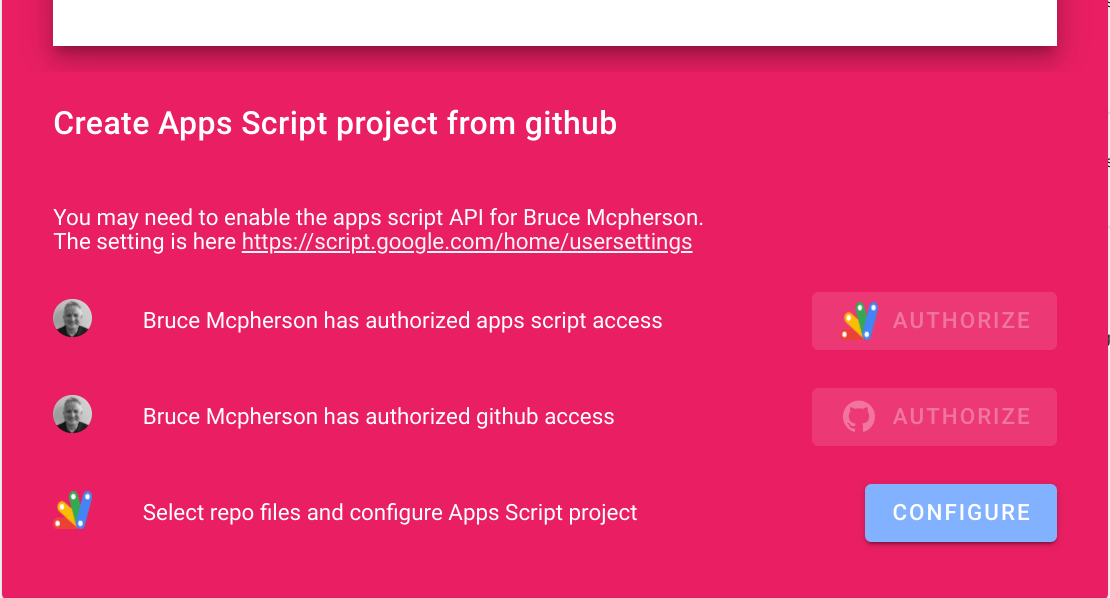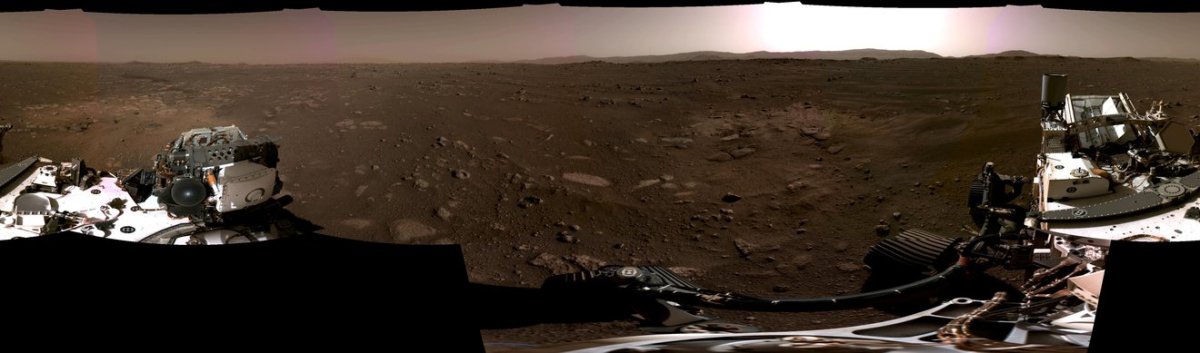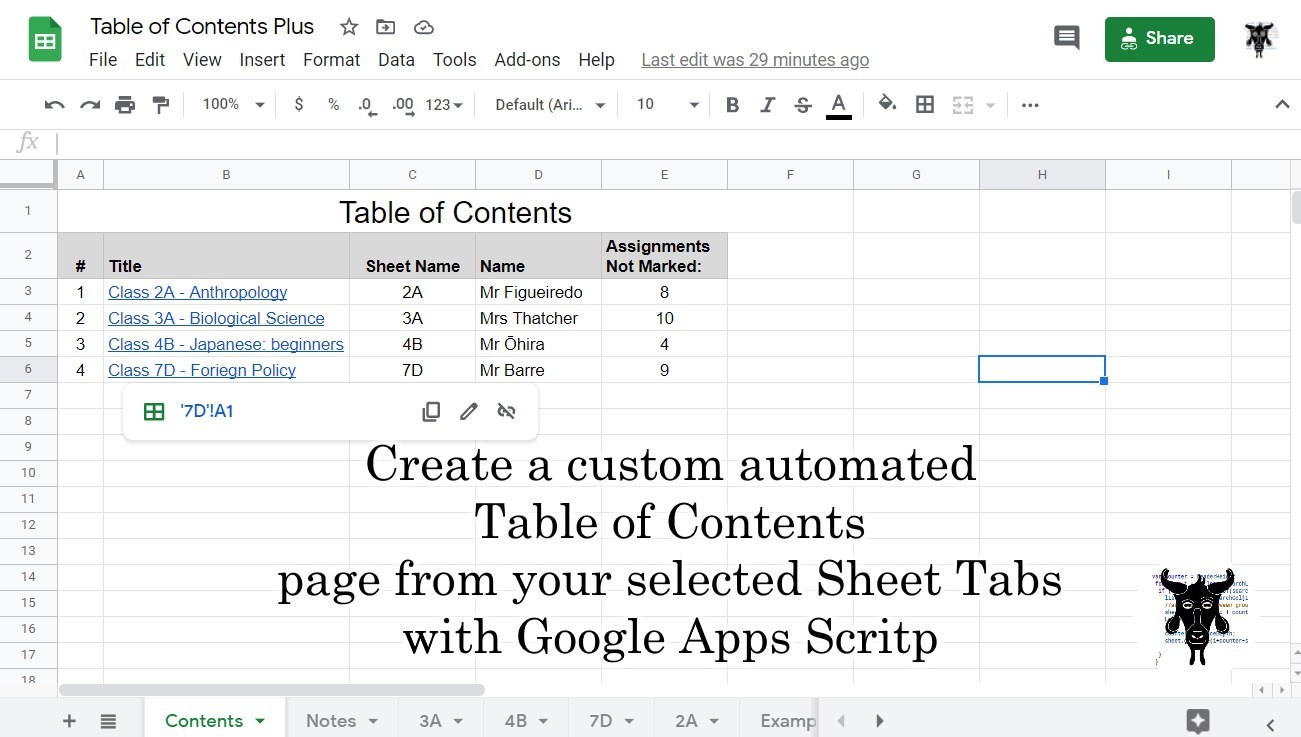Send a Google Form submission to a specific Slack channel as a message, via a Webhook.
Source: The Gift of Script: Submit a Google Form to a Slack channel via a Webhook

I use Google Apps Script to support staff and students in my job. I enjoy dabbling with creating tools to help with automation and I freely share my learning experiences on my blog, where I also have a number of useful Google Add-ons: www.pbainbridge.co.uk