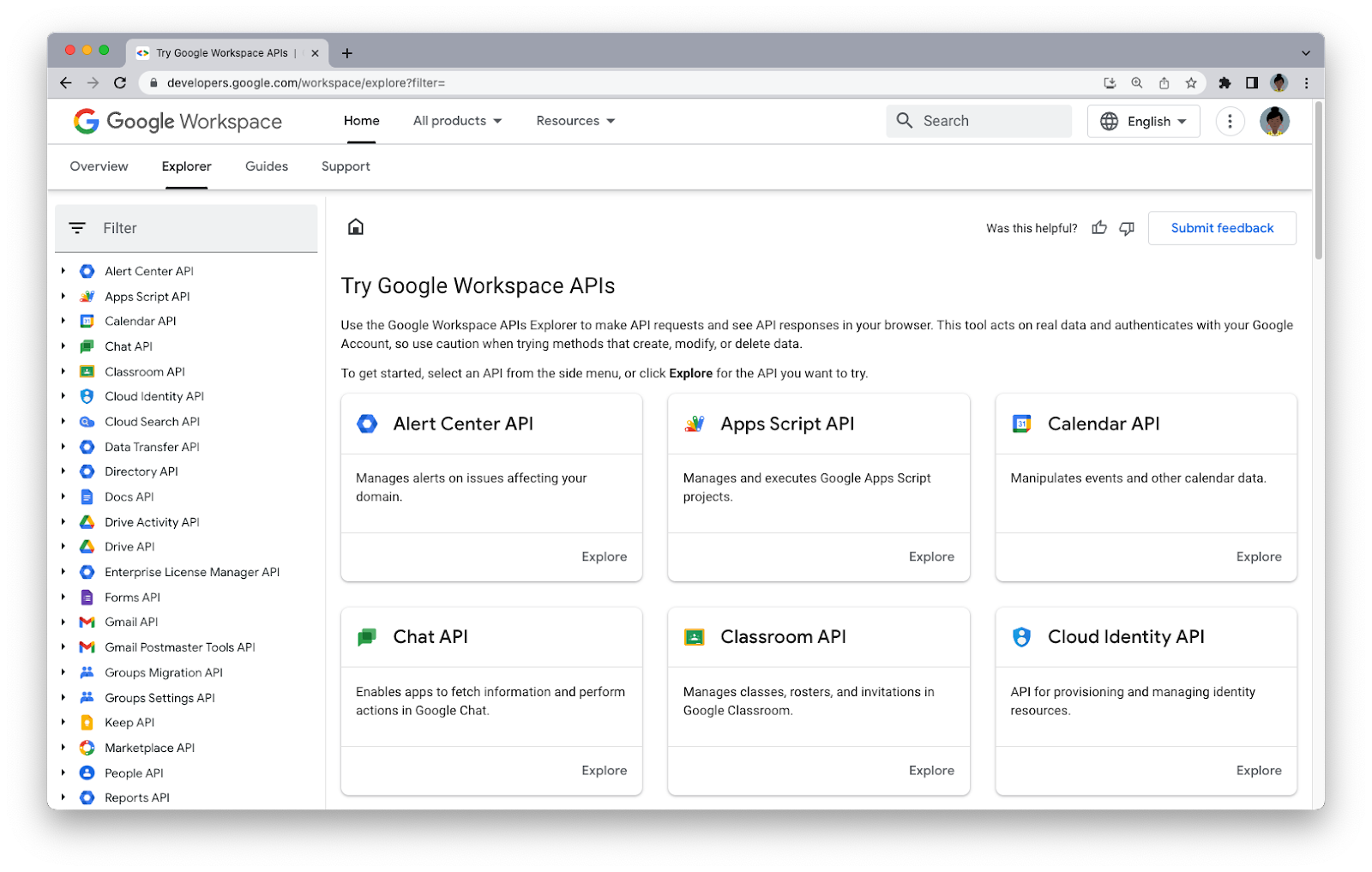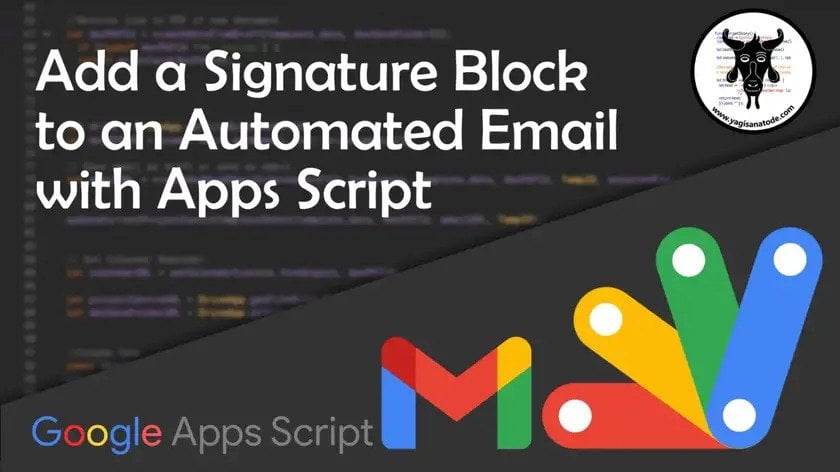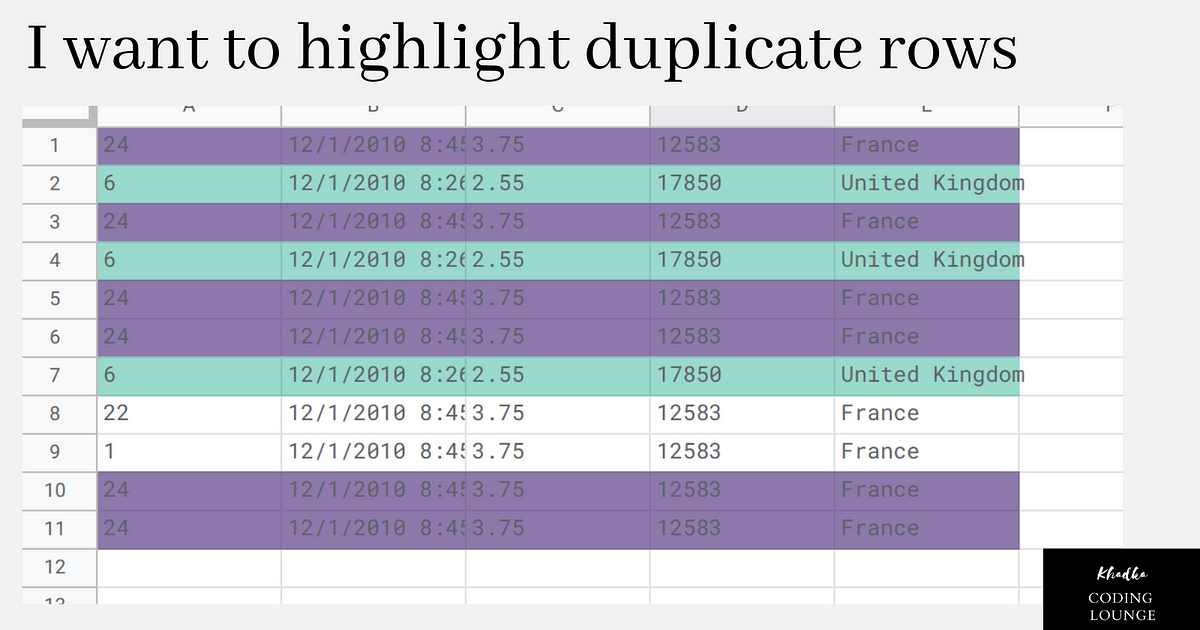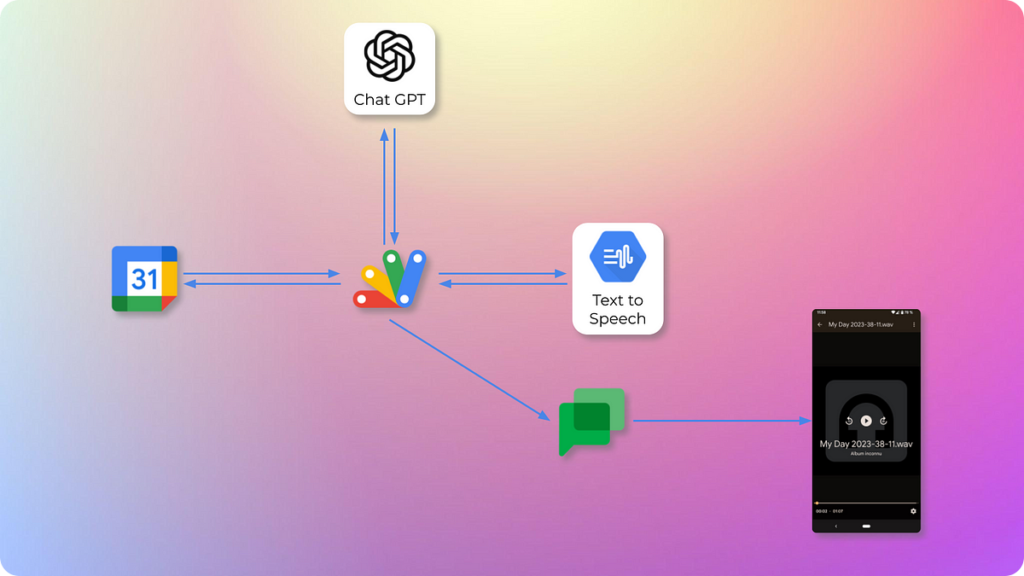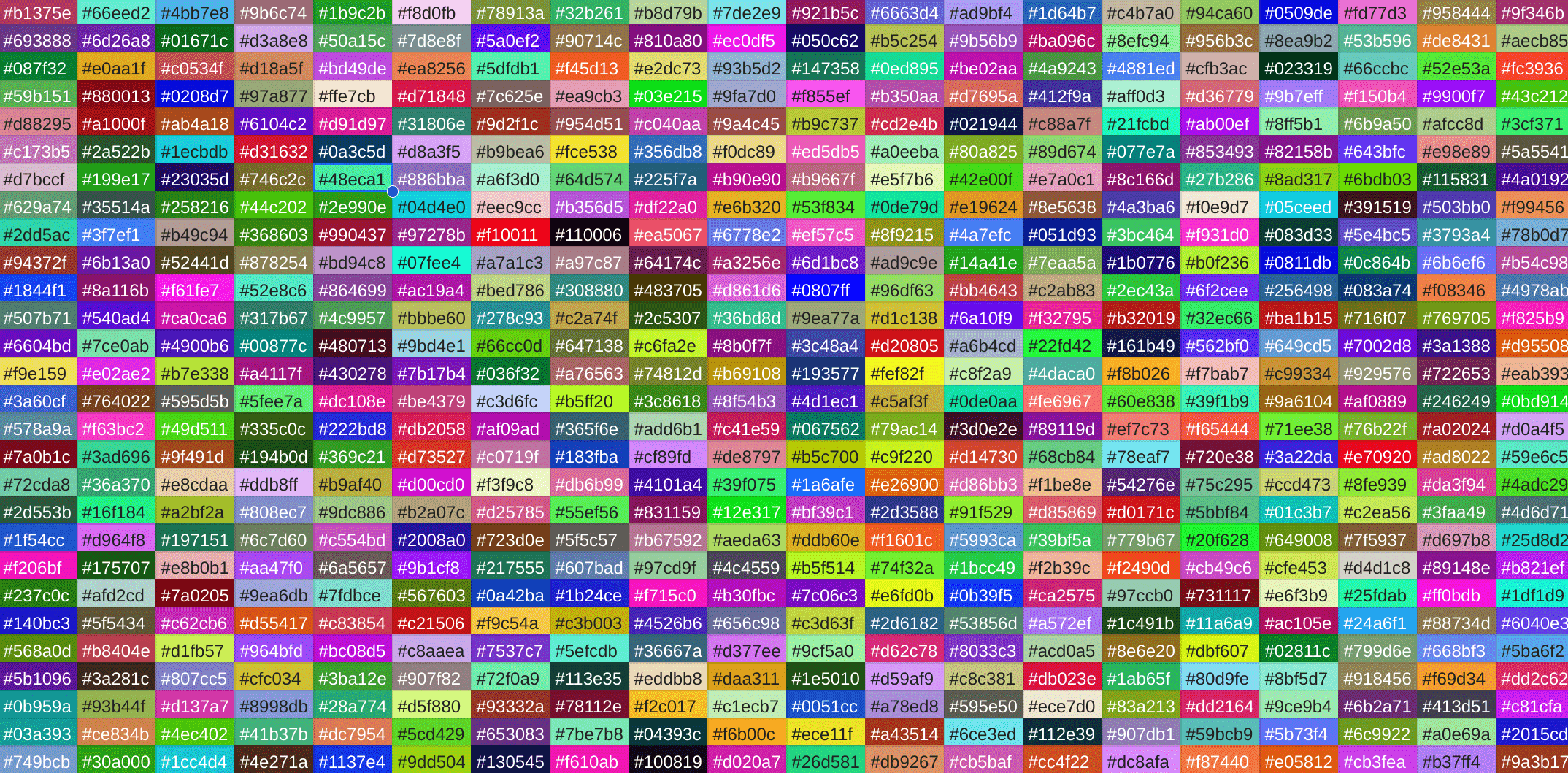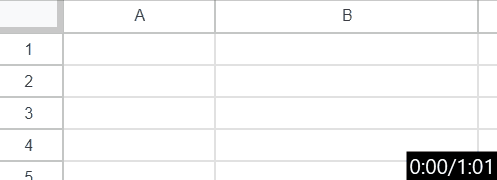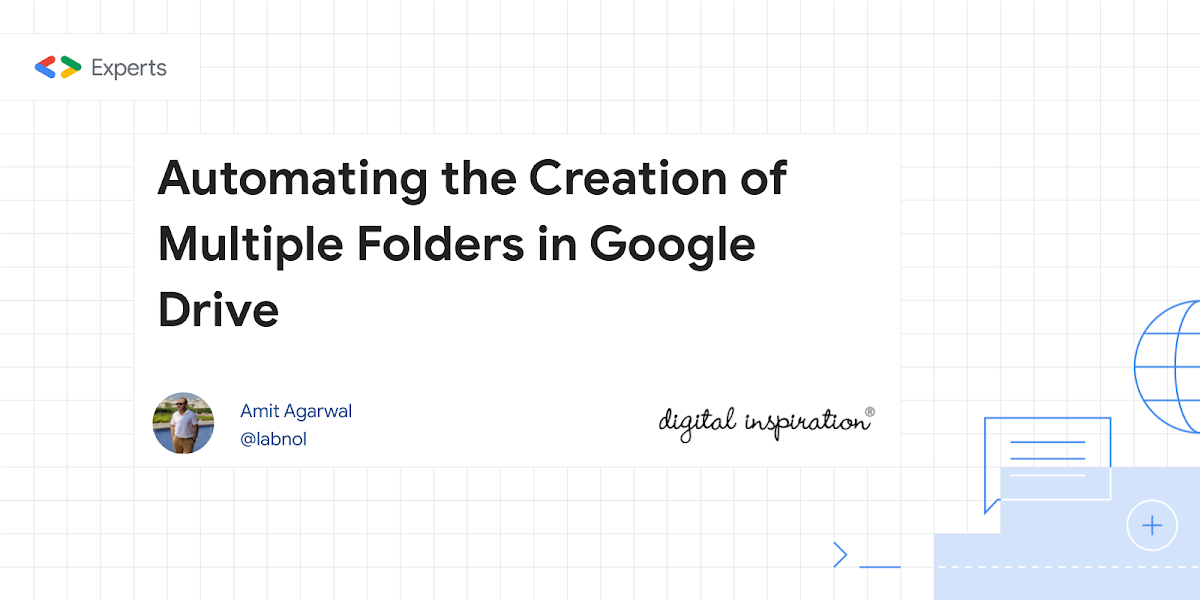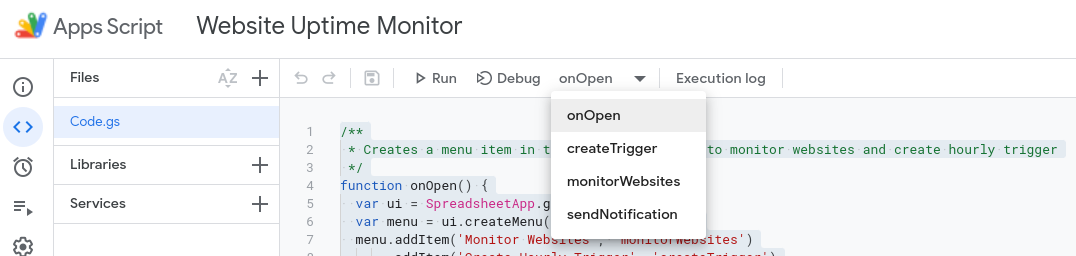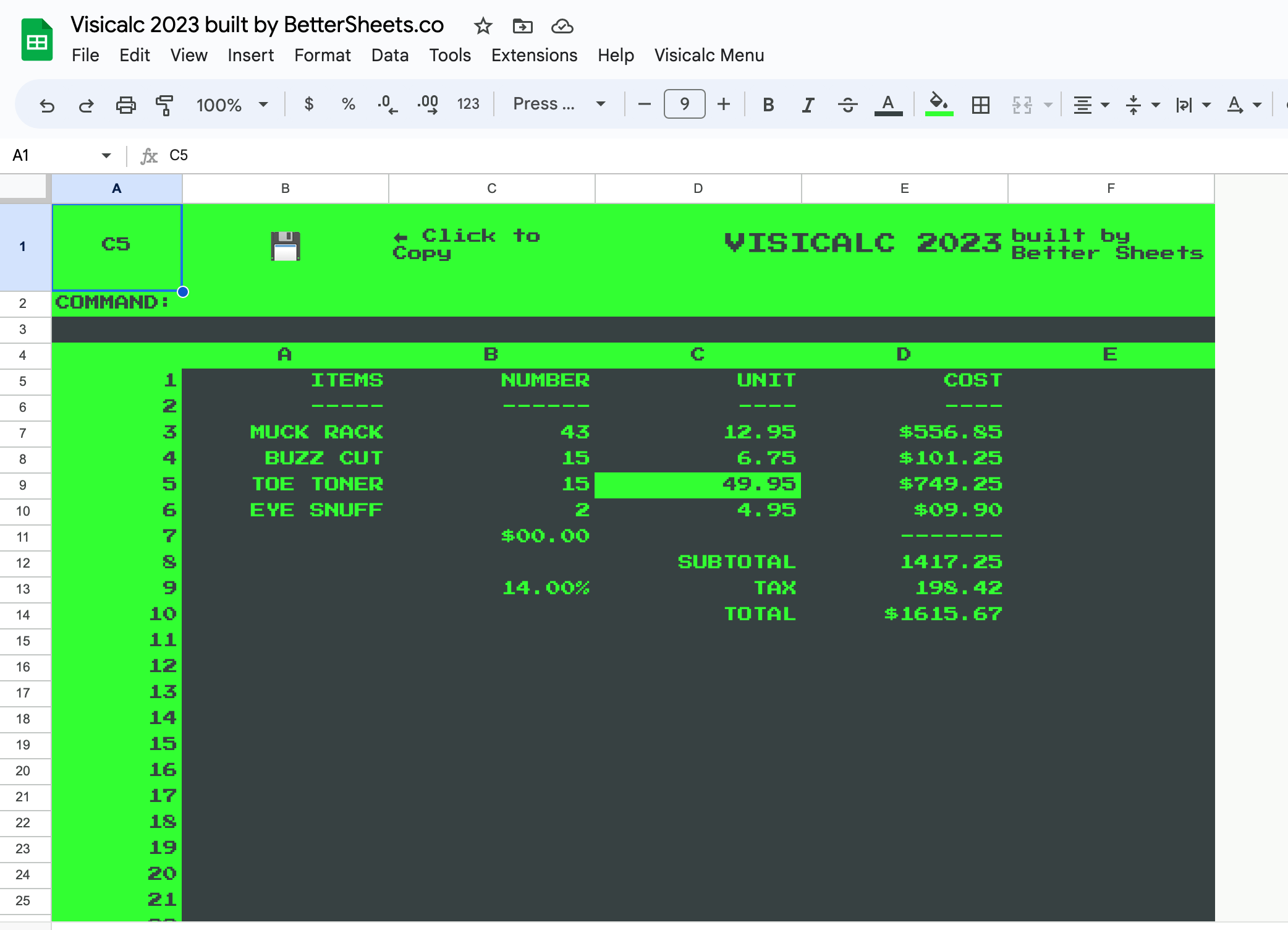We recently launched the Google Workspace APIs Explorer, a new tool to help streamline developing on the Google Workspace Platform. What is this handy tool and how can you start using it?
The Google Workspace APIs Explorer is a tool that allows you to explore and test Google Workspace APIs without having to write any code. It’s a great way to get familiar with the capabilities of the many Google Workspace APIs.
The Google Apps Script editor bakes in some nice features including inline documentation to help when you are coding your script project (and if you don’t already know, next time you are in the online script editor press ctrl + space :). To help with discovery Google have recently published the Google Workspace APIs Explorer website, which lets you see and test a range of Google APIs. For Google Apps Script developers this site is a great way to help you understand how you can use the Advanced Services (my tip for Workspace admins is to check out the Directory and Report API which as part of the Admin SDK API Advanced Service).
Source: A Tool for Exploring and Testing Google Workspace APIs

Member of Google Developers Experts Program for Google Workspace (Google Apps Script) and interested in supporting Google Workspace Devs.