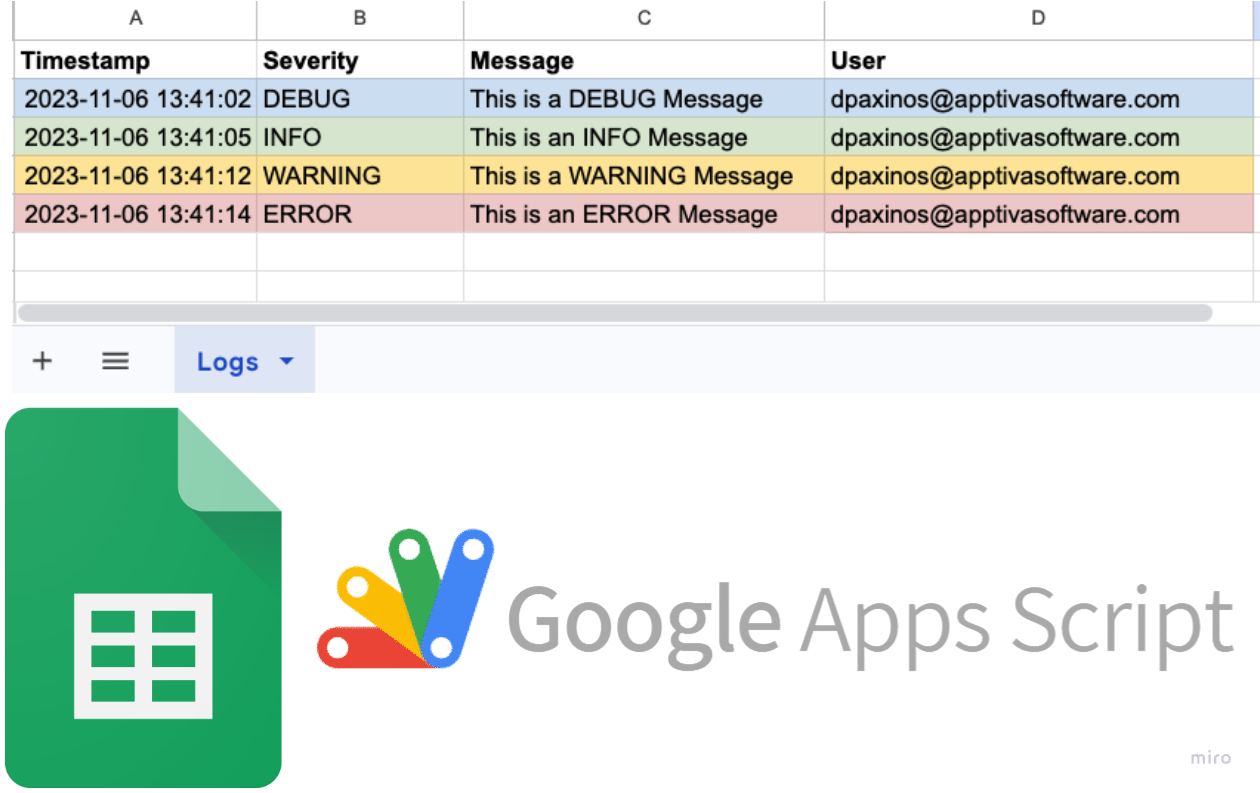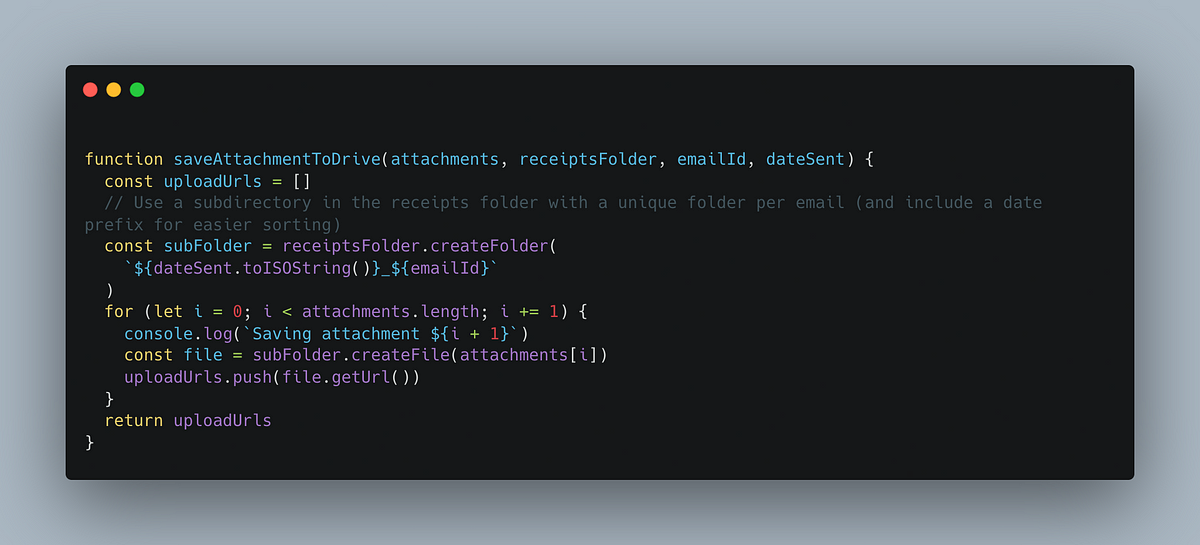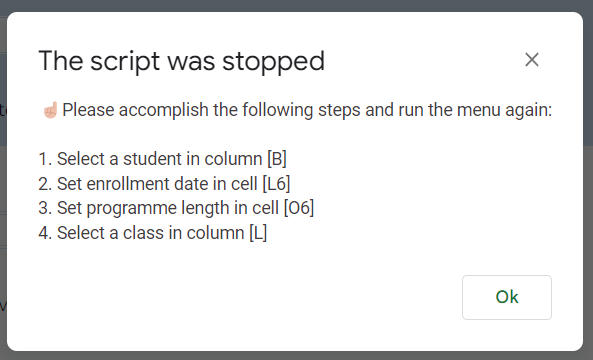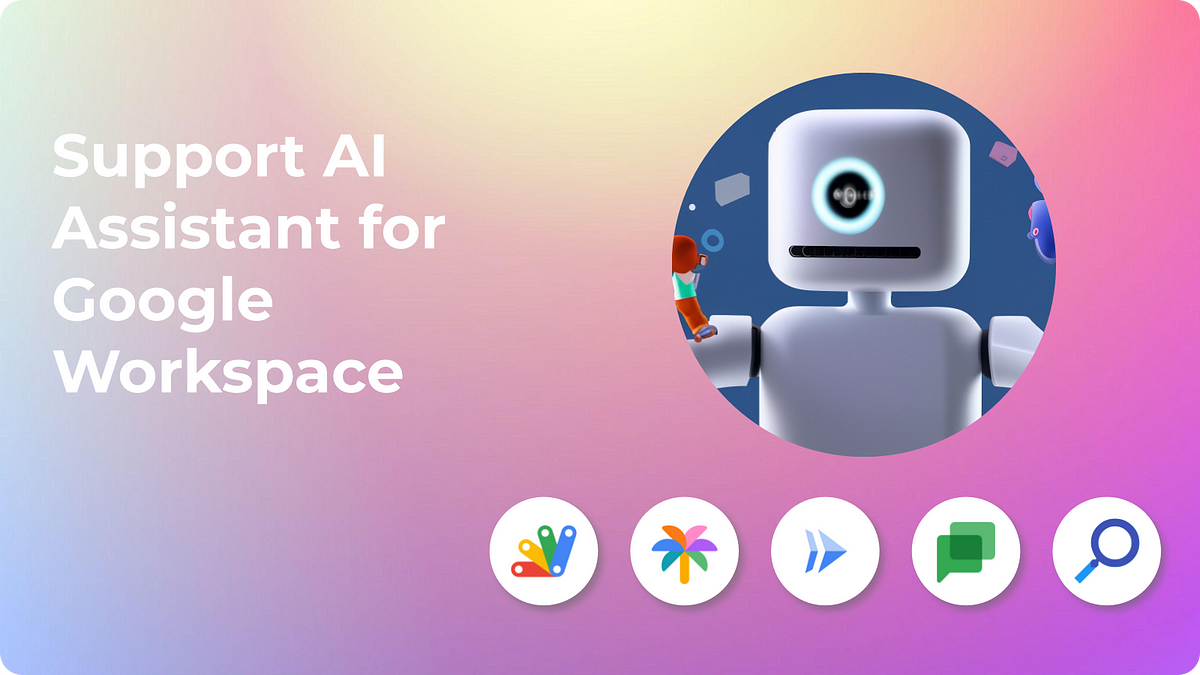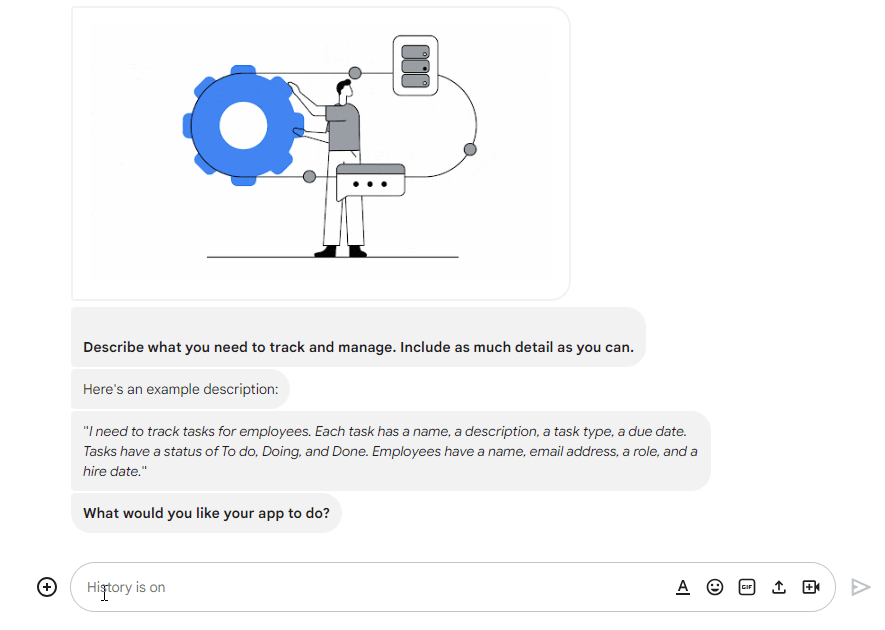From one simple prompt with Duet AI for AppSheet you are able to create a well structured application.
I recently had the pleasure of the opportunity to speak at DevFest Scotland. My topic was how you can use code with Google’s ‘no-code’ solution AppSheet. You can see some of the ways this is achievable in my shared slides. Whilst there are coding opportunities with AppSheet and having some coding/data schema knowledge is useful, I would argue that this is increasingly becoming less important.
In this post on the CTS Medium I share how Duet AI for AppSheet has hugely reduced the entry point for app creation. As part of this I share how a simple request to the Duet AI for AppSheet assistant of ‘an easy way for volunteers to borrow a laptop’ becomes the starting point for a well structured application. Having introduced AppSheet to a number of customers I can’t emphasise enough how big a step this is in the democratisation of app creation. Exciting times!
[Thanks to Christian Schalk and the AppSheet team for early access to Duet AI for AppSheet and providing input on the source post].
Source: The democratisation of app development with Duet AI for AppSheet

Member of Google Developers Experts Program for Google Workspace (Google Apps Script) and interested in supporting Google Workspace Devs.