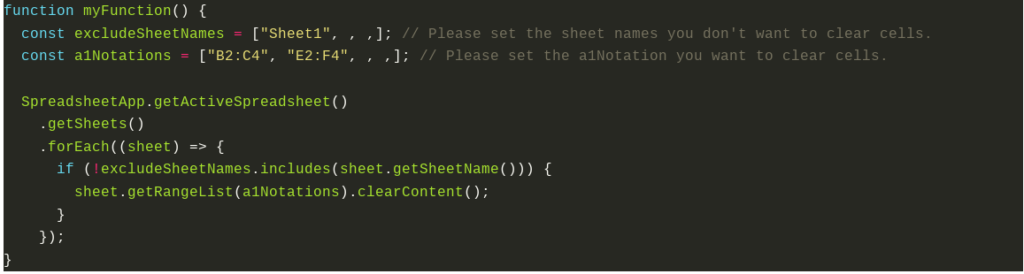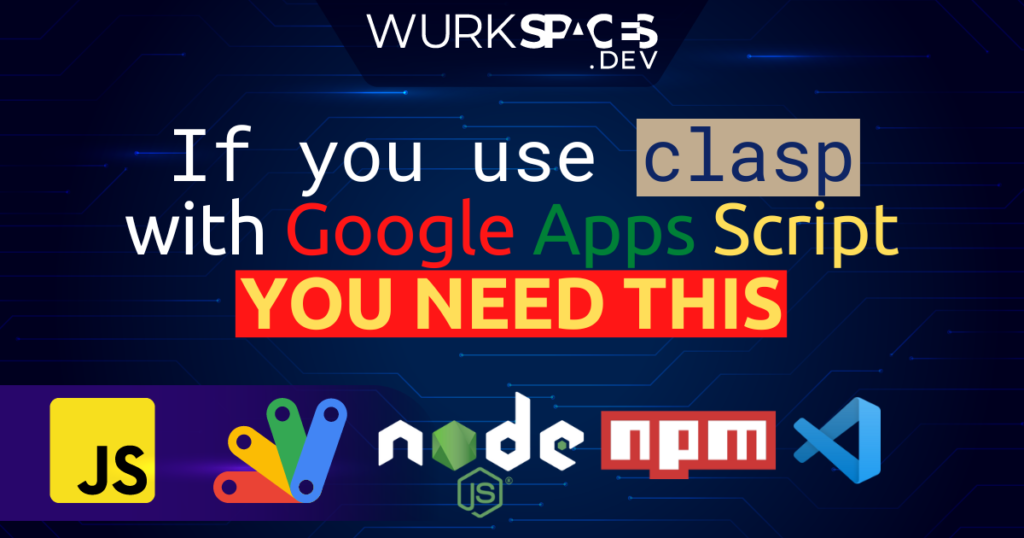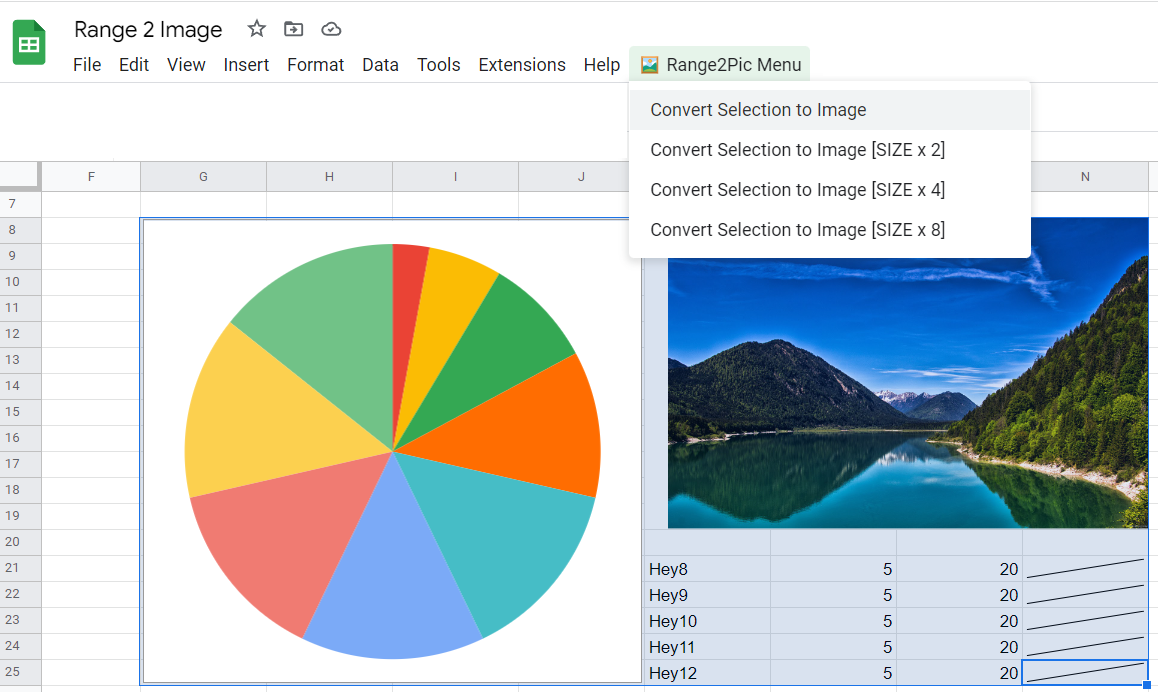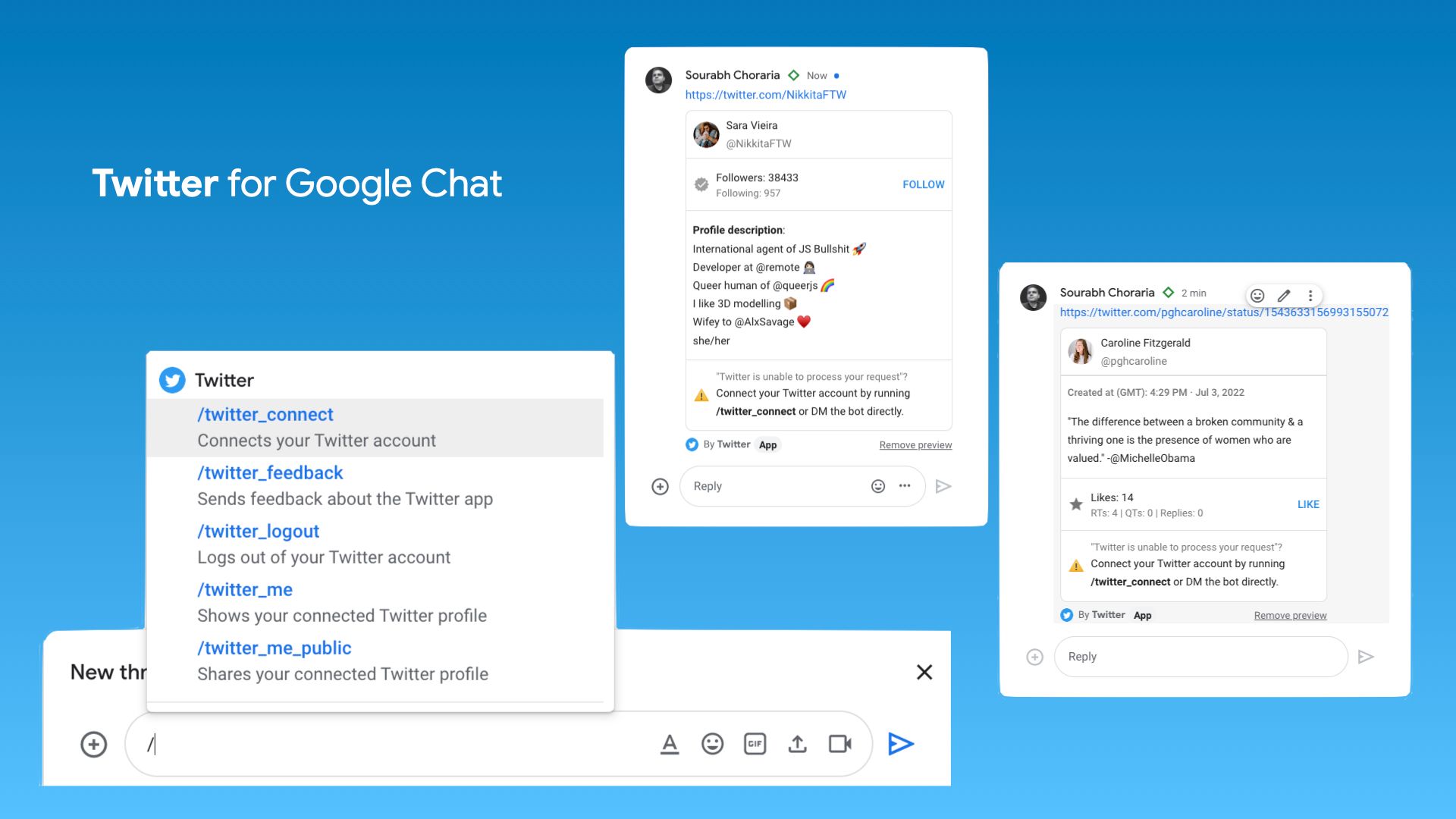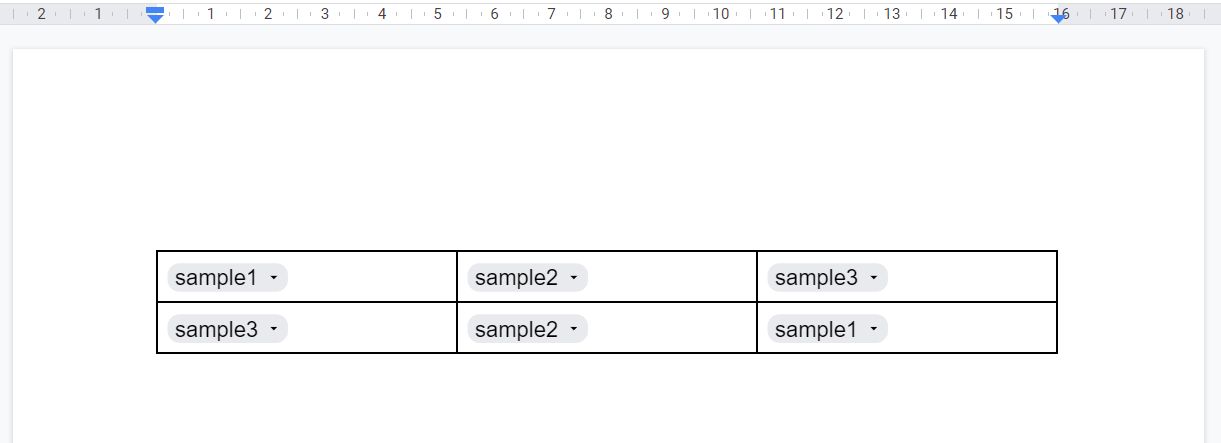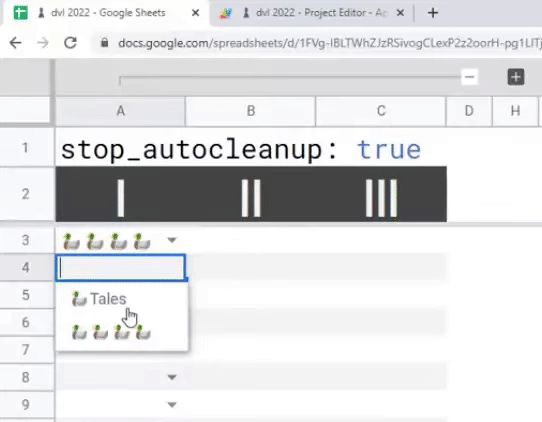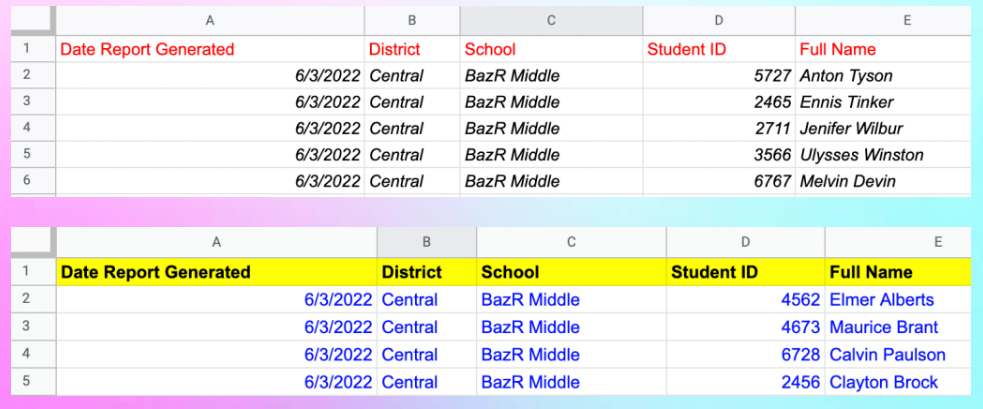📅 A free and open source web app to make it easy for others to schedule with you –
Features
- 🌐 Create a unique link that others can use to book an appointment on your Google Calendar
- 📑 Offer mulitple types of meetings, each with their own configurable timeframe and event settings
- 📒 Place events on any calendar you have edit access to
- 📆 Confirm availability against multiple calendars
- 🤖 Intelligent suggestion of available free times on both your and (if accessible) the scheduling party’s calendar
- 🔗 URL parameters to bring the user to a specific meeting type and prefill their email1
- ⚡ Send a webhook push to integrate with IFTTT, Zapier, and more when an event is scheduled
- 🌈 Configurable accent color
- 🌙 Automatic light and dark mode
- 💳 No premium tier. 100% free.
This Apps Script solution comes thanks to a tweet from Sourabh Choraria (@choraria) highlighting a open source project from Leo Herzog which lets to deploy a highly customisable Google Calendar appointment scheduling app. The solution uses a nice JavaScript library for handling dates/times which you might find useful to include in your own projects called Luxon.
There are some interesting approaches used in this project like checking if there is a newer version of the source code on GitHub. The Luxon library is also fetched/cached and inserted using eval() – the Mozilla MDN web docs have some notes on alternatives to eval() and in the case of Luxon as shown in this Apps Script example you can drop the library into a script file and use it in your code.

Member of Google Developers Experts Program for Google Workspace (Google Apps Script) and interested in supporting Google Workspace Devs.