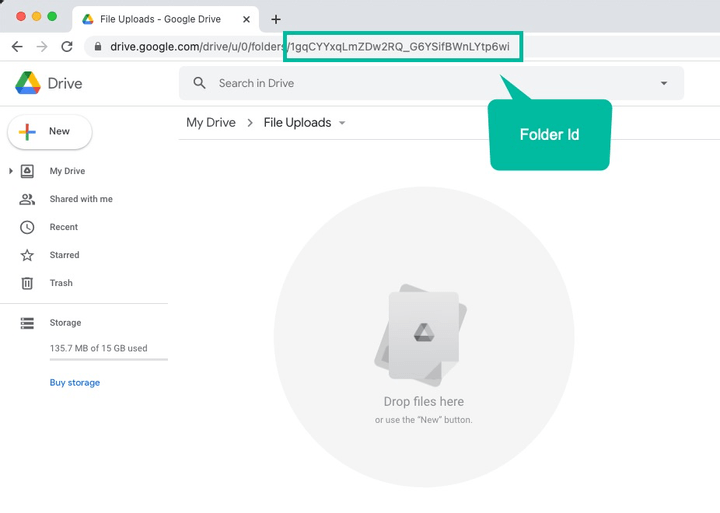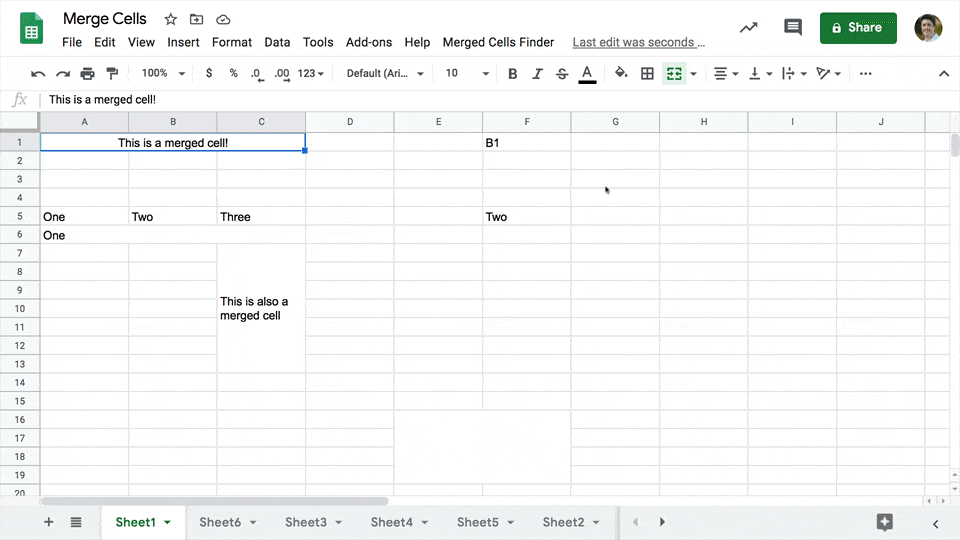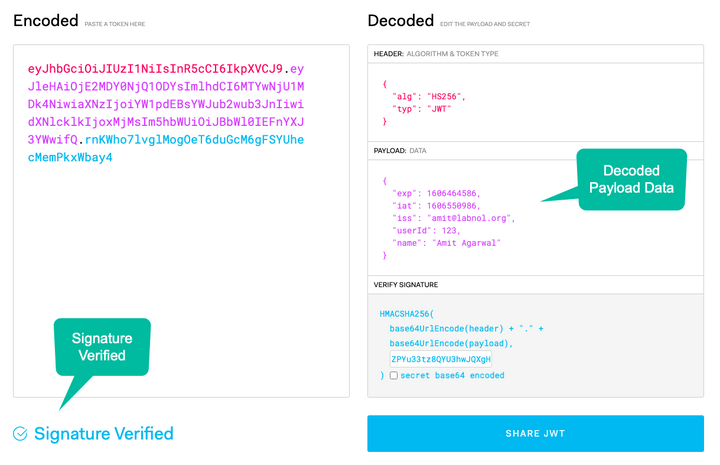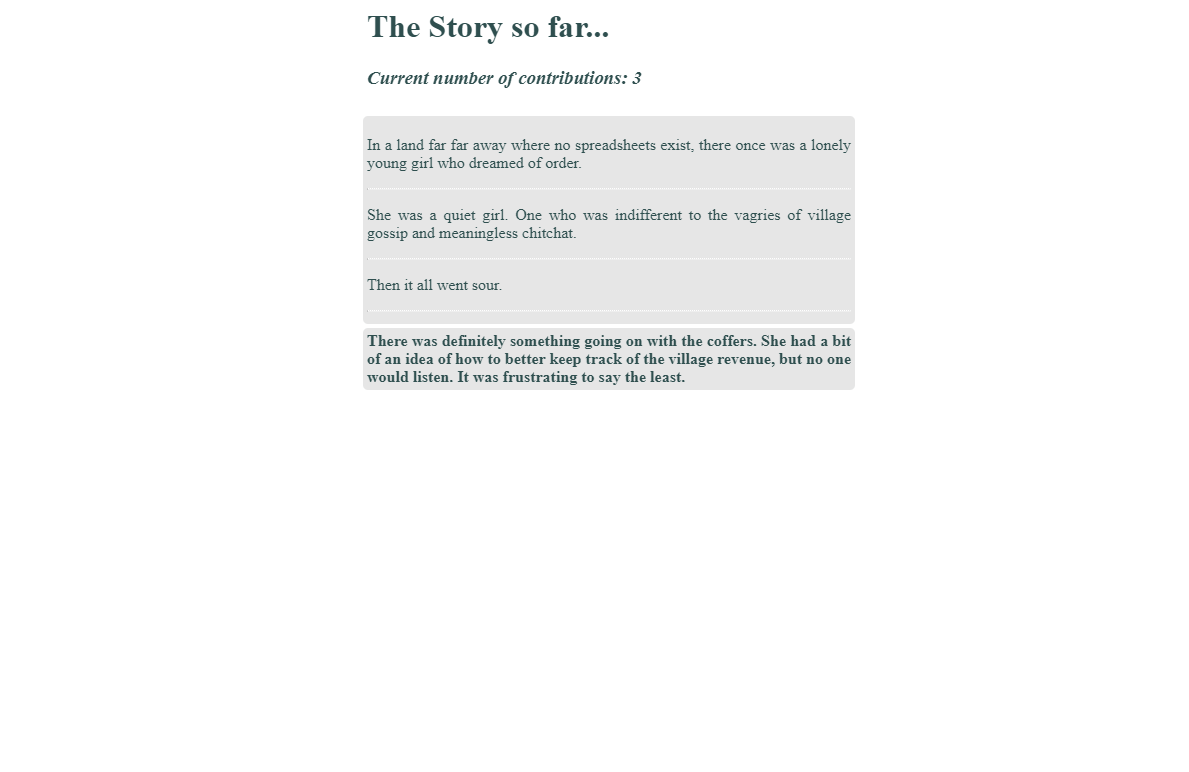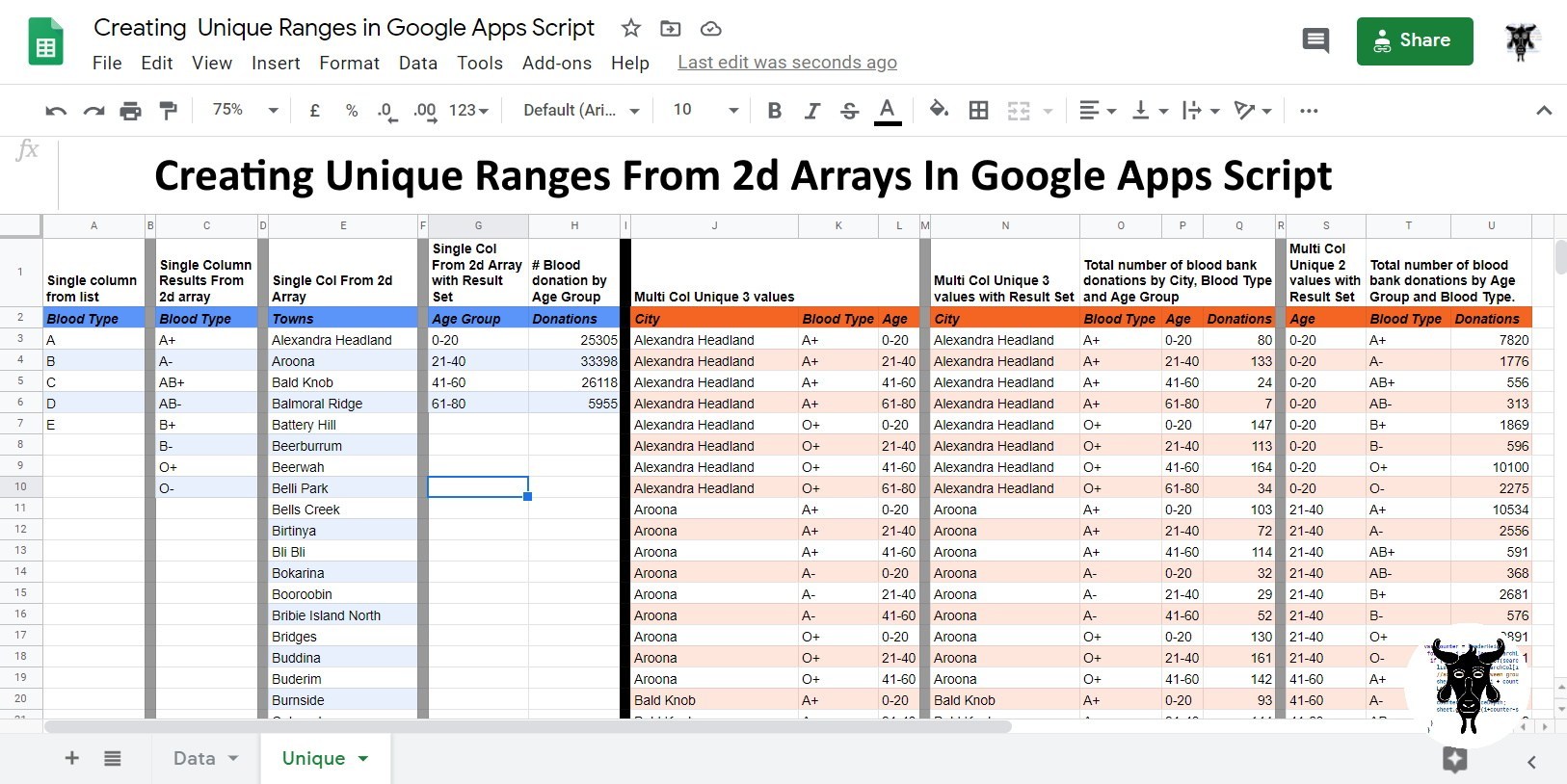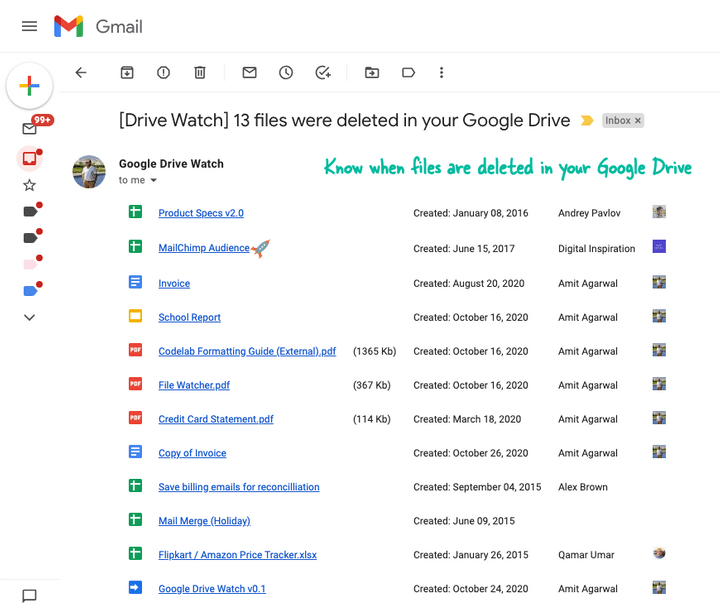AppsScripters need a quick and easy way to keep objects hanging around, and to persist them across executions. There are services available but using them effectively is a well-worn problem. Why not solve it once-and-for-all?
Adam Morris, GDE Expert and Workspace dev, brings another library to the table to help developers work more efficiently with data in memory. This library handles in-memory storage as well as writing to the Cache and Properties services for persistent storage in Apps Script projects.
Source: ObjectStore for Apps Script

I’m a public school teacher writing Apps Script projects to manage documentation and to make life easier in general. You can read more on my blog, blog.ohheybrian.com or follow me on Twitter, @bennettscience.