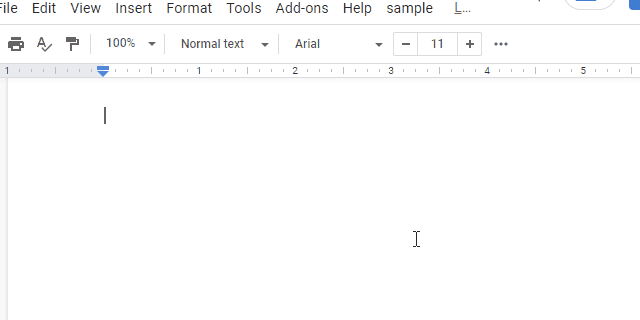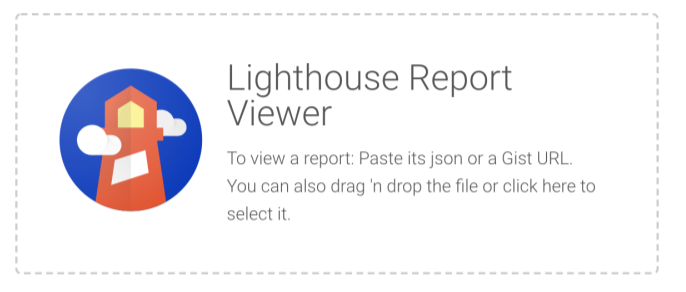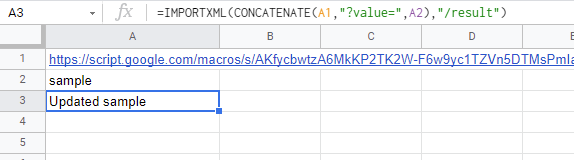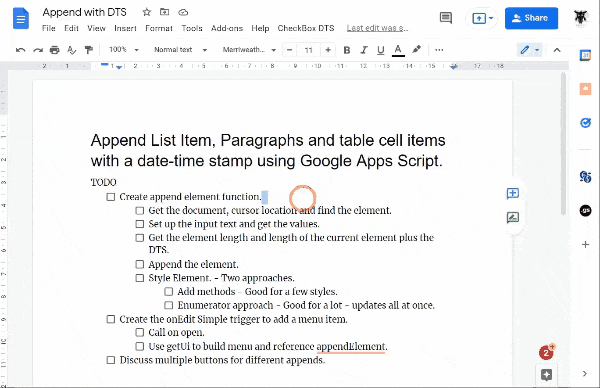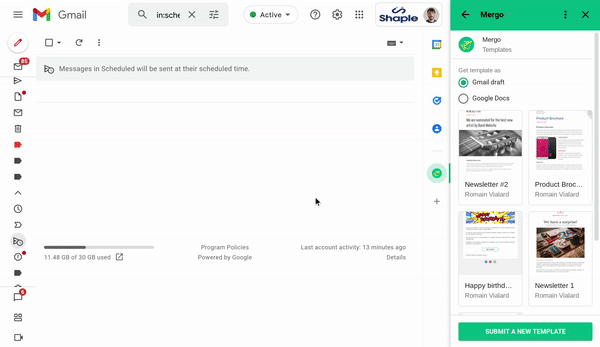Why setting up automation is always worth it
As developers, we often find ourselves weighing up the benefits of automation against the overhead of setting things up. This is true for our personal workflows as well – I often have an idea of how I could automate various arduous tasks, but in reality, it’s difficult to justify doing so.
I ended up going with my gut on this one, and built a ‘calendar sync tool’ that automates the process. It turned out to be 100% worth it – and in this article, I’m going to argue that it’s always worth automating!
This post from Jonny Townend at Brightec is a two-for-one both highlighting the benefits of taking the time to automate workflows and as a bonus sharing a Google Apps Script powered Google Calendar sync tool.
Source: Are the benefits of automation worth the overhead of setting things…

Member of Google Developers Experts Program for Google Workspace (Google Apps Script) and interested in supporting Google Workspace Devs.