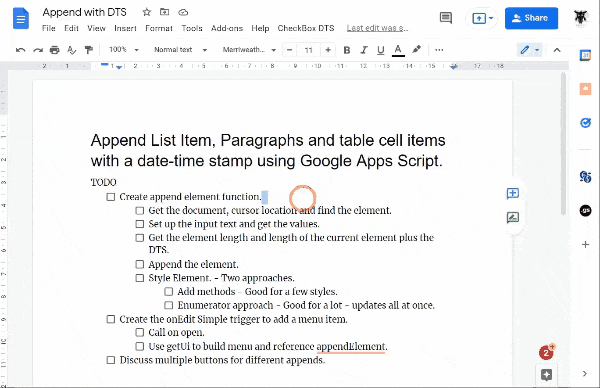Learn how to append a date-time stamp to list items, paragraphs and more in Google Docs with Google Apps Script
A very slick example from Scott ‘Yagi’ Donald which shows a very simple method for appending text at the current cursor position and all achieved in just over 50 lines of code, with comments. Head over to the source for the full code and explanation.

Member of Google Developers Experts Program for Google Workspace (Google Apps Script) and interested in supporting Google Workspace Devs.