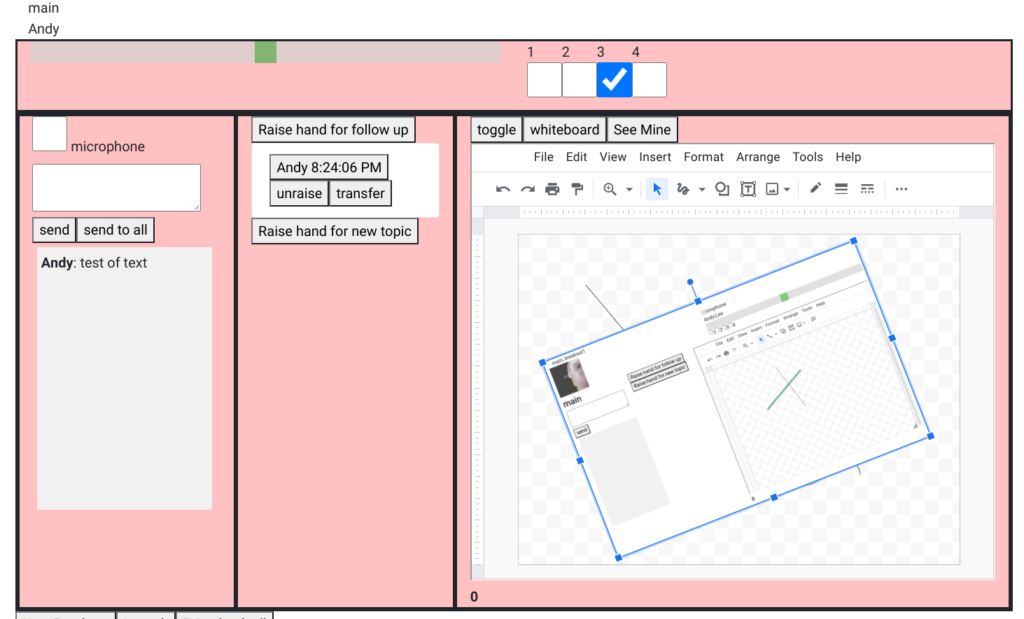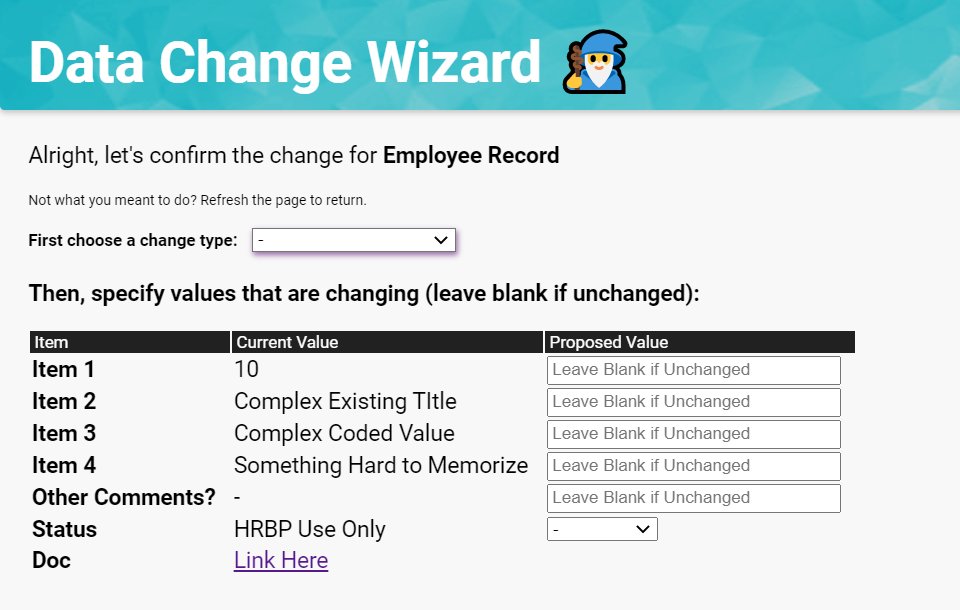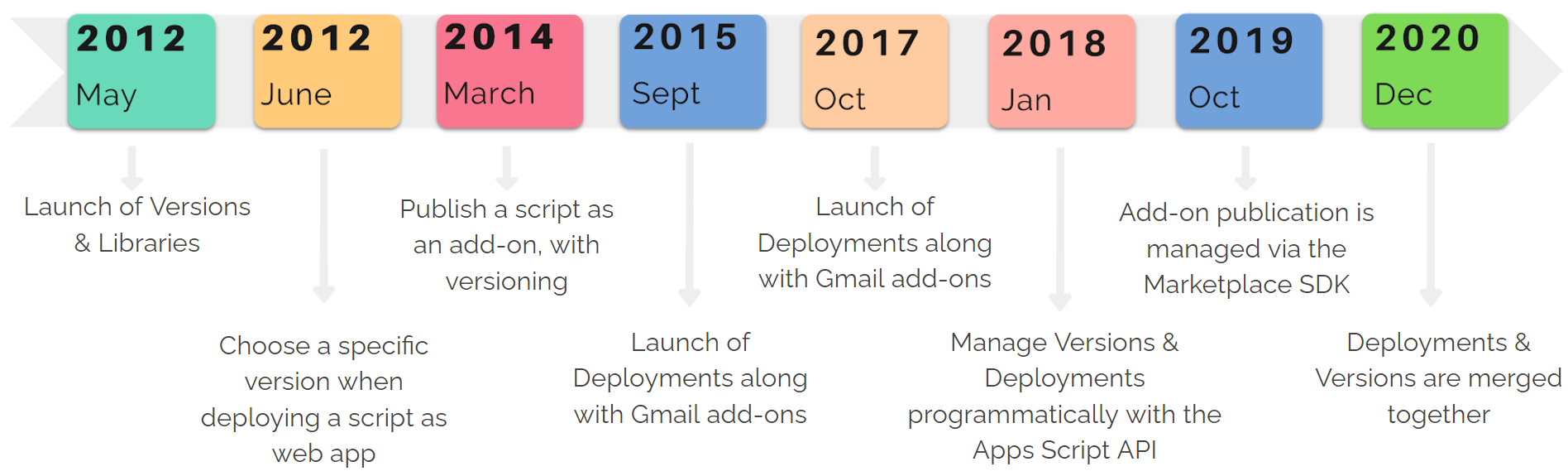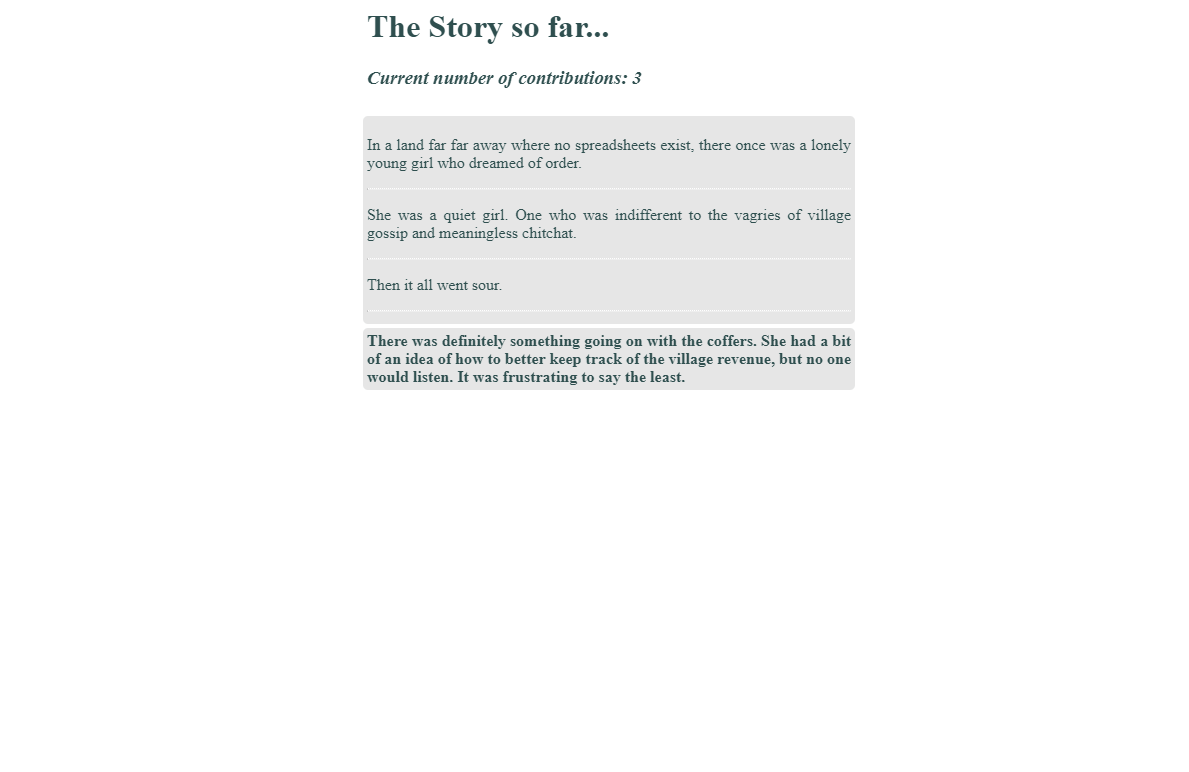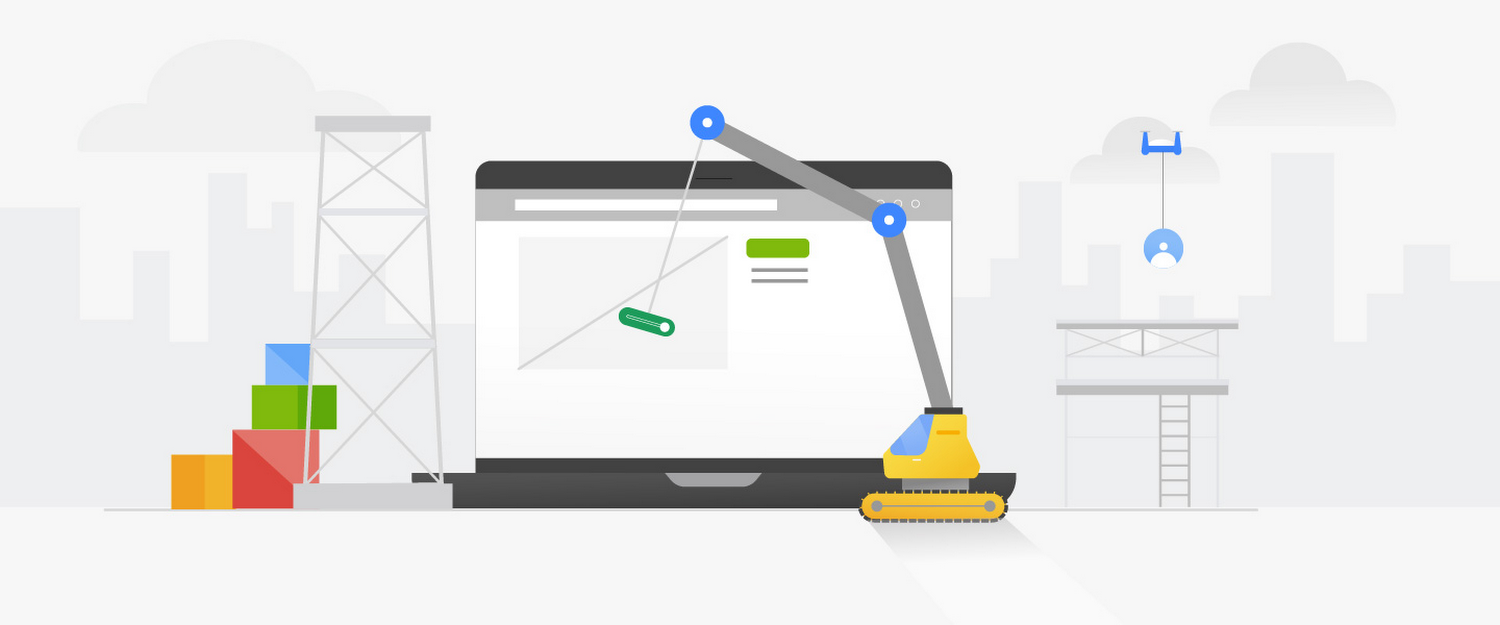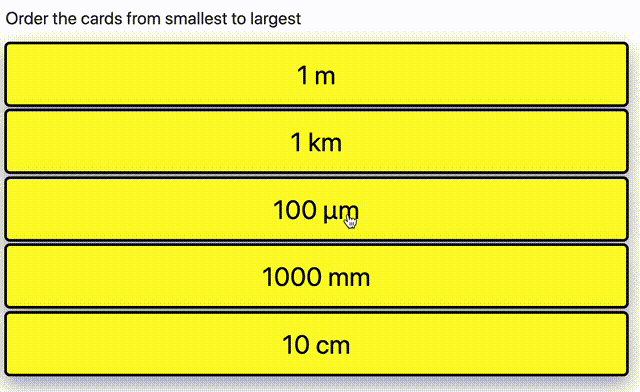Get your Zoom meeting settings via the Zoom API and OAuth, using a Web App in Google Apps Script. Here we will access user settings in your Zoom account, specifically the meeting settings, and log the results in a Google Sheet. This provides both a way of confirming we have made a successful connection and will allow us to create subsequent Zoom meetings using these settings.
This will log the results in a Google Sheet to help you understand what is happening and the type of data that is returned.
Source: The Gift of Script: Get your Zoom meeting settings via the API

I use Google Apps Script to support staff and students in my job. I enjoy dabbling with creating tools to help with automation and I freely share my learning experiences on my blog, where I also have a number of useful Google Add-ons: www.pbainbridge.co.uk