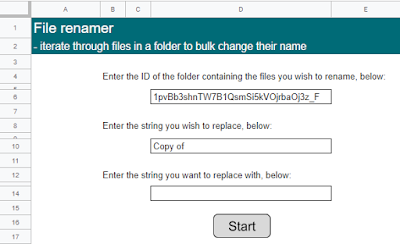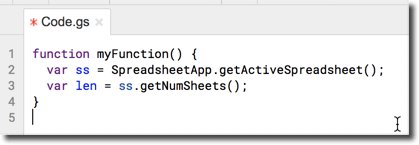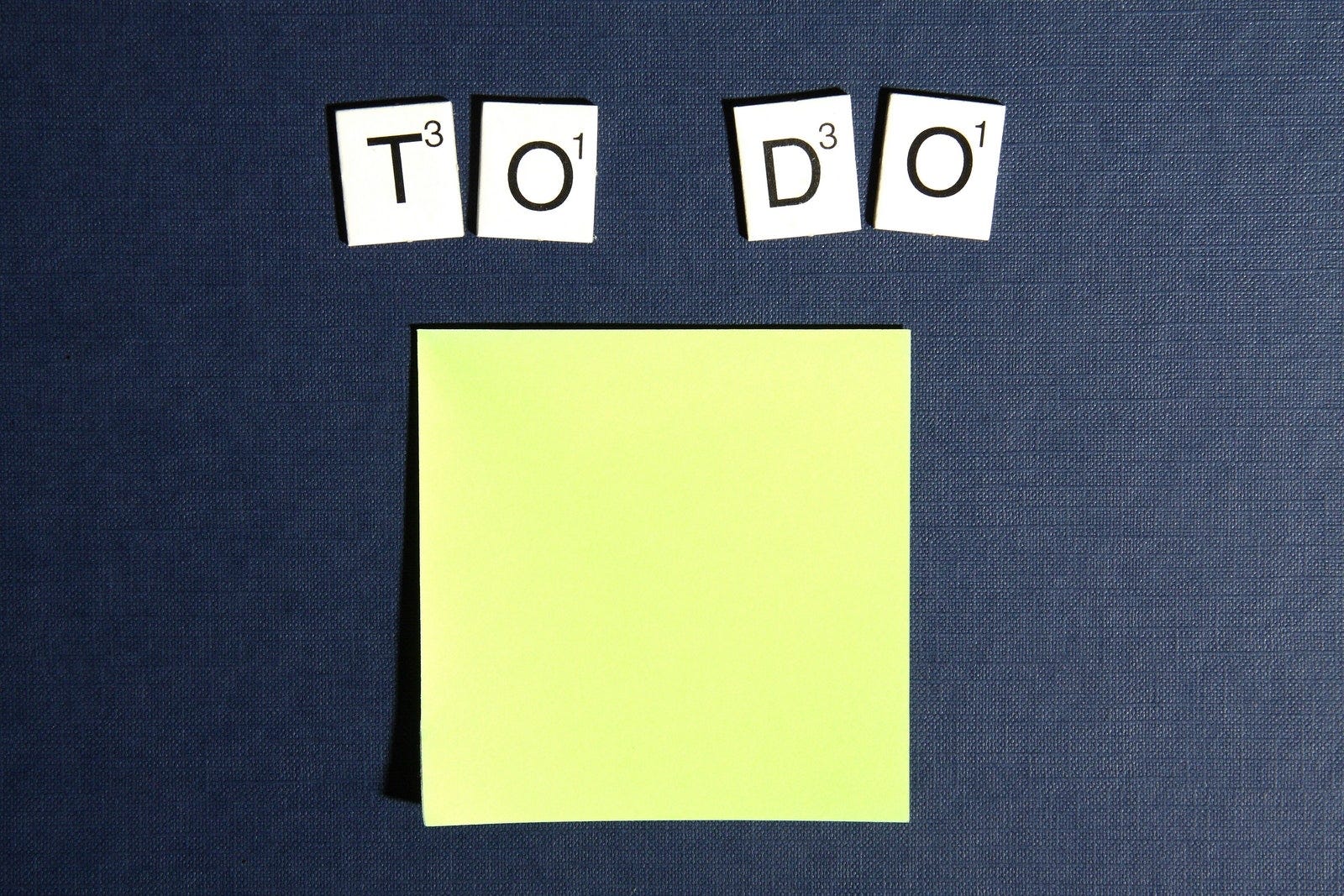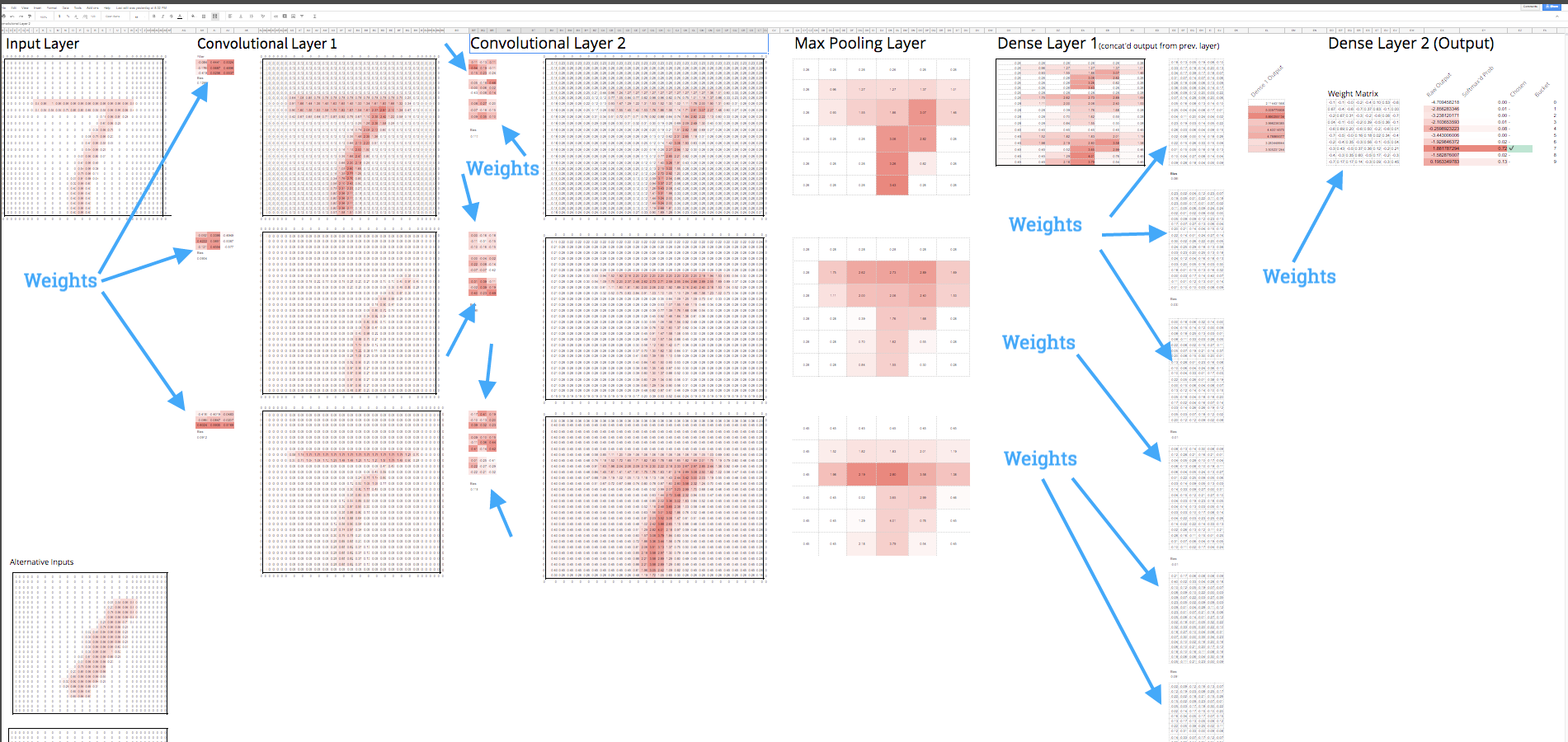This is designed to automate bulk renaming of multiple files within a single Google Drive folder. It has been developed as a Google Sheet with flexibility towards entering your own search pattern and replacement string as you see fit.
Source: The Gift of Script: Bulk rename files in Google Drive

I use Google Apps Script to support staff and students in my job. I enjoy dabbling with creating tools to help with automation and I freely share my learning experiences on my blog, where I also have a number of useful Google Add-ons: www.pbainbridge.co.uk