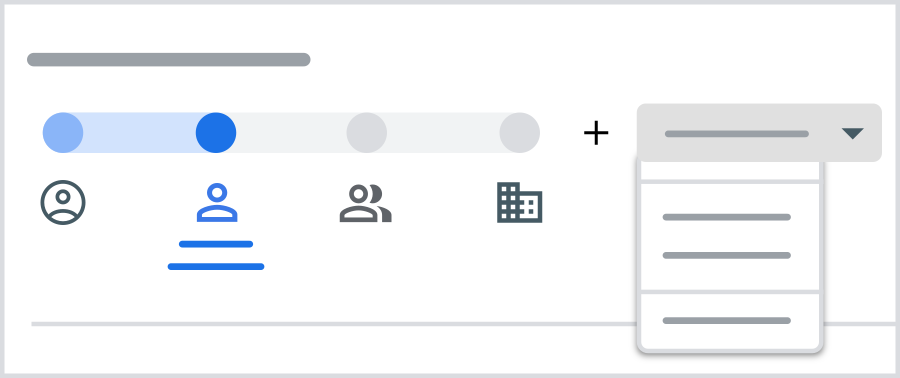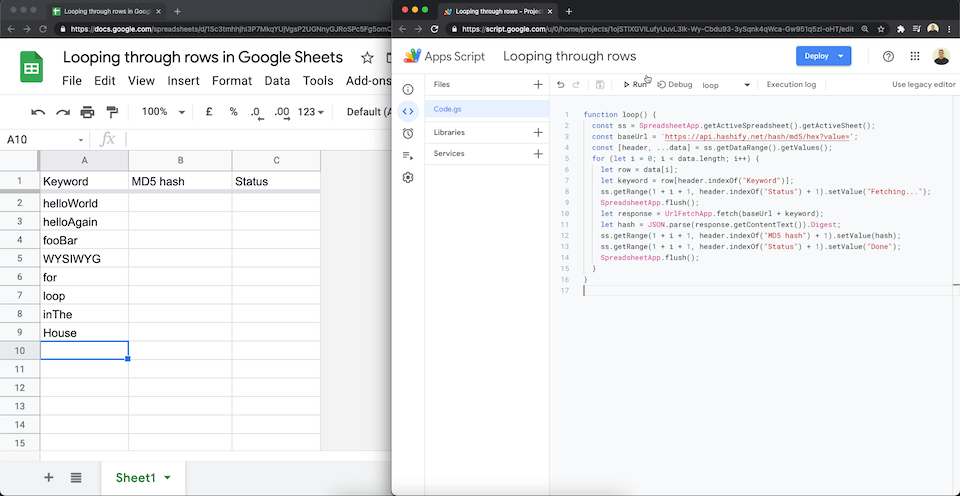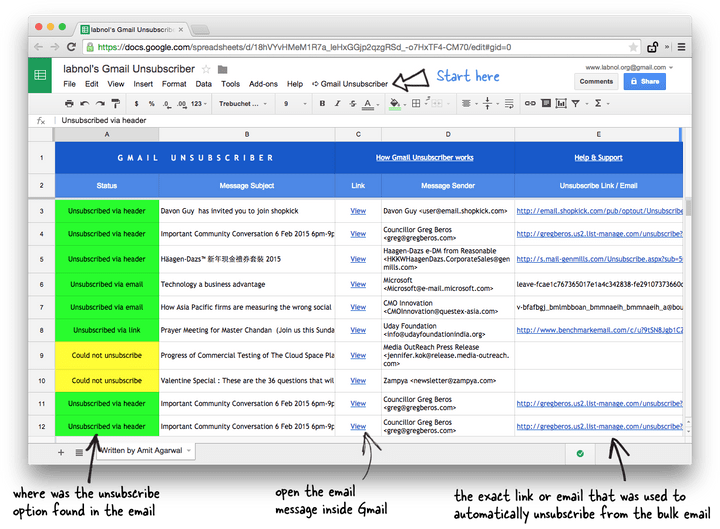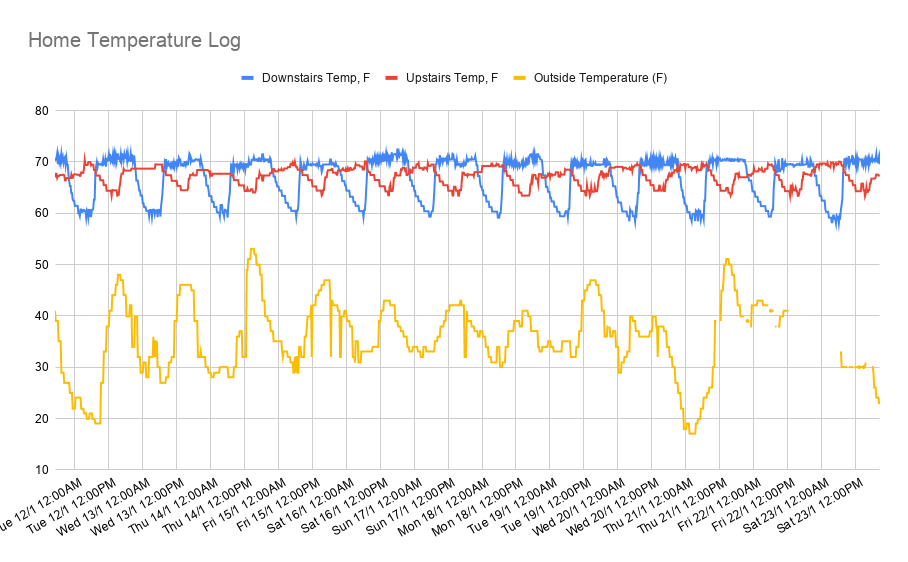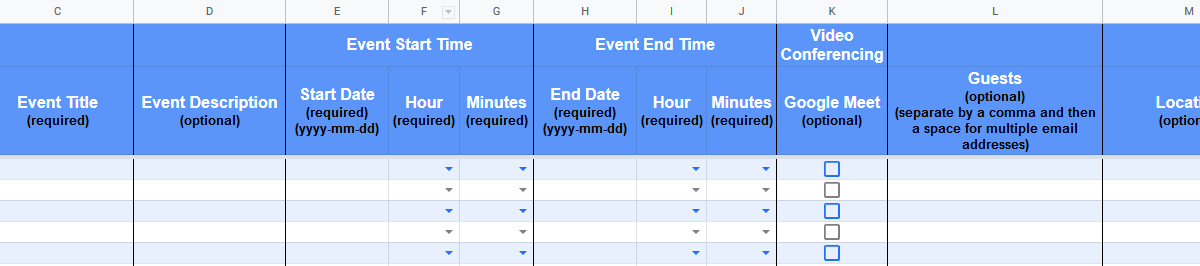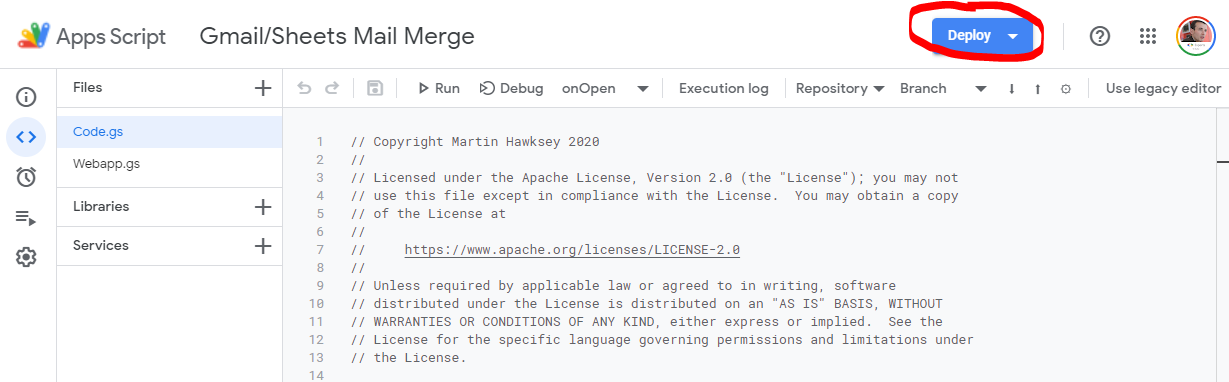I use #GoogleAppsScript to #automate my #YouTube reporting.
— Chanel Greco (@ChanelGreco) February 24, 2021
In my latest video tutorial I share my code and knowledge with you. Happy #coding!https://t.co/eUfvrkOKuX

Member of Google Developers Experts Program for Google Workspace (Google Apps Script) and interested in supporting Google Workspace Devs.