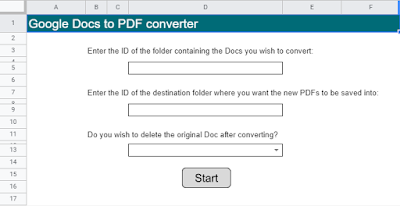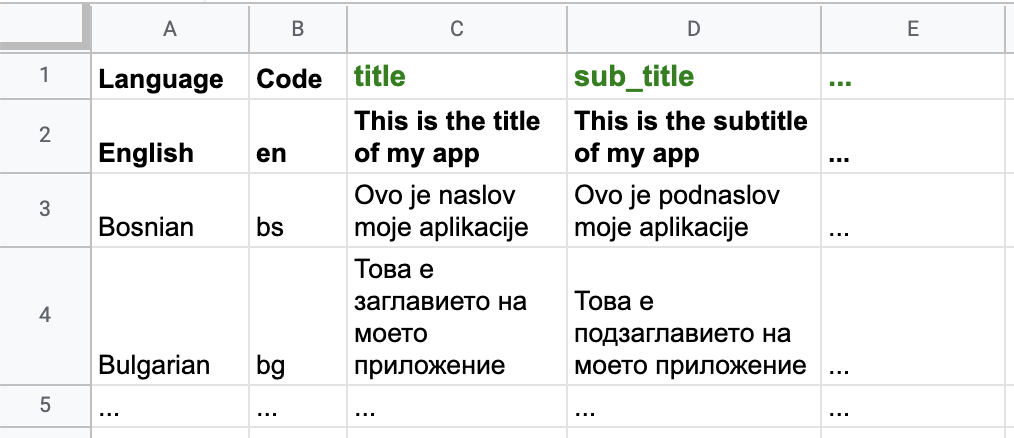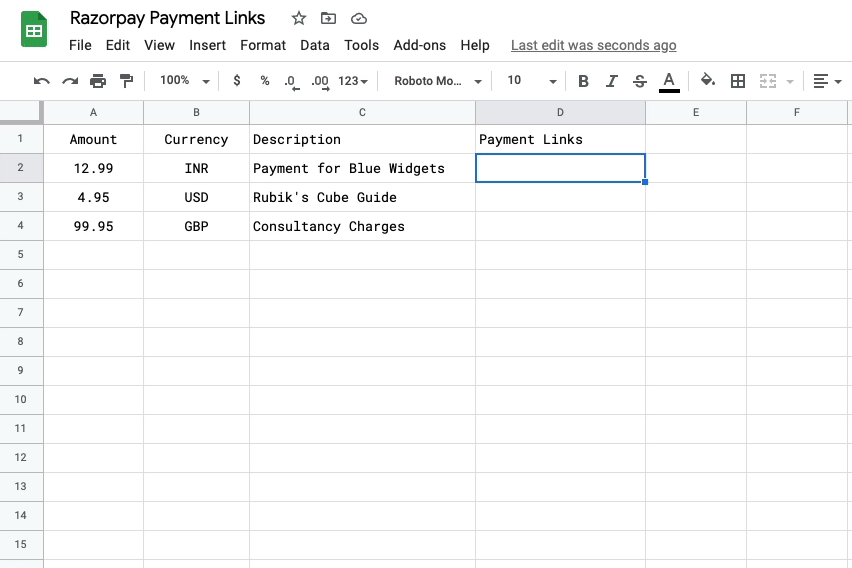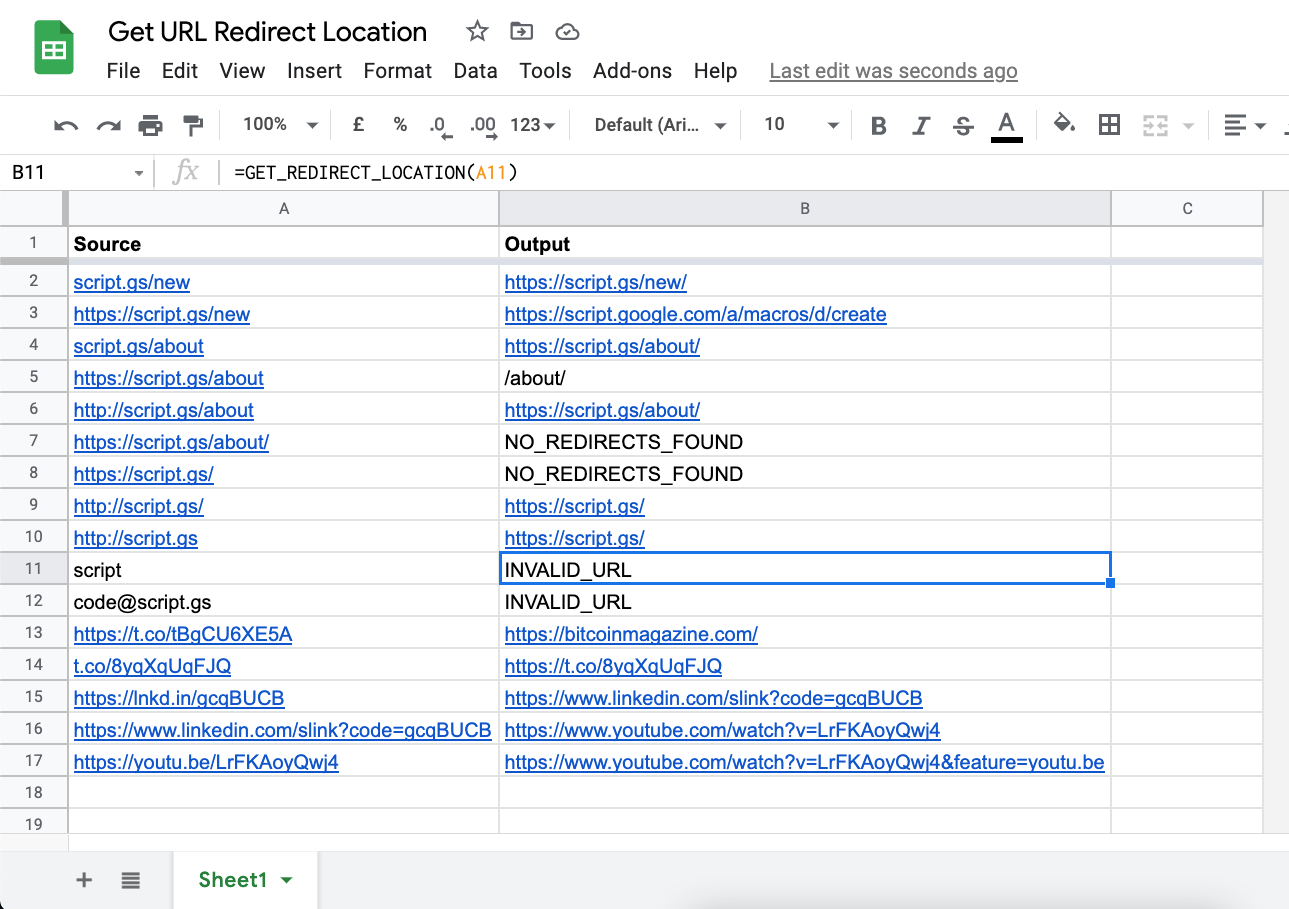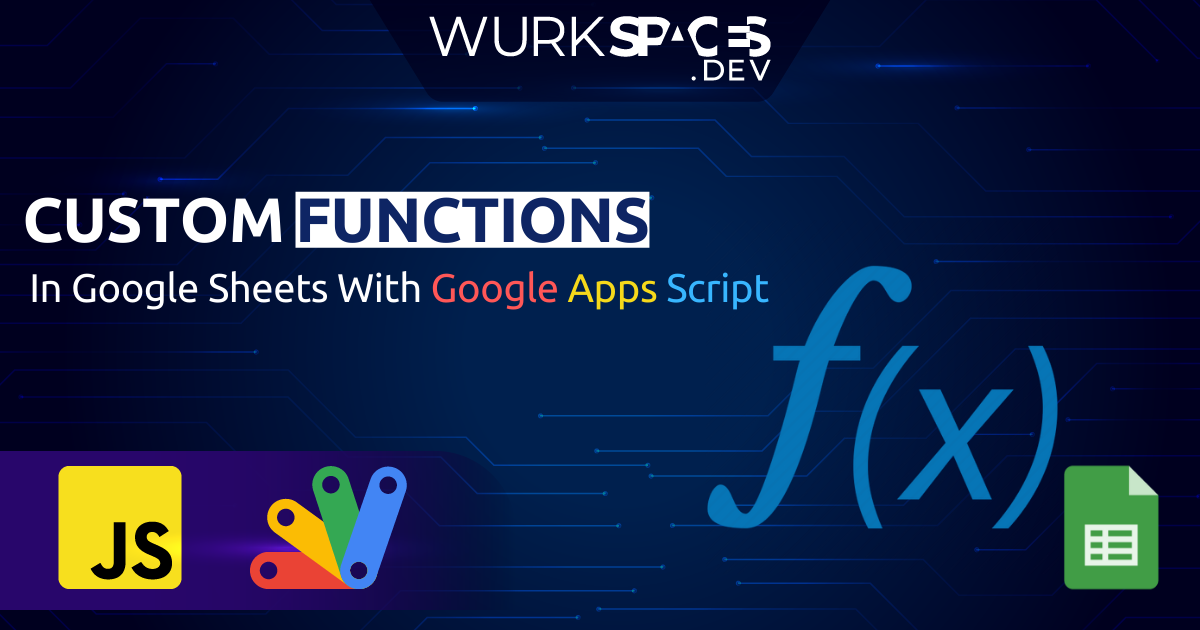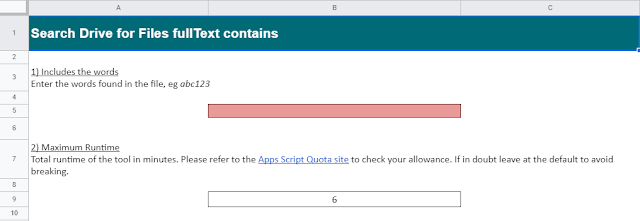Bulk convert all the Google Docs within a given folder to PDFs and optionally delete the Docs afterwards. Specify the destination folder for the PDFs.
The following Google Apps Script tool is designed to bulk convert all Google Docs within a given Google Drive folder into PDFs. You can choose the destination folder for the PDFs to be put into and also whether you want the original Docs to be deleted. This tool does work on Shared drives.
Source: The Gift of Script: Bulk convert Google Docs to PDFs

I use Google Apps Script to support staff and students in my job. I enjoy dabbling with creating tools to help with automation and I freely share my learning experiences on my blog, where I also have a number of useful Google Add-ons: www.pbainbridge.co.uk