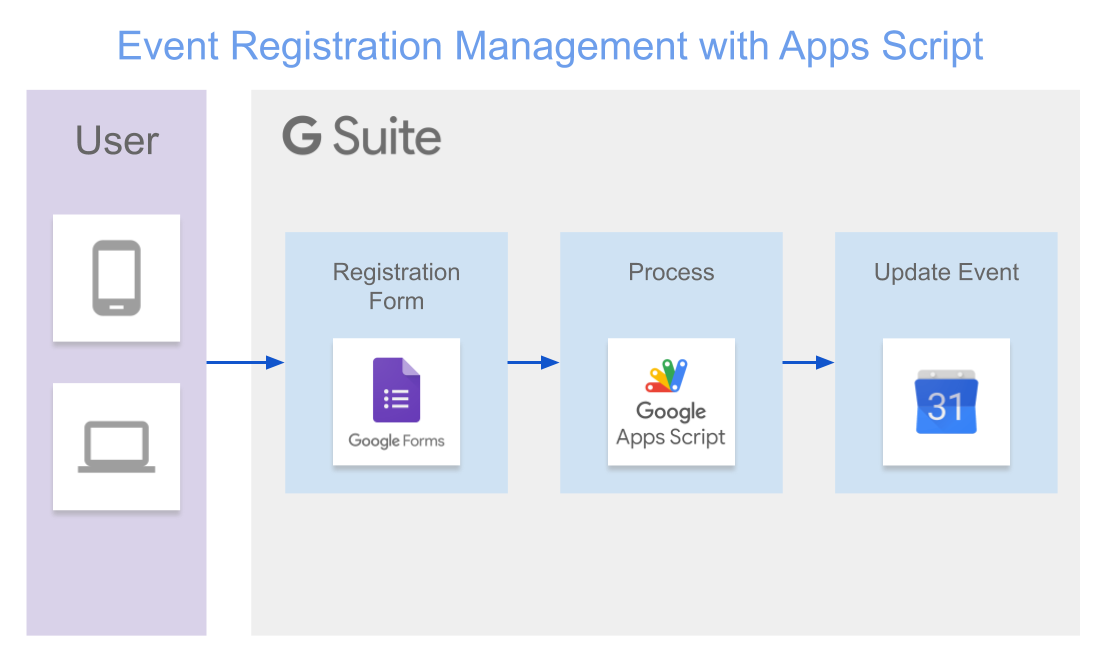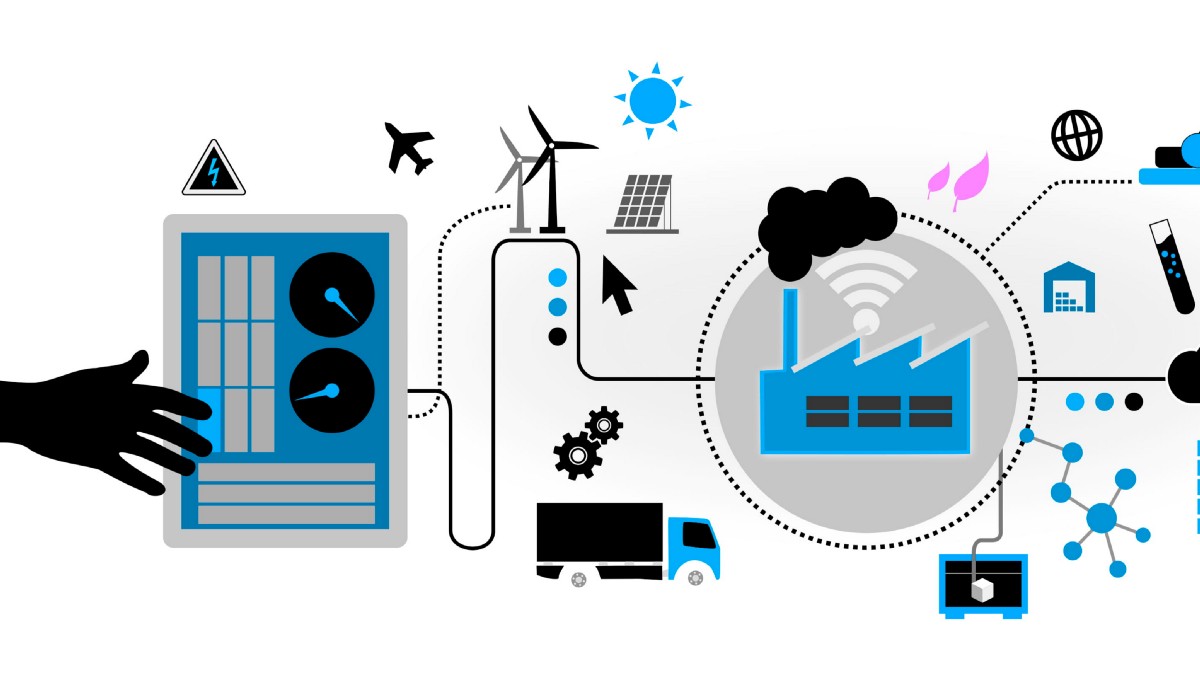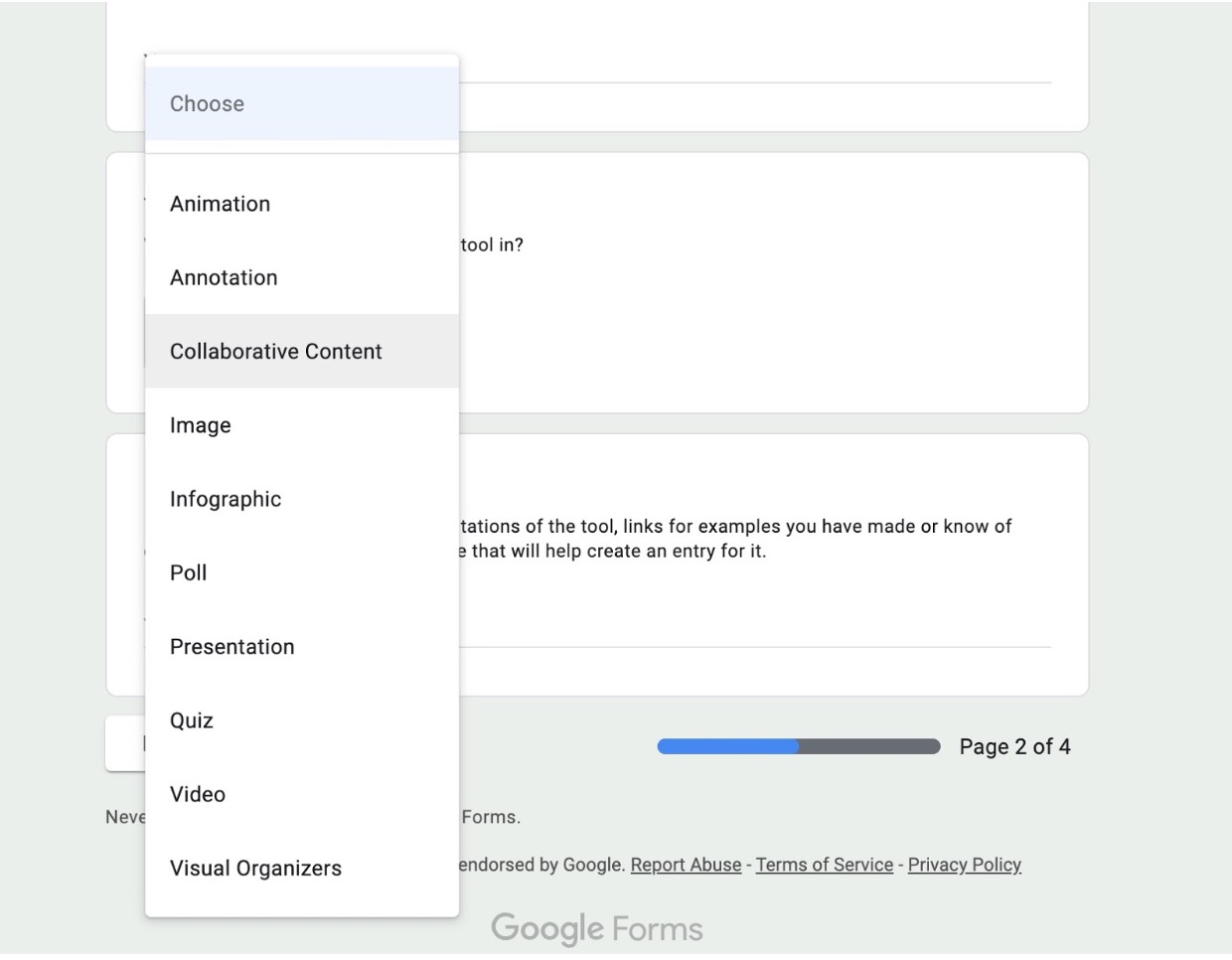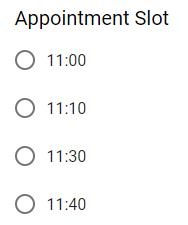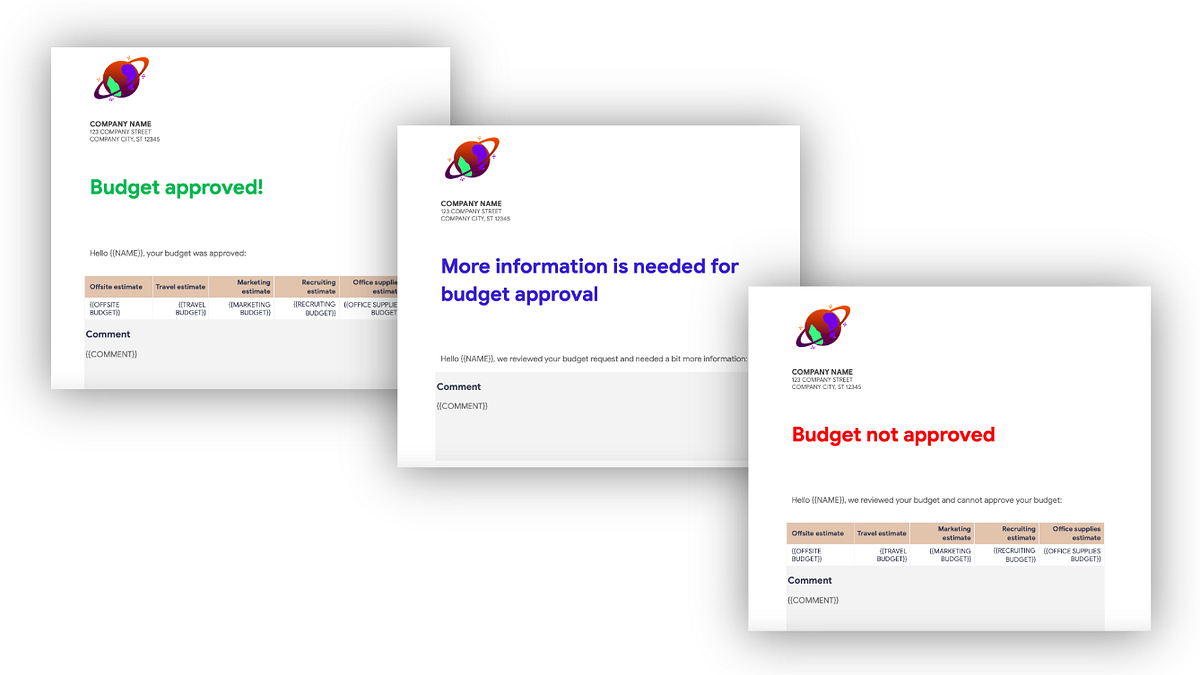
Gathering inputs from multiple sources and then taking action on each becomes taxing when the task needs to be realized with frequency and with multiple stakeholders. An example is quarterly or annual budget approvals for a finance team.
In this article the author will share how to use an Apps Script in a Google Sheet to automatically create a budget submission form that you can share with end users, and when their responses arrive in the sheet, you can collaborate with other reviewers to send emails in bulk depending on whether you are approving, rejecting, or asking for more information about their request. The emails use a Google doc as a template that pulls information from the sheet such as a user’s name, the budget values they entered, or special comments.
Source: Workflow to collect and approve budgets using Apps Script in Google Sheets
#GoogleAppsScript junkie ➡️ | Google Developers Expert for Workspace; love pizzas, #automations, cycling, workarounds & documentation.