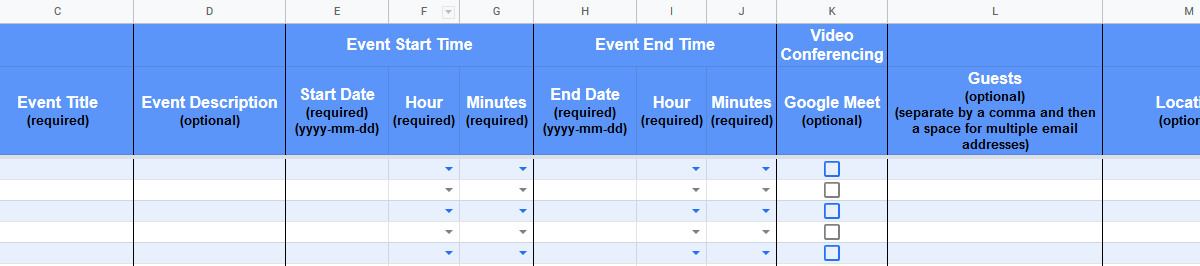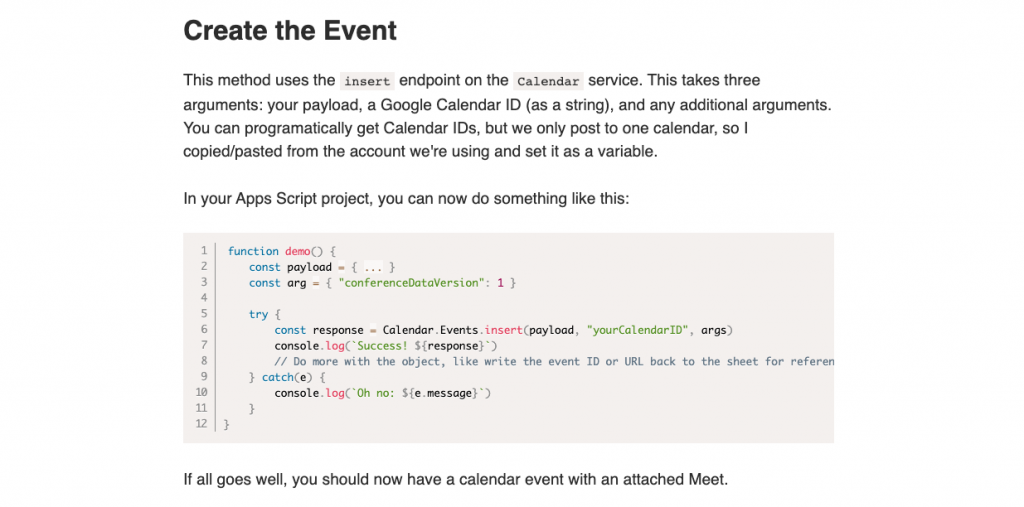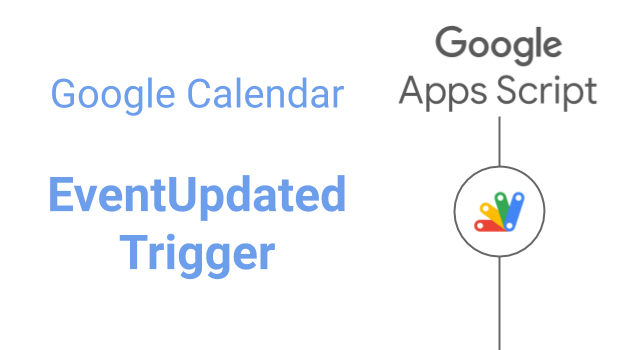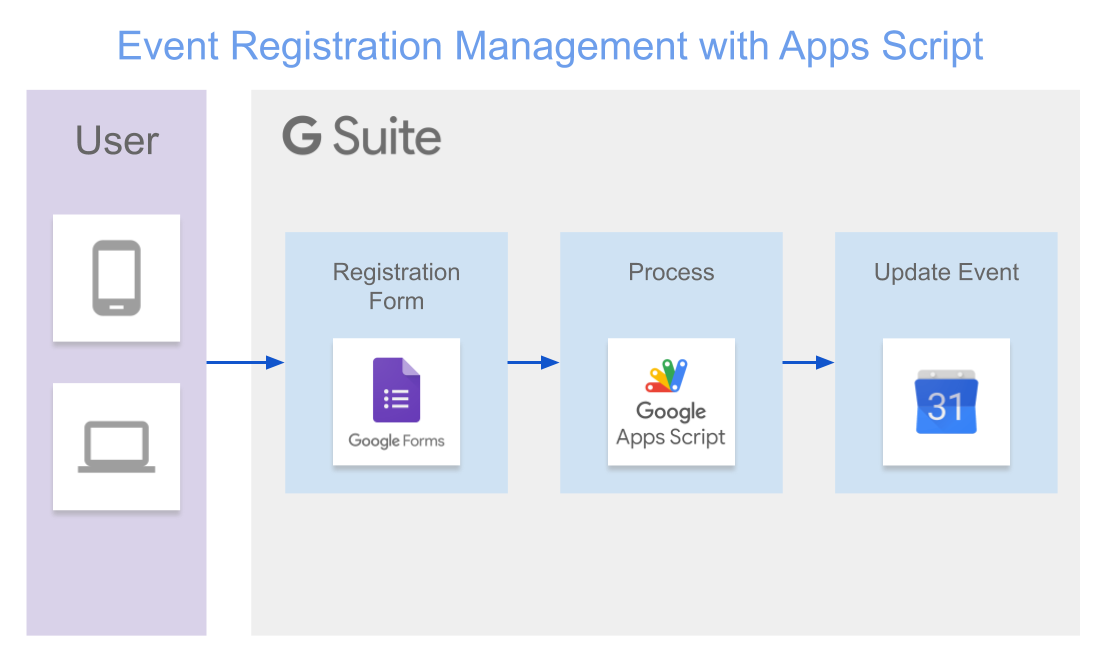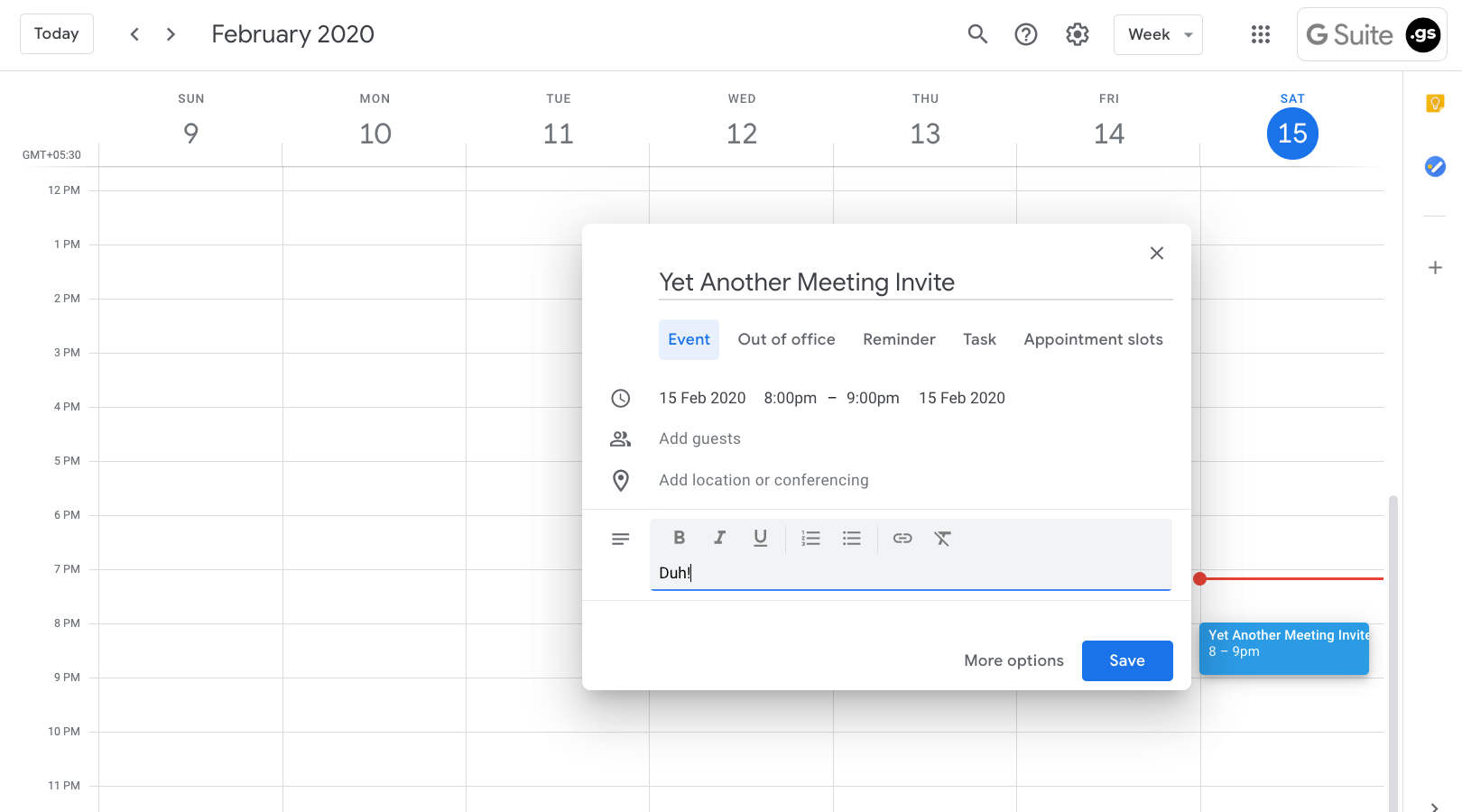Bulk create Google Calendar events with optional video conferencing (Google Meet) all from a Google Sheet.
Features of the tool
- Performs an initial check that you have access to the provided Calendar to create events on.
- Allows for events to be created on another Calendar that you have suitable access to (not just your own).
- Uses toast popups to inform you of the progress as each creates each event per row.
- Fast and efficient for creating a large number of events in one go.
- Will not duplicate events if re-run, so you can continue to append further if you wish.
- Provides a direct link to the created event from within the Google Sheet for easy access.
- Performs a check of any missing ‘required’ information and informs the user via a popup so they can resolve this.
- Includes ‘Log’ sheet to help output any error messages.
- Has a ‘Reset’ option in the menu bar to remove all entered data and start from scratch.
- Replicates 90%+ of the settings you can adjust when directly creating an event in Google Calendar.
Source: The Gift of Script: Bulk create Google Calendar events with optional Google Meet

I use Google Apps Script to support staff and students in my job. I enjoy dabbling with creating tools to help with automation and I freely share my learning experiences on my blog, where I also have a number of useful Google Add-ons: www.pbainbridge.co.uk