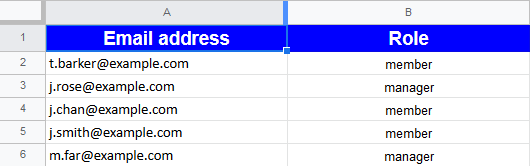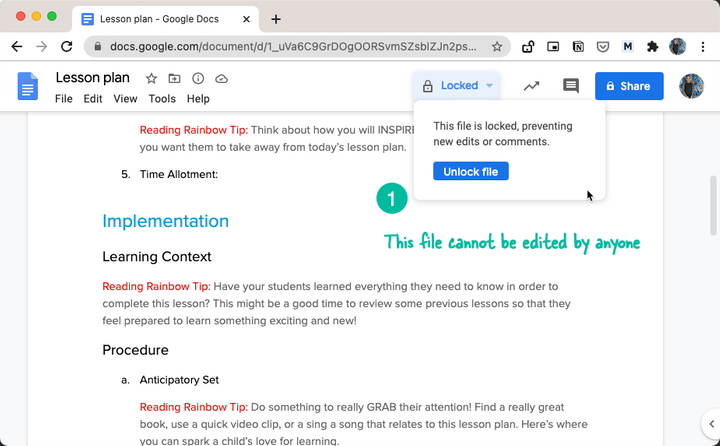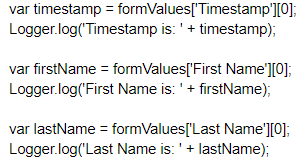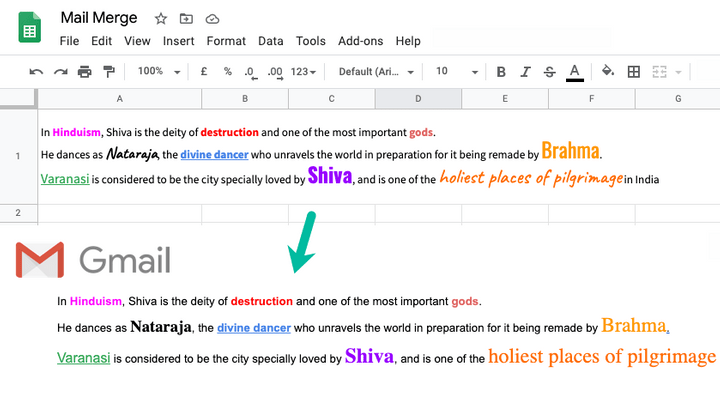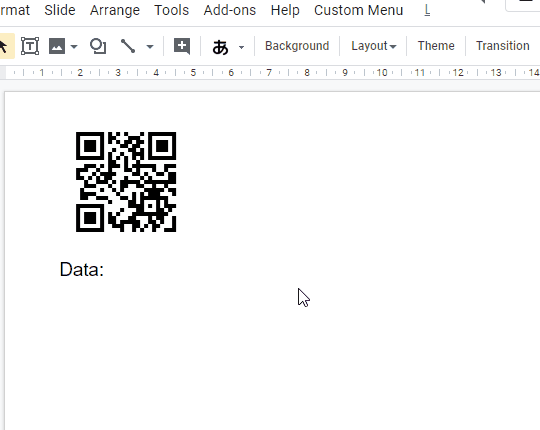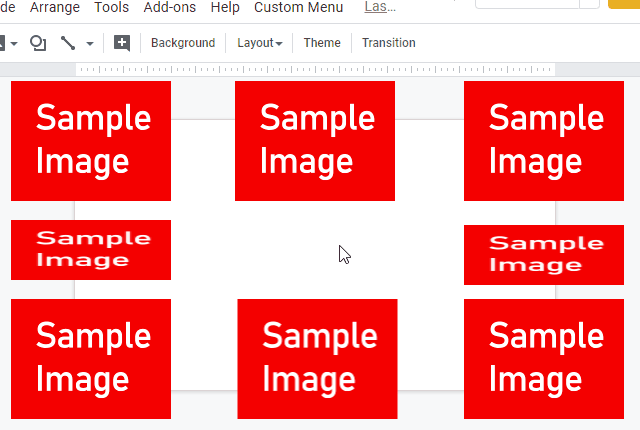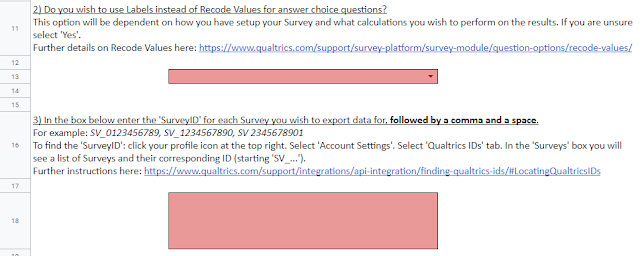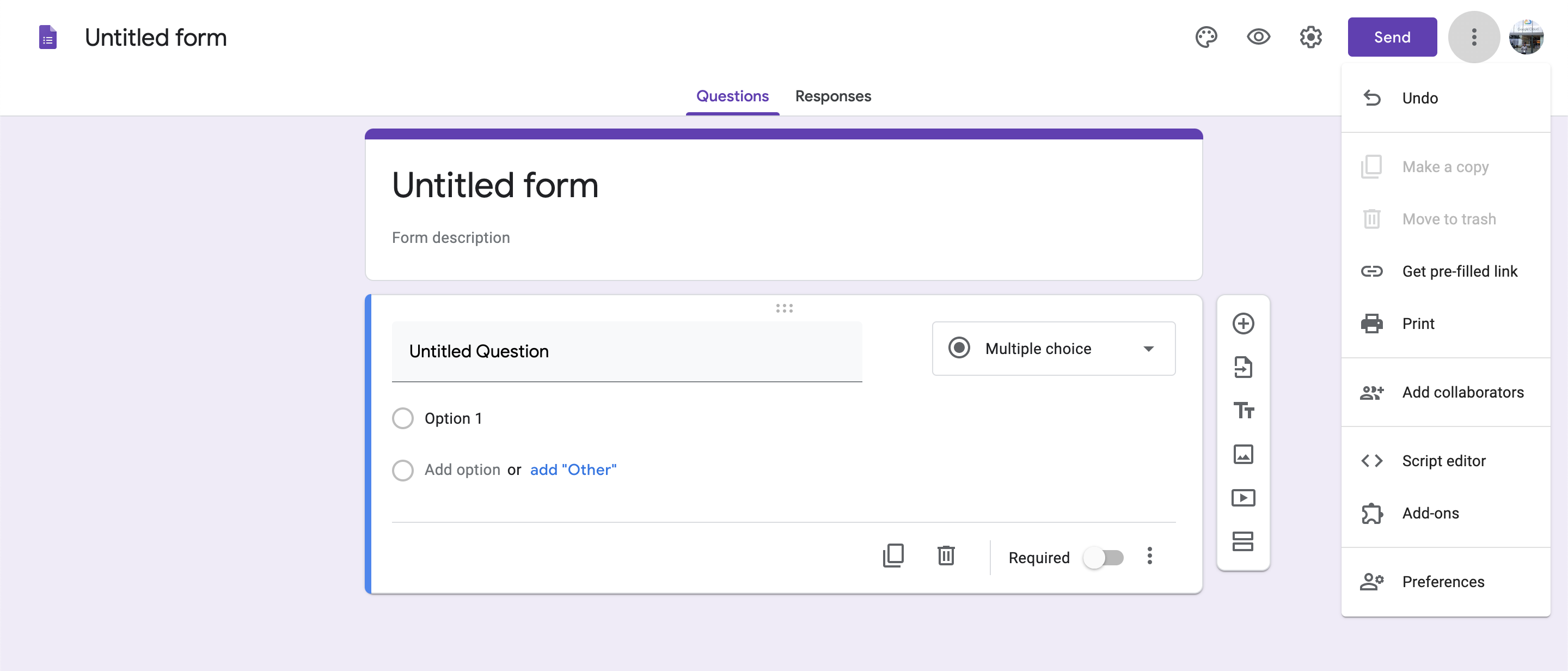Search through rows of a Google Sheet simultaneously looking for certain criteria all in one single loop. I needed a way of doing this without multiple loops despite searching for separate information and here is a way of achieving that via true/false flags.
Source: The Gift of Script: Search spreadsheet for multiple criteria

I use Google Apps Script to support staff and students in my job. I enjoy dabbling with creating tools to help with automation and I freely share my learning experiences on my blog, where I also have a number of useful Google Add-ons: www.pbainbridge.co.uk