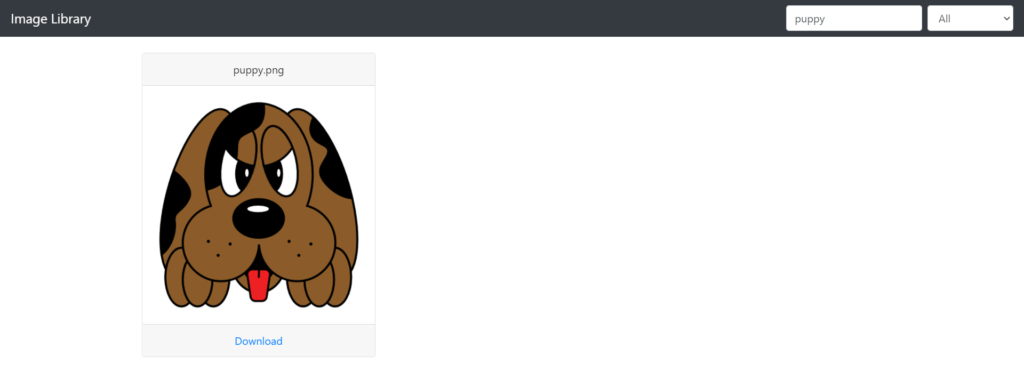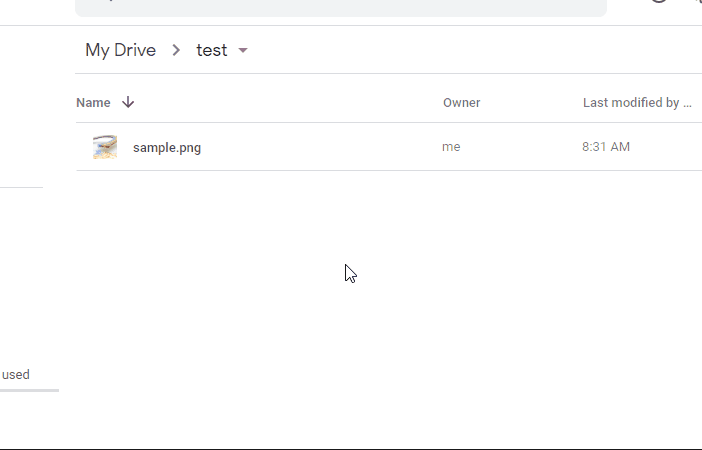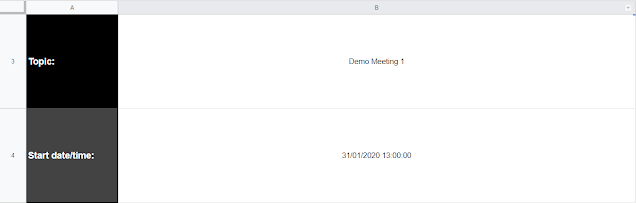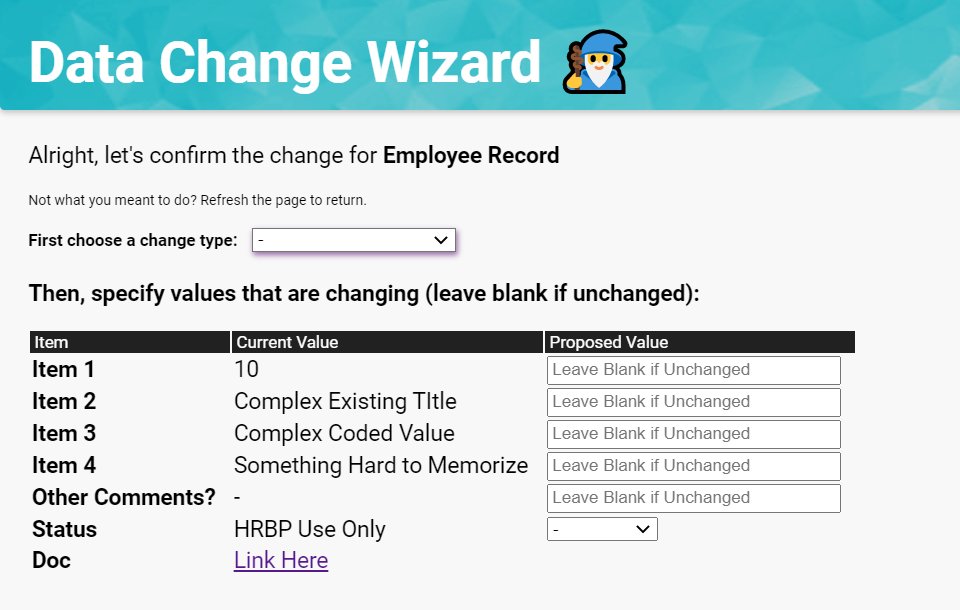With Google Drive, Apps Script, Bootstrap, and a little jQuery, you can develop an Image Library web application with search and download functionality!
Useful little tutorial if you are interested in learning how to interact with Google Drive files. The post is also a nice introduction into using the Bootstrap framework for building responsive web apps.
Source: Image Library

Member of Google Developers Experts Program for Google Workspace (Google Apps Script) and interested in supporting Google Workspace Devs.