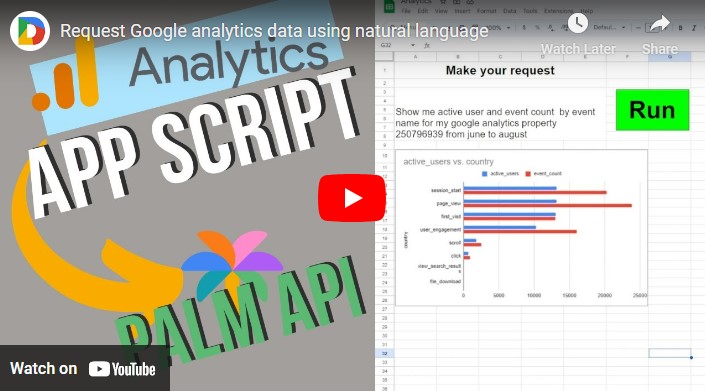Learn how to conduct a pirate raid in Google Chat Spaces with Webhooks and Google Apps Script. Video Included.
Google continue to add and enhance Google Chat. The fun doesn’t stop at the end user experience, Google also adding functionality to the Google Chat API. A low-lying entry point for Google Workspace developers is using Google Chat webhooks. As a HTTP endpoint you can use your coding language of choice.
In this tutorial from Scott Donald you can learn how Google Apps Script can be used to interface Google Chat using webhooks. The post includes everything you need to get started including a tutorial video. There are some nice tips including how to post replies to a chat thread and formatting responses using the card service. Follow the link to start learning more…
Source: Creating Webhooks for Google Chat App with Apps Script – Yagisanatode

Member of Google Developers Experts Program for Google Workspace (Google Apps Script) and interested in supporting Google Workspace Devs.