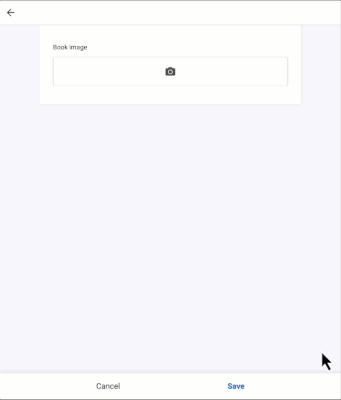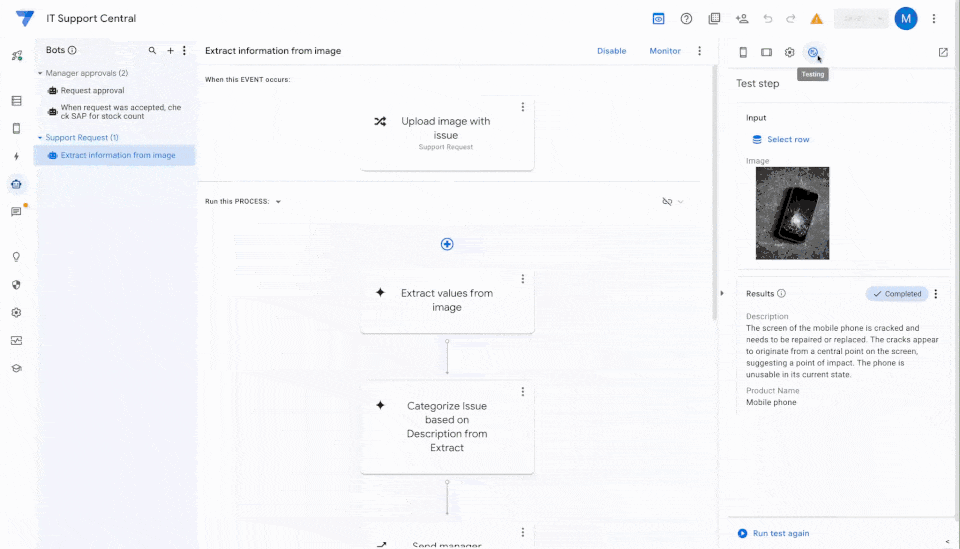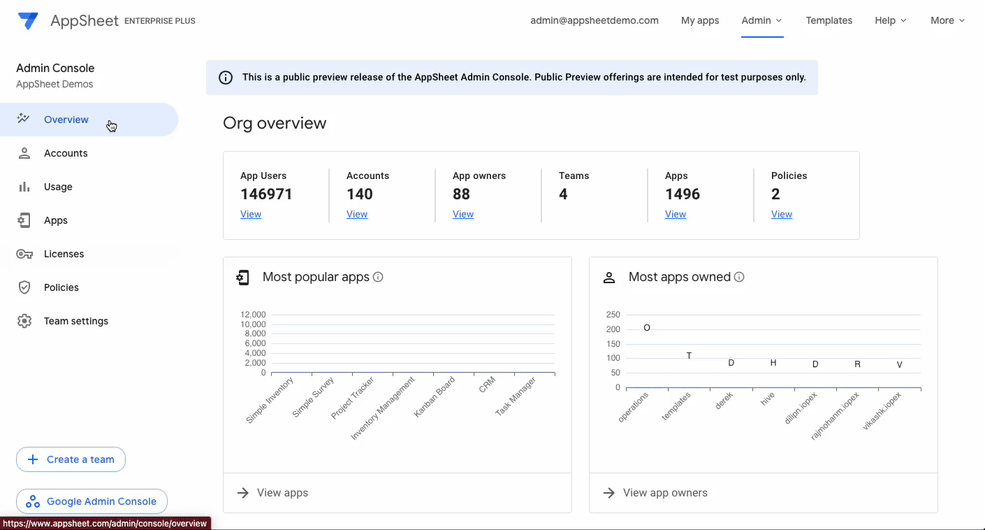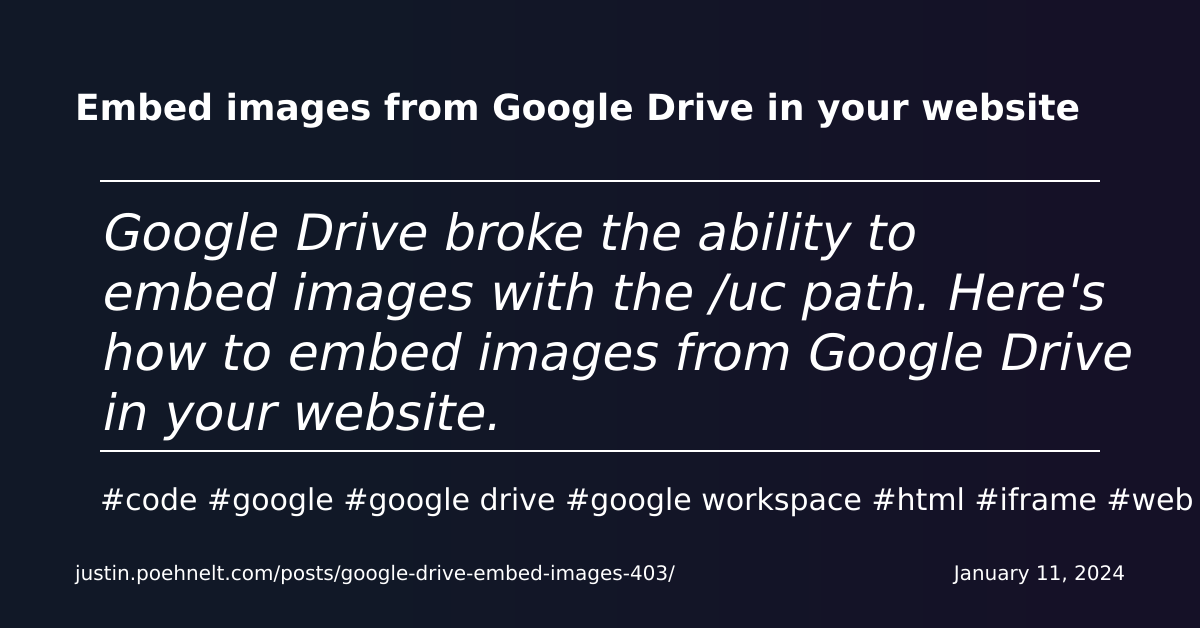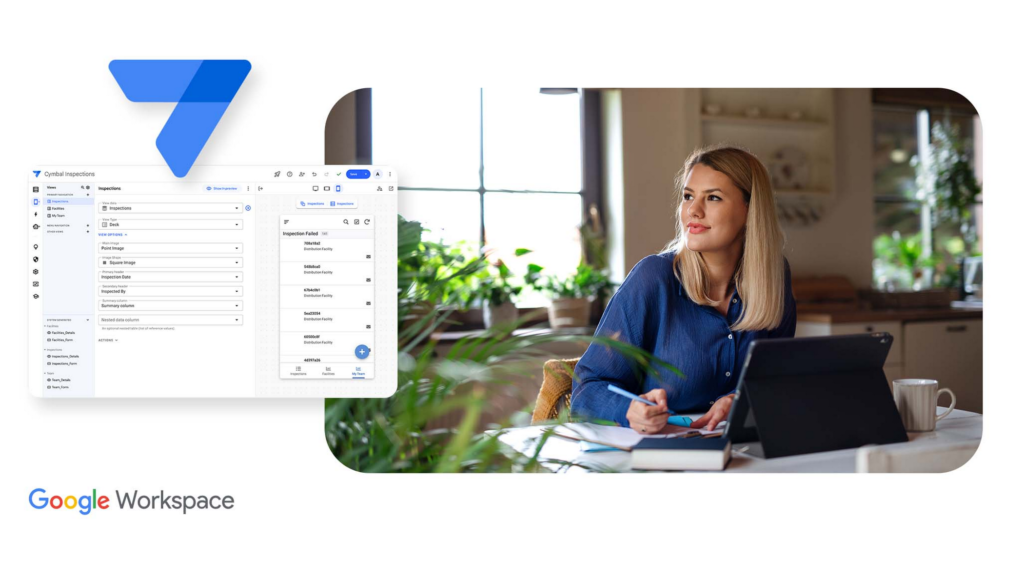We’re very excited to announce that Gemini in AppSheet Solutions is now Generally Available (GA)! This powerful capability allows AppSheet Enterprise Plus users to integrate Google’s Gemini directly into their automation workflows.
Following our previous post announcing the public preview, we are excited to share that Gemini in AppSheet Solutions is now generally available (GA) for all AppSheet Enterprise Plus users. This update allows creators to directly integrate Google’s Gemini models into their automation workflows, making AI-powered automation more accessible than ever.
What This Means for Creators
This move to general availability solidifies the simplified AI integration within AppSheet. Instead of complex setups involving API keys and external scripts, creators can now use a native “AI Task” step within their AppSheet automations. This new task can handle jobs like extracting specific data from uploaded photos or PDFs, and categorising text directly within AppSheet.
The GA release also brings enhanced confidence in building AI-powered solutions. The in-editor task testing feature allows creators to test and refine AI prompts and configurations with sample data before deployment. This is a crucial step for ensuring reliable AI, and it allows for much quicker iteration.
For administrators, the AppSheet admin dashboard now provides visibility into Gemini usage within the organisation, and allows for control over which creators can use these new features.
Key updates since Public Preview
For creators, the GA release includes a number of improvements:
- AI tasks now support more column types, including REF types, allowing you to use information in linked tables.
- The quality of AI responses has been improved for certain data types.
For admins, the AppSheet admin console now shows your organisation’s credit entitlement and consumption, providing insights into how your users and applications are using Gemini.
The Power of the Underlying Model
It’s also worth noting that the underlying Gemini models are market leaders and are continuously improving. New tools on the horizon, such as ‘URL context’ and the ability to also ground results with Google Search, will hopefully filter through to AI Tasks in AppSheet enabling creators to build even more powerful solutions. These advancements will allow for the creation of sophisticated AI assistants that can use real-time information, all without the need for fine-tuned models or complex custom integrations.
Getting Started: Example Template
The announcement post includes links to the relevant documentation for creators and admins. For those looking for a practical example, the AppSheet team has provided a “Book tracking with Gemini” template. This app showcases how you can upload a picture of a book cover, and then use two different AI tasks to automatically extract book-related information and categorise it by genre. I found this to be an excellent starting point for understanding how to implement these new features in your own projects.
Source: Gemini in AppSheet now Generally Available for Enterprise users!

Member of Google Developers Experts Program for Google Workspace (Google Apps Script) and interested in supporting Google Workspace Devs.