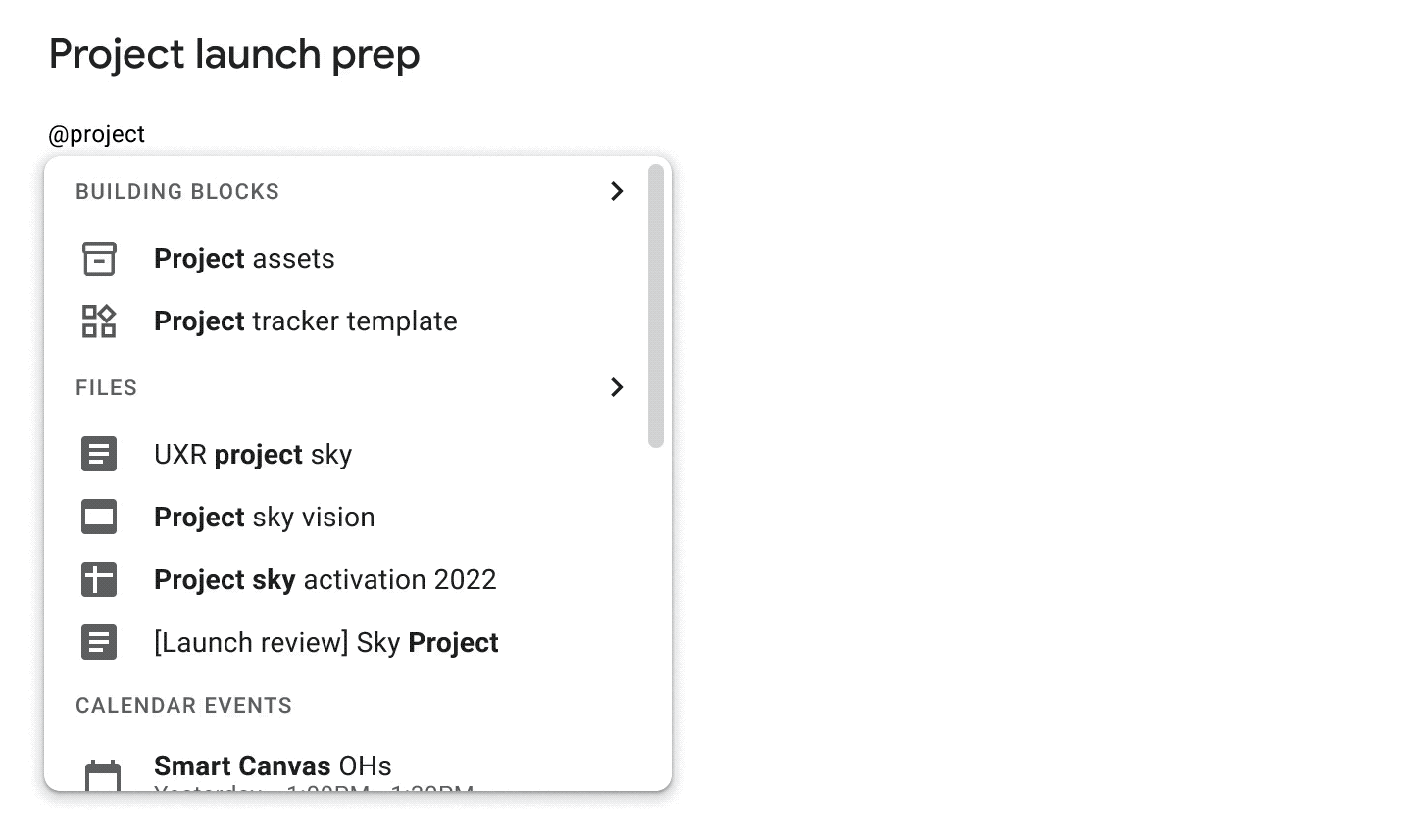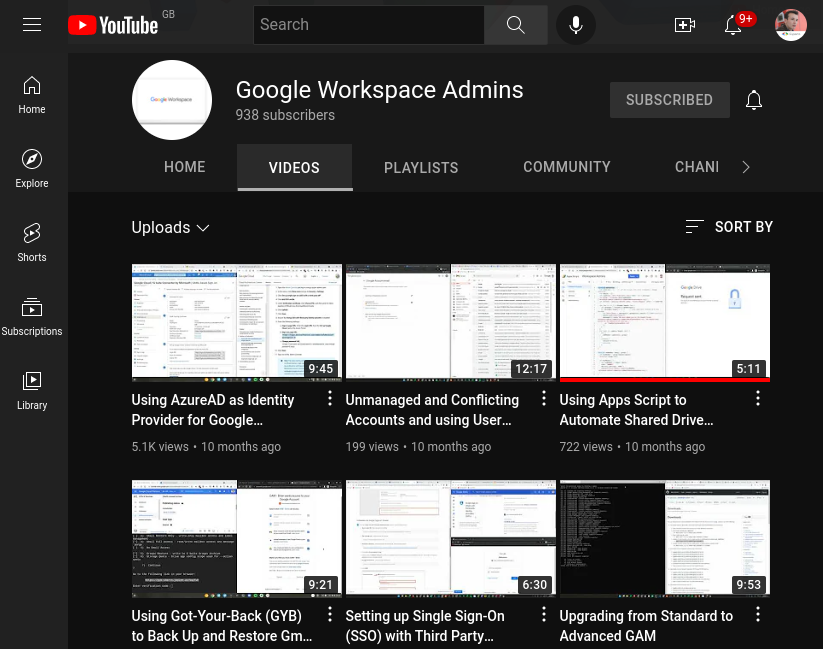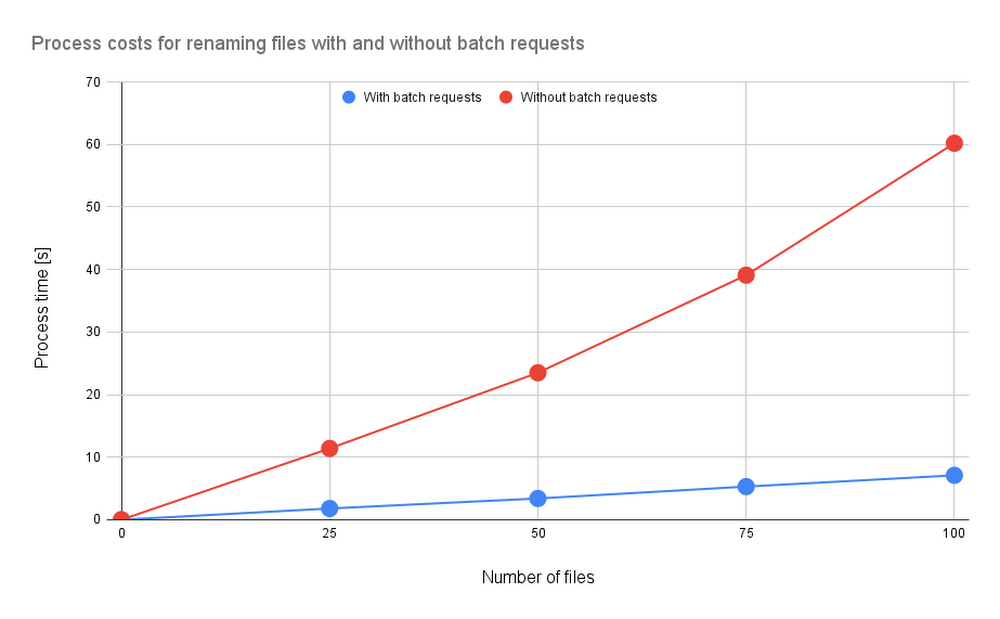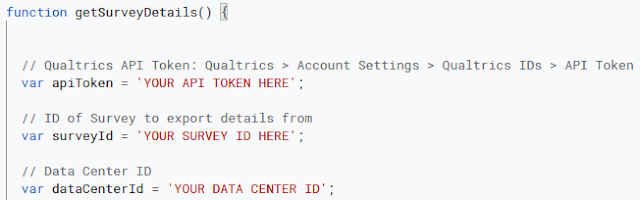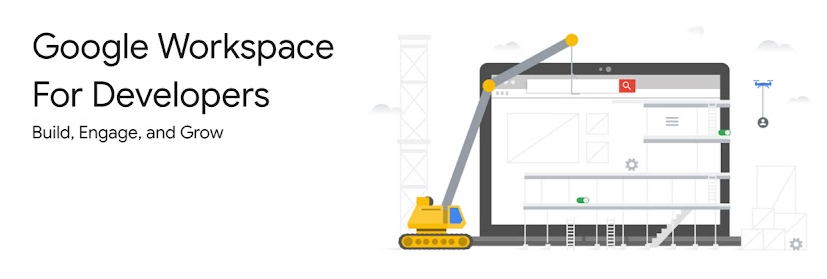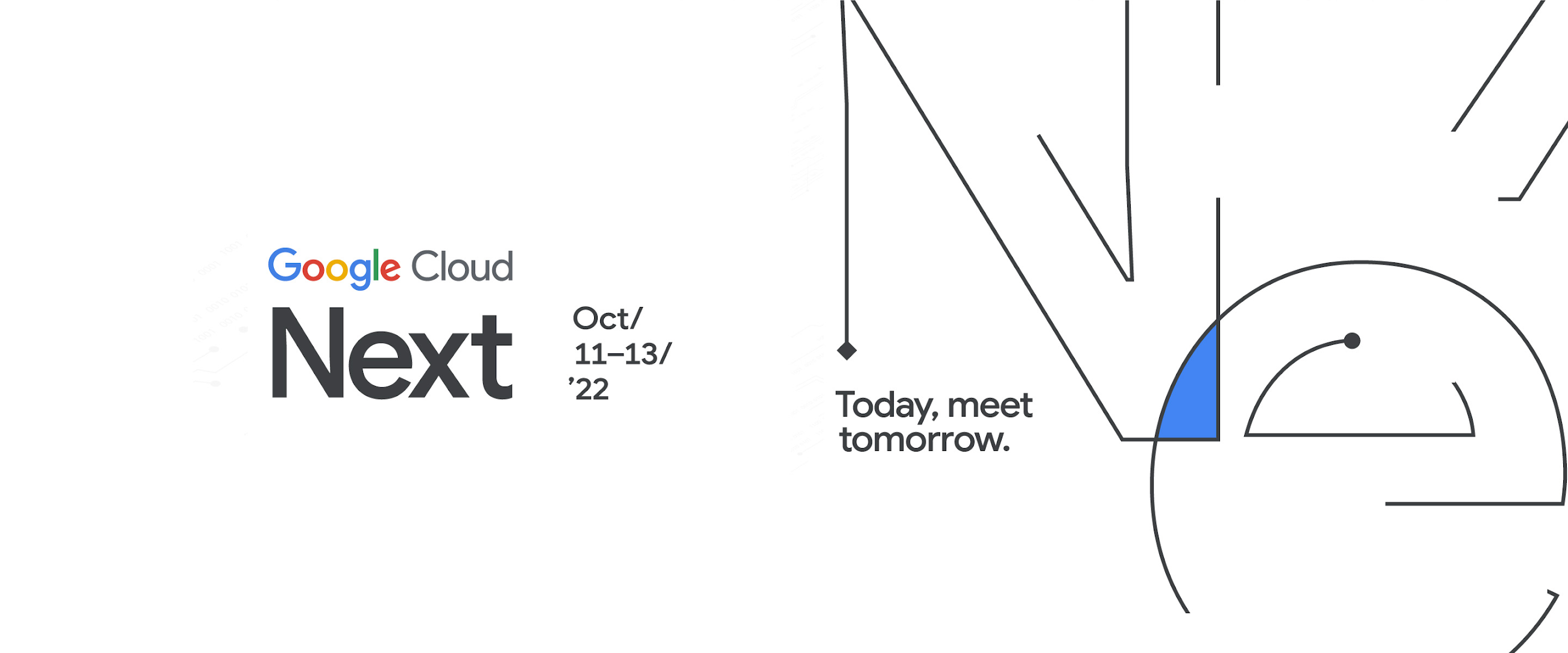Google Workspace is the most popular productivity tool on the planet — relied on by more than 3 billion users. To help organizations thrive in a hybrid world, we’ve invested heavily in immersive connections, our approach to bringing people closer together through our communication products, and smart canvas, our next-generation collaboration experience, while enhancing our cloud-first security model to help people work safer.
Today is the first day of Google Cloud Next ’22 and this flagship event is being used to announce a number of upcoming features for Google Cloud and Workspace. This post (source link at the end) from the Google Cloud blog gives a summary of some of the key announcements including:
- Bringing people together with immersive connections – which announces a number of new features being introduced to enhance Google Meet, the much requested feature to include inline threaded conversations in Google Chat as well as broadcast only Chat spaces
- Collapsing the boundaries between people and apps with smart canvas – which highlights updates, mainly to Google Docs, to enhance productivity with custom building block and user defined variables. Google Sheets is also getting some smart chips enhancements including smart chips data extraction and third party integration as well as a new timeline view rolling out this month
- Work safer with Google – a reiteration of Google’s commitment to security with updates on data loss prevention being extended to Google Chat, Trust rules in Drive and client side encryption for Gmail and Calendar
- Extending the power of Workspace – the one perhaps of most interest to Pulse readers are the opportunities to build on Google Workspace with additional APIs for Meet and Chat, a Meet add-on SDK to third party integrations directly in Meet, and an official Google Chat integration from AppSheet apps.
For some of these announcements you’ll have to wait until 2023 at the earliest to get your hands on them. For a wider narrative and to see how the tech press is responding to today’s Google Cloud Next ’22 announcements here are some stories that have caught my eye:
Chips, canvases, and chats: Google Workspace’s plan to crush Office https://t.co/egAbvWQNzG
— Martin Hawksey (@mhawksey) October 11, 2022
Google Docs will soon let you embed other apps into your documents https://t.co/iKFPIETKqR
— Martin Hawksey (@mhawksey) October 11, 2022
Gmail is getting the security upgrade it's always needed https://t.co/99CgzydaOr
— Martin Hawksey (@mhawksey) October 11, 2022
Google Meet will soon send you a transcript of your meeting https://t.co/BBy0U7nPQI
— Martin Hawksey (@mhawksey) October 11, 2022
Source: How Google Workspace is delivering innovation for the future of hybrid work | Google Cloud Blog