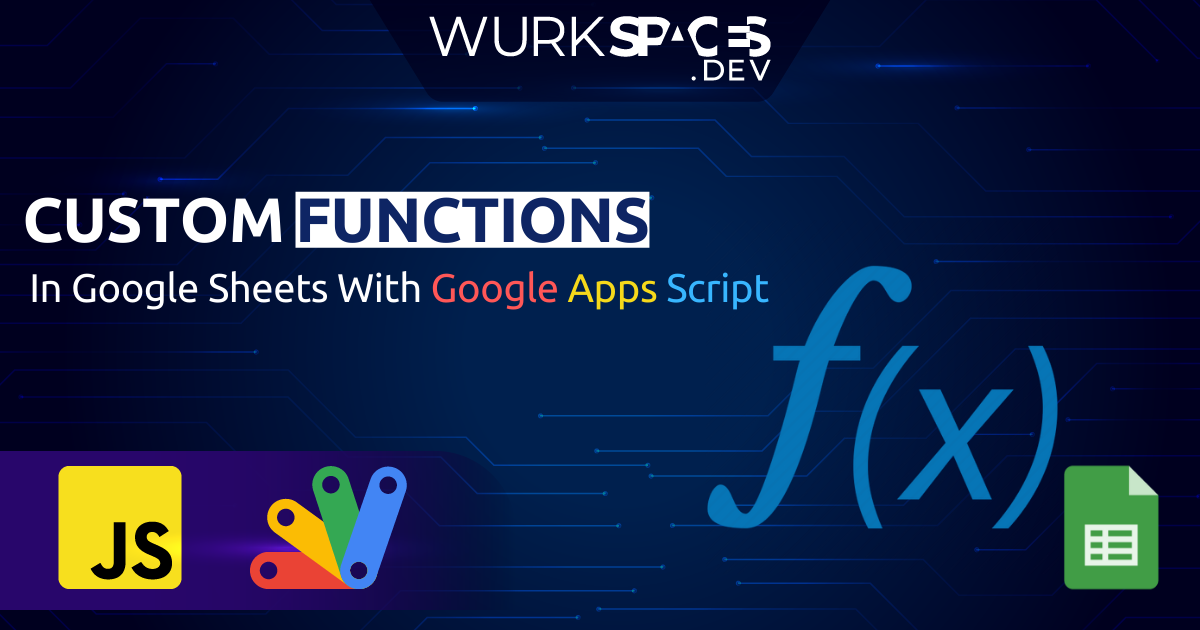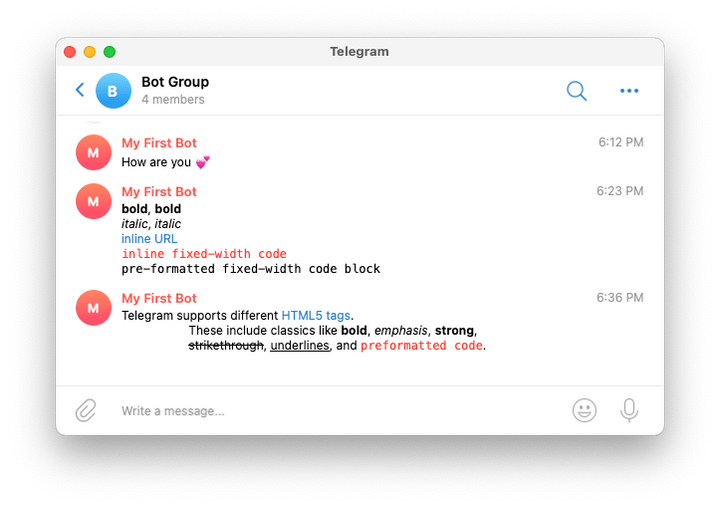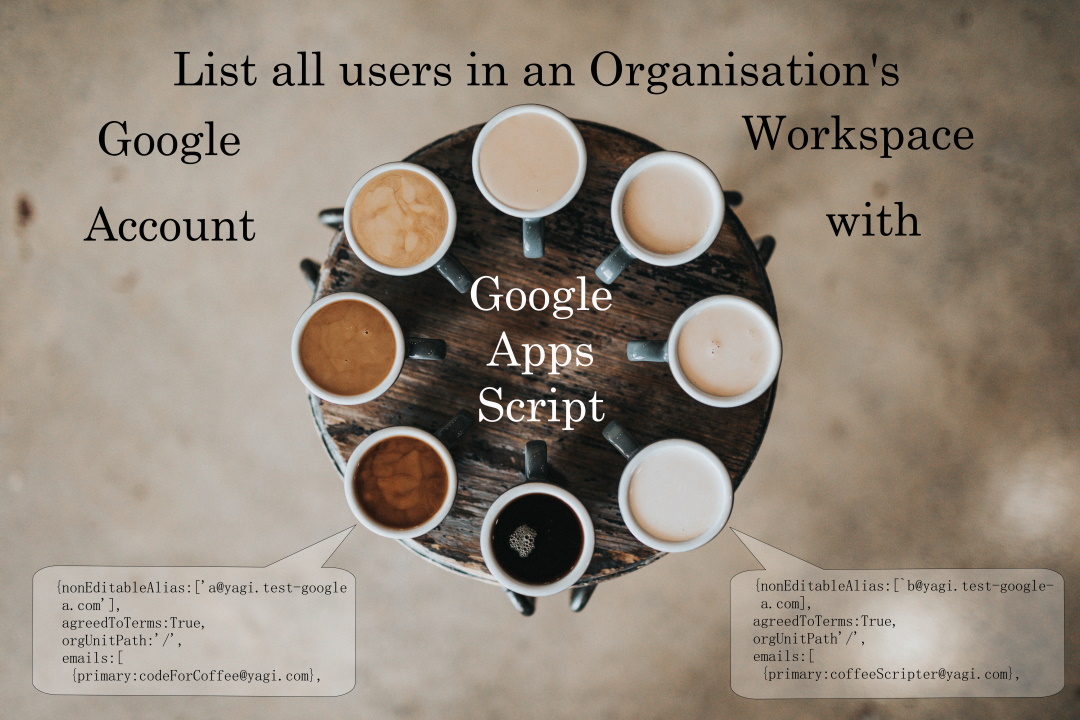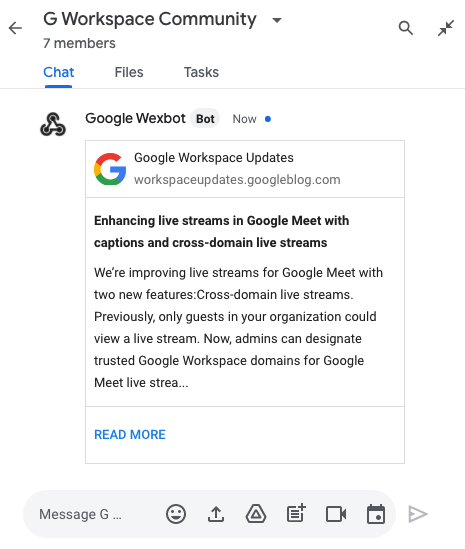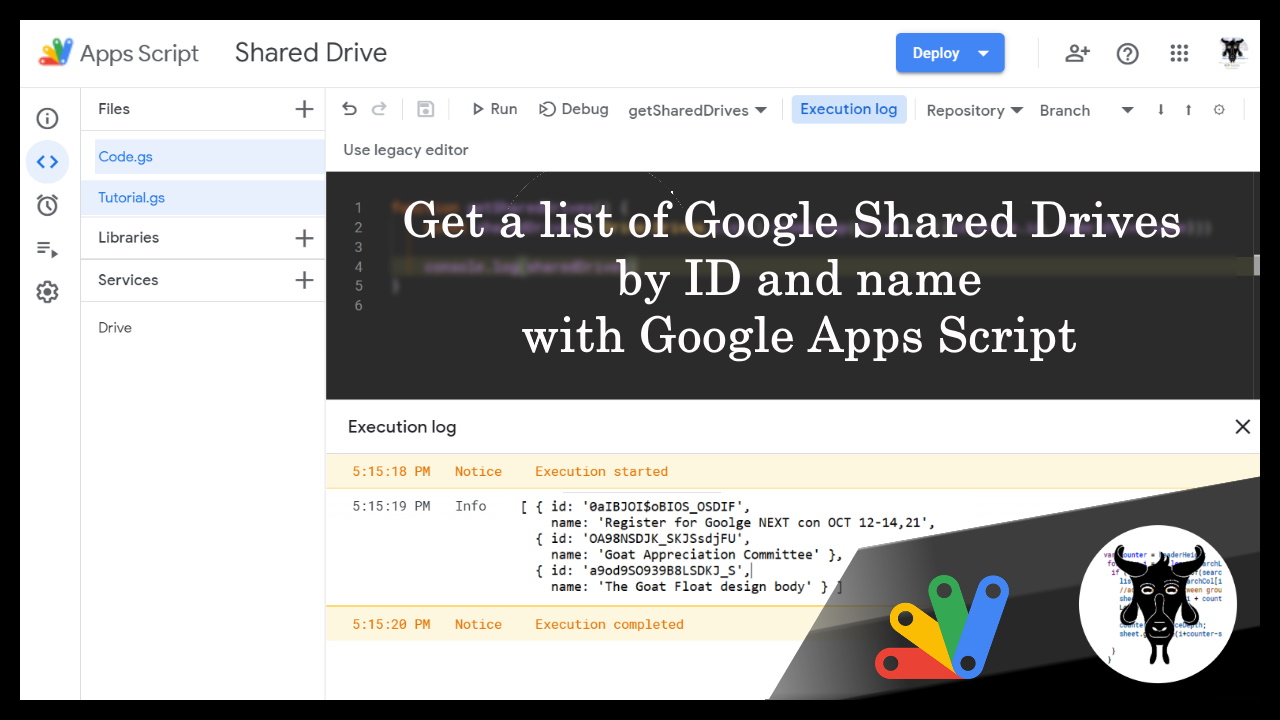Build your own functions in Google Sheets that do anything you need them to in a few lines of code.
This is a great tutorial if you are interested in finding out more about developing custom functions in Google Sheets. The post includes everything you need to get started from handling single cell and range inputs, to documenting your function so that users see inline help.
Source: How to Build Custom Functions in Google Sheets with Google Apps Script

Member of Google Developers Experts Program for Google Workspace (Google Apps Script) and interested in supporting Google Workspace Devs.