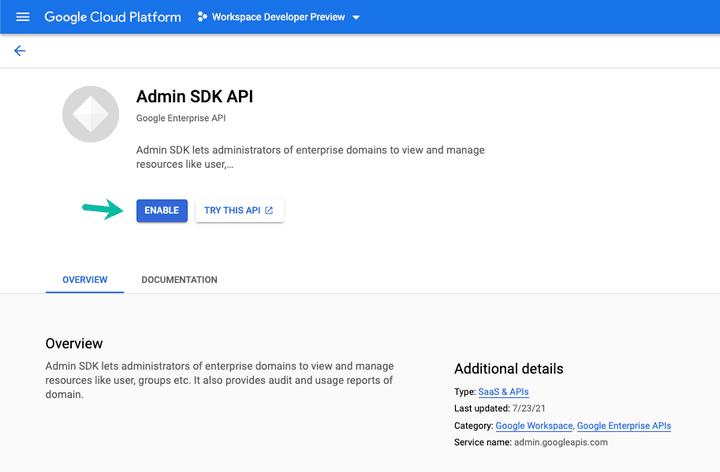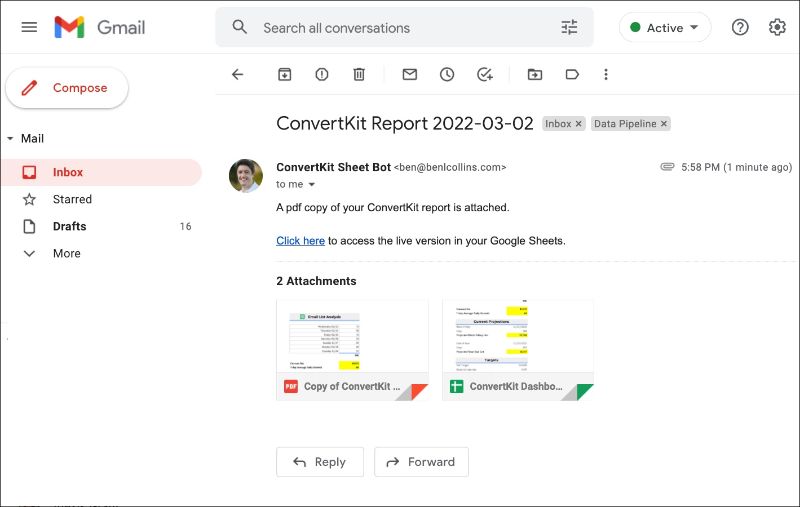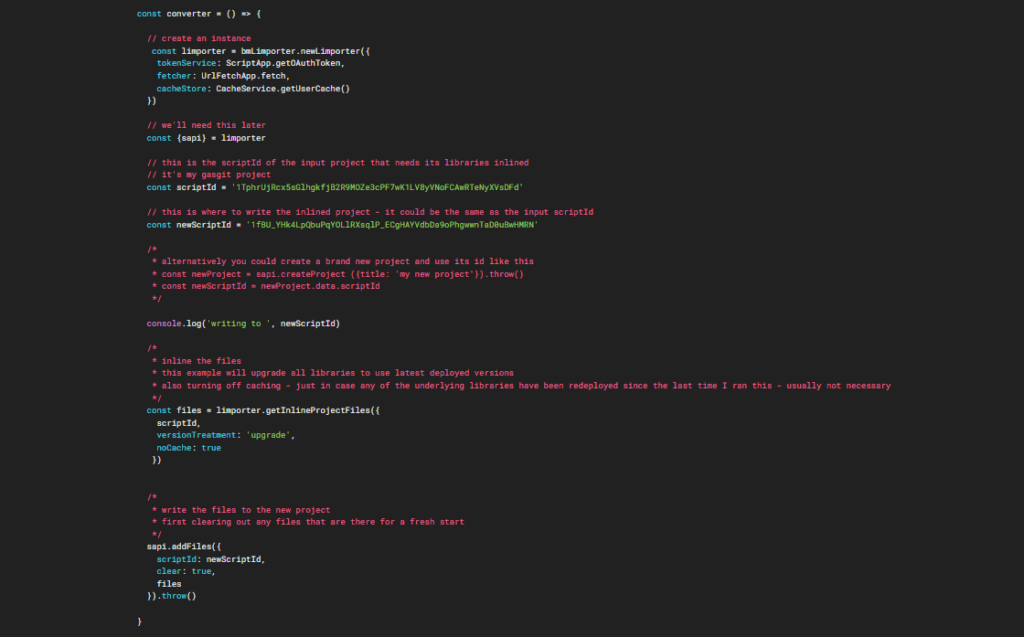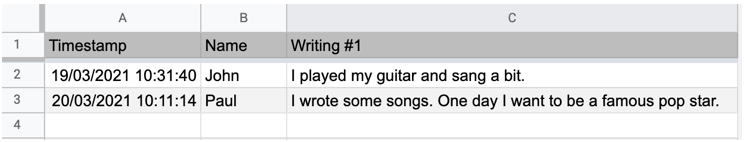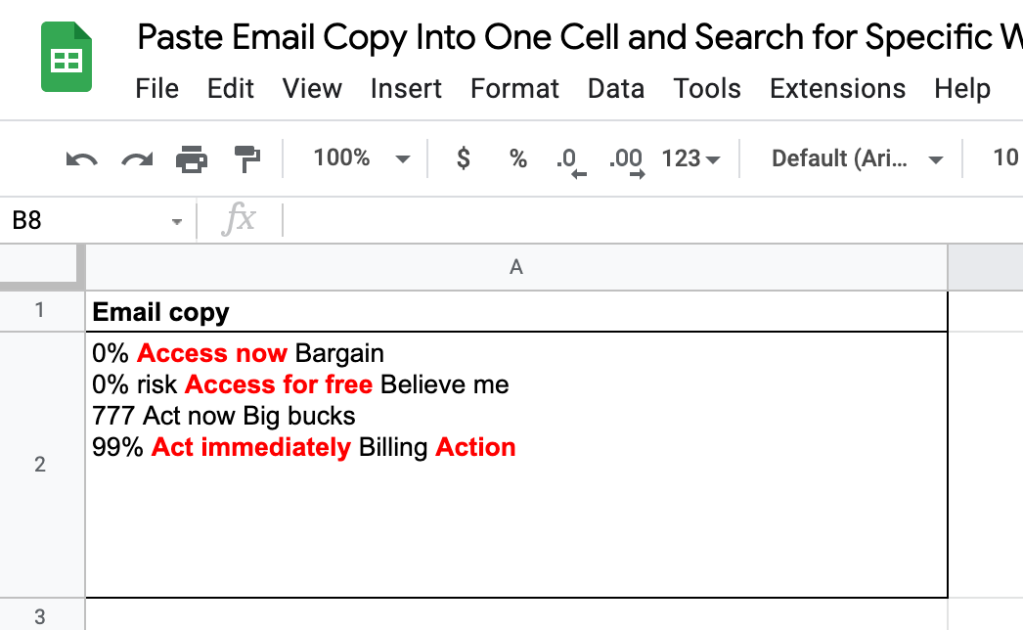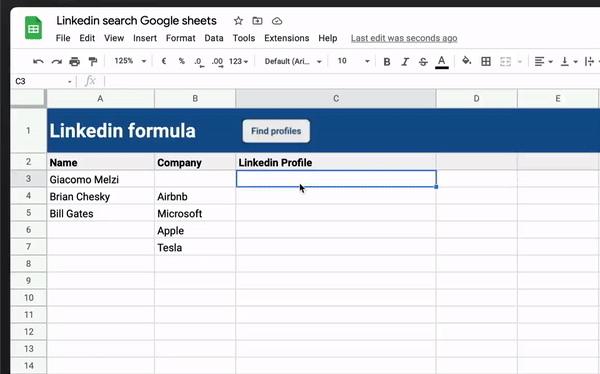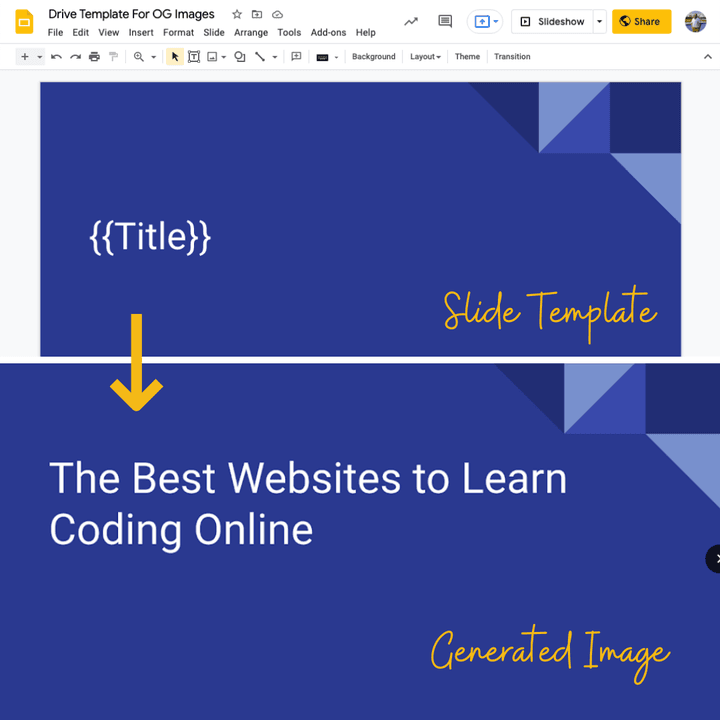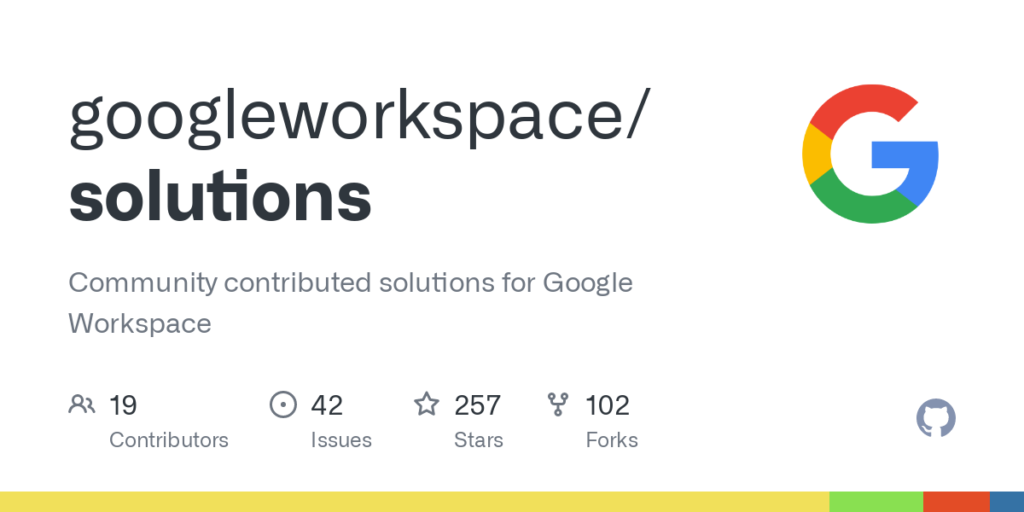Amit Agarwal has recently been busy continuing to publish lots of incredibly useful Google Apps Script tips and snippets on his ‘Digital Inspiration’ blog. Three recent posts might be of particular interest to Google Workspace administrators:
[This Google Apps] Scripts gets the name and email address of users in the organization and saves the list inside a Google Spreadsheet. This script can only be executed by the domain administrator.
Source: List All Users of a Google Workspace Domain in Google Sheets – Digital Inspiration
Learn how the Google Workspace admin can change the Google account passwords of multiple users in their organization automatically with Google Apps Script.
Source: How to Force Reset Google Workspace Users’ Passwords with Apps Script – Digital Inspiration
Learn how to find inactive users in your Google Workspace domain and delete the dormant accounts to save on your monthly bills.
Source: Find and Remove Inactive Users in your Google Workspace Domain – Digital Inspiration

Member of Google Developers Experts Program for Google Workspace (Google Apps Script) and interested in supporting Google Workspace Devs.