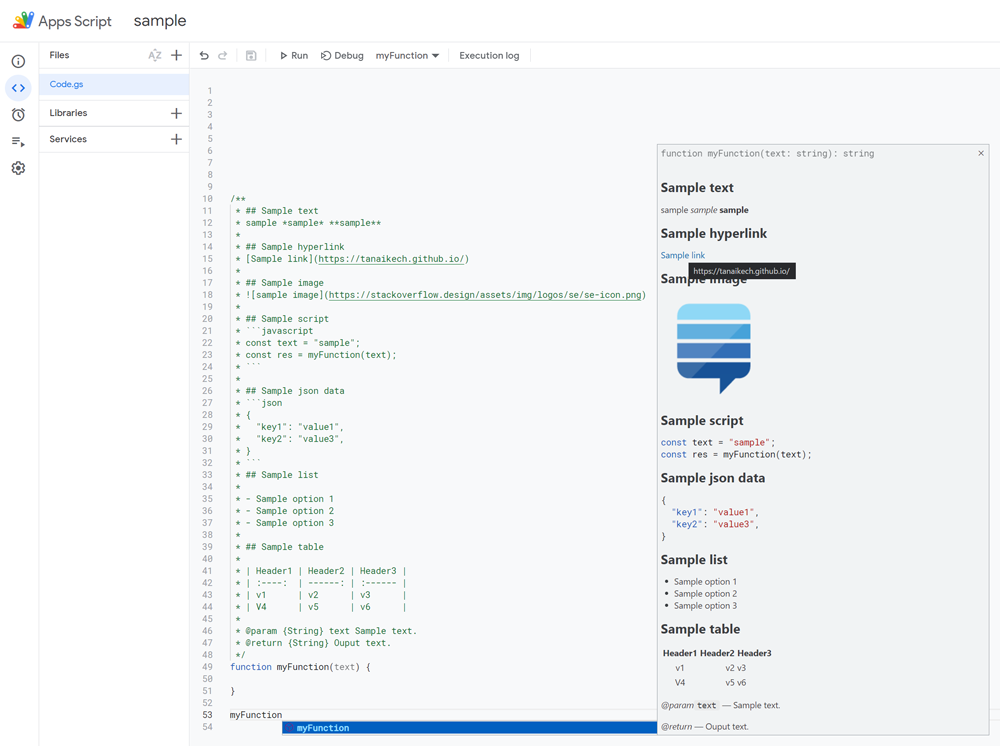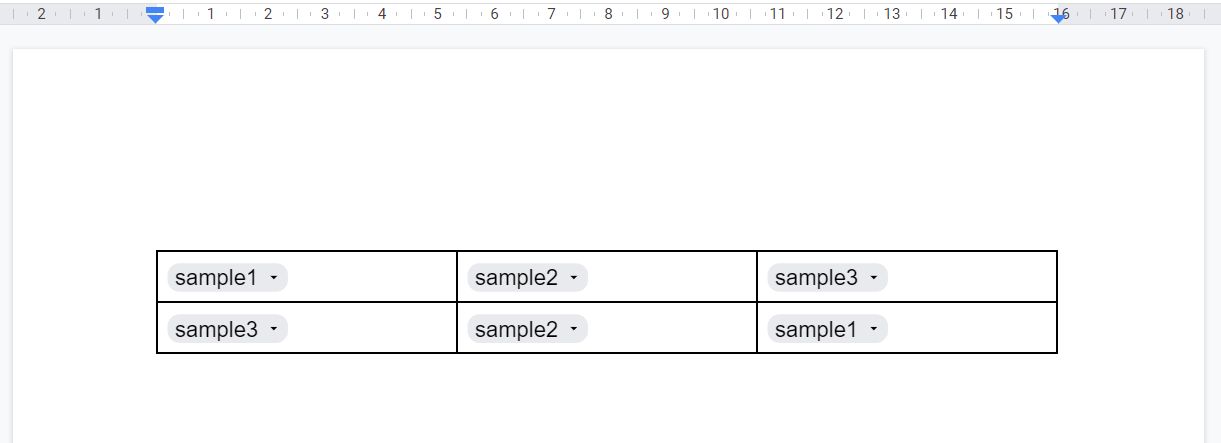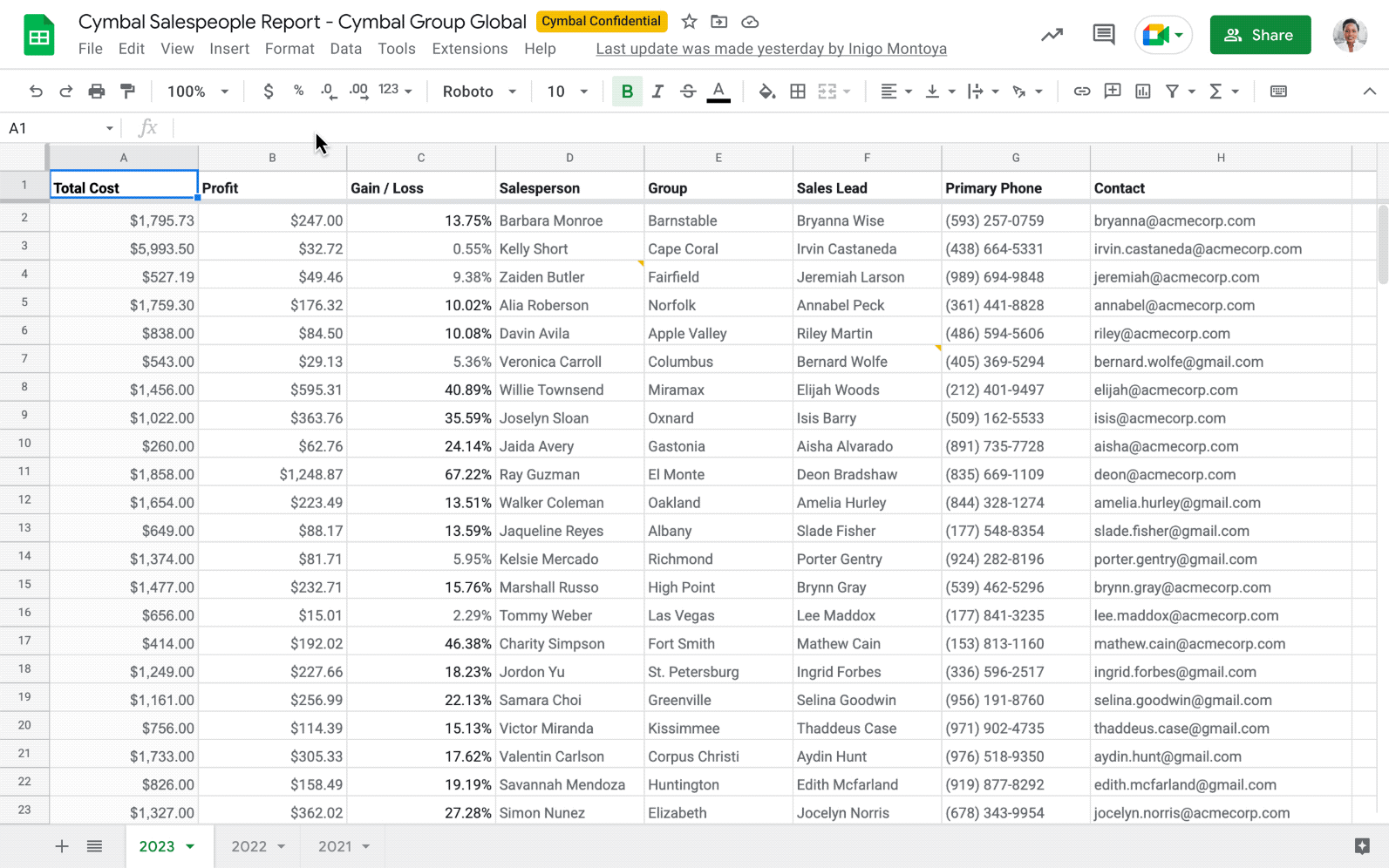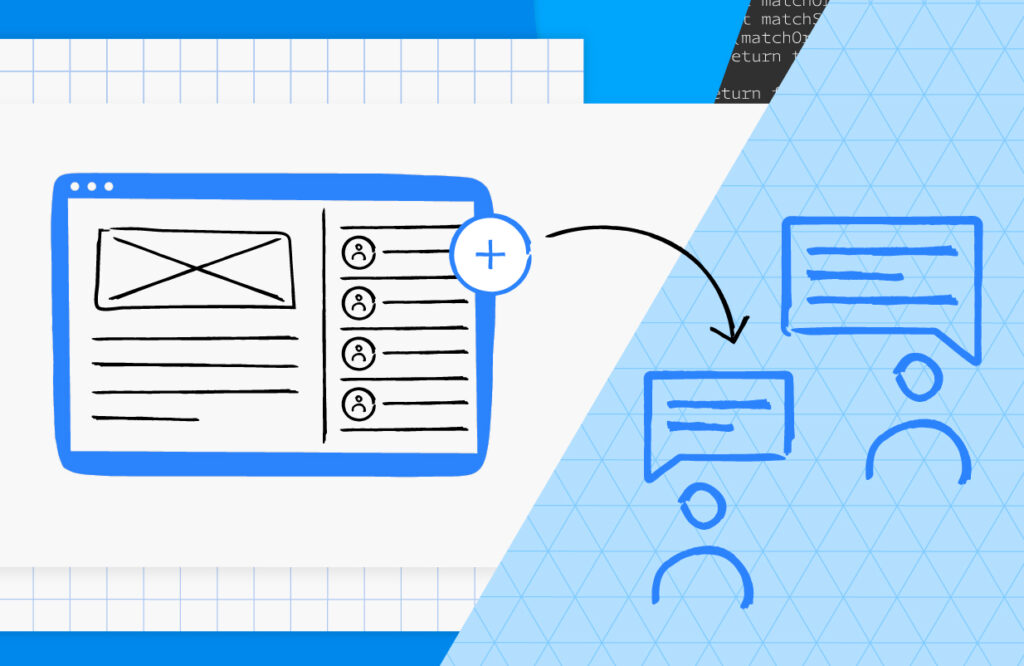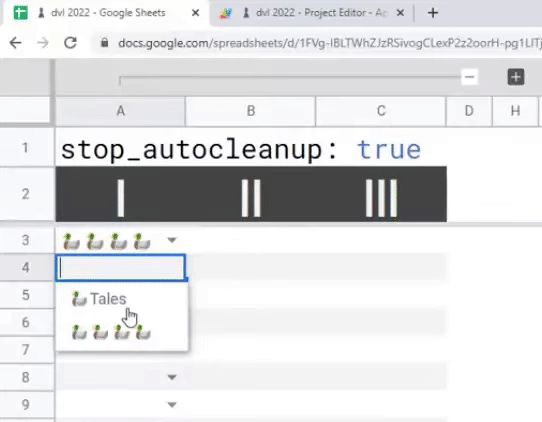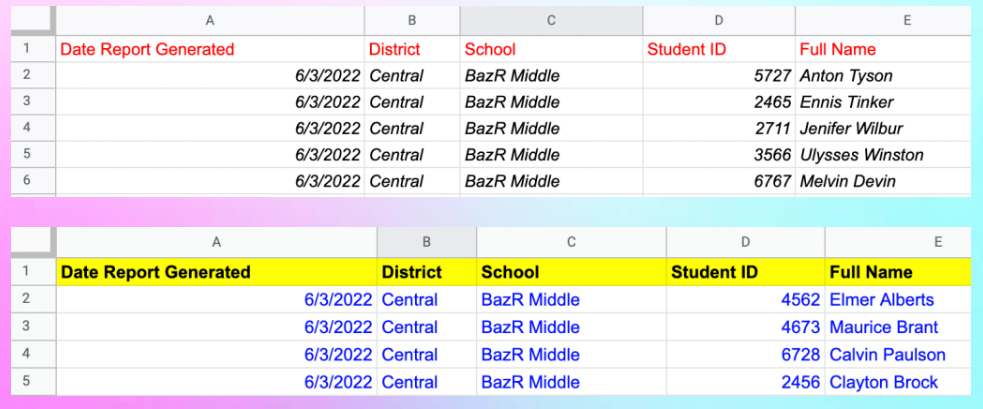Another useful discovery from Kanshi Tanaike this time highlighting the ability to use markdown in Google Apps Script code comments. For those unfamiliar, JSDoc is the syntax used to automatically generate inline documentation in Google Sheets custom functions, Libraries as well as function references in your script project. As highlighted in the post as well as being able to add @constructor tags, developers can use markdown syntax to provide additional formatting to documentation comments. See the source post for details of supported markdown syntax.
Source: Report: Documentation Comments including JsDoc for Functions of Google Apps Script

Member of Google Developers Experts Program for Google Workspace (Google Apps Script) and interested in supporting Google Workspace Devs.