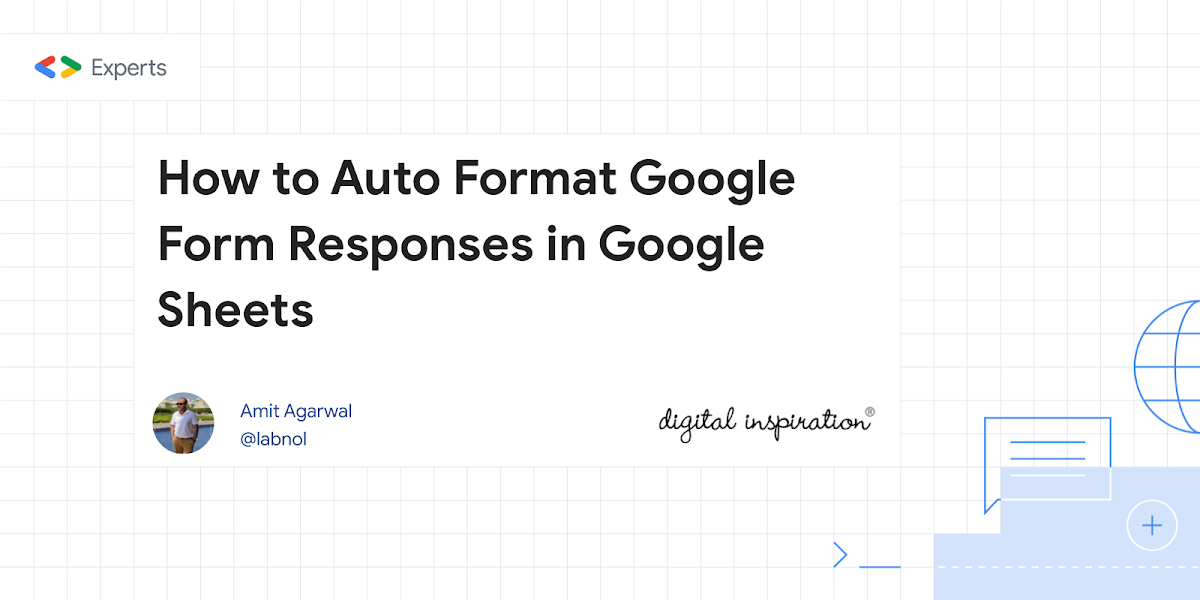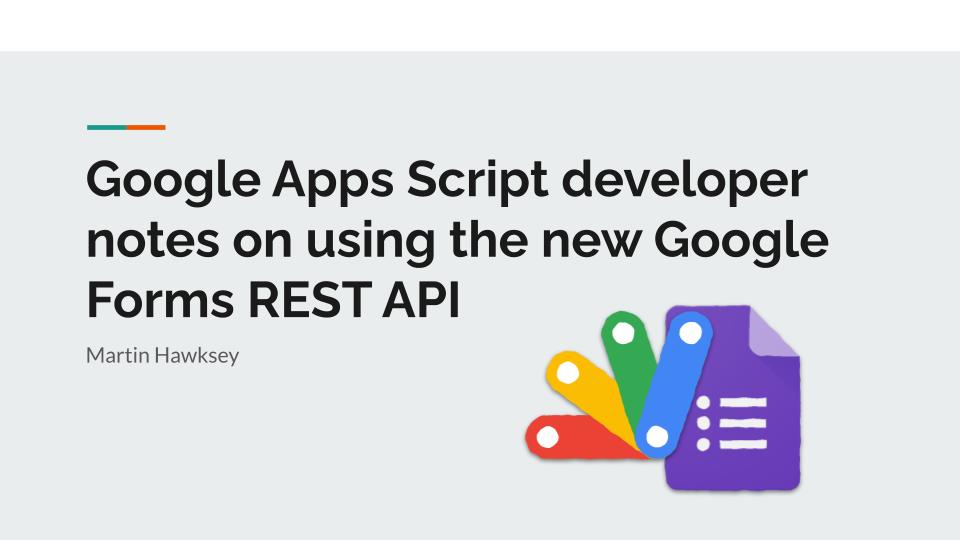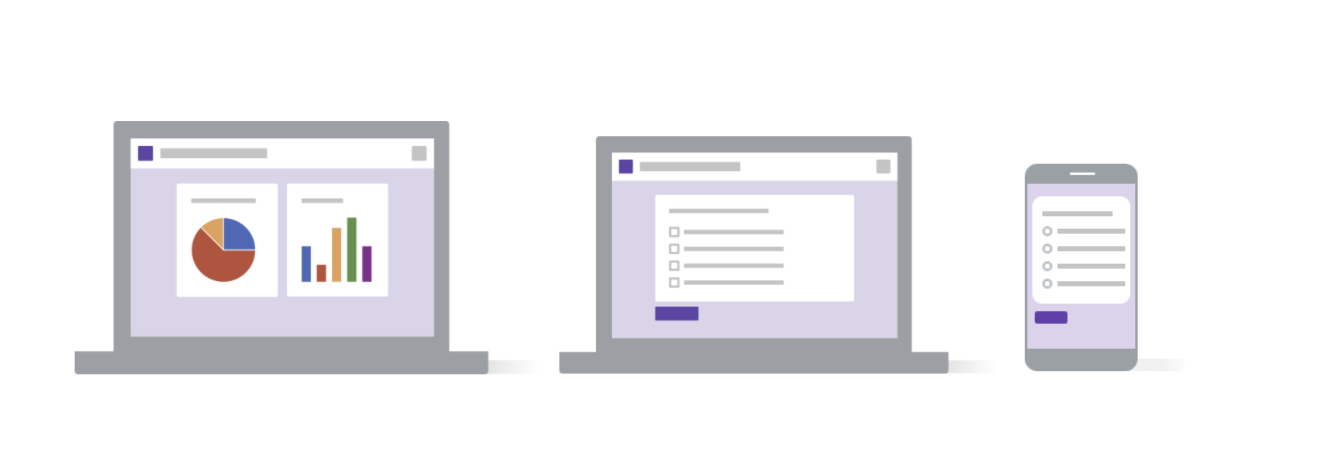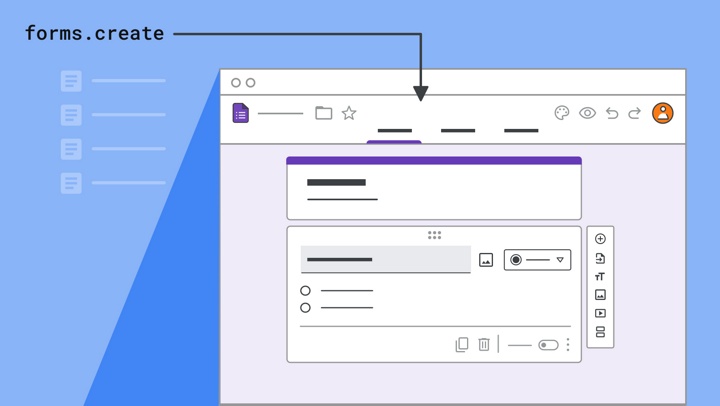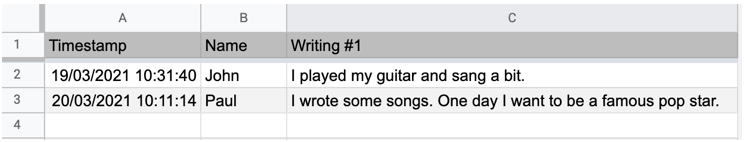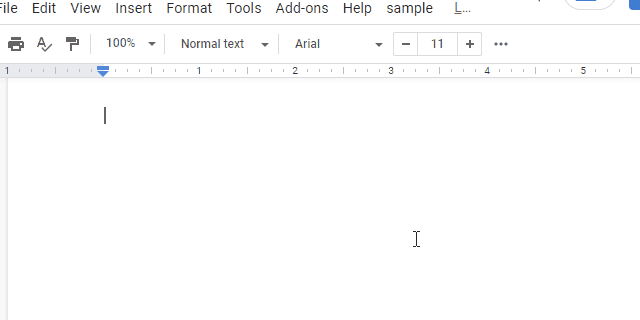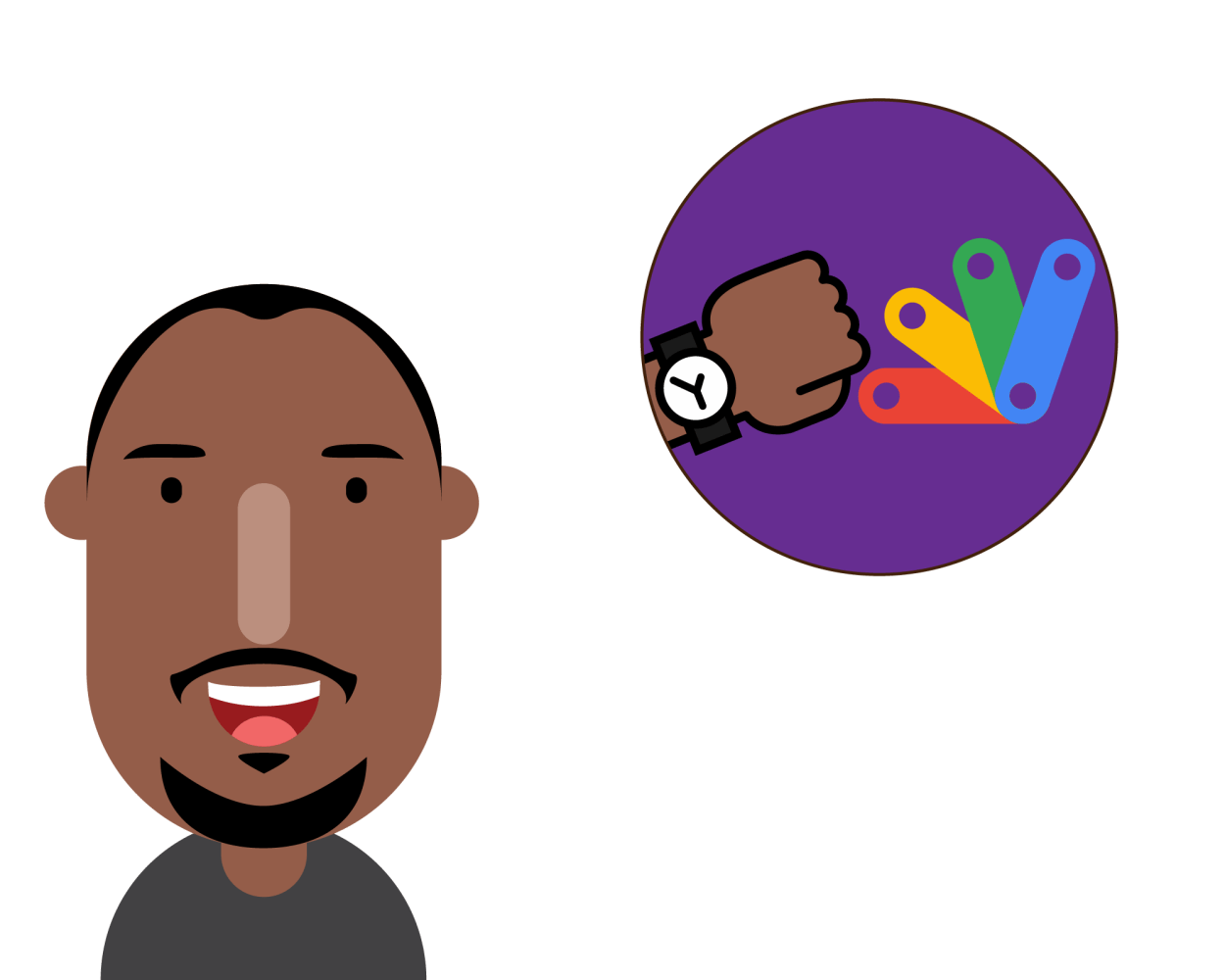Learn how to automatically preserve the formatting in Google Sheet when new Google Form responses are submitted.
Handy little Apps Script snippet from Amit Agarwal should you need to keep any custom formatting applied to linked Google Forms responses in Google Sheets. Another way you can approach this is using ARRAYFORMULA to reference the form responses in another sheet and apply your desired formatting.
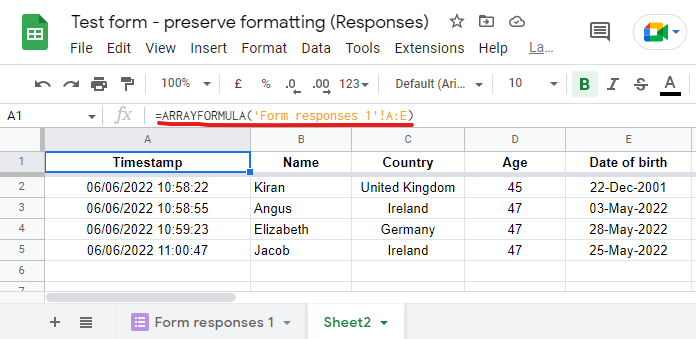
The default ‘Form responses’ sheet can be hidden if needed. Downside of using ARRAYFORMULA is you are referencing a cell range which can cause confusion when using features like sort. See the source link for all the code used in Amit’s solution.
Source: How to Auto Format Google Form Responses in Google Sheets – Digital Inspiration

Member of Google Developers Experts Program for Google Workspace (Google Apps Script) and interested in supporting Google Workspace Devs.