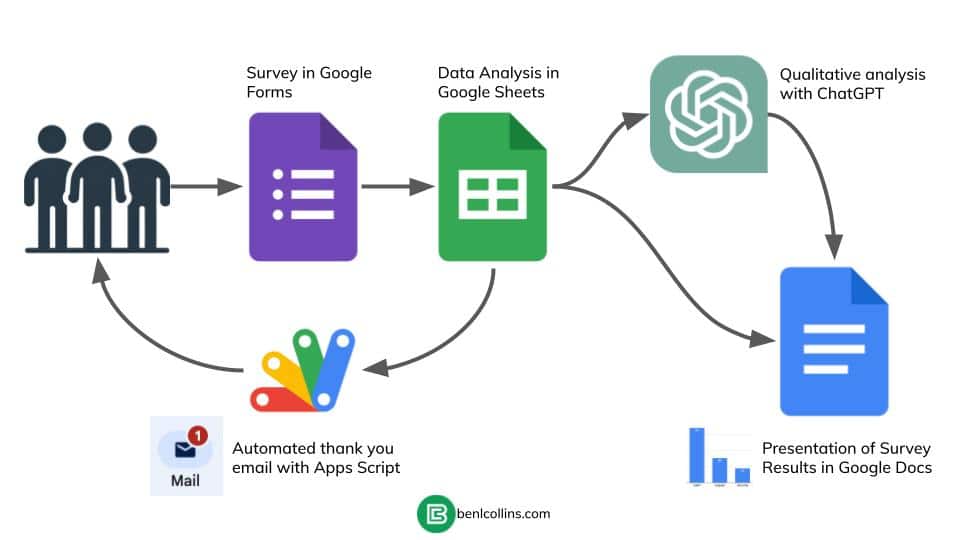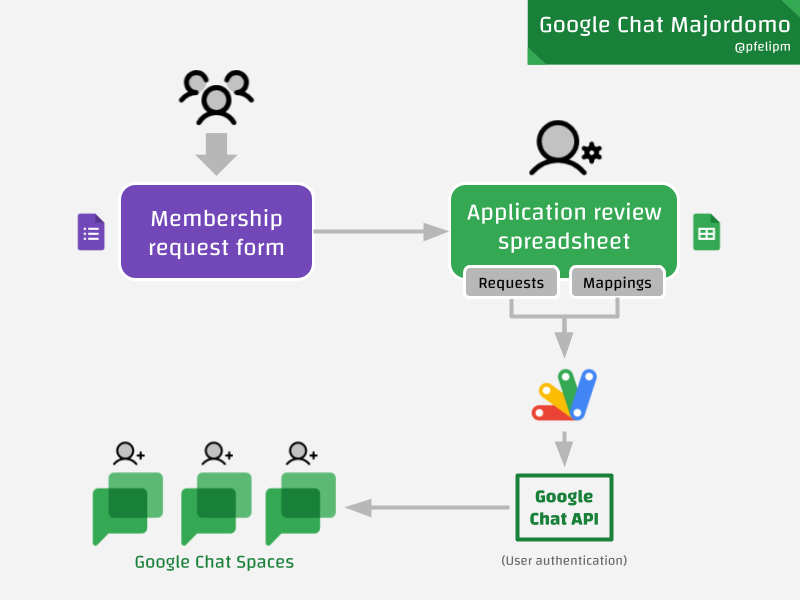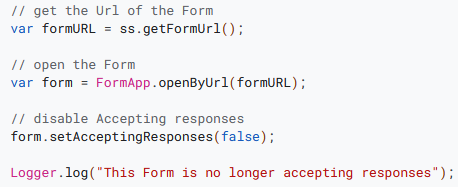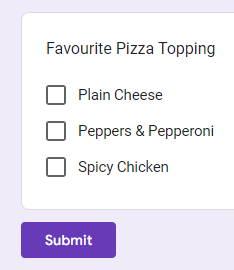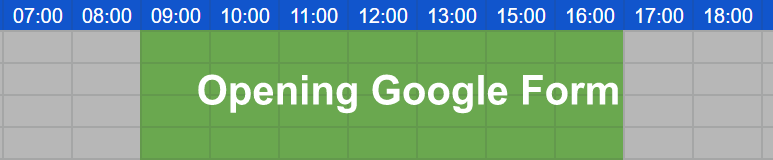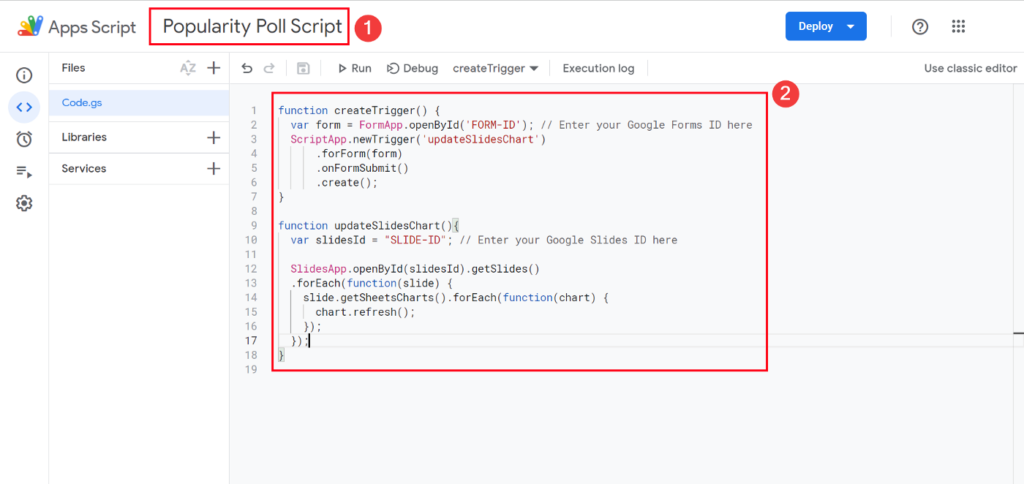This post describes how I designed and ran an audience survey with over 1,700 responses, using Google Forms, Sheets, Apps Script, and ChatGPT. I’ll show you the entire process from end-to-end, including how I:
- Created a survey with Google Forms
- Used Apps Script to automatically say thank you to 1,700 respondents
- Analyzed the response data in Google Sheets
- Used AI to help me understand the qualitative data
- Presented the results in Google Docs
It’s rather fitting that the 1,000th Pulse post features content by the one and only Ben Collins! Back in late 2019, when I was thinking about creating a new community site for Google Workspace developers, Ben’s encouragement was the spark that ignited AppsScriptPulse.
And today’s post by Ben is a nice example of Apps Script’s power to automate repetitive tasks. As part of this he shows how to craft personalised “thank you” emails for Google Form survey response with Google Apps Script. Ben’s insights go beyond ‘thank-you’s as he outlines how he administers and analyses customer surveys, highlighting his design choices for Google Forms and data analysis using built-in Google Sheets functions.
To take things a step further, Ben also highlights how he used ChatGPT to categorize qualitative survey responses. With Google’s recent announcement of their new AI model, Gemini, which outperforms ChatGPT in a number of academic benchmarks, it would be interesting to see how these two platforms compare for this type of analysis.
Raising a glass (or an espresso :) to Ben and this 1,000-post milestone!
Source: How To Analyze Google Forms Survey Data with AI and Apps Script

Member of Google Developers Experts Program for Google Workspace (Google Apps Script) and interested in supporting Google Workspace Devs.