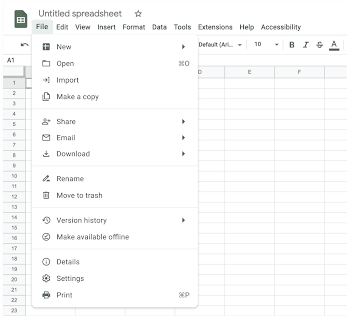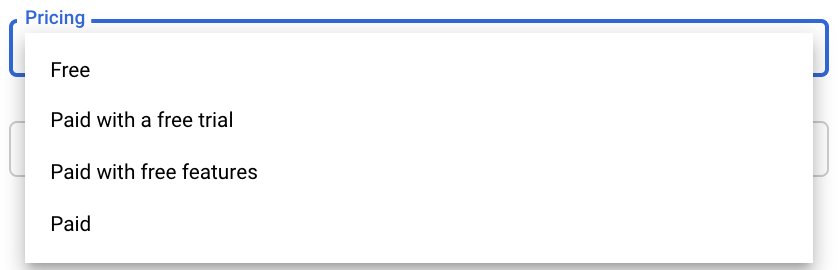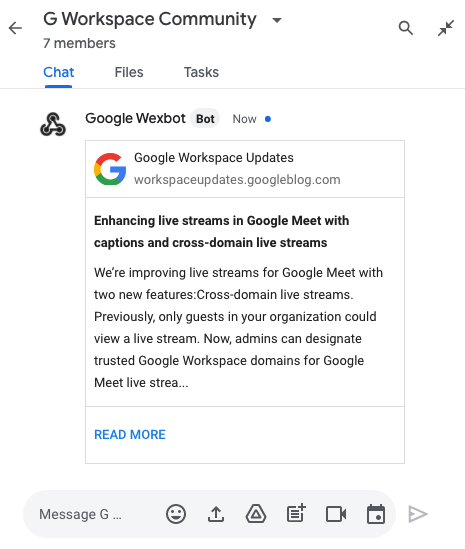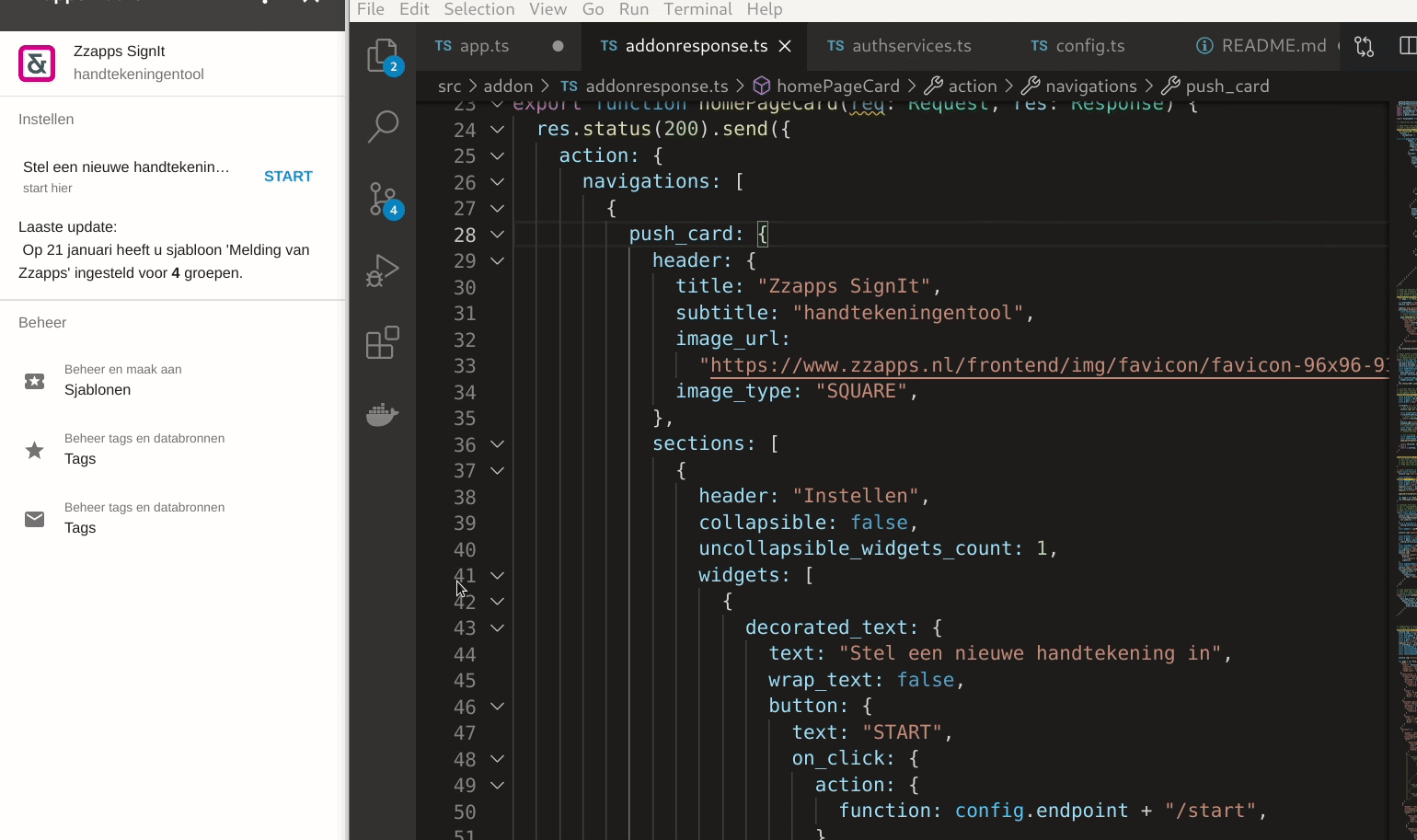The Google Forms API is now rolling out as an Open Beta which means developers who are part of our Early Adopter Program can make their integrations available to the public. We’ll no longer require individual end-user accounts to be allowlisted. … Developers can apply to join our Early Adopter Program and begin developing using the Google Forms API by filling out this form.
In other Google Workspace news the new Google Forms API continues it’s journey to general availability with the announcement of the open beta. Just as the other Google Workspace REST APIs can be useful to Google Apps Script developers it’s useful to keep an eye on what is possible in the Forms API.
Source: Google Forms API now available in open beta

Member of Google Developers Experts Program for Google Workspace (Google Apps Script) and interested in supporting Google Workspace Devs.