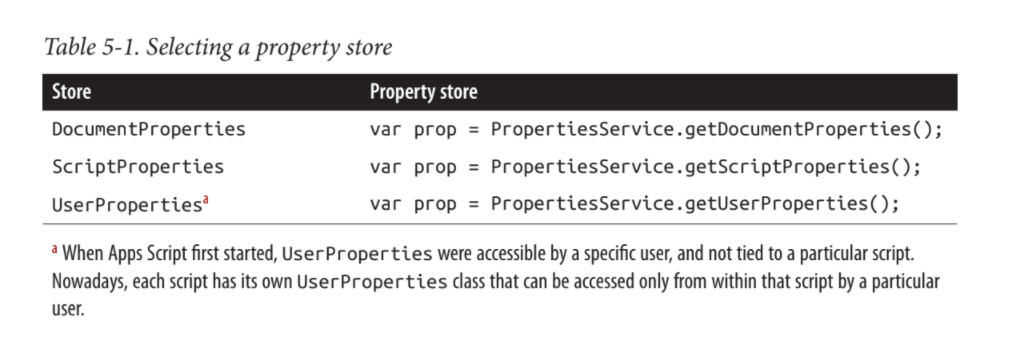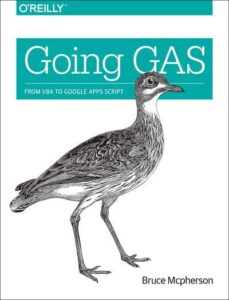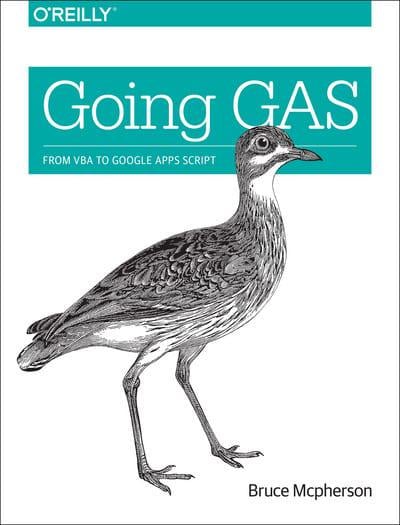Welcome to the developer form for Google Workspace. … I am hoping this will become a great space for sharing developer tips and tricks amongst each other.
Google Cloud Communities is a space hosted by Google designed to allow people using Google Cloud technologies to “meet industry peers, ask questions, collaborate to find answers, and connect with Googlers who are making the products you use every day”. There is now a new Google Workspace Developers space where you can:
“Connect with other Google Workspace Developers, the Google Workspace Developer Experts (GDEs) and the Google team to share and learn from each other”
The new discussion space includes an area to highlight relevant events and will be run to supplement discussions and connections in existing forums.
Source: Google Workspace Developers

Member of Google Developers Experts Program for Google Workspace (Google Apps Script) and interested in supporting Google Workspace Devs.