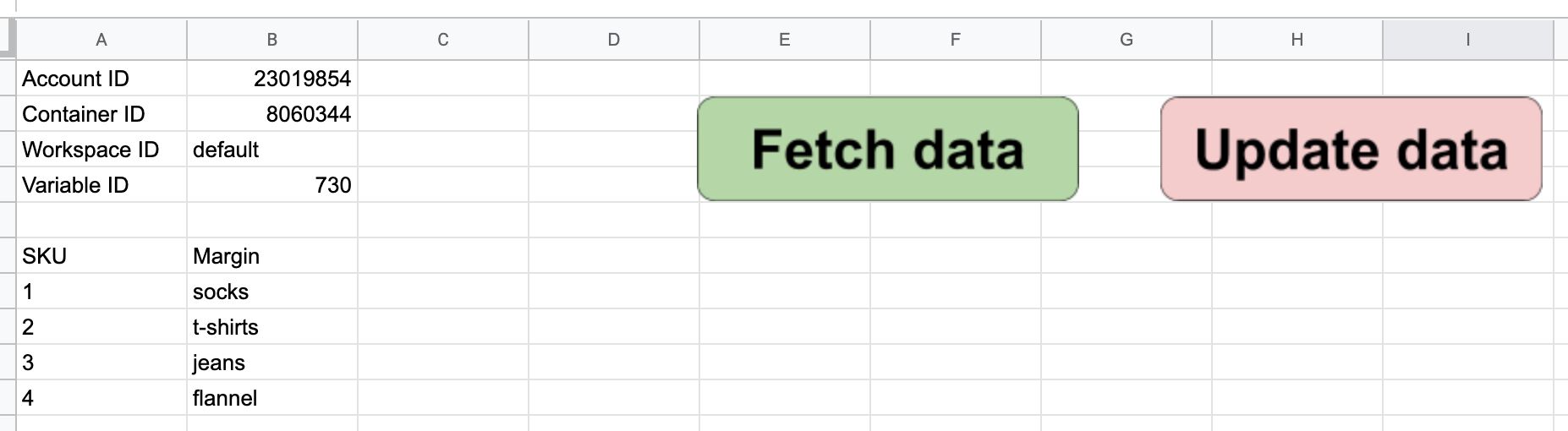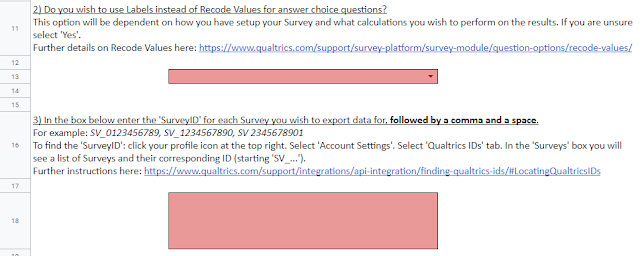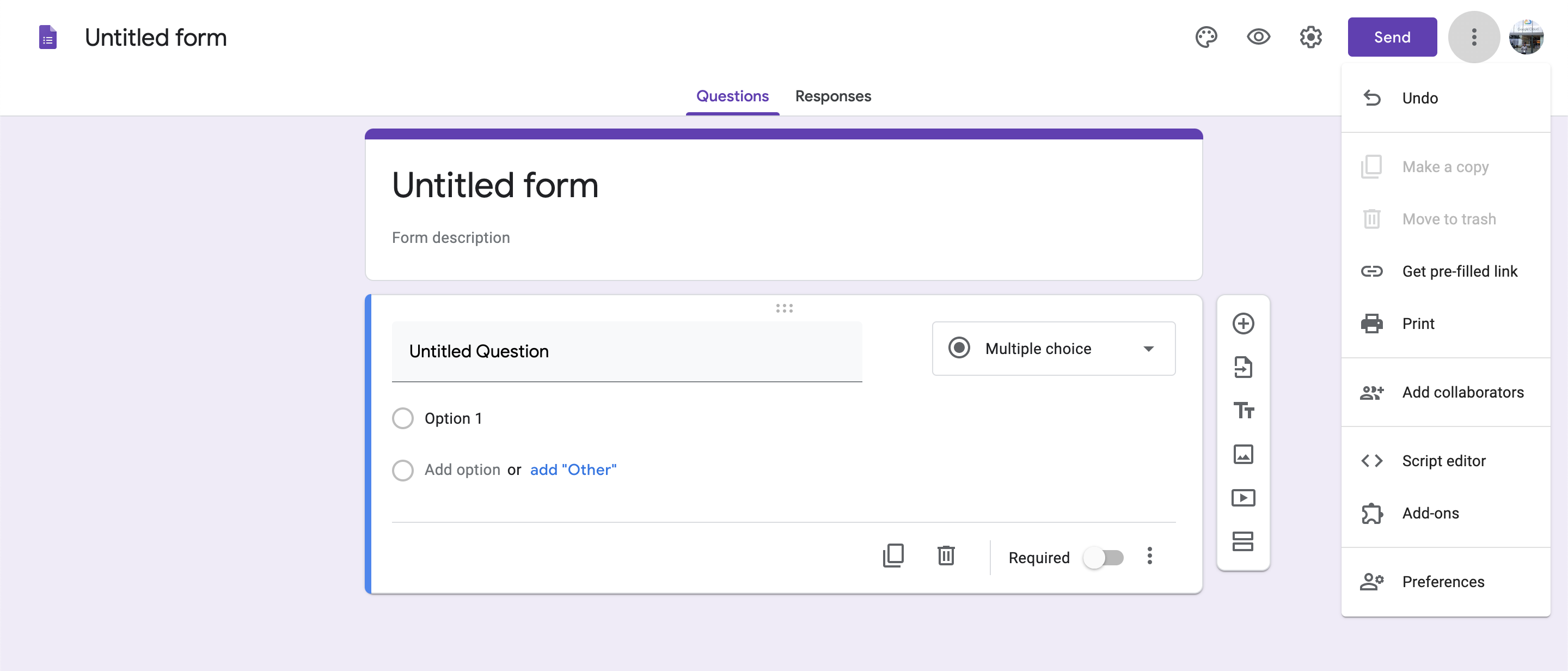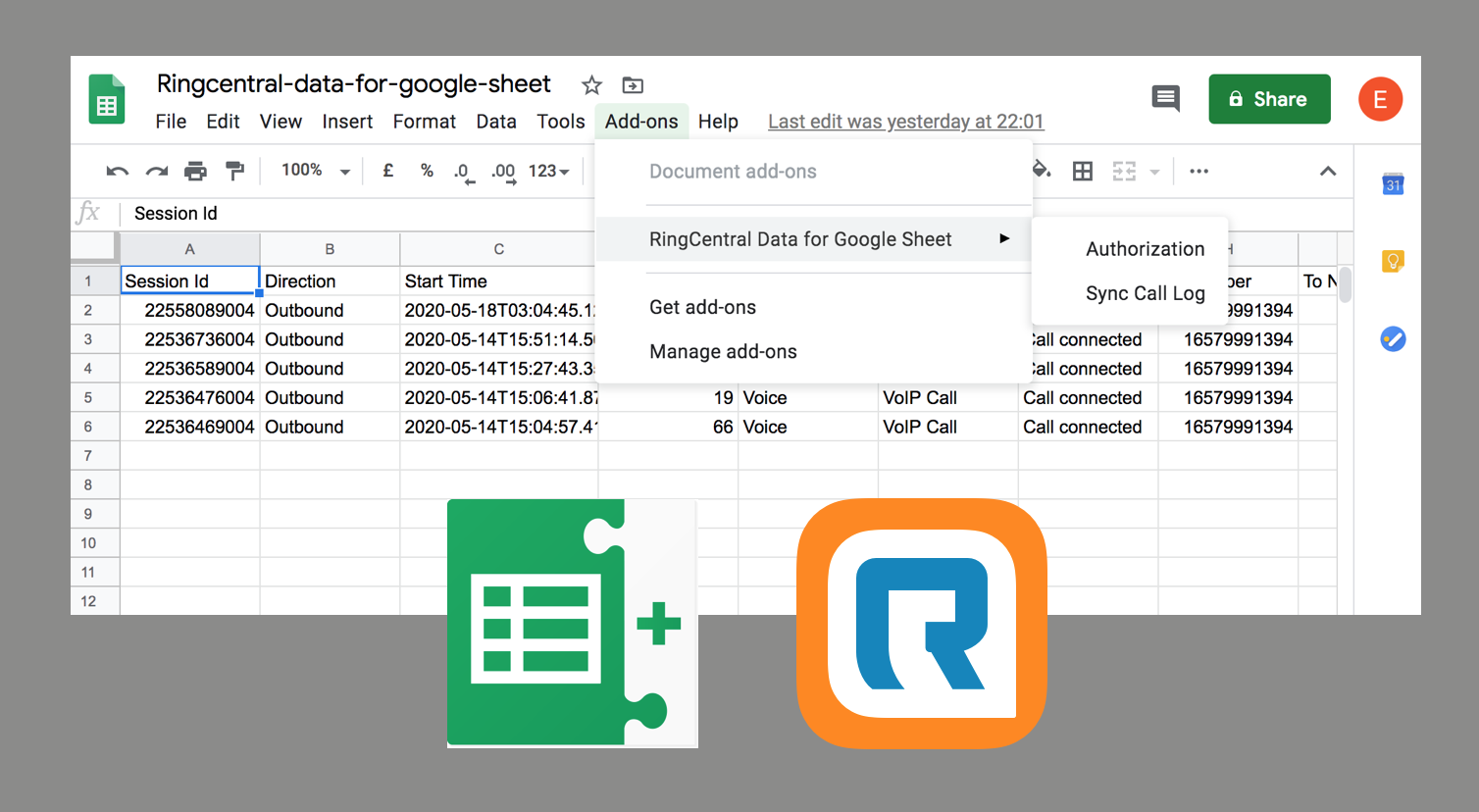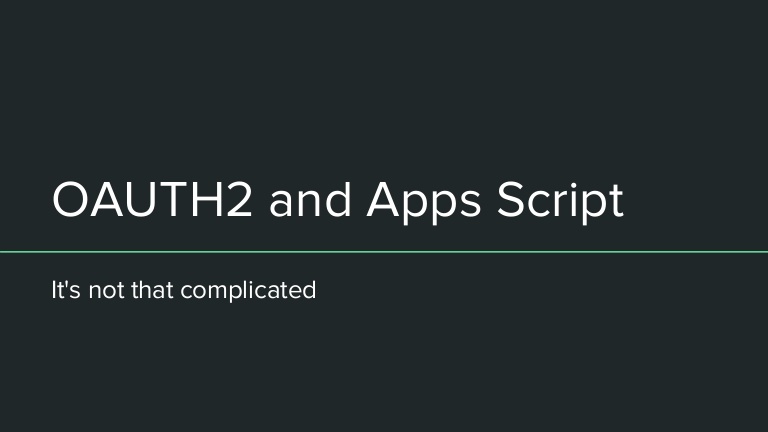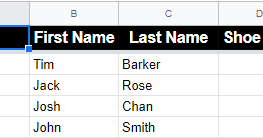The purpose of the Lookup Table generator is to automate the often tedious task of adding many, many rows to a Lookup Table within the Google Tag Manager UI. There are other solutions for this, but none (as far as I know) that uses the Google Tag Manager API.
Within the Google Apps Script community there is a strong representation from those working in analytics and SEO. Simo Ahava has shared a comprehensive tutorial which shows how you can interact with the Google Tag Manager API in Google Sheets. Click through to the source for more details and all the code you need.
Source: Build A Lookup Table Generator For Google Tag Manager | Simo Ahava’s blog