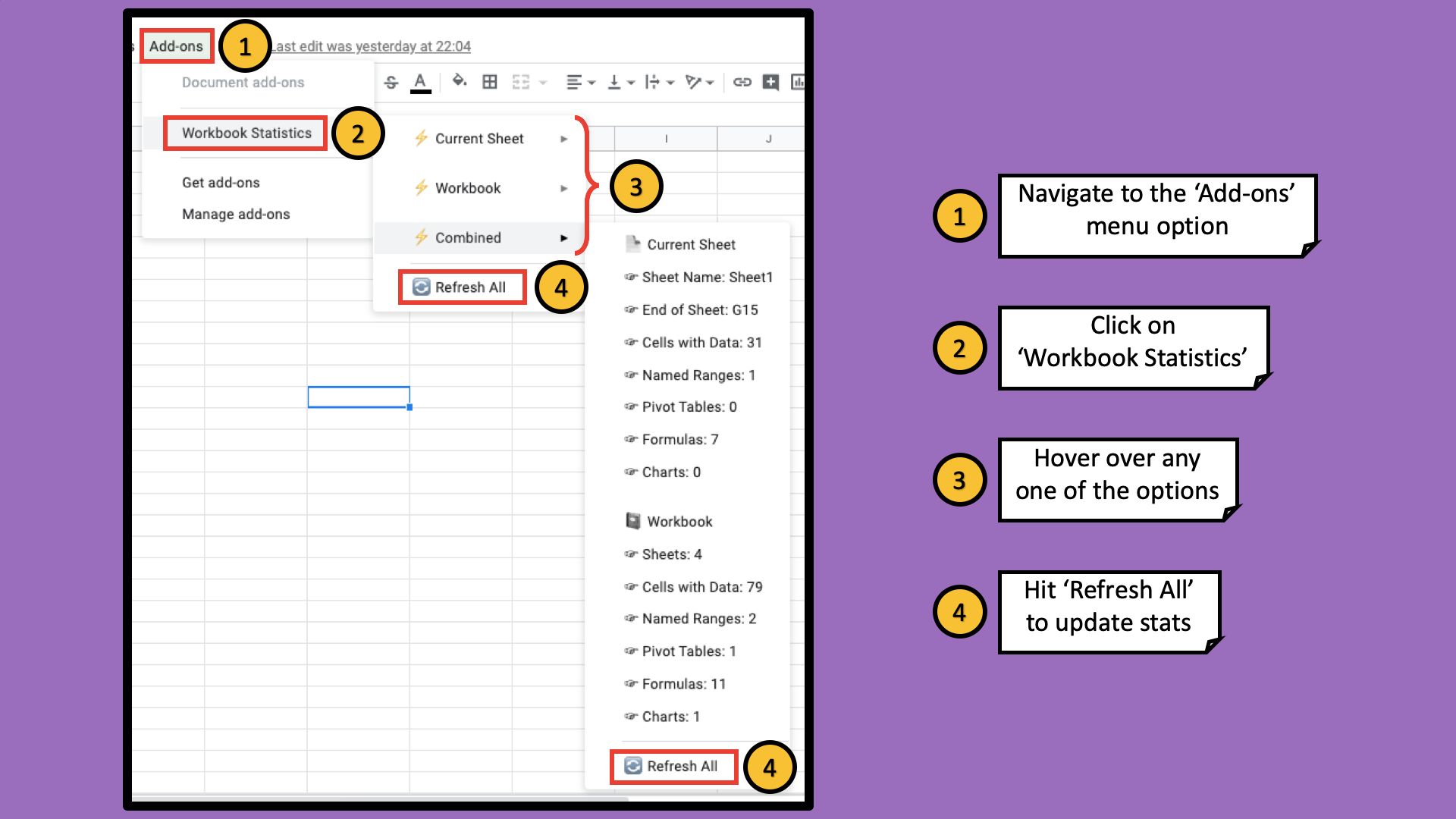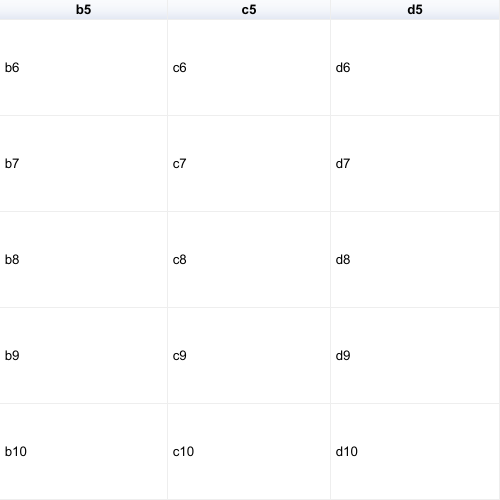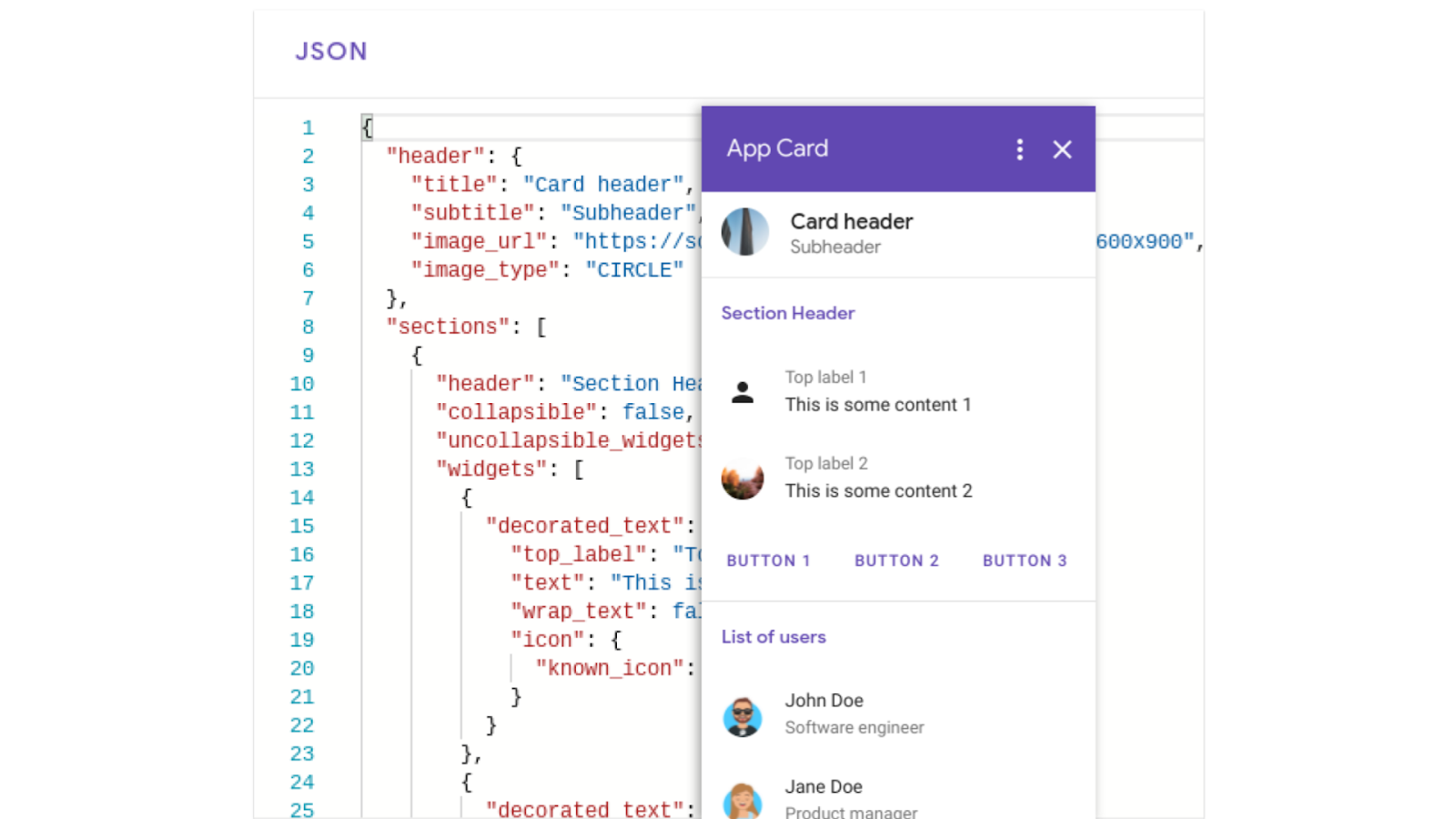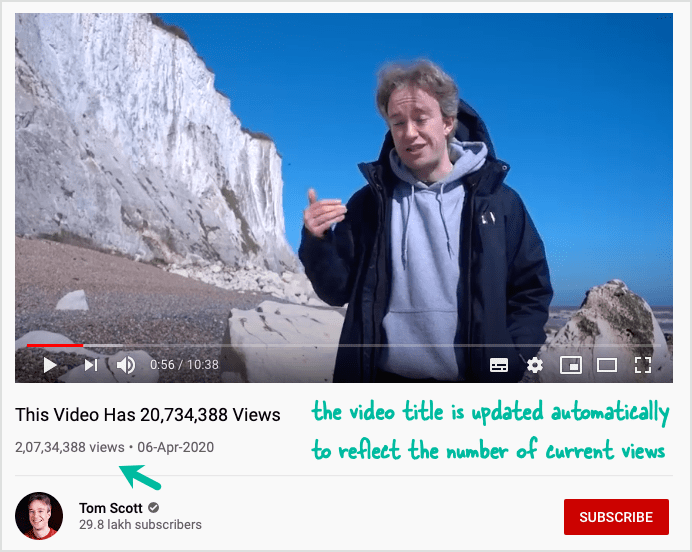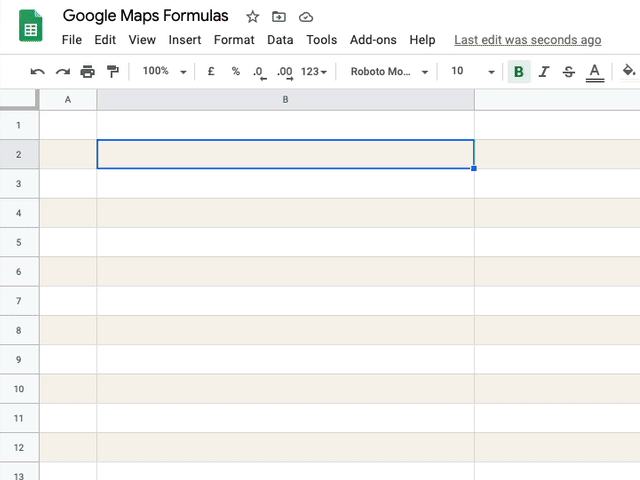In this episode of Sheets to Apps, learn how to create a personalized formula using JavaScript to auto-calculate rooms needed for an event.
Solutions, Groups
Use the Google Cloud Identity API for Google Groups with some Google Apps Script helper functions
| | 0 Comments |
Use the new Google Cloud Identity API to manage your Google Groups on your G Suite domain. Find in this article some REST and Apps Script code to query the Cloud Identity API.
Stéphane Giron summaries some helpful Google Apps Script code for interacting with the Google Cloud Identity API via REST. In this post you’ll find functions for listing both Google Groups in your domain and the members of each of those groups.
Add-on, Solutions, Sheets
Workbook Statistics – a Google Sheets Add-on built using Google Apps Script (lessons in Add-on publication)
| | 0 Comments |
Get stats for your current active sheet & the entire spreadsheet in one place using workbook statistics – a g suite editor add-on built using google apps script.
A handy Google Sheets add-on from Sourabh Choraria that can give you an Excel like summary of the Google Sheet you are working on that can display information like the number of: filled cells, formulas, charts and more. This post is also worth reading if you are interested in tips for the Add-on publication processes, highlighting some of the pitfalls you can avoid. The code for the Add-on is also open source making it possible to reuse in your own Apps Script projects.
Source: workbook statistics – a google sheets add-on built using apps script
Community News, Video Tutorial
Google Apps Script video tutorials from @saperis_io
| | 0 Comments |
It’s always nice to see members of the community contribute new resources. The latest comes from a growing list of videos produced by Chanel Greco Founder & CEO of saperis. These videos are designed to show how repetitive tasks in G Suite can be automated using Google Apps Script. Chanel has lots of other G Suite problem solving solutions posted on the saperis YouTube channel.
Solutions, Sheets
Converting Range in Google Spreadsheet as Image using Google Apps Script · tanaike
| | 0 Comments |
This is a sample script for converting a range in Google Spreadsheet as an image data using Google Apps Script. Unfortunately, there are no methods for directly converting the range in Google Spreadsheet as an image data in the built-in functions. So in this case, as a workaround, Charts Service is used.
Source: Converting Range in Google Spreadsheet as Image using Google Apps Script · tanaike
Add-on, Official News, Solutions
Google Developers Blog: Building G Suite Add-ons with your favorite tech stack
| | 0 Comments |
Let’s talk about the basics of G Suite Add-ons. G Suite Add-ons simplify how users get things done in G Suite by bringing in functionality from other applications where you need them. They provide a persistent sidebar for quick access, and they are context-aware — meaning they can react to what you’re doing in context. … Up until recently, G Suite Add-ons leaned on Apps Script to build Add-ons, but choice is always a good thing, and in some cases you may want to use another scripting language.. So let’s talk about how to build Add-ons using additional runtimes.
Google recently announced the ability to develop G Suite Add-ons using other frameworks other than Google Apps Script. This post on the Google Developers Blog introduces how you can develop G Suite Add-ons with something other than Google Apps Script.
Source: Google Developers Blog: Building G Suite Add-ons with your favorite tech stack
Solutions, Sheets, V8
Measure Core Web Vitals of your Websites with Google Sheets – Digital Inspiration
| | 0 Comments |
Core Web Vitals are a set of metrics defined by Google to help webmasters understand the performance of their websites. You can automate the measurement and tracking of core vitals with Google Sheets.
Another incredibly rich resource from Amit Agarwal containing useful guidance on not only performance of websites and potential impact on search ranking, but also a very concise coding pattern for reading and writing data in Google Sheets.
Source: Measure Core Web Vitals of your Websites with Google Sheets – Digital Inspiration
Solutions, YouTube
This YouTube Video Has n Views – How the Video Title Updates Itself – Digital Inspiration
| | 0 Comments |
How to automatically update the title of your YouTube video to accurately reflect the views and comment count in the title.
Amit Agarwal has a great eye for these little tweaks. The source post has all the code you need (one note to keep in mind is you might get into authentication loops if using other Google Apps Script services with this script solution)
Source: This YouTube Video Has n Views – How the Video Title Updates Itself – Digital Inspiration
Solutions
Automatically backup Google Apps Script projects using Github Actions
| | 1 Comment |
Google Apps Scripts are amazing. Without setting any servers, we can do a lot of things like collecting form responses, email marketing campaigns, etc. But as a developer, we like our code to be on Version Control System like Github. In this blog, we will discuss how can you setup Github Actions to automatically backup your Google Apps Scripts to Github.
For Google Apps Script developers who use clasp this is a great post on how you can setup Github Actions as part of your dev flow. Click through to the source for all the details.
Solutions, Maps, Sheets, V8
Google Maps Formulas for Google Sheets – Digital Inspiration
| | 0 Comments |
You can bring the power of Google Maps to your Google Sheets using simple formulas with no coding. You don’t need to sign-up for the Google Maps API and all results from Google Maps are cached in the sheet so you are unlikely to hit any quota limits.
Great post from Amit Agarwal using the Maps Service for Google Sheets custom functions.
Use Google Maps formulas inside Google Sheets to calculate distances, travel time, get driving directions, look up postal codes with reverse geocoding and more!
The post includes all the source code and has some great examples using the V8 syntax.
Source: Google Maps Formulas for Google Sheets – Digital Inspiration