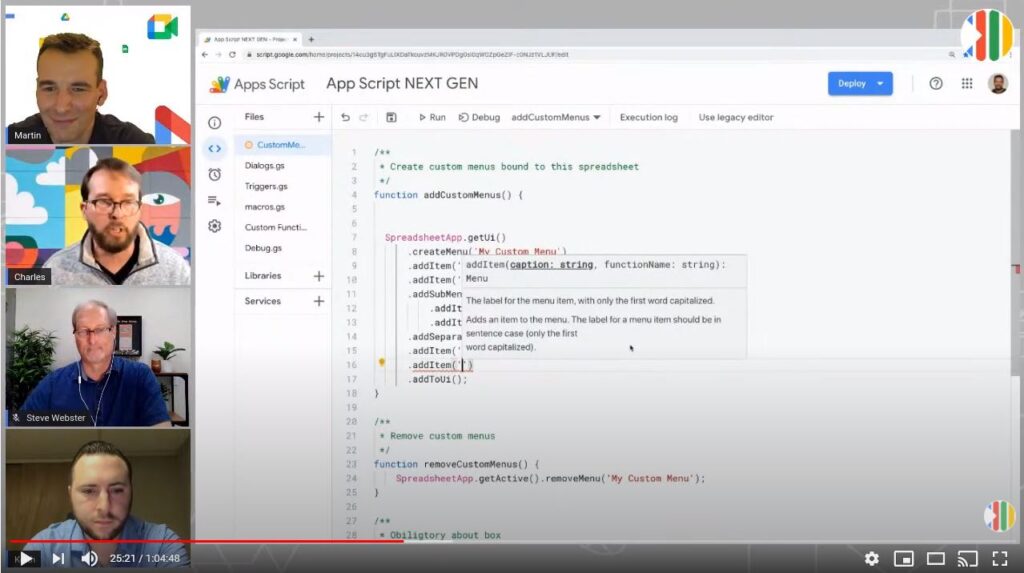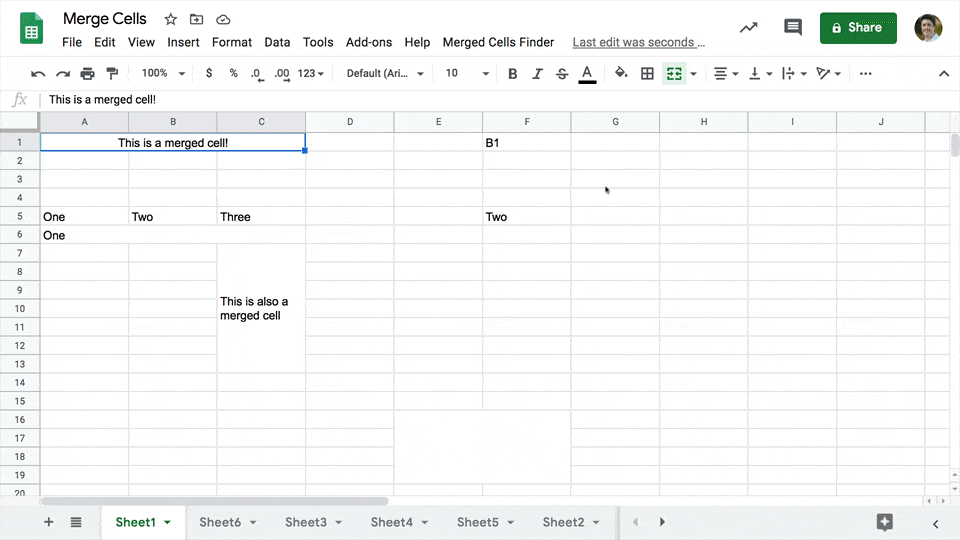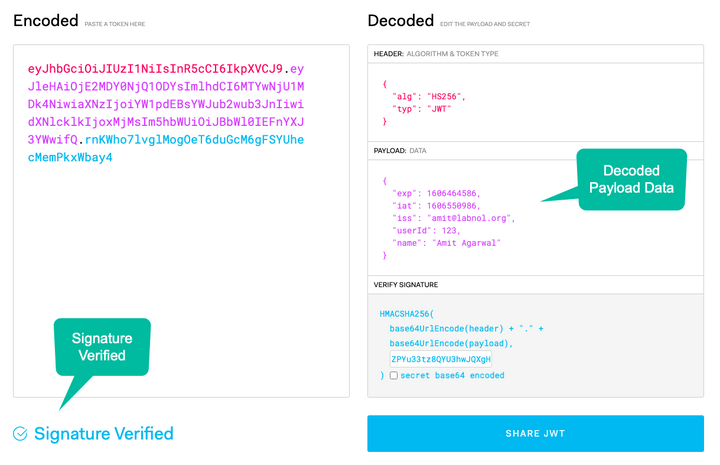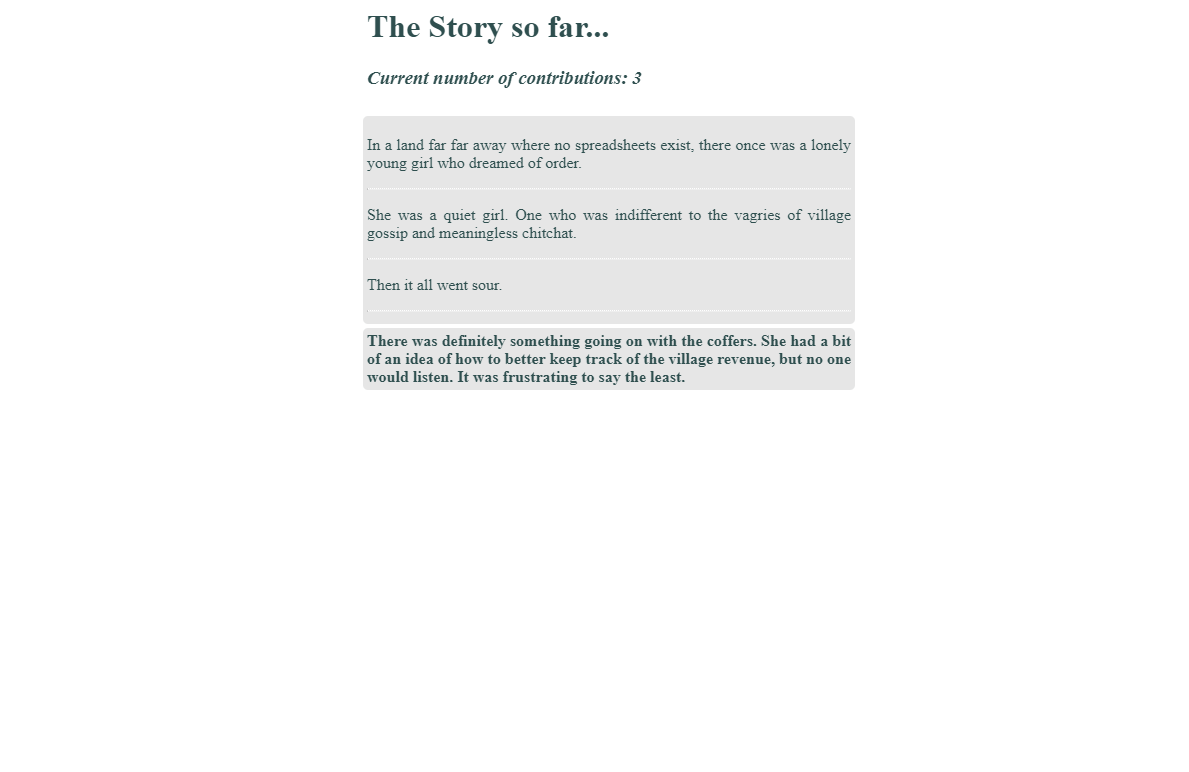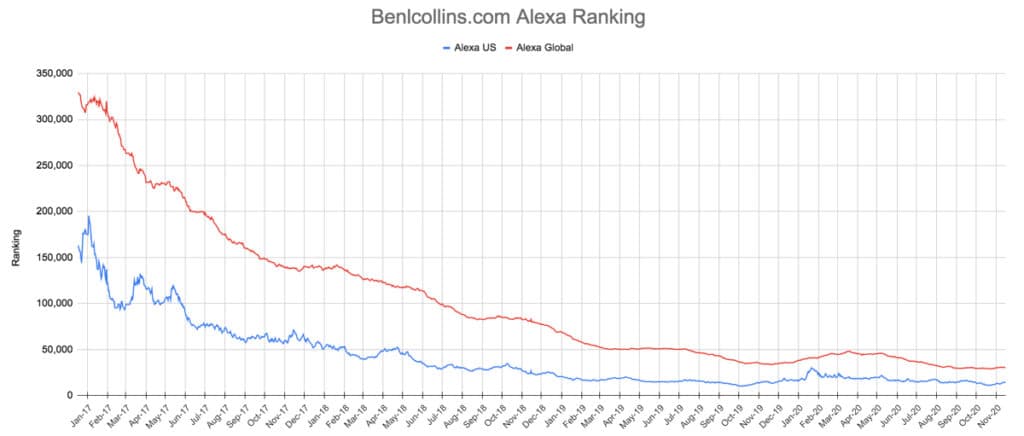Explore the fantastic new Google Apps Script IDE and see features that will make your life easier, whether you’re a beginner or pro developer.
Ben Collins can never be accused of slacking off and this post is the perfect example. As announced on Totally Unscripted the new Apps Script IDE is rolling out and Ben lists 135 features for developers to look out for. View the source post for these features plus a video of Ben highlighting his favorites.
Source: Guide To The New Google Apps Script IDE Covering 135 Features