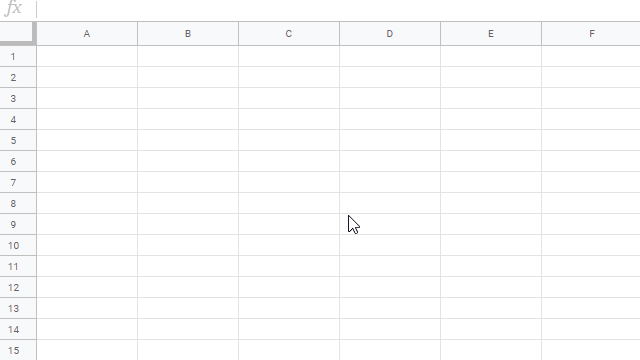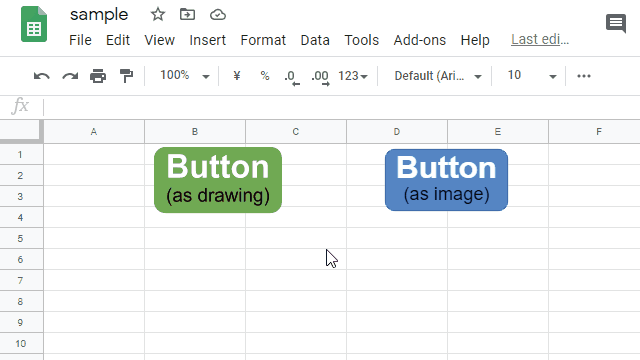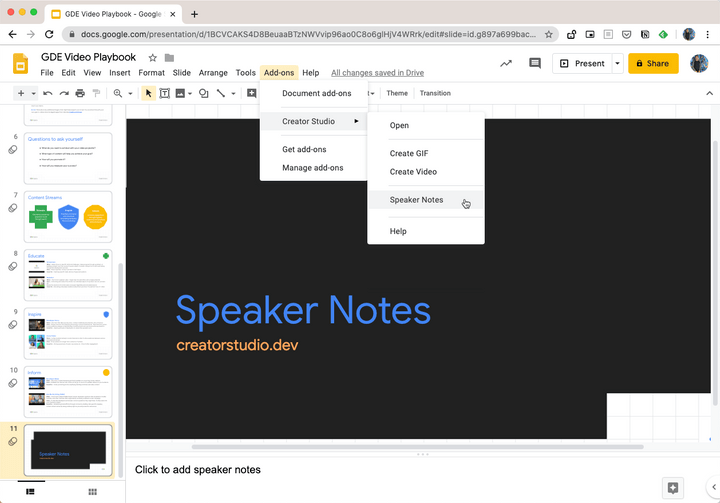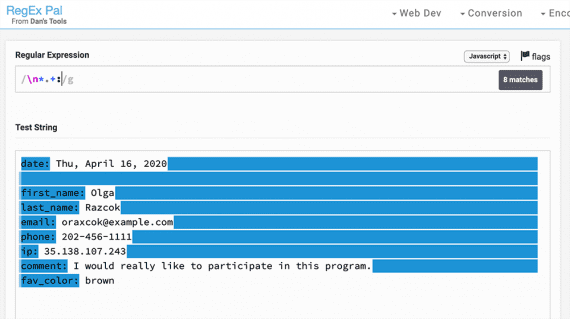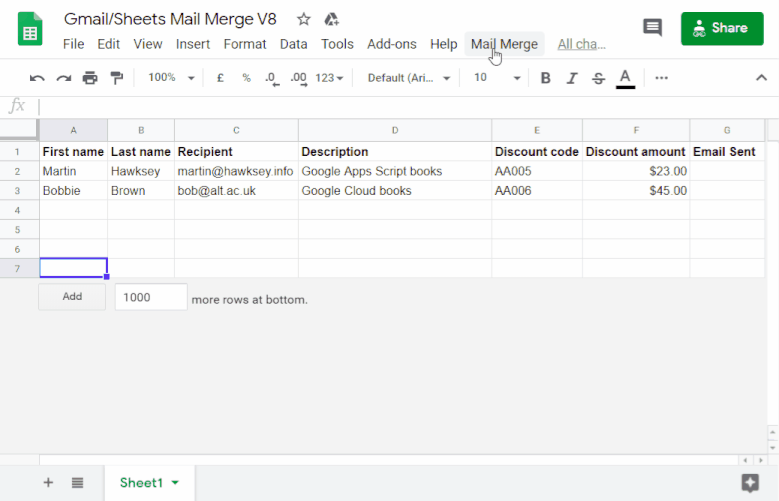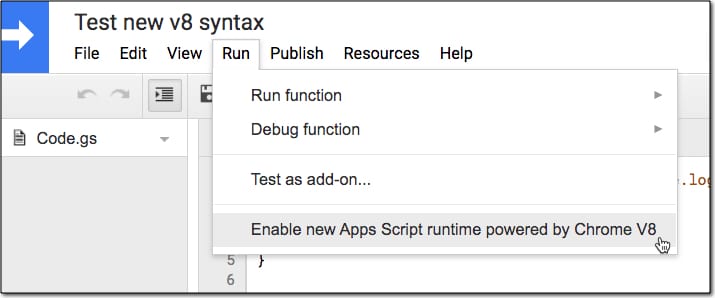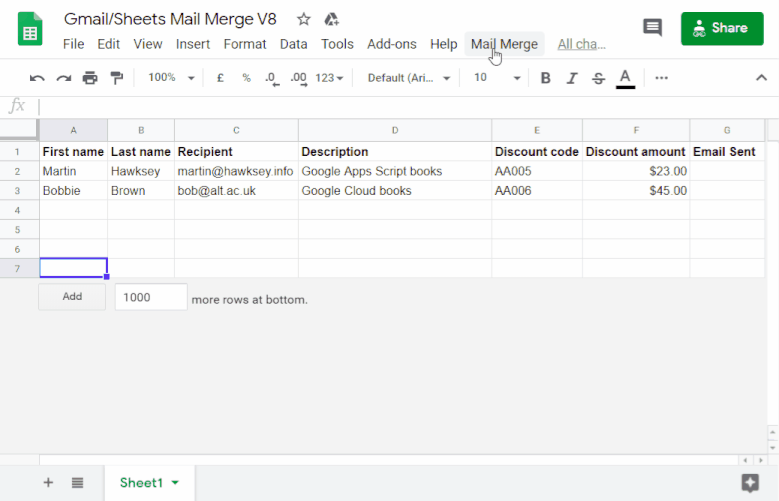
Last year I had a ‘mail merge using Gmail and Google Sheets’ contribution accepted on the G Suite Developers Solution Gallery. Just over 6 months on there has been lots of useful feedback and requests for solutions to some of the limitations of the original published script. In the meantime Google has also made the new V8 runtime for Google Apps Script generally available. Given this it seemed appropriate to revisit the original solution updating it for V8 as well as covering the most commonly asked for changes. In this post I’ll highlight some of the coding changes as well as some easy modifications.
This post picks up some common requests I get for features like advanced send parameters (cc, bcc, sender name/from, replyTo), sending emails with emoji/unicode and scheduling/triggering bulk emails. Some other areas covered in this post might be of general interest to Apps Script developers interested in using formatted Google Sheets cell values for currencies, dates and more as well as detecting/ignoring filtered hidden rows.
Source: A bulk email/mail merge with Gmail and Google Sheets solution evolution using V8 – MASHe