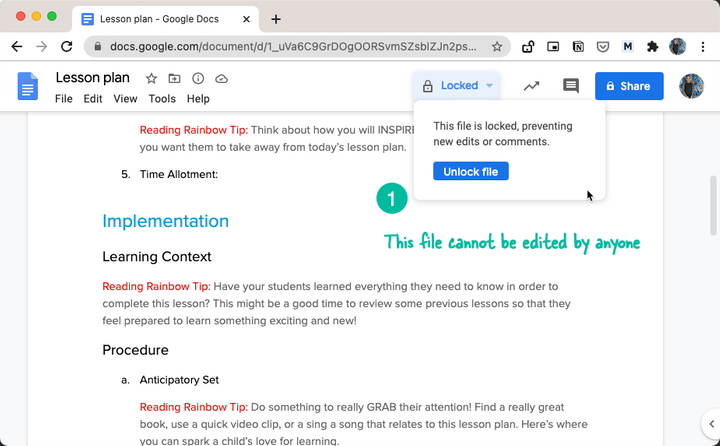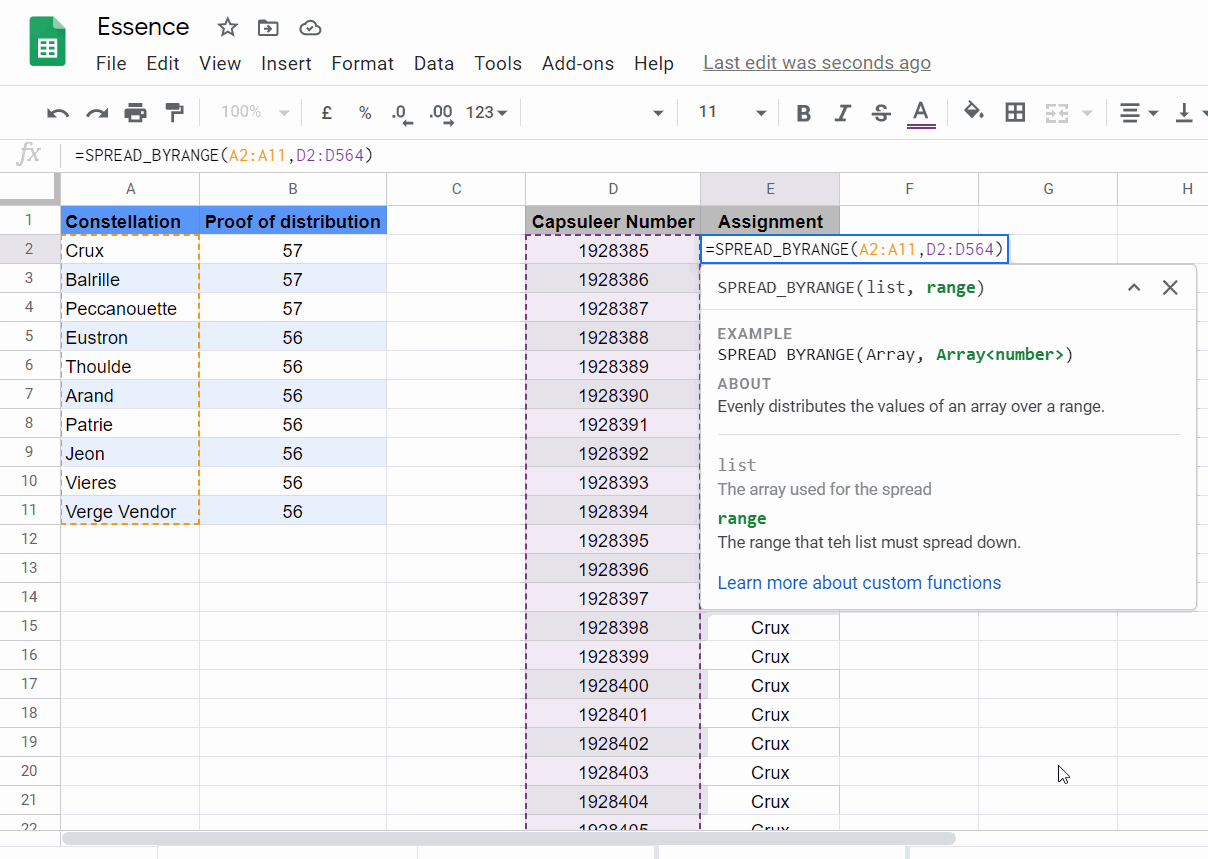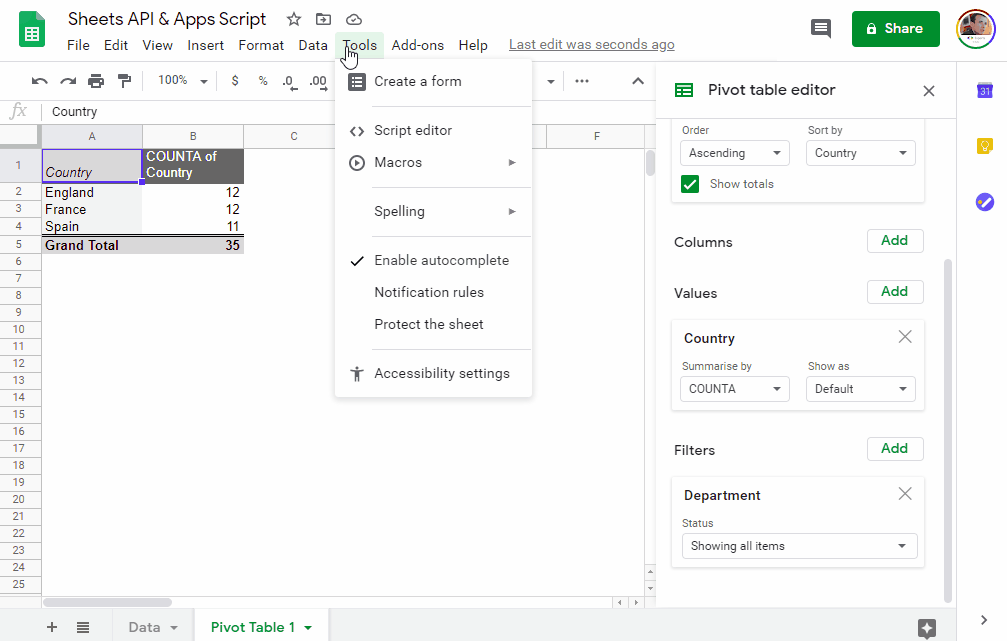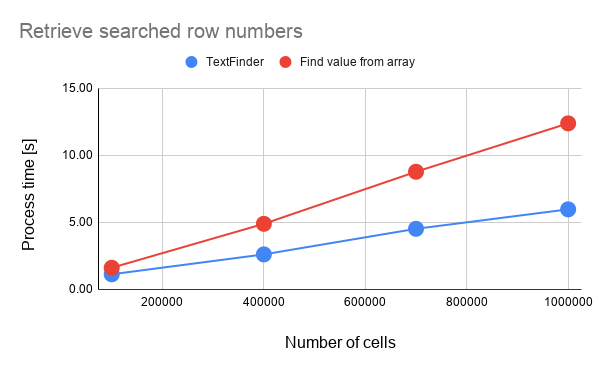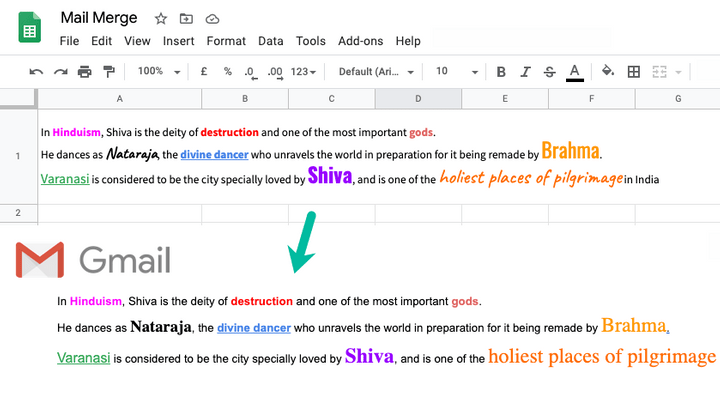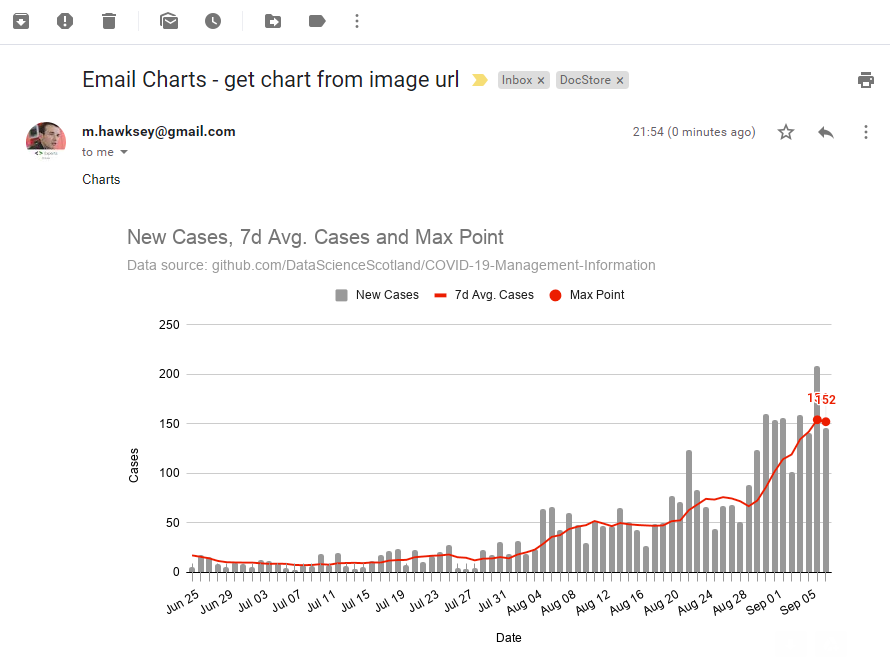… how to send Charts in Email using Google Apps Script. Sending charts on Email can be used to send the attendance charts of the students, sales chart for the week, share price charts, etc.
Always nice to see others in the Apps Script community use the work of others for inspiration and reshare the results. In this post latest post from Aryan Irani you can learn how to send charts from Google Sheets. This post covers a basic technique that you can easily expand on (if you are having issues with the charts rendered in your emails using this solution check out my referenced post for an alternative method).
Source: Send Charts In Email Using Google Apps Script

Member of Google Developers Experts Program for Google Workspace (Google Apps Script) and interested in supporting Google Workspace Devs.