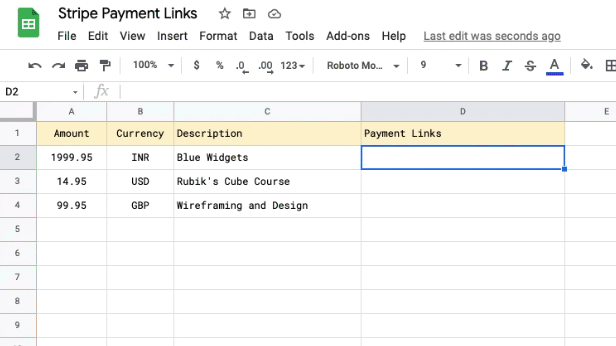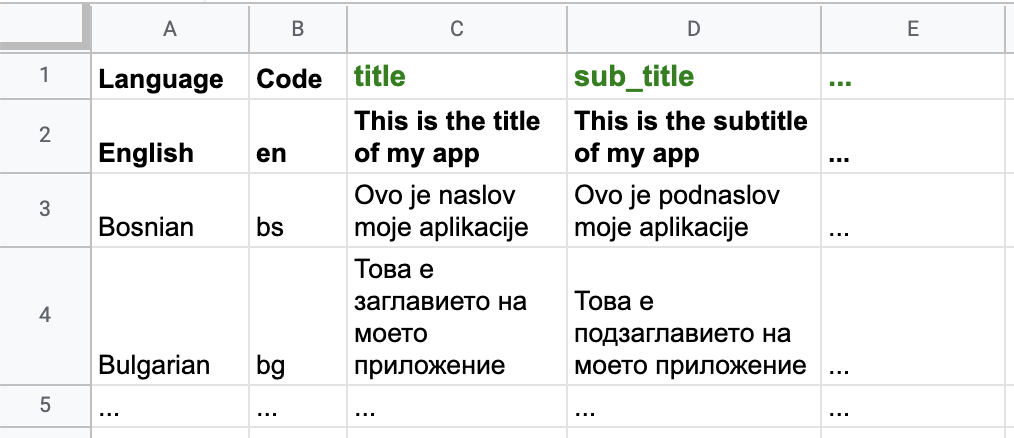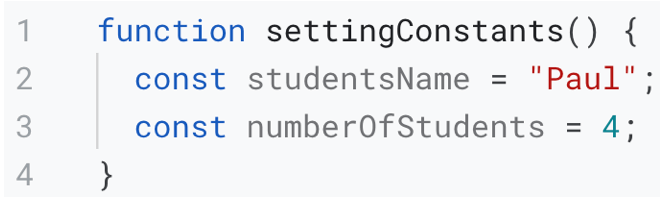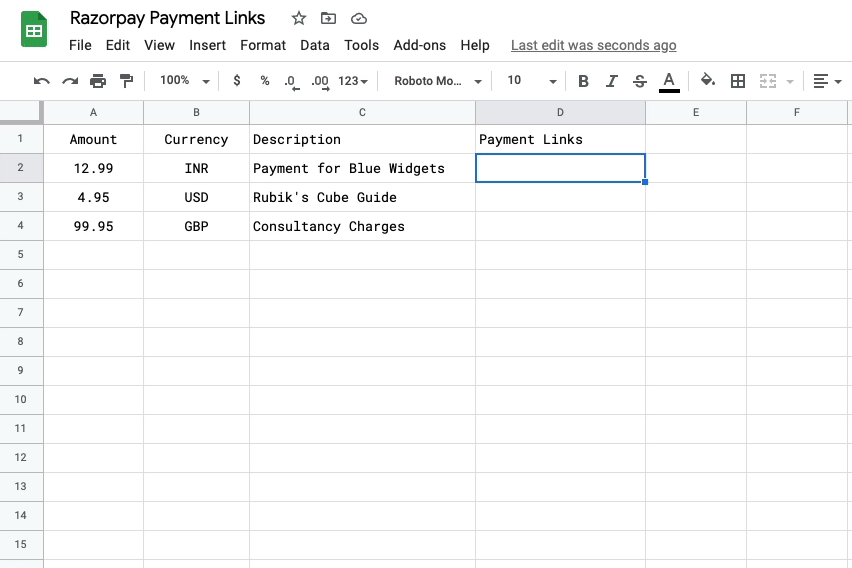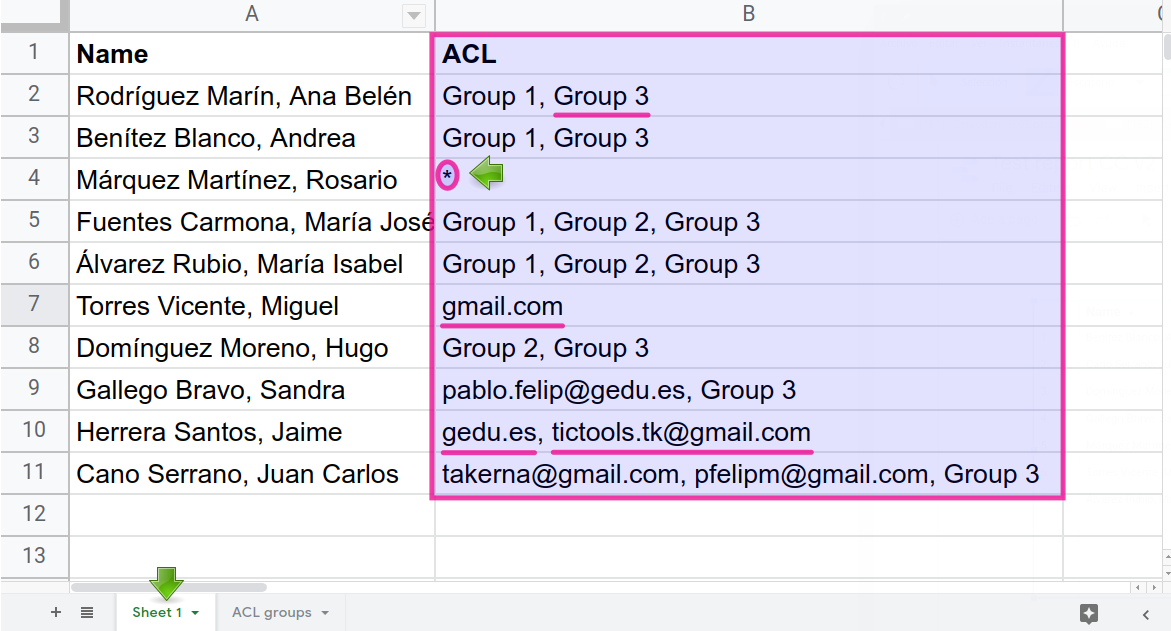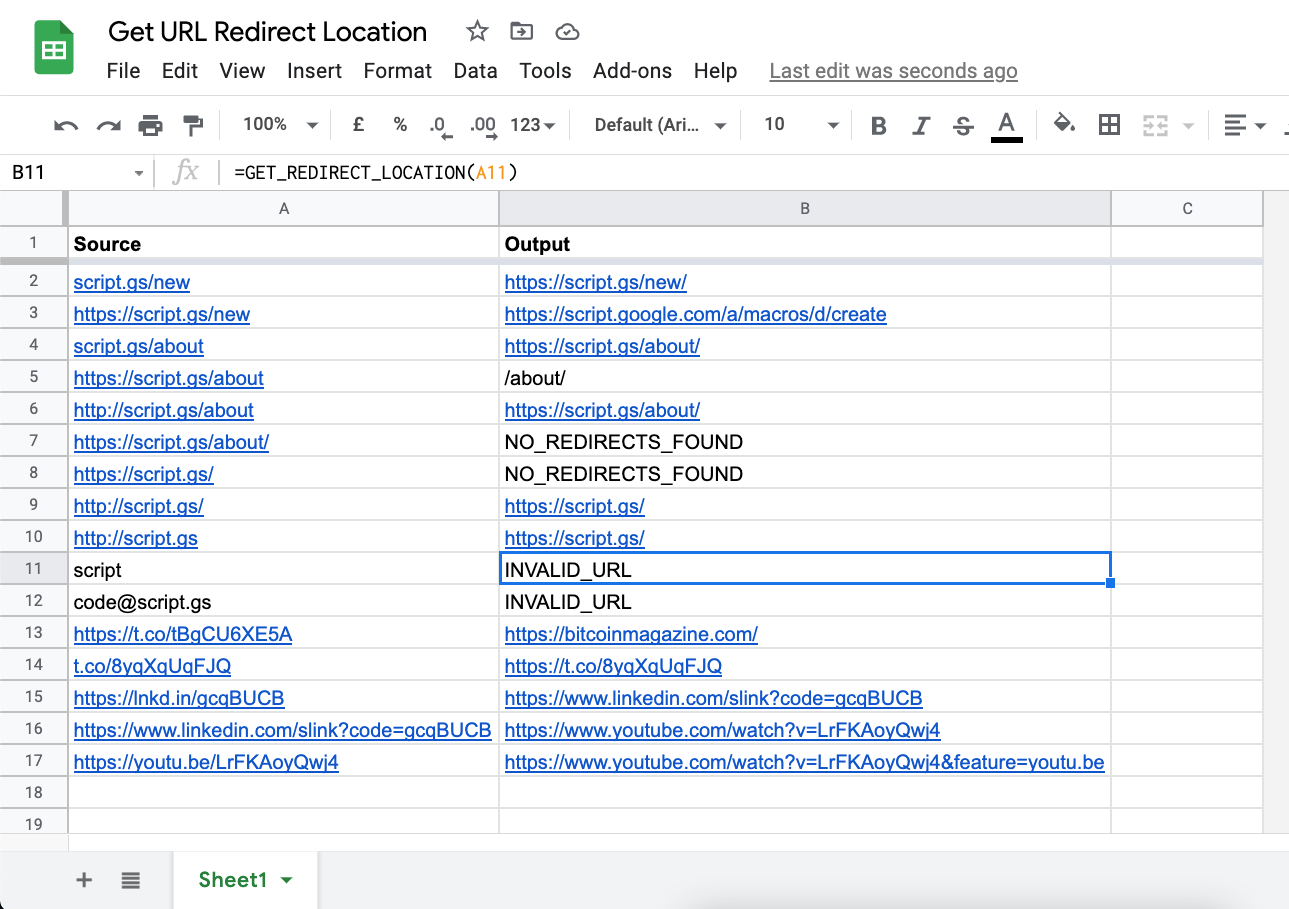How to use Google Sheets to generate Stripe payment links and request payments in any currency from customers anywhere in the world!
We’ve previously featured Amit Agarwal’s Razorpay and Google Sheets payment solution. This latest example from Amit highlights how to integrate Stripe payments with Google Sheets. The source post contains the code you’ll need, how to setup and also automation options.
Source: How to Request Payments with Stripe Checkout and Google Sheets – Digital Inspiration

Member of Google Developers Experts Program for Google Workspace (Google Apps Script) and interested in supporting Google Workspace Devs.