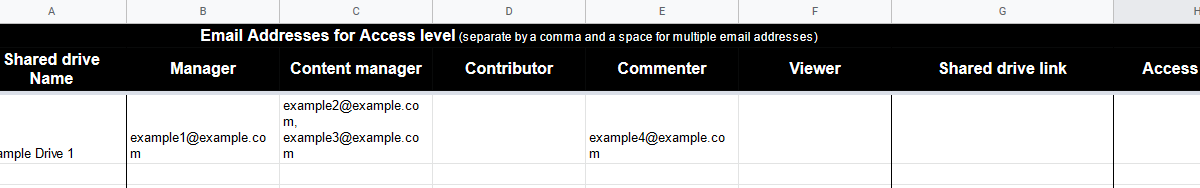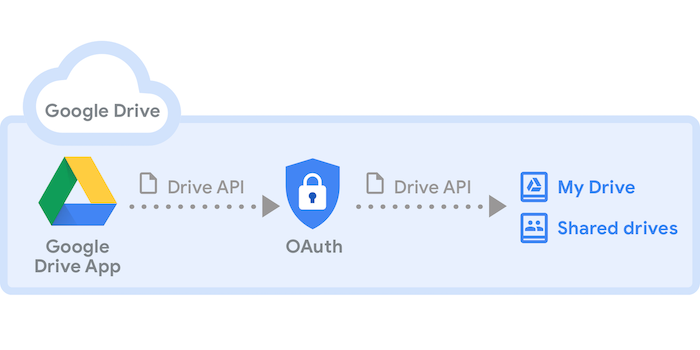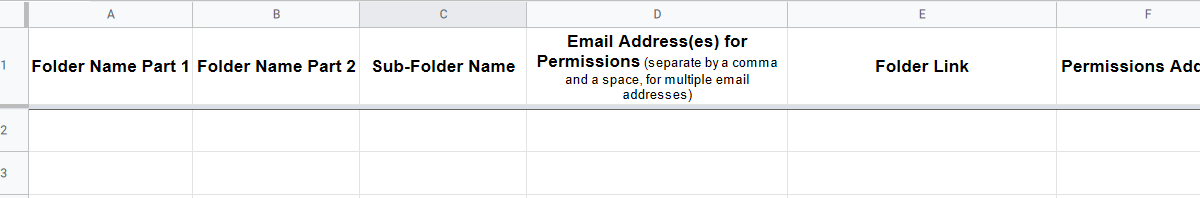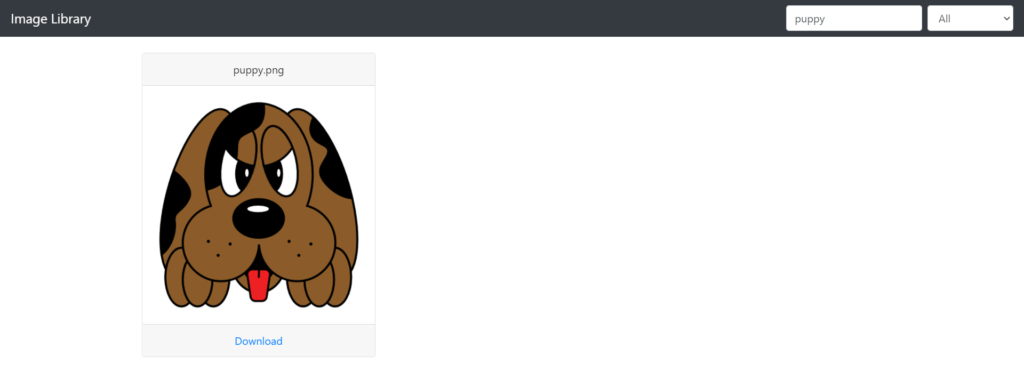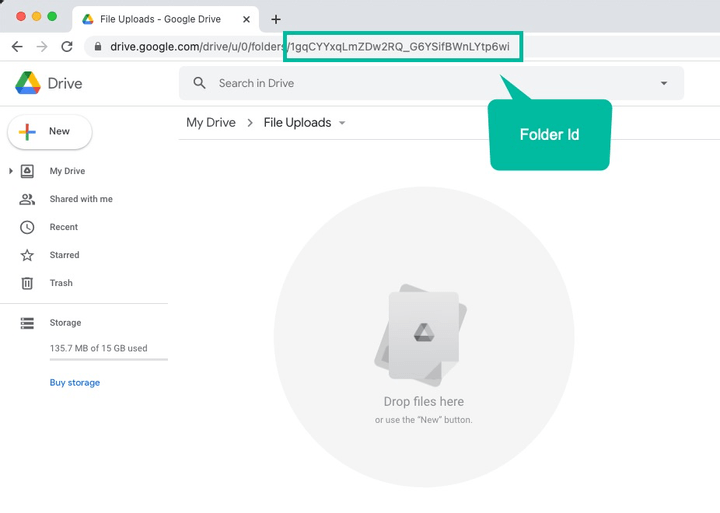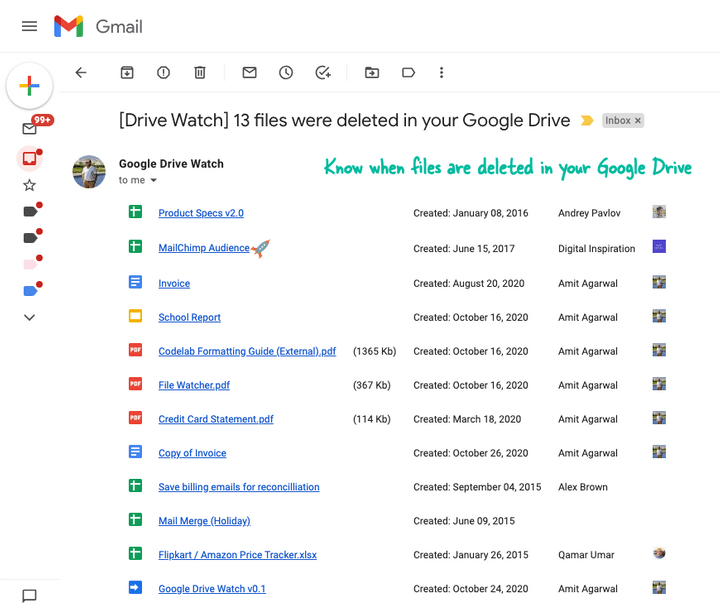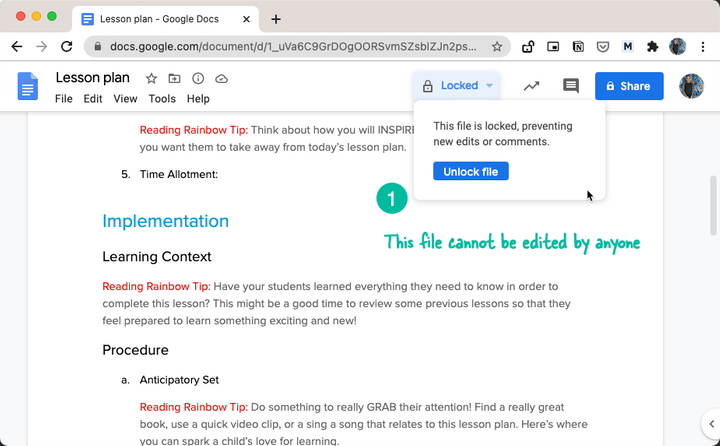Bulk create Google Shared drives with permissions all from a Google Sheet.
- Provide the name of the Shared drive on each row in column A.
- Provide the email address(es) of the Google Account(s) under the relevant Access level column (Manager, Content Manager, Contributor, Commenter, Viewer). Use a comma and a space to separate multiple email addresses, eg: [email protected], [email protected], [email protected].
- Ensure you include at least one Manager – the script will check for this – so as to prevent creating a Shared drive that you are then unable to access.
- On the ‘Config’ sheet provide the column numbers – leave the default values unless you change the structure of the ‘Data’ sheet and move columns around.
- The ‘Log’ sheet should help to troubleshoot any errors you experience, but there will also be a popup message should the script fail at some point.
Source: The Gift of Script: Bulk create Shared drives with permissions

I use Google Apps Script to support staff and students in my job. I enjoy dabbling with creating tools to help with automation and I freely share my learning experiences on my blog, where I also have a number of useful Google Add-ons: www.pbainbridge.co.uk