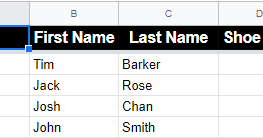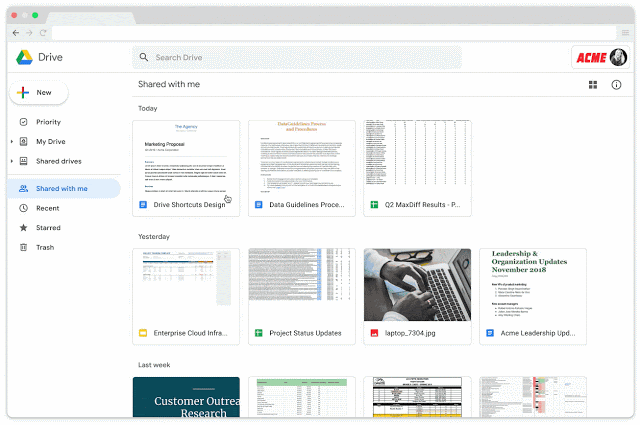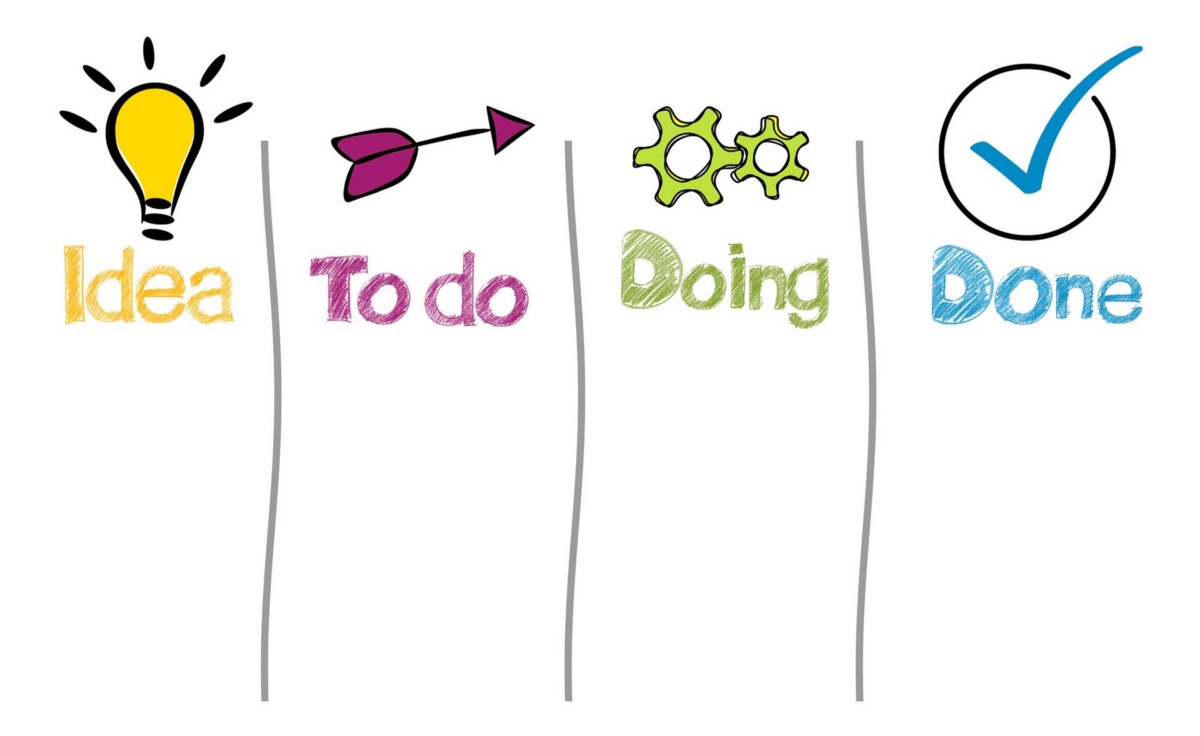The following is designed to bulk create Google Docs from rows of data within a Google Sheet and to include some of that data within the new Doc body (so they become customised files). It also creates a link to the new Google Doc back in the Sheet on the relevant row.
Source: The Gift of Script: Bulk create Google Docs from Google Sheet data

I use Google Apps Script to support staff and students in my job. I enjoy dabbling with creating tools to help with automation and I freely share my learning experiences on my blog, where I also have a number of useful Google Add-ons: www.pbainbridge.co.uk