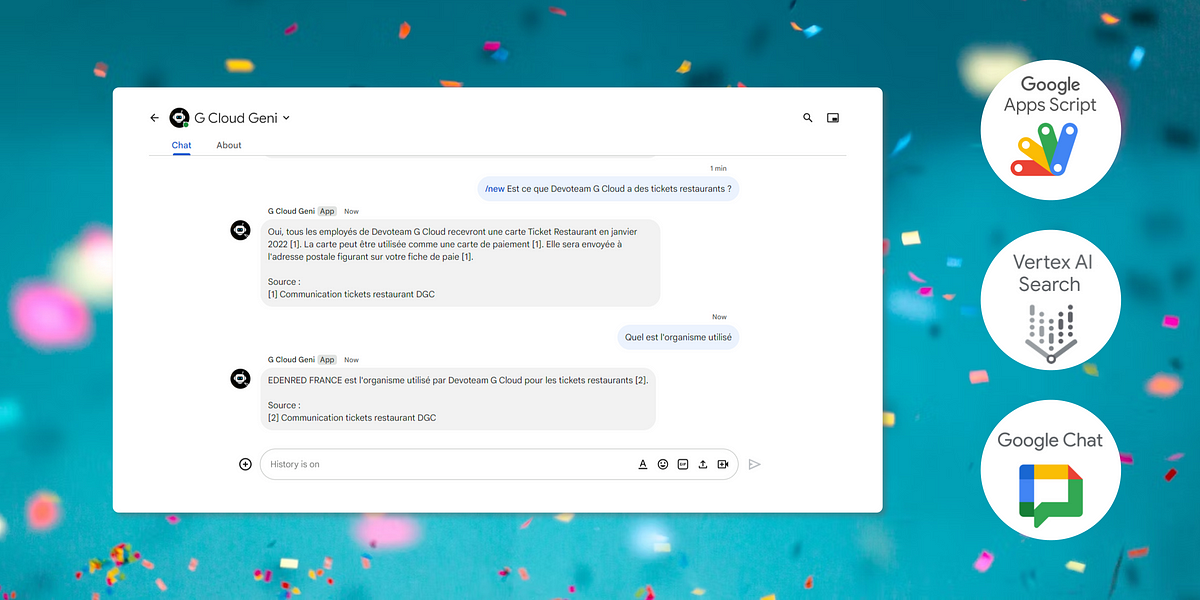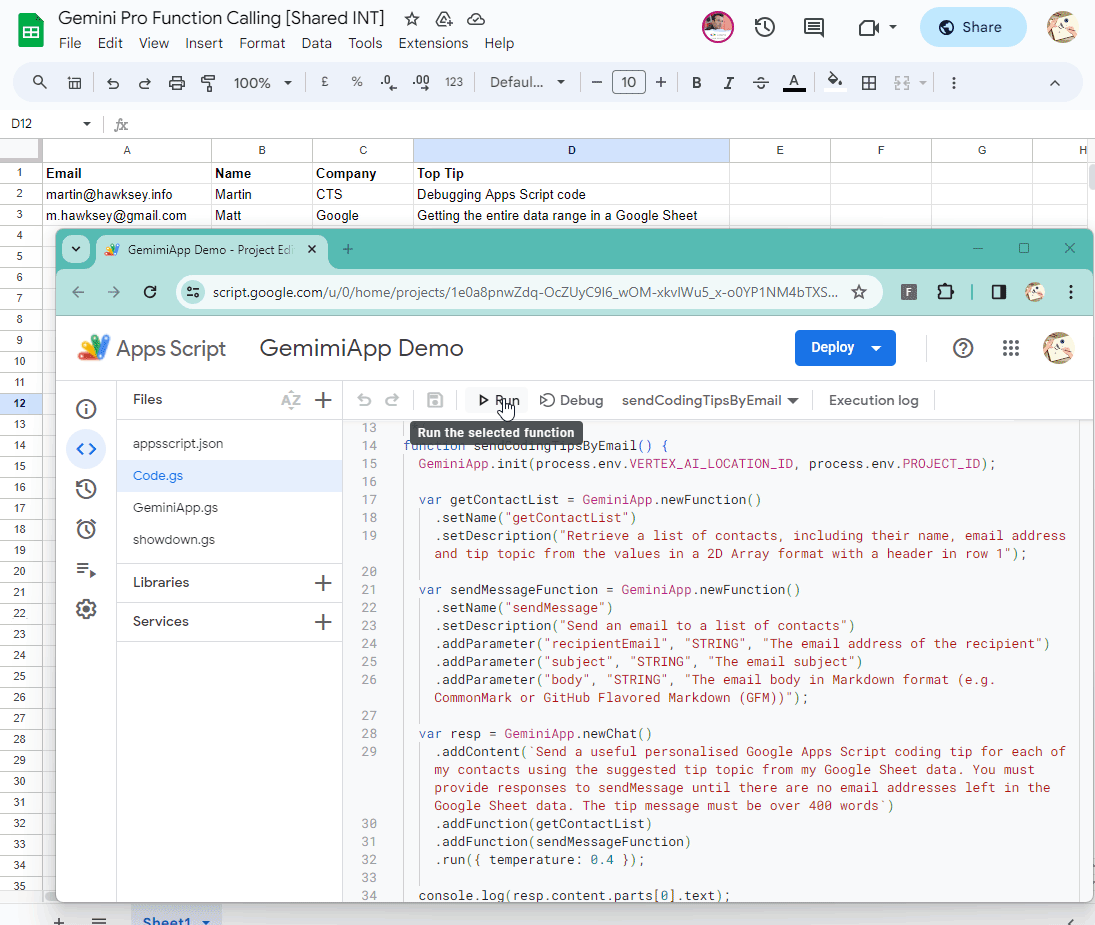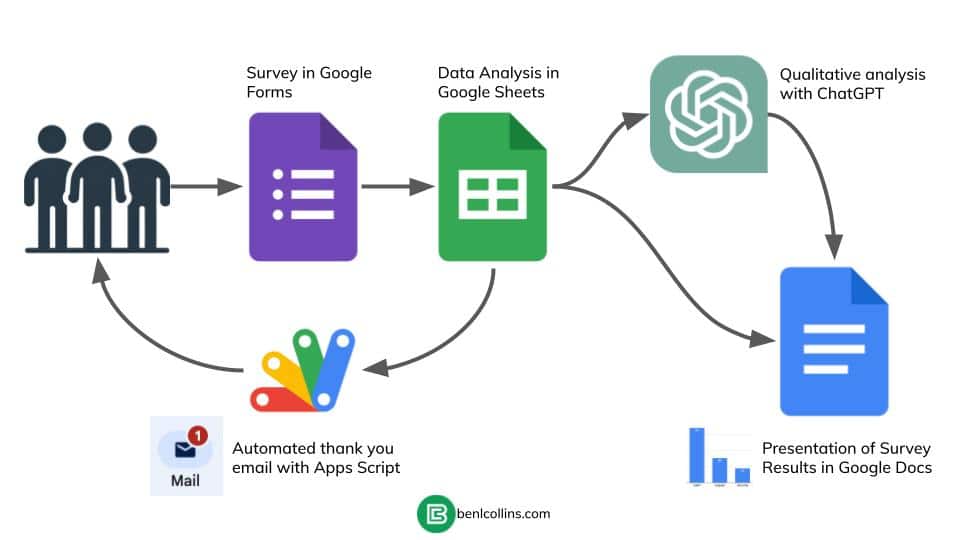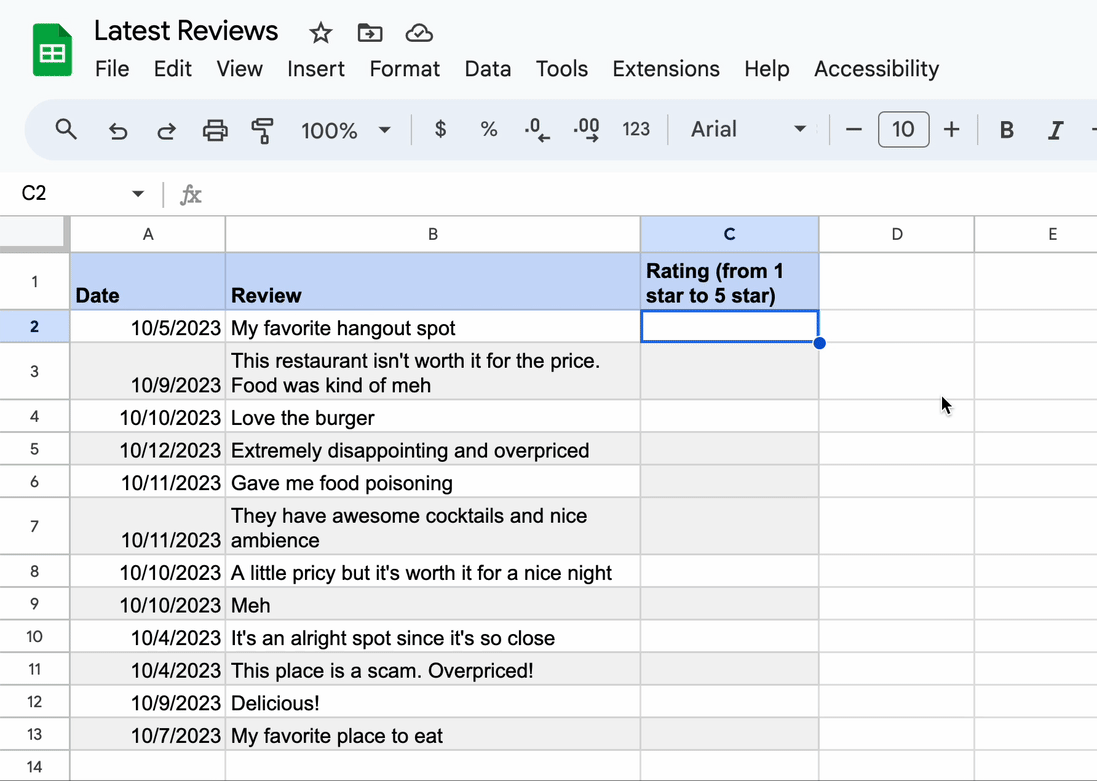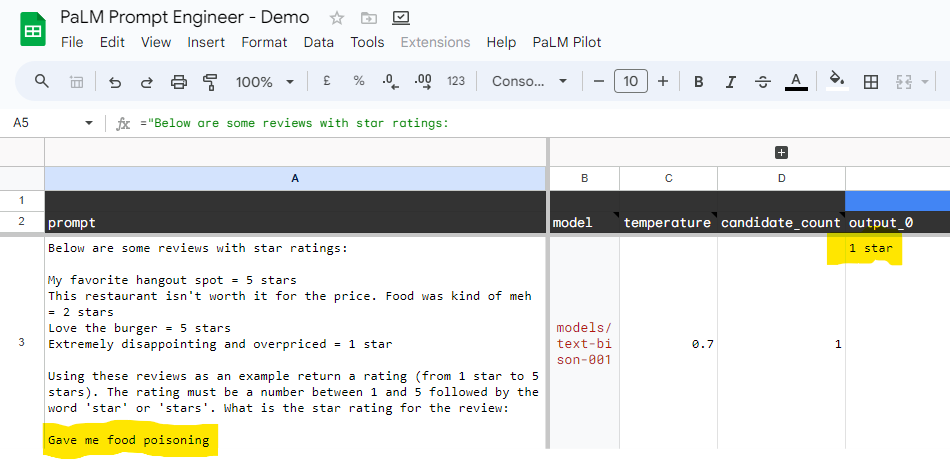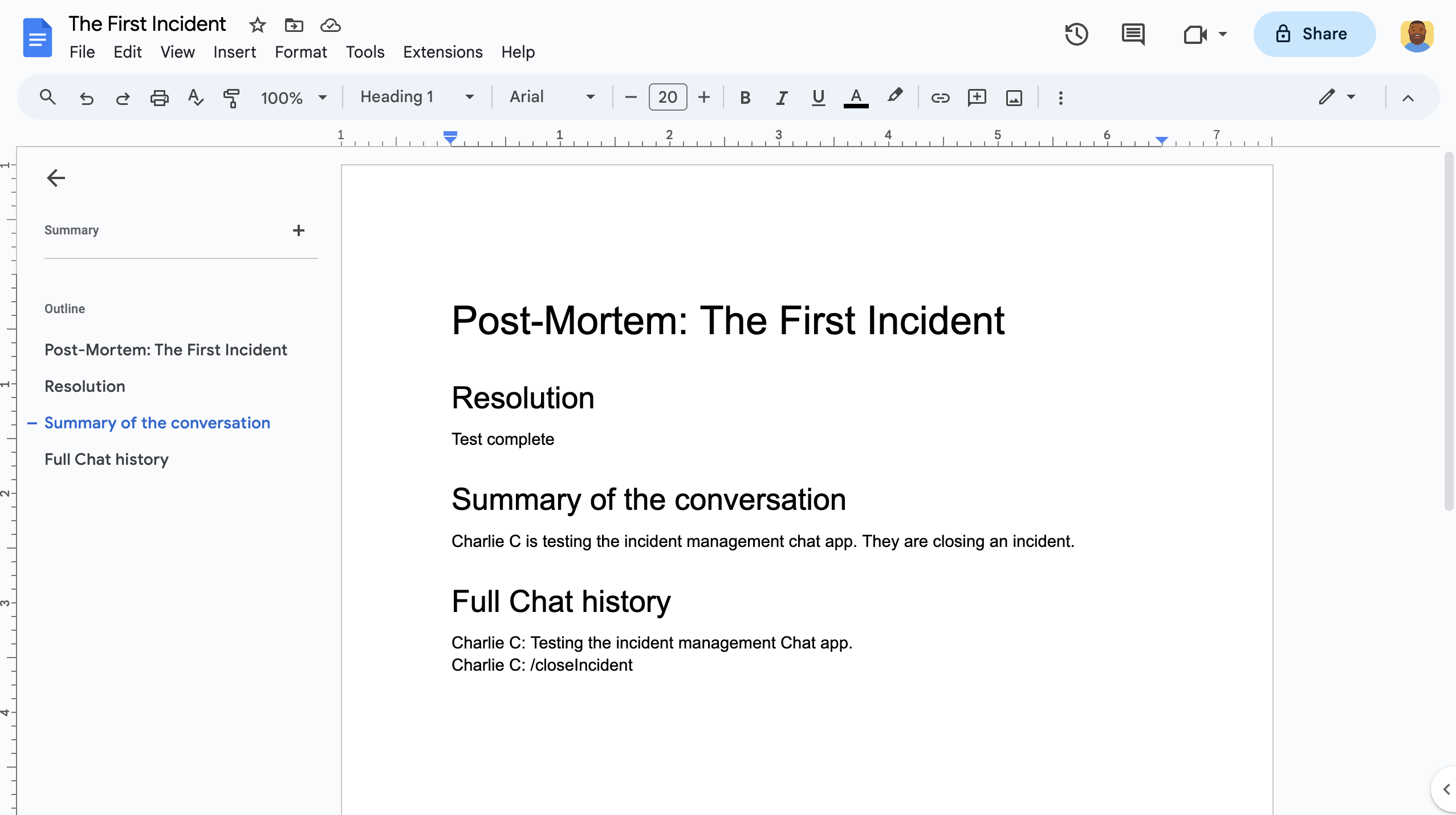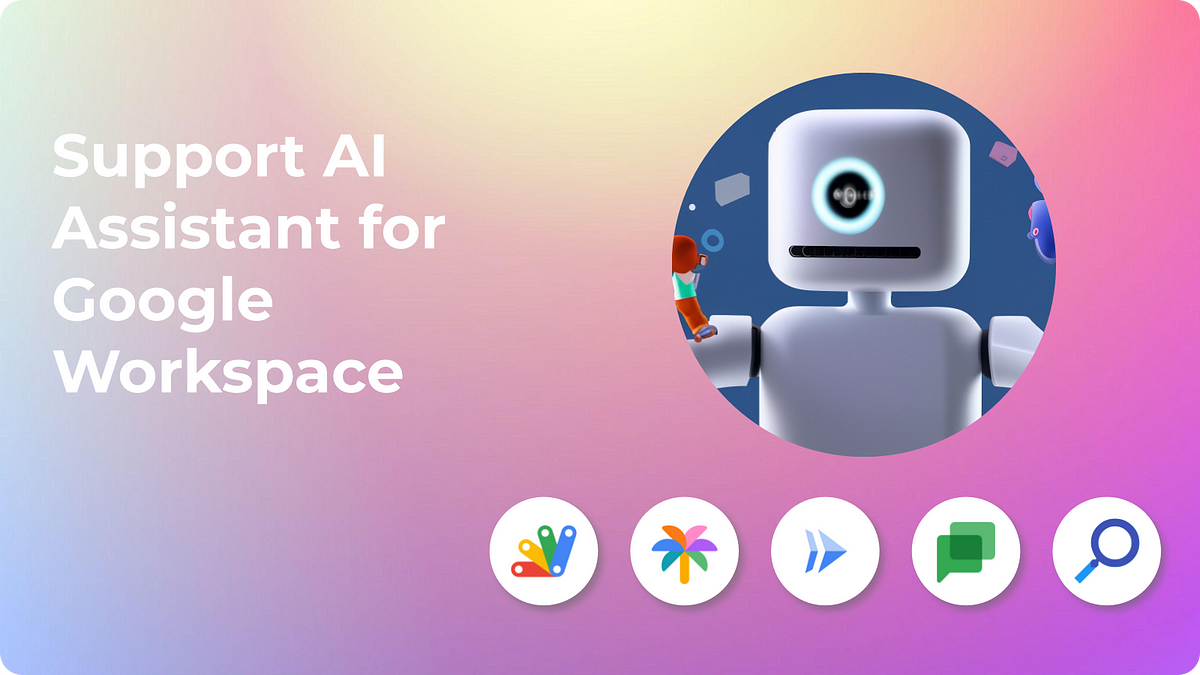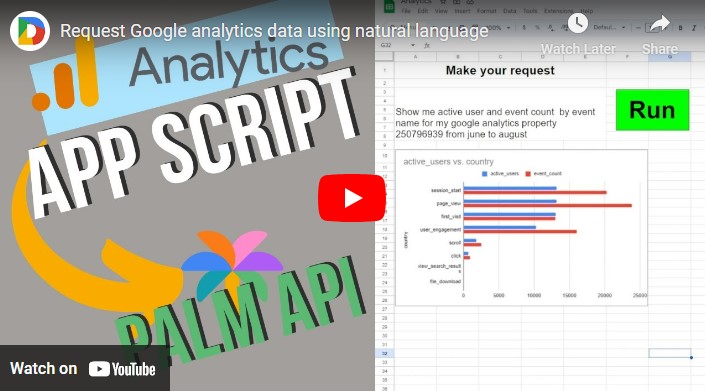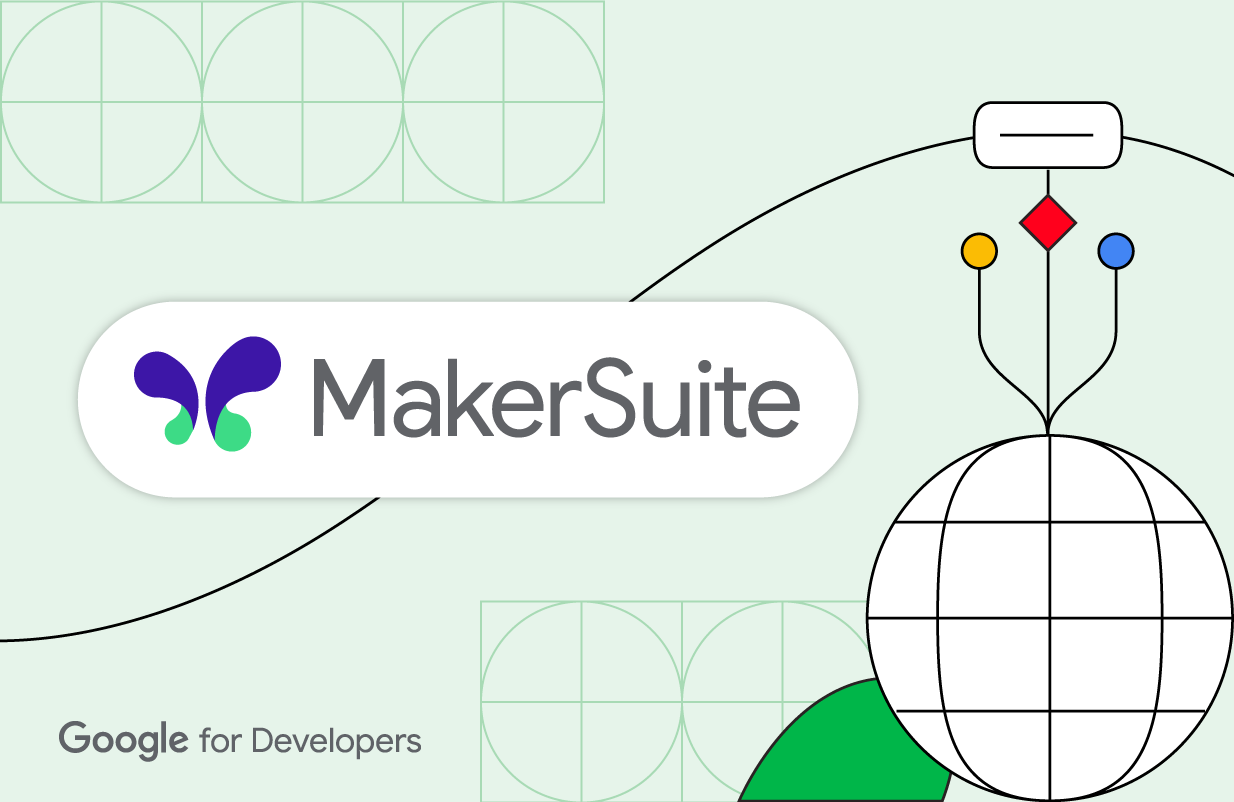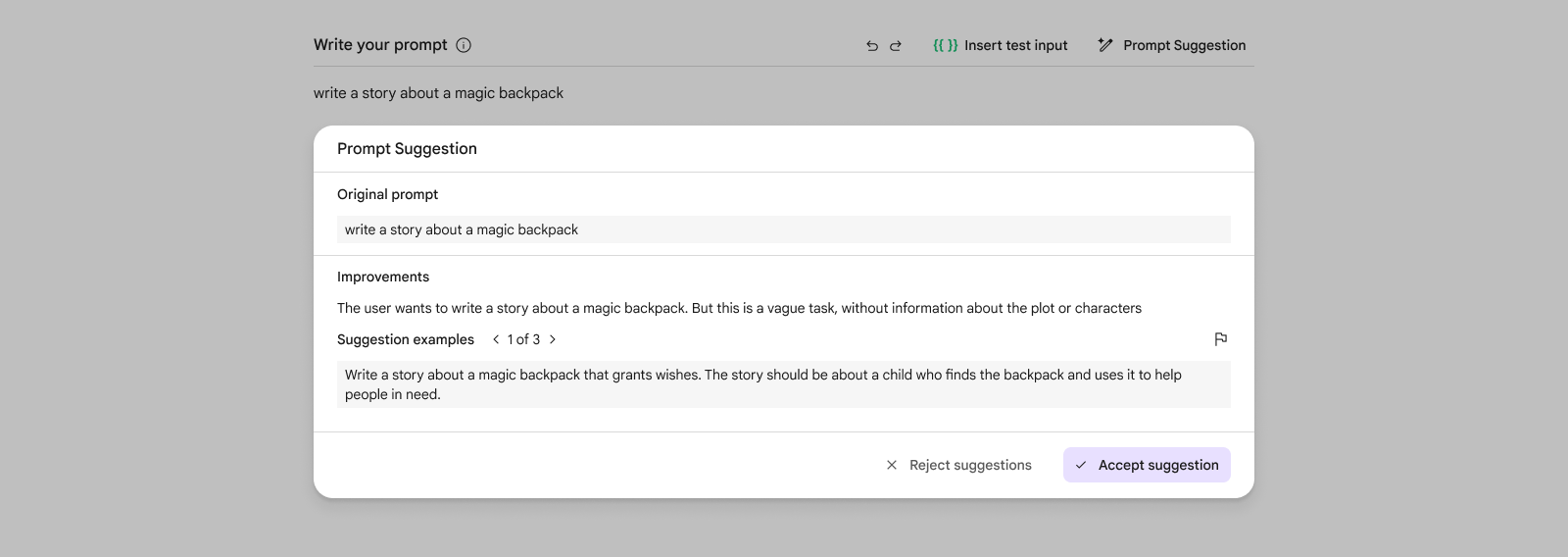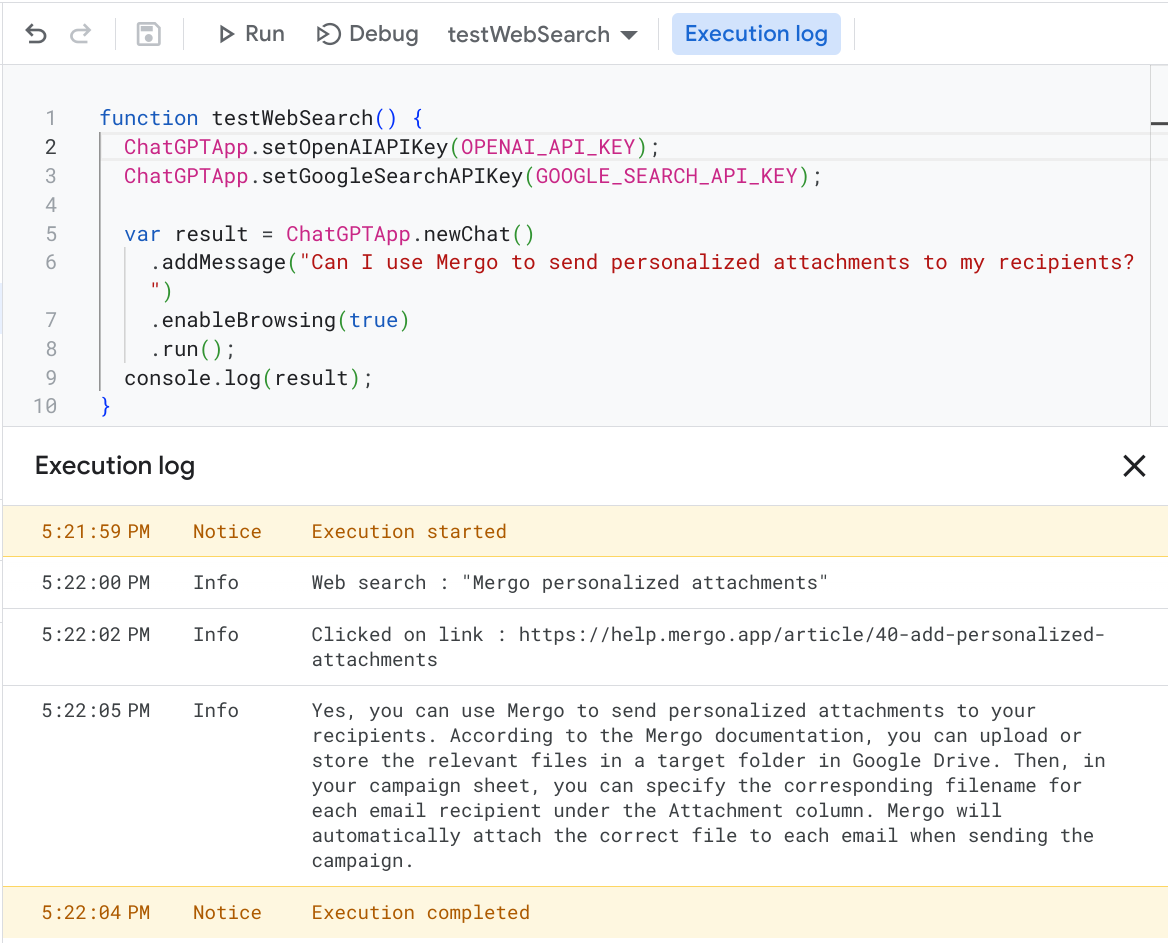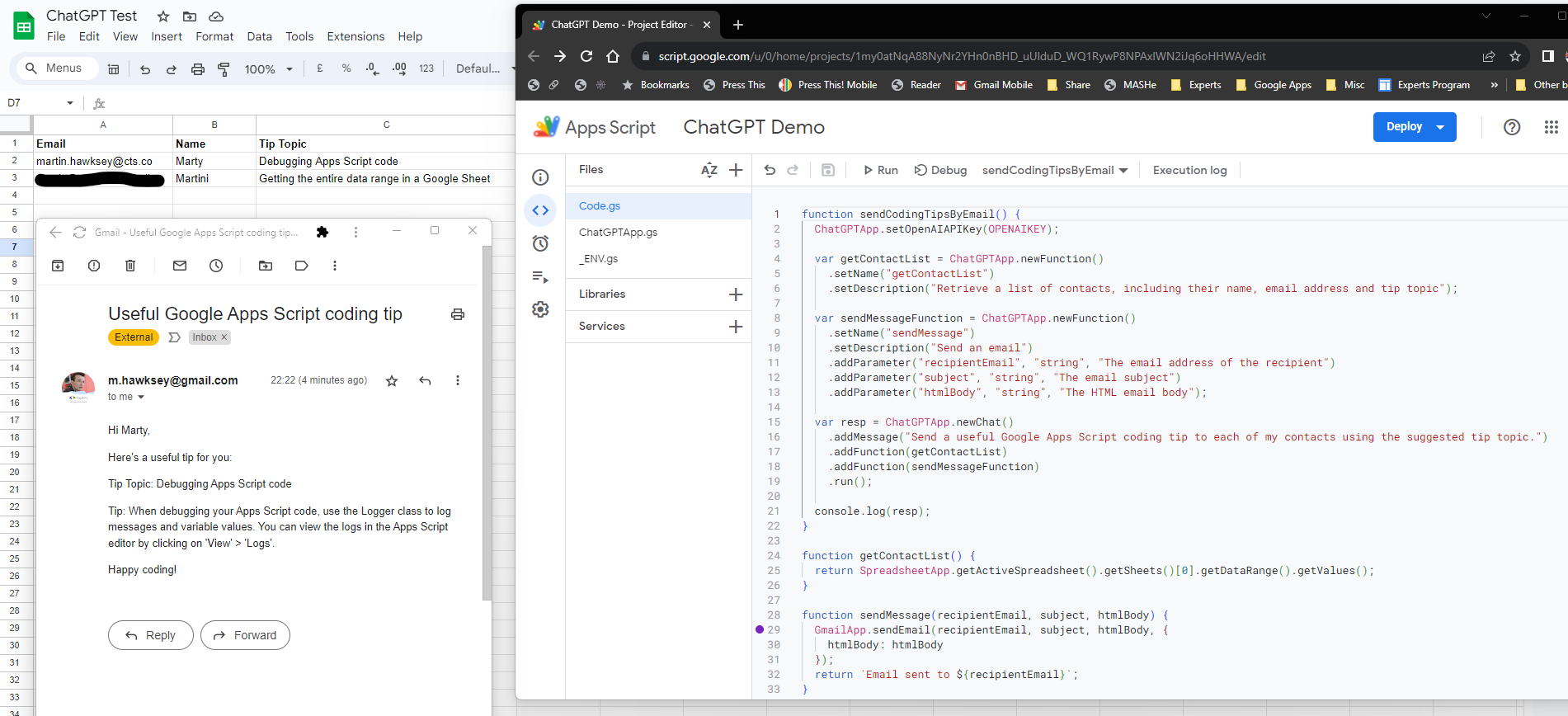Create a Chatbot answering user questions based on your documents. RAG implementation with multiturn using Vertex AI Search and Apps Script
More GenAI, this time from Stéphane Giron looking at how Apps Script can be used to provide the glue for a Google Chat app powered by Vertex AI Search. In this example you can see how unstructured data like PDF documents can easily be uploaded to a Cloud Storage folder, which then become the knowledge base for the Chat app. The post includes a Google Apps Script snippet for sending messages to the Vertex AI Search API as well as instructions on how to create the chatbot, including how to import data into Vertex AI Search and how to integrate the chatbot into Google Chat.
The post is a great summary of what is possible when combining Google Chat and Vertex AI Search. If you are interested in finding out more about what is possible using Vertex AI Search with follow-ups Google provide a comprehensive guide.
Source: Create a Google Chat Bot on your own data with Vertex AI Search and Google Apps Script

Member of Google Developers Experts Program for Google Workspace (Google Apps Script) and interested in supporting Google Workspace Devs.