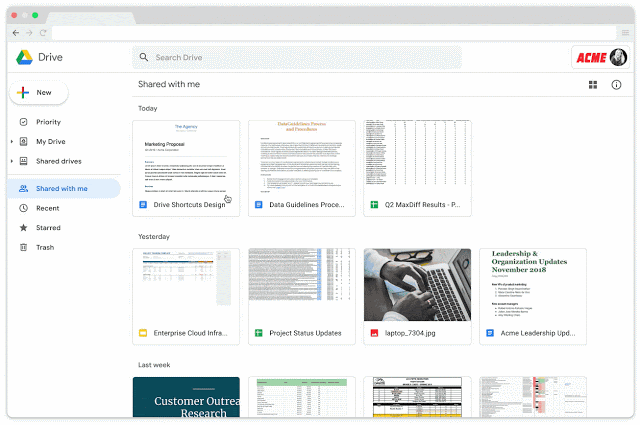Before this, when a cell has only one hyperlink. In this case, the hyperlink was given to a cell using =HYPERLINK(“http://www.google.com/”, “Google”) but by a recent update, a cell got to be able to have multiple hyperlinks … In this report, I would like to introduce the method for setting and retrieving the multiple URLs for a cell.
Hyperlinks in Google Sheets cells is a bit of an obsession of mine and it’s nice to see Kanshi TANAIKE has a similar passion. Google are rolling out multiple hyperlinks in Google Sheet cells and Tanaike has provided details on how the hyperlink values can been get/set with Google Apps Script (the official docs are still catching up with Tanaike’s discovery :)
Source: Updated Specification of Google Spreadsheet: Multiple Hyperlinks to a Cell

Member of Google Developers Experts Program for Google Workspace (Google Apps Script) and interested in supporting Google Workspace Devs.